Helpful Summary
- Overview: Adobe Sign’s enterprise pricing can be tough to decipher, but we’re here to break it down for you. This guide covers the pricing structure and helps you understand what value you’re actually getting from this cloud-based e-signature service.
- Trustworthy Source: We have decades of experience building, testing, and using e-signature solutions. That gives us the expertise to provide you with a thorough analysis of Adobe Sign’s enterprise pricing.
- Why It Matters: Adobe Sign is one of the most popular e-signature solutions on the market, but its enterprise pricing can be a bit confusing.
- Action Points: Adobe Sign is a feature-rich platform with great integrations, but its enterprise pricing is expensive.
- Further Research: Look into Adobe Sign’s other plans, or explore Adobe Sign alternatives that may better suit your budget or specific business needs.
Want to Learn More About Adobe Sign’s Enterprise Pricing?
Adobe Acrobat Sign (more commonly referred to as Adobe Sign) is a popular cloud-based e-signature tool that allows businesses to manage and automate digital document signing processes. However, with Adobe Sign’s many features and options, its enterprise pricing can be a bit daunting for some businesses.
In this SignWell guide, we’re demystifying the complexities of Adobe Sign’s enterprise pricing, and giving you some tips on how to navigate it. We’ll also introduce you to an alternative solution that may better suit your budget.
Let’s get started.
Why Listen to Us?
Navigating the complexities of enterprise e-signature solutions like Adobe Sign requires a nuanced understanding of both the e-signing space and the needs of modern businesses. At SignWell, we’ve spent decades building, testing, and refining our e-signature solutions and helping businesses optimize their digital document workflows—so we have the expertise to guide you.
Our goal is not to convince you that Adobe Sign is a bad solution—it’s a powerful tool with many benefits. Instead, we aim to provide you with the insights needed to make an informed choice.
Adobe Sign Enterprise Pricing Overview
Adobe Sign is available in four different business-focused plans:
- Acrobat Standard for teams ($14.99/user/month)
- Acrobat Pro for teams ($23.99/user/month)
- Acrobat for enterprise (custom)
- Acrobat Sign Solutions (custom)
All plans can scale to fit the needs of your business with an uncapped number of licenses available, but the final two offer custom pricing to better fit the unique needs of larger enterprises. They also unlock a range of important features like integrations, e-signature APIs, advanced security authentications, and more.
What Is Adobe Sign?
Adobe Sign is the colloquial name for Adobe Acrobat Sign—Adobe’s e-signature feature. It’s offered as part of Adobe’s Acrobat product, rather than as a standalone tool that you can access.
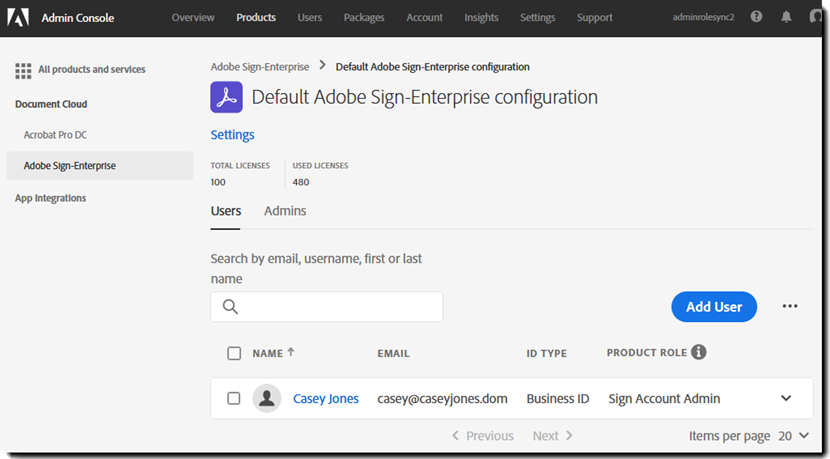
Acrobat Sign offers a wide range of e-signature tools and features, including sending documents for signature, tracking their progress, and even automating workflows. It’s built to save you time and effort, help you stay organized, and make the entire process more secure.
The platform is also designed to scale with enterprise business. Adobe is no stranger to serving large, complex enterprises, and its e-signature feature is no exception. It’s easy to add licenses as needed, and manage them all from a single console.
What Features Do You Get?
- Unlimited E-Signing: All of Acrobat Sign’s business plans support unlimited e-signing, so they’ll scale with your usage.
- Track and Manage E-Signatures: You can easily view document statuses, send and schedule reminders, create reusable templates, and view notifications and updates.
- Integrations: Adobe Sign offers enterprise users pre-built integrations with platforms like Workday, ServiceNow, SAP SuccessFactors, Salesforce, Zoho CRM, Microsoft Dynamics 365, and more. You can also access APIs for custom integrations.
- Custom Branding: Personalize signature request emails with your logo, tagline, welcome message, and more.
How Does Adobe Sign’s Enterprise Pricing Work?
Adobe Sign offers enterprises four different pricing plans, each with an annual, paid monthly option and an annual, prepaid option. The plans are based on the number of users and come with various features and integrations to suit your business needs.
Acrobat Standard for teams
- Price: $14.99/user/month (1 year commitment) or $179.88/user/year
This plan offers basic (but unlimited) e-signing without the bells and whistles of higher-tier plans. It can support an unlimited number of users, so it’s a viable option for enterprises who only need to send and sign documents.
Acrobat Pro for teams
- Price: $23.99/user/month (1 year commitment) or $287.88/user/year
This plan offers slightly more advanced features like bulk sending, custom branding, advanced forms, and payments. It’s a middle ground between the standard and advanced plans, making it a popular choice for enterprises with basic e-signing needs.
Acrobat for enterprise
- Price: Custom
This plan offers full access to Adobe Acrobat and Acrobat Sign, with features like workflow design, advanced roles and permissions, and APIs, plus integrations with Microsoft 365, Salesforce, Workday, ServiceNow, and more.
Acrobat Sign Solutions
- Price: Custom
This is a very similar plan to Acrobat for enterprise, but it offers more advanced and niche e-signing features like compliance with a range of international standards and regulations, advanced authentications, and security certifications.
Different Adobe Sign Enterprise Pricing Scenarios
Scenario 1: You Have a Large Team but Don’t Need Advanced E-Signing Features
Acrobat Standard and Pro for teams would probably be fine here, with Pro offering useful features like bulk sending and payments. While these aren’t technically labeled as enterprise plans, they offer enough scalability to work in this scenario.
Scenario 2: You Operate in a Highly Regulated Industry
Acrobat Sign Solutions is your best bet here. It offers advanced compliance with international standards and regulations like HIPAA, FEDRAMP, FERPA, and GLBA that you can customize based on your needs.
Scenario 3: You Need API Access
Both Acrobat for enterprise and Adobe Sign Solutions will work in this scenario. Both offer API access that supports custom integrations, embedding, and more, so you’re free to choose based on your specific needs and preferences.
Scenario 4: You Need to Scale Rapidly
All of Adobe’s e-signature-enabled products scale well, so any business plan will work here. Custom solutions may offer large team discounts that you won’t find on set-price plans, so it’s worth speaking with sales reps to see what’s available.
Is Adobe Sign Enterprise Worth It?
We’ve covered the specifics of Adobe Sign’s enterprise pricing, now it’s time for the more important question—is it worth it?
To answer that question, we’ve put together this list of pros and cons to help you make an informed decision:
Pros and cons
Pros
- Adobe Sign offers a rich set of features and complies with regulations across various sectors.
- Users can customize their documents extensively.
- Users appreciate its user-friendly interface and ease of setup.
- There is a decent range of built-in integrations.
- Adding and managing team members is easy through the enterprise console.
Cons
- The free trial window is very short and all plans come with a year-long commitment.
- The per-user price is very high compared to alternatives (more on that in a minute).
- The API isn’t the easiest to work with.
- Could be more mobile-friendly.
Best Alternative to Adobe Sign Enterprise: SignWell
If any of those cons are deal-breakers for you, or if you simply want to explore other options before committing to Adobe Sign Enterprise, then look no further than SignWell.
SignWell is a dedicated e-signing tool that offers a full range of features at a more affordable price point than Adobe Sign. With customizable templates, integrations with 5,000+ apps, and a user-friendly API, SignWell is the perfect alternative for businesses of any size.
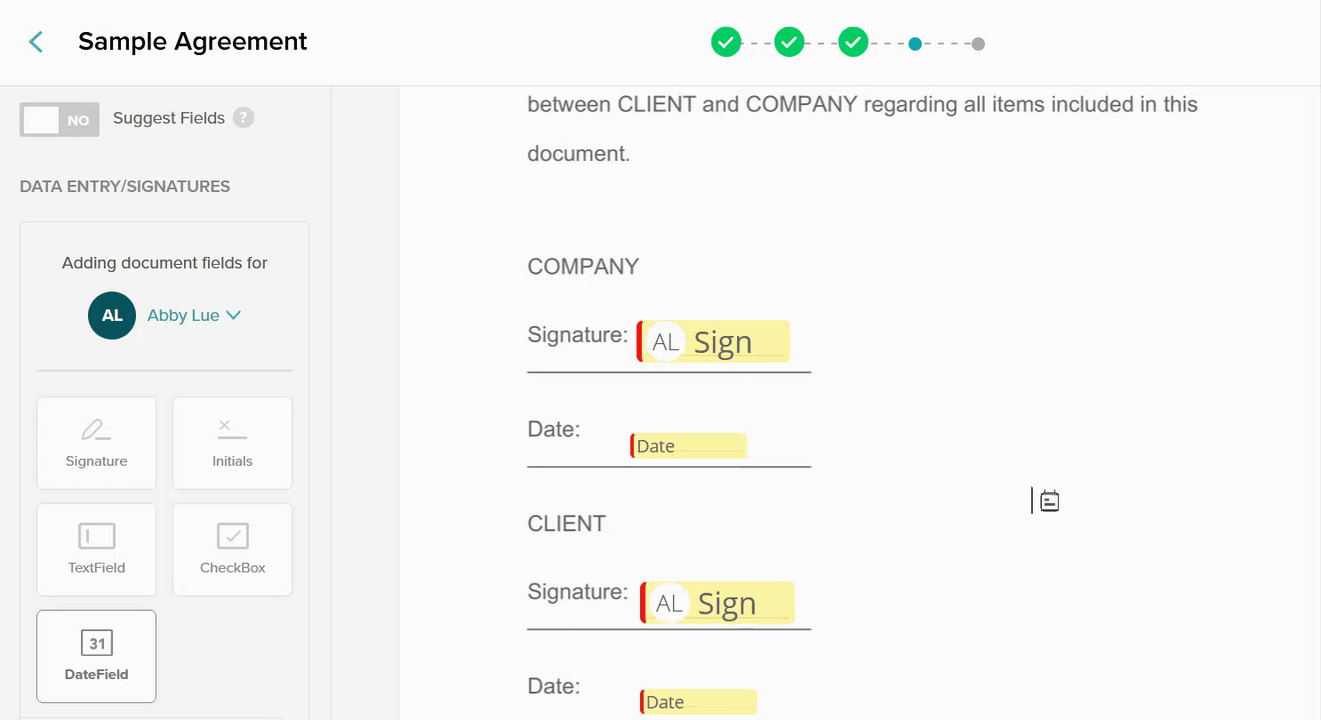
SignWell’s enterprise plan includes a range of features, like:
- Unlimited users
- Unlimited documents
- Unlimited templates
- Bulk sending
- Automated reminders and notifications
- Custom branding
- Data validation
- In-person signing
- High-volume API
…and more.
Many of these are features that don’t come by default with Adobe Sign’s enterprise plans, making SignWell a more cost-effective and customizable option for your business needs.
Here are a few more ways SignWell differentiates itself:
Ease of Use and Configuration
SignWell is designed to be incredibly easy to use and configure. Whether you’re looking for an out-of-the-box e-signing tool or want to customize the experience through our API, it’s simple and user-friendly. Plus, our customer support team is always available to assist with any questions or issues.
Comprehensive Compliance
SignWell is compliant with a range of legal regulations and requirements, including ESIGN, eIDAS, GDPR, HIPAA, SOC 2 Type 2, and more by default—no need to request it separately. This level of compliance and security is crucial for businesses handling sensitive documents and personal information.
Integration Options
SignWell offers over 5,000 integrations with popular tools and platforms, making it easy to seamlessly incorporate e-signatures into your existing workflows. This includes integrations with Google Drive, Microsoft Office, Salesforce, Dropbox, and more. With these options, users can streamline their document processes and save time by avoiding manual uploads and downloads.
Conclusion
Adobe Sign and SignWell both offer enterprises a reliable and secure way to electronically sign documents. However, SignWell stands out with its competitive pricing, advanced security features, and expansive integration options.
With SignWell, businesses can ensure compliance with various regulations while also streamlining their document processes. To experience the benefits of SignWell for yourself, sign up for a free account today.
Sign with a team that knows what you need.
Putting a signature on a document shouldn’t be hard. The SignWell mission? Simplify how documents get signed for millions of people and businesses.
Get Started Todaybusinesses served, so far...
total documents signed
customer support satisfaction