Helpful Summary
- Overview: We provide guidance on ensuring HIPAA compliance when using electronic signatures in the healthcare sector, emphasizing the importance of protecting Protected Health Information (PHI).
- Why you can trust us: SignWell is a HIPAA-compliant electronic signature solutions provider. We’re trusted by over 61,000 companies, including WPSessions, Multiply, Sumo, Spoor, and more.
- Why it matters: HIPAA-compliant electronic signatures are important for the healthcare industry’s move toward paperless processes, ensuring the authenticity and integrity of electronic documents while also protecting PHI.
- Action points: We suggest adopting electronic signature solutions that meet HIPAA’s specific conditions, focusing on security and compliance to protect PHI during the industry’s transition to paperless operations.
- Further research: Check out the SignWell blog for more e-signature guides and product comparisons.
Wondering How to Implement HIPAA-Compliant E-Signatures?
E-signatures and healthcare are a match made in heaven—streamlined processes, increased efficiency, and reduced costs. But, in the healthcare industry, protecting sensitive patient information is crucial.
That’s where HIPAA-compliant electronic signatures come into play.
At SignWell, we know just how important it is to keep PHI (Protected Health Information) secure and compliant with HIPAA regulations. That’s why we’ve developed a cutting-edge electronic signature solution that helps healthcare organizations maintain compliance.
In this guide, we’re diving into the details of how e-signatures can be aligned with HIPAA requirements and how you can implement them in your healthcare organization.
Let’s dive in.
Why Listen to Us?
At SignWell, we’ve worked hard to develop a secure, HIPAA-compliant e-signature solution that balances convenience with compliance. We understand the unique needs of the healthcare industry and have tailored our product to meet those specific requirements.
Our team has extensive knowledge and experience in both electronic signatures and HIPAA regulations, and we’re here to guide you through the process of implementing e-signatures in your healthcare organization.
What Is a HIPAA-Compliant Electronic Signature?
HIPAA-compliant electronic signatures are exactly what they sound like—e-signatures that comply with HIPAA requirements.
Backing up a bit, e-signatures can refer to any electronic method of capturing a person’s signature or consent. This can include clicking “agree” on a website, using a stylus to sign on a tablet, or typing in your name on a document.
HIPAA-compliant electronic signatures specifically refer to the use of e-signatures in relation to protected health information (PHI). PHI includes any individually identifiable health information, like:
- Names
- Addresses
- Social security numbers
- Medical conditions
- Treatments
Per HIPAA regulations, PHI needs to be kept confidential and secure at all times. This includes any electronic forms or documents that are sent out for signing. As a result, healthcare organizations need to be very careful with the tools they choose for electronic signature purposes and how they implement them.
SignWell stands out as a great example of a HIPAA-compliant e-signature solution.
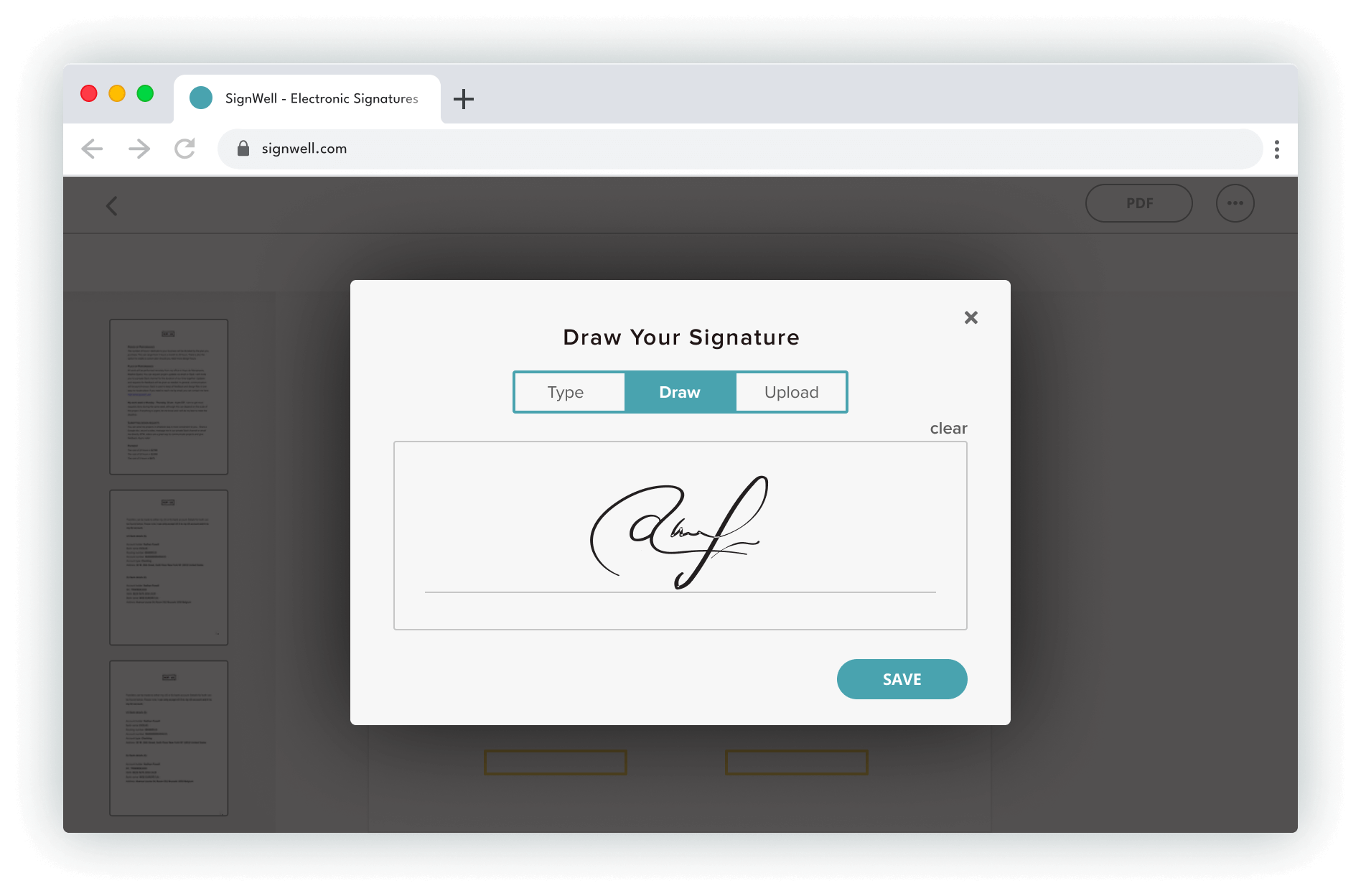
From encrypted transmissions to secure storage, SignWell offers a range of security measures to ensure the protection of PHI. This includes meeting HIPAA requirements for authentication and audit trails.
We also comply with a range of other regulations, like:
- SOC 2 Type II
- CCPA and GDPR
- ESIGN and UETA
Why Are HIPAA-Compliant Electronic Signatures Important?
Patient Confidentiality and Trust
Maintaining patient confidentiality is a sacred commitment in healthcare. A breach not only jeopardizes the trust between healthcare providers and patients but also carries legal repercussions. Learn more about the importance of patient confidentiality here.
Legal Consequences
Not complying with HIPAA regulations can lead to dire consequences for your organization.
Fines for “unknowing” violations range from $100 to $50,000 per violation. Criminal penalties can also be imposed on top of the fines, which could include fines of up to $250,000 and jail time of up to 10 years.
Finally, civil cases can also be brought against healthcare providers for violating patient confidentiality. The outcomes of these cases vary quite a bit, but settlements frequently reach the tens of millions—for example, Anthem was ordered to pay out $16 million to affected patients in 2015.
Data Security
The increased digitization of healthcare records has unfortunately come with a heightened risk of data breaches.
Between 2005 and 2019, healthcare data breaches impacted 249.09 million individuals, with 157.4 million impacted in the past five years alone. In 2018, the healthcare industry faced 809 breaches out of a total of 1,351 incidents reported globally—the highest number of breaches among all industries surveyed.
HIPAA compliance ensures that patient information stays secure and protected from unauthorized access.
How to Ensure HIPAA-Compliance with Electronic Signatures
Step 1: Understand HIPAA Regulations and Requirements
To ensure compliance, start by gaining a comprehensive understanding of HIPAA regulations. Familiarize yourself with the Security Rule, Privacy Rule, and other relevant aspects that govern the use of electronic signatures in healthcare.
Key aspects of HIPAA include:
- Coverage: The rules of HIPAA apply to health plans, health care clearinghouses, and any health care provider transmitting electronic health information in specified transactions [“covered entities”].
- Protected Information: The Privacy Rule standards govern the use and disclosure of individuals’ health information, known as protected health information (PHI), by entities under the Privacy Rule.
- Permitted Use and Disclosure: The Privacy Rule allows a covered entity to use and disclose PHI without an individual’s authorization, but only for specific, outlined purposes (e.g., treatment, payment, when required by law).
- Security Rule: In addition to safeguarding PHI, the HIPAA Security Rule protects a subset of information covered by the Privacy Rule. This subset includes all individually identifiable health information created, received, maintained, or transmitted in electronic form.
You can learn more about HIPAA regulations here.
Step 2: Choose a HIPAA-Compliant Electronic Signature Provider
The tool you choose will have the biggest impact on your ability to comply with HIPAA. If you choose a tool that isn’t HIPAA-compliant, your e-signature process won’t be HIPAA-compliant—it’s as simple as that.
Most HIPAA-compliant e-signature tools will advertise their compliance, but it’s still important to do your own research. An example of why? Adobe Sign is often recommended as a HIPAA-compliant e-signature tool, but HIPAA compliance isn’t included on all plans—it’s only an enterprise add-on.
In contrast, SignWell is HIPAA-compliant by default with features like:
- Audit Reports and Document Tracking: SignWell provides comprehensive audit reports, offering visibility into the history of healthcare documents. This feature surpasses U.S. and international e-signature law requirements, ensuring that all transactions are traceable and secure, which is essential for HIPAA compliance.
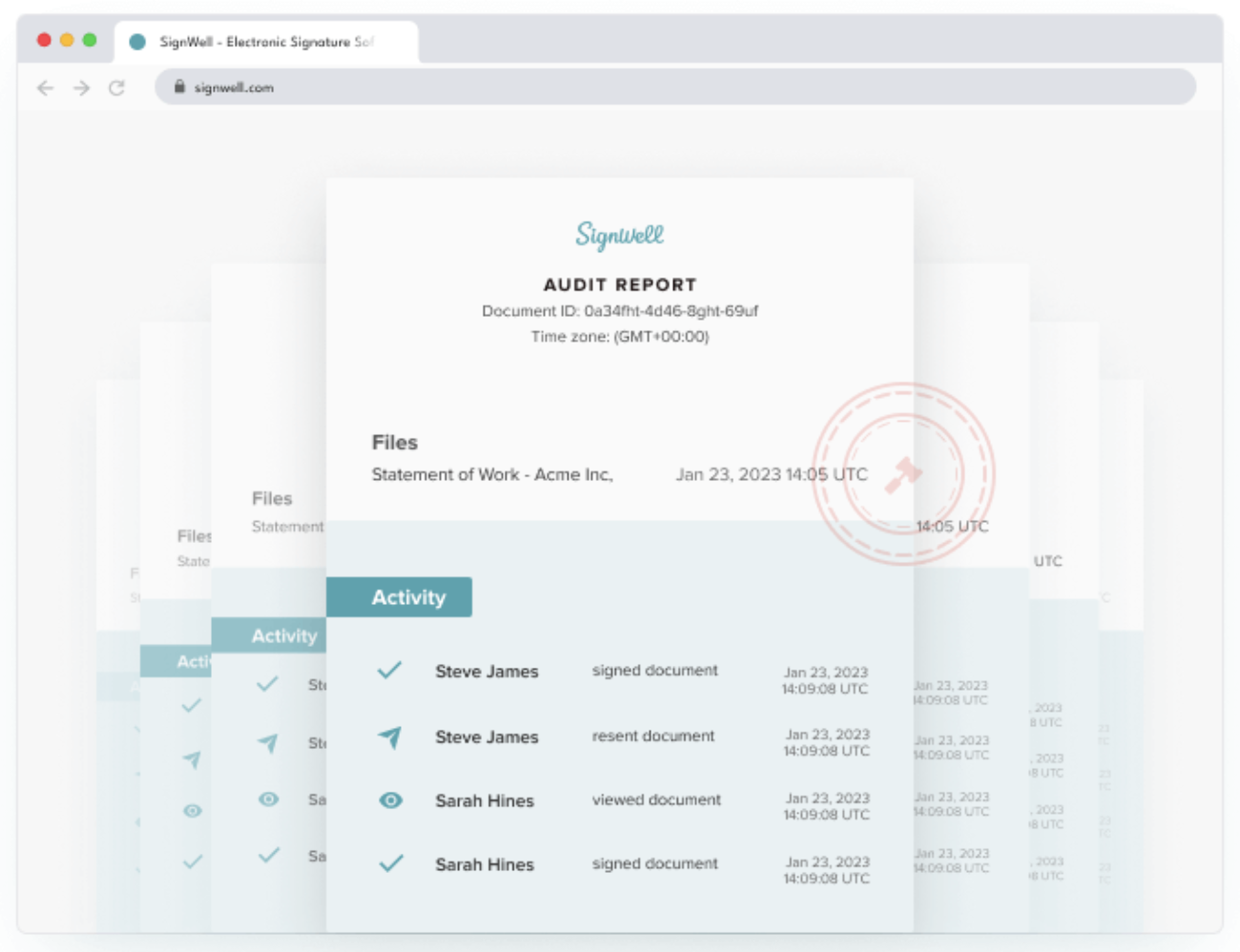
- Compliant E-Signature API: For healthcare organizations looking to automate their document signing processes, SignWell offers a fully compliant e-signature API. This allows for seamless integration with healthcare systems, enabling secure and efficient document signing directly from the organization’s already existing software.
- Document Workflows and Reminders: With SignWell, healthcare providers can automate document workflows, streamlining the process of document management from creation to completion. Automated reminders and notifications help keep the signing process on track, ensuring timely completion of necessary documentation.
In addition to these features, SignWell offers customizable templates, which can save time for healthcare providers by allowing them to quickly send out frequently used documents for signing. The platform is designed to work on almost any device, providing flexibility for both providers and patients.
Step 3: Sign the Provider’s Business Associate Agreement (BAA)
A Business Associate Agreement (BAA) is a document that serves as a contract between healthcare providers and their vendors or business associates (in this case, the electronic signature platform).
In simple terms, it covers:
- Who has access to patient information
- How that information is used and protected
- The responsibilities of each party regarding HIPAA compliance
Signing a BAA is a mandatory step in HIPAA compliance—every HIPAA-compliant e-signature provider will have a BAA that you can sign. At SignWell, we ask healthcare organizations to first sign up for a plan, and then request our BAA by emailing [email protected].
Step 4: Implement Access Controls
Access controls are a huge component of HIPAA compliance—without them, you’re leaving your organization vulnerable to unauthorized access and fines.
Here are a few required (and addressable) aspects of access controls that your HIPAA-compliant e-signature tool should cover:
- Unique User Identification (Required): Each user who’s going to be using the tool needs to be uniquely identifiable so that their activities can be tracked. This can be done with usernames, emails, or employee IDs.
- Automatic Logoff (Addressable): You should set up systems so that they automatically log off users after a period of inactivity.
- Encryption and Decryption (Addressable): PHI should be encrypted when stored (at rest) and during transmission (in transit) to protect against unauthorized access.
SignWell offers secure e-signing services that prioritize tight security measures to ensure reliable data protection.
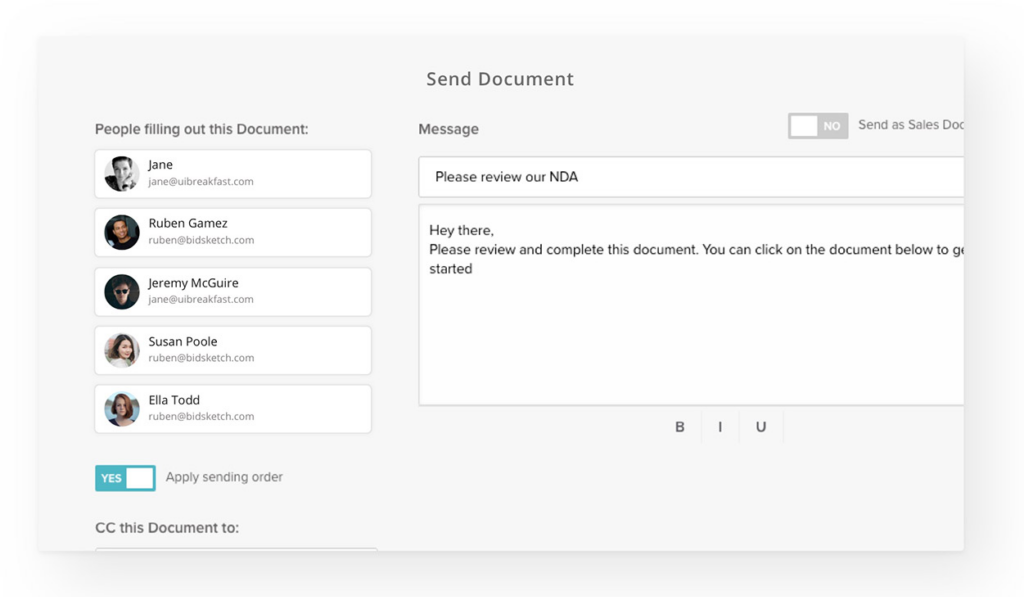
This includes encrypted document transmission and the secure storage of patient signatures. SignWell also provides access permissions, giving you control over who can access sensitive documents and preventing unauthorized personnel from handling such confidential information.
All document activities are tracked, and you can easily access audit reports that cover important details like:
- IP addresses
- User activity
- Date and time stamps
These security features give your organization the best possible chance of preventing data breaches and maintaining HIPAA compliance.
Step 4: Regularly Update Security Measures
Keeping your electronic signature solution up-to-date is important. Regular updates help your system tackle new threats effectively—but, updating alone isn’t enough to maintain data security.
It’s important to stay informed on cybersecurity trends, monitor emerging threats, and adopt best practices. Stay current by following trusted cybersecurity sources, subscribing to informative newsletters, and participating in forums and discussions.
Step 5: Conduct Thorough Testing and Auditing
Before fully implementing your electronic signature solution, it’s important to conduct thorough testing to make sure that:
- The solution is compatible with all necessary devices and browsers.
- The signature process is user-friendly and intuitive for senders and signers.
- The solution complies with industry standards for electronic signatures, like the Electronic Signatures in Global and National Commerce Act (ESIGN) and the Uniform Electronic Transactions Act (UETA).
- All data is encrypted and secure during transmission and storage.
- There are no bugs or glitches that could compromise the integrity of the transaction.
This step ensures that the solution works as advertised and can handle your operations.
Once thoroughly tested with issues addressed, you can move ahead with a partial implementation. Start with a single team or department and gather feedback about any challenges or improvements that can be made.
Then, roll out the solution to more teams and departments, making sure to communicate any updates or changes along the way. This gradual implementation approach allows for a smoother transition and minimizes disruption to daily operations.
Step 6: Establish Clear Policies and Procedures
Establishing clear policies and procedures is an important part of aligning with HIPAA guidelines for electronic signatures. First, develop comprehensive policies covering when and how to use electronic signatures, what validates them, and how to authenticate them.
Next, communicate these policies clearly to all staff. This may involve training sessions or resources to ensure understanding. Continual training is key to keeping staff up-to-date on evolving policies, covering technical and legal aspects.
Clear policies ensure consistency, compliance, and accountability, protecting the organization from disputes.
Best Practices for Implementing HIPAA-Compliant Electronic Signatures
Streamline Workflows for Efficiency
Efficiency is vital in healthcare operations. Streamlining workflows boosts speed, reduces errors, and enhances productivity—and electronic signatures are a major contributor to these benefits.
Tools like SignWell provide an intuitive interface for a seamless signing experience for both signer and sender. Plus, with customizable templates, frequently used forms can be pre-filled to save time and ensure accuracy.
Prioritize Robust Security Measures
Prioritizing platforms with strong security features is important—especially in healthcare, where patient data requires the utmost confidentiality. SignWell prioritizes security, employing encryption, secure storage, and audit trails to maintain data integrity and confidentiality.
Conduct Regular Training and Education
Ongoing training is important for healthcare organizations dealing with sensitive patient data.
Regular sessions are key to ensuring staff understand secure data handling practices. Focus on electronic signature usage, which streamlines workflows but needs proper handling to avoid security risks. Emphasizing HIPAA compliance is important for protecting patient information.
Conclusion
In healthcare, privacy and compliance are crucial. Using HIPAA-compliant e-signatures is an enormous help. With clear steps and best practices in place, healthcare companies can handle e-signatures confidently. This boosts efficiency and keeps everything above board.
SignWell is a top choice for this, with a secure and easy-to-use platform for healthcare professionals. As healthcare goes digital, using HIPAA-compliant e-signatures isn’t just an option—it’s a must if you want to build trust, maintain security, and offer better patient care.
Sign up now to get started with SignWell for free.
Sign with a team that knows what you need.
Putting a signature on a document shouldn’t be hard. The SignWell mission? Simplify how documents get signed for millions of people and businesses.
Get Started Todaybusinesses served, so far...
total documents signed
customer support satisfaction