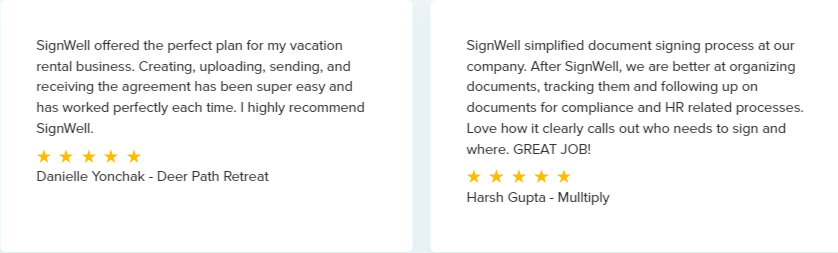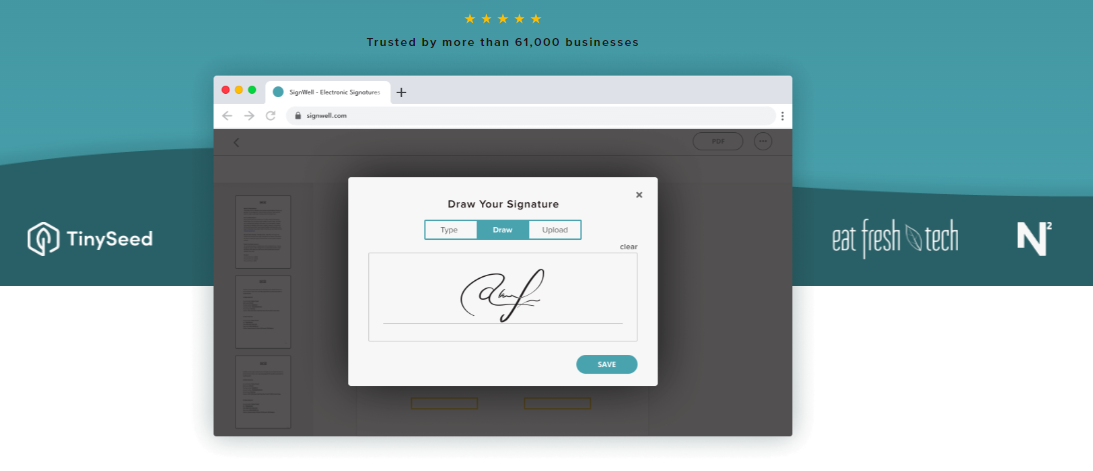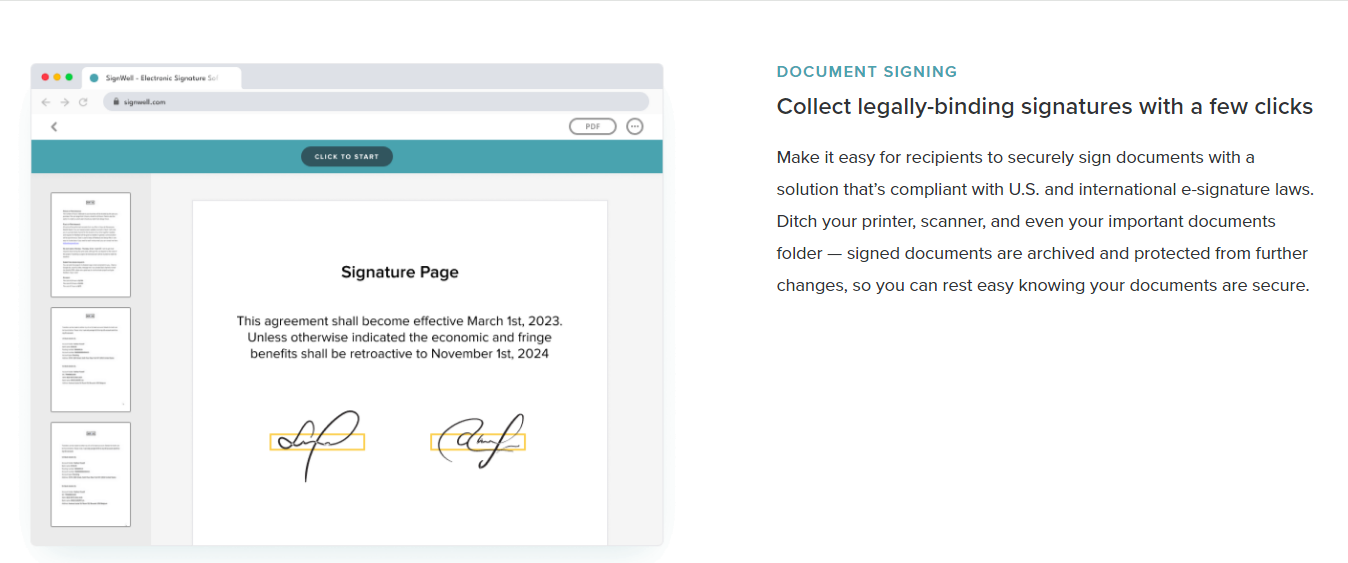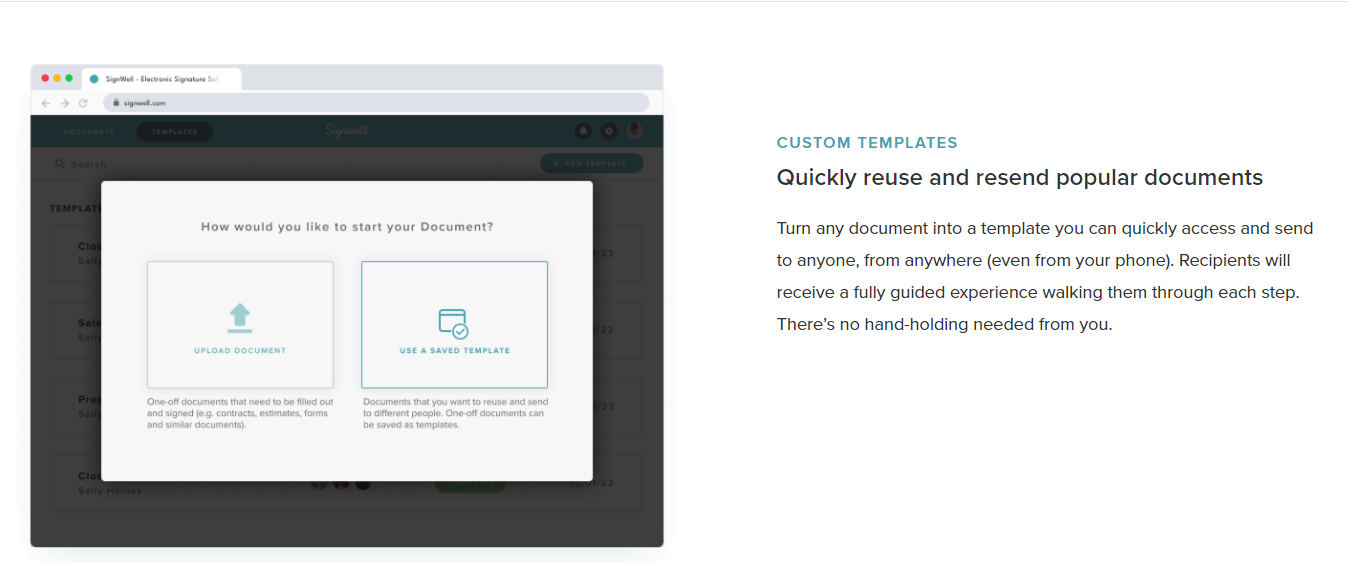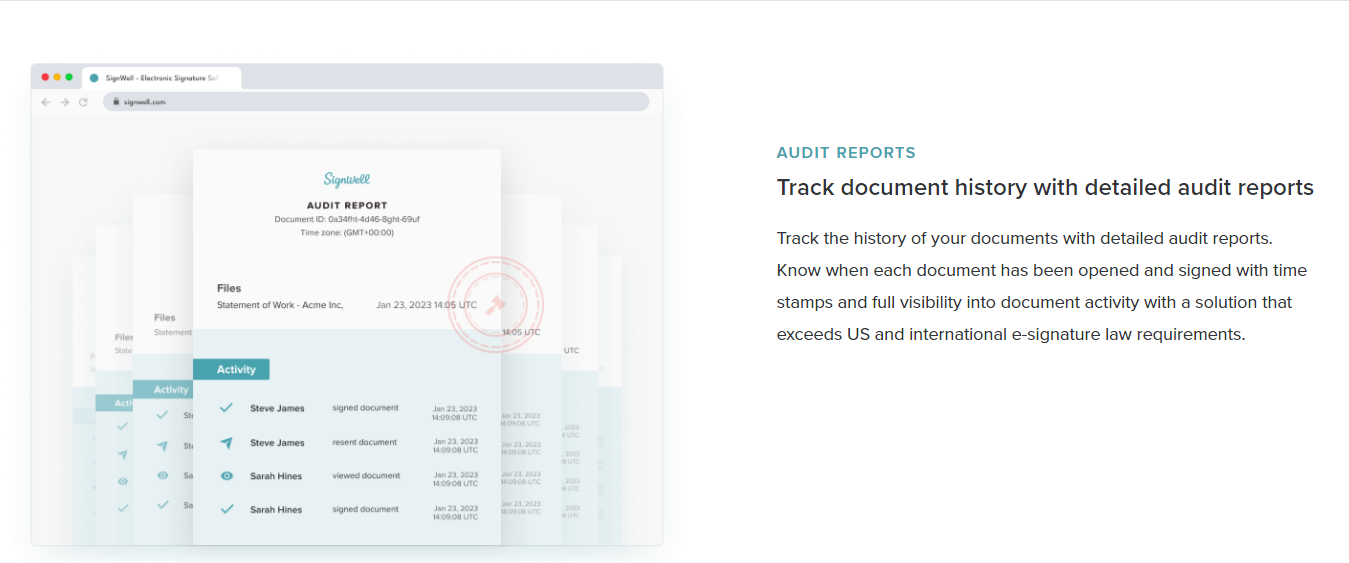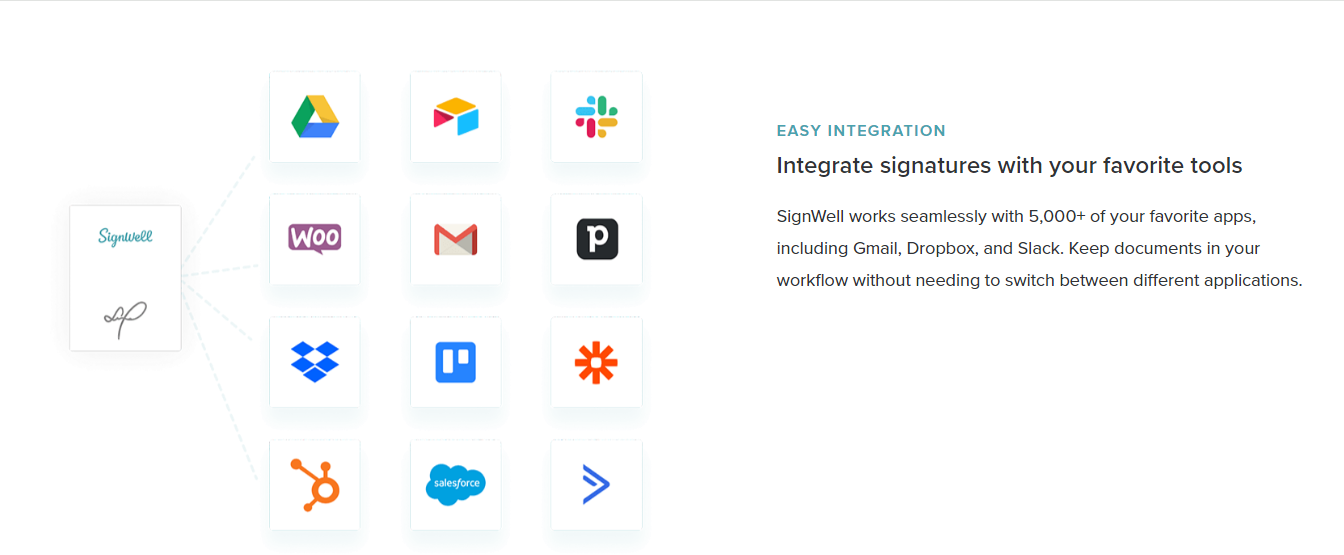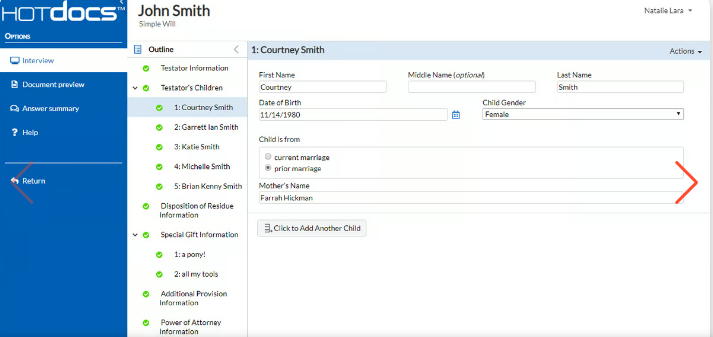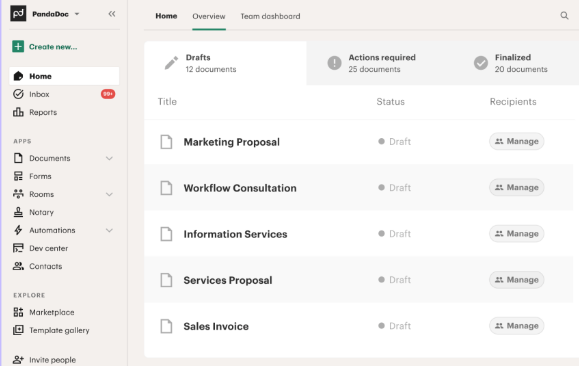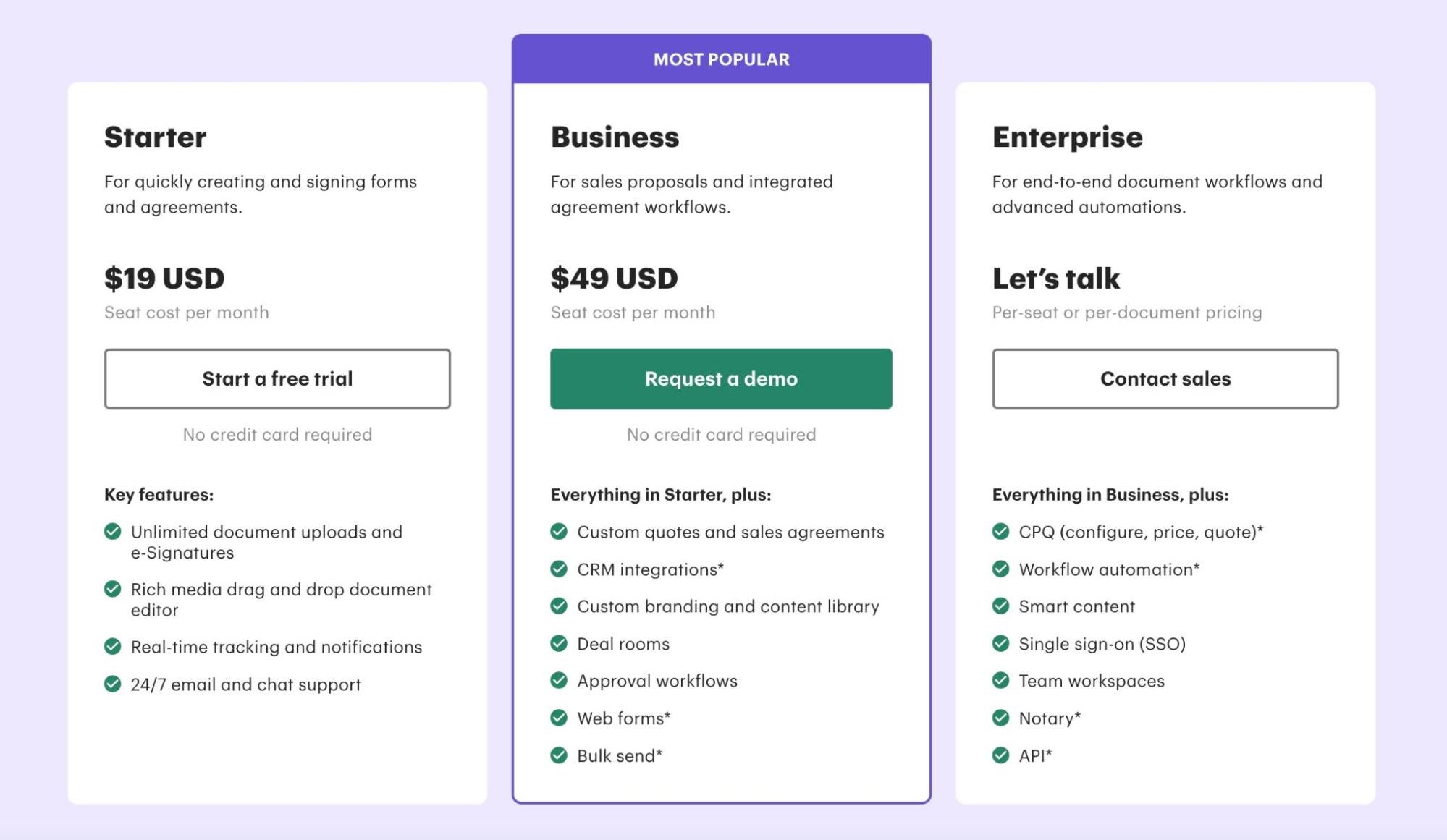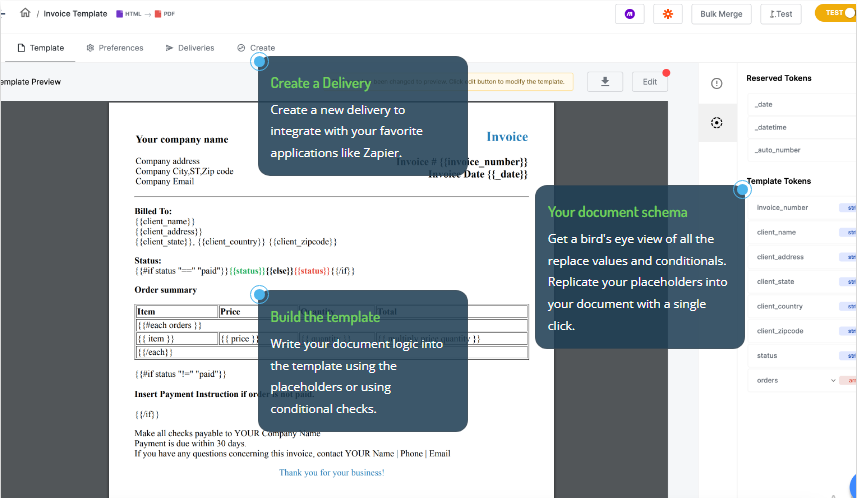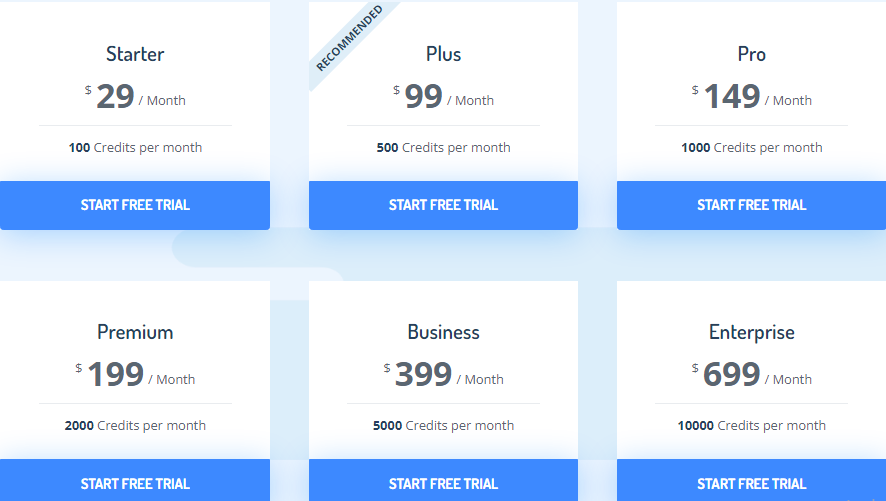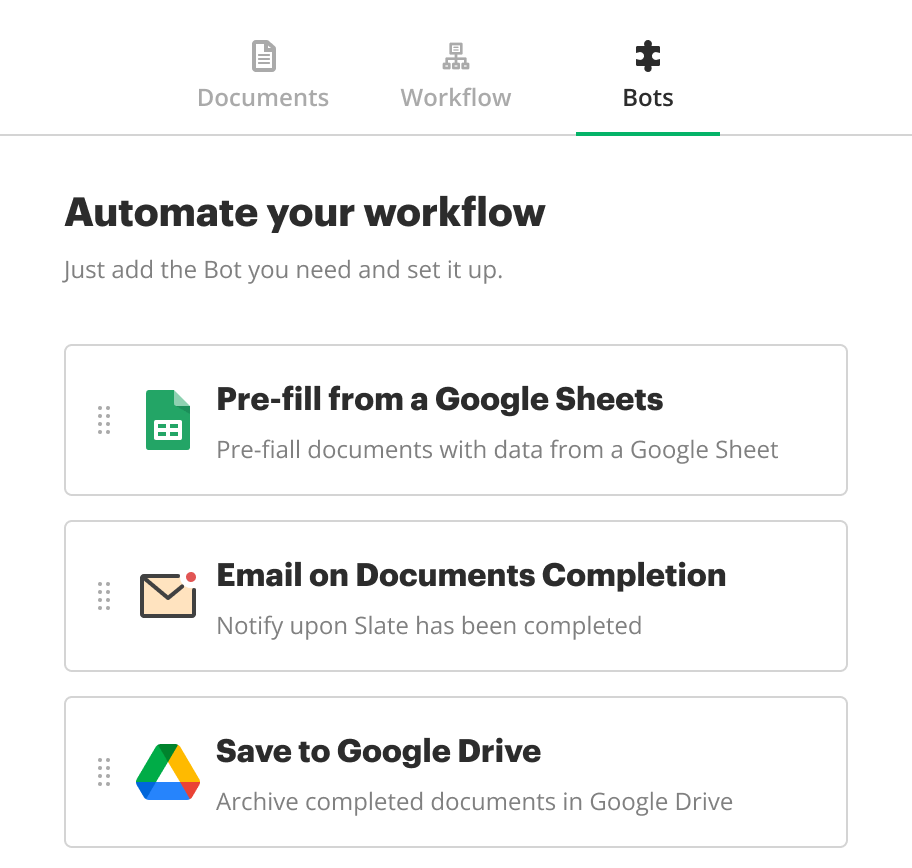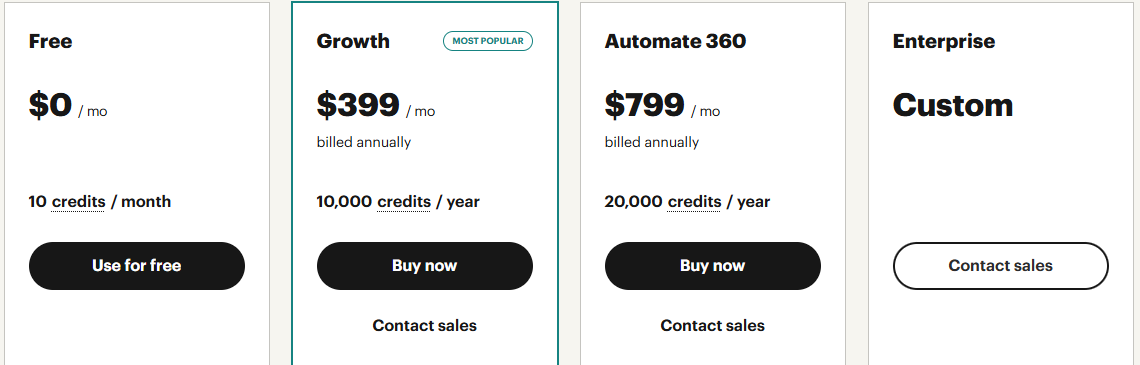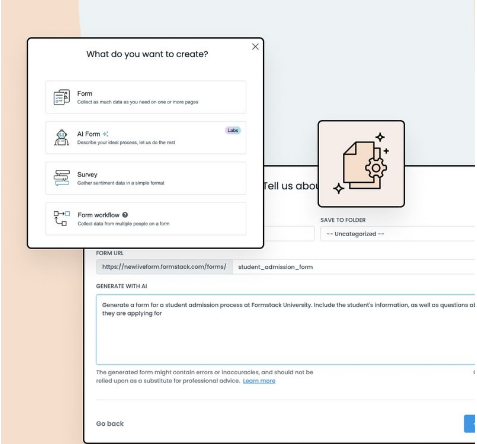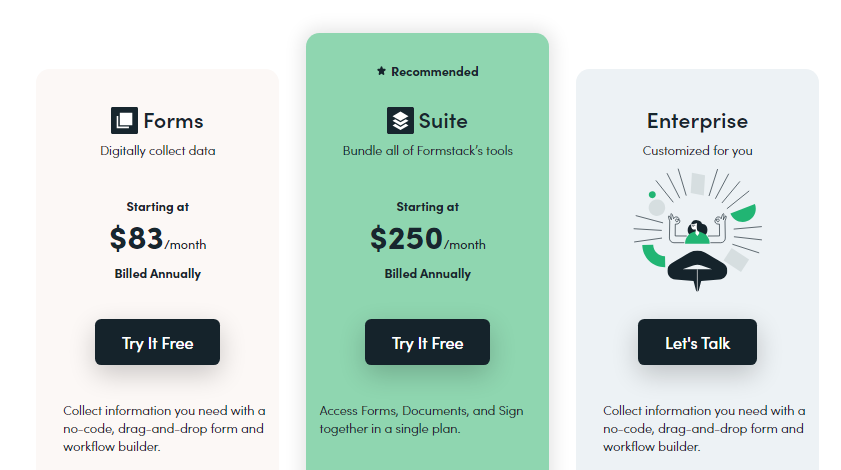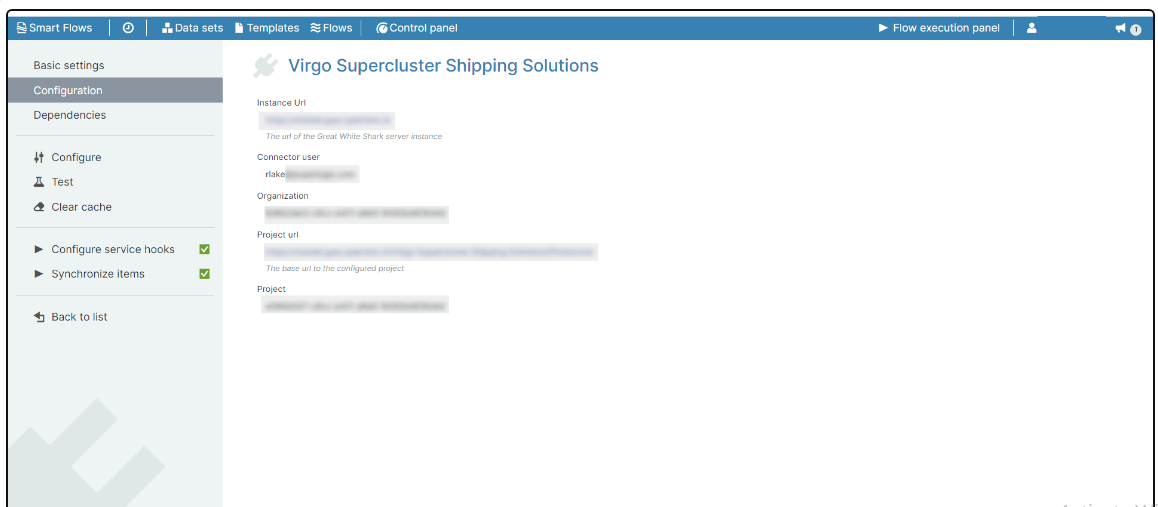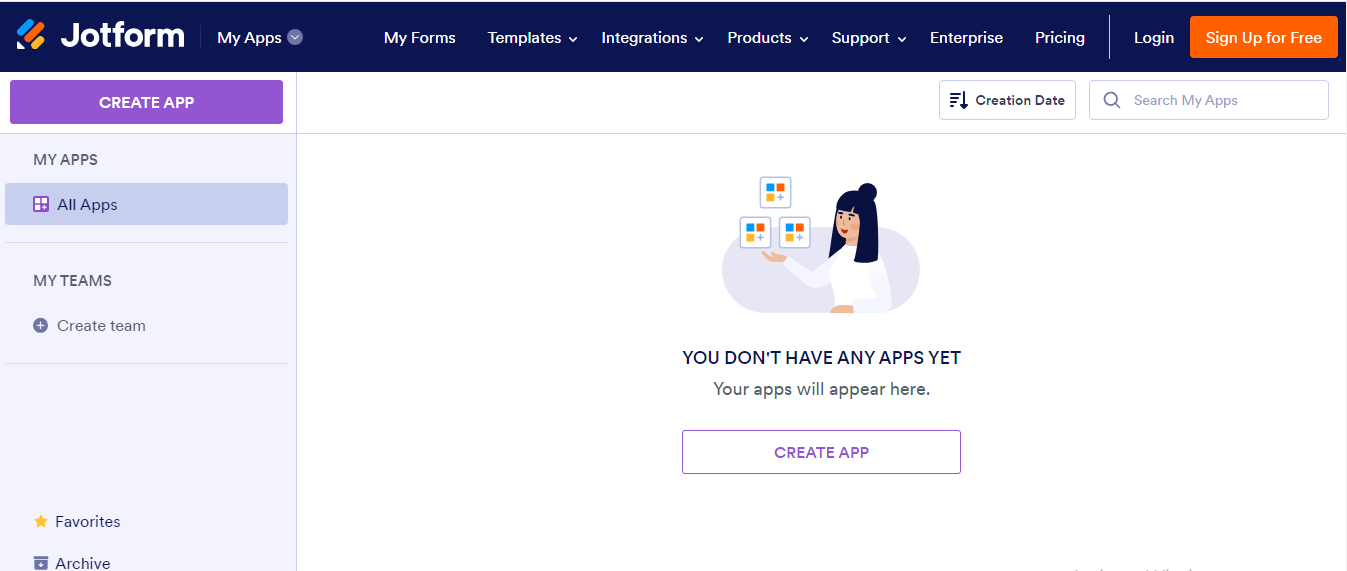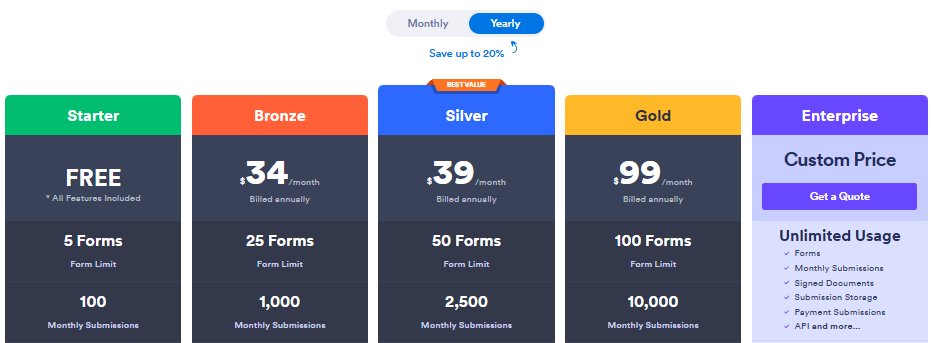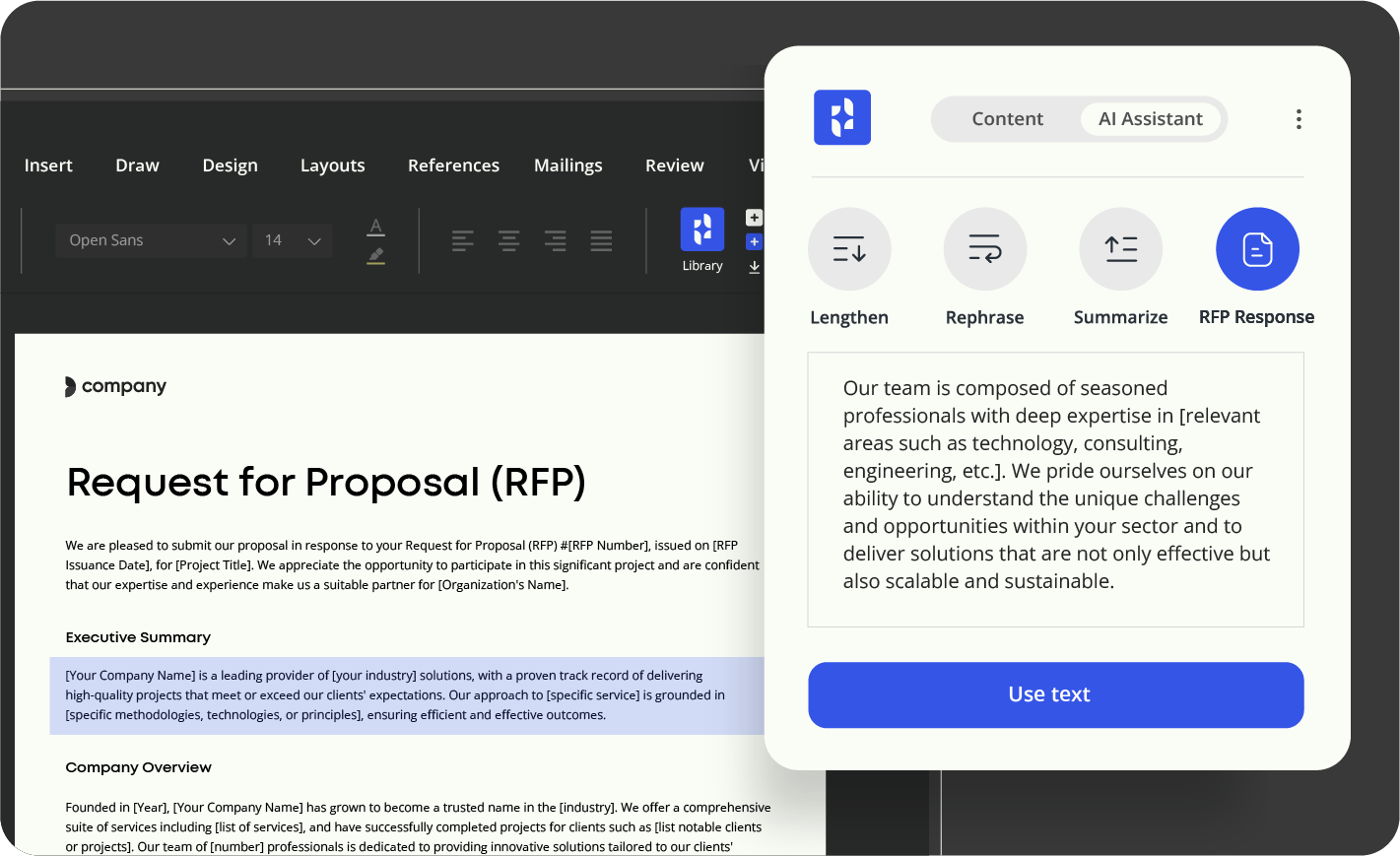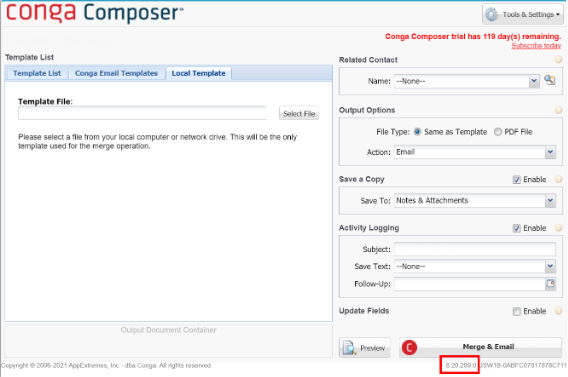Quick Summary
Here’s an overview of the ten best document automation software tools aimed at improving business efficiency. How did we arrive at the best? Well, we evaluated each tool based on several critical factors: ease of use, key features like document generation and automation, integration capabilities, pricing, and the overall value they offer for different business needs. We hope you find the right fit.
Here are the 10 Best Document Automation Software
Document automation software has practically changed the game when it comes to document management. It not only simplifies repetitive tasks, but it also goes further to reduce human error and save valuable time.
But how do you choose a solution that fits your needs? How do you make the right choice in a digital world swarming with options? This article solves that problem. We’ve curated the top ten document automation tools to help your team work better and faster.
Why Listen to Us?
At SignWell, we’ve helped thousands of businesses automate their document signing processes, saving significant time and reducing errors.
Clients consistently highlight our platform’s user-friendly interface, significant cost savings, and the ability to simplify workflows and enhance compliance.
10 Best Document Automation Software
- SignWell
- HotDocs
- PandaDoc
- Docupilot
- Airslate
- Formstack
- Experlogix
- Jotform
- Templafy
- Conga Composer
1. SignWell
SignWell is an electronic signature platform that automates the signing process. Our platform allows you to create, send, and sign documents digitally, speeding up workflows and reducing paperwork.
With features like reusable templates, automated reminders, and detailed audit trails, SignWell streamlines your document signing processes, ensuring your documents are signed securely and on time.
We’re compliant with standard e-signature laws in the US and international regulations like the eIDAS and PIPEDA. This compliance ensures that all electronically signed documents are legally binding, secure, and meet the necessary standards for privacy and data protection, no matter where your business operates.
If you’re looking to automate and simplify contract approvals as well as manage documents efficiently, SignWell is your go-to tool.
Key features
- Reusable templates: SignWell lets you turn your popular documents into reusable templates, allowing you to quickly generate contracts, agreements, or forms with just a few clicks.
- Automated sending: Once a document is ready, it can be sent automatically to one or multiple recipients for signature, eliminating the need for manual distribution.
- Signature tracking: SignWell tracks the status of each document in real time, showing who has signed and who still needs to sign, which helps simplify and speed up the follow-up process.
- Reminders and notifications: Our platform sends automated reminders to signers who haven’t completed their part, reducing delays and the need for manual follow-ups.
- Audit trail: SignWell creates a detailed report of each step in the signing process, from sending to final signatures, ensuring transparency and legal compliance.
- Easy integration: SignWell easily integrates with popular tools like Google Drive, Dropbox, and CRM systems, allowing you to manage and access your documents seamlessly. This ensures that your workflows remain smooth and connected without the need for manual data transfers or duplicate entries across platforms.
Pricing
SignWell offers a tiered pricing structure.
- Free Plan: This plan includes basic e-signature features, allowing users to send a limited number of documents for signing each month.
- Light Plan: Priced at $10 per month when billed annually ($12 when billed monthly), this plan includes features such as free templates, unlimited document signing, and bulk sending options.
- Business Plan: At $30 per month when billed annually ($36 when billed monthly), this plan includes everything in the Light Plan, plus additional features like custom branding, data validation, and in-person signing.
- Enterprise Plan: This plan offers customized features tailored for large teams, with pricing available upon request.
Pros
- Users can create templates from frequently used documents, saving time and reducing repetitive work.
- SignWell’s interface is intuitive and easy to navigate, making it simple for teams to adopt and use efficiently.
- Built-in reminders automatically notify signers when their signature is needed.
- Detailed logs track every step of the signing process, ensuring transparency, security, and legal compliance.
Cons
- The free plan has limited features and may not be suitable for large teams.
2. HotDocs
HotDocs has been around for a while, yet it still holds a top spot in document automation. This is due to its reliability and adaptability, offering powerful features that cater to industries requiring precision, such as law, finance, and insurance.
As a document automation tool, HotDocs allows users to generate documents by automating the creation of standard forms, contracts, agreements, and other paperwork that typically requires manual input.
The platform integrates with various systems and databases, enabling organizations to automate workflows and manage document production more efficiently.
Key features
- Template creation: Users can turn frequently used documents into dynamic templates by identifying variable data fields, making it easy to reuse regular forms with customized information.
- Document assembly: HotDocs automatically creates documents by pulling in the needed information from forms, databases, or user inputs, reducing the need for manual typing.
- Data integration: The platform integrates with various databases (CRM, ERP systems, etc.). This allows data to be pulled directly into documents, ensuring accuracy and consistency.
Pricing
HotDocs’ pricing is available upon request.
Pros
- Users can tailor documents to specific needs without starting from scratch.
- Integrates with existing databases and software systems, making it easy to pull in accurate, up-to-date information for documents.
- HotDocs is great for creating complex and custom documents for large enterprises.
Cons
- For users needing basic document automation, HotDocs may feel overly complex.
- Setting up templates and learning the full range of features may require significant time and training.
3. PandaDoc
PandaDoc is an all-in-one document management and automation platform that helps businesses create, send, track, and eSign documents online. This tool provides customizable templates and collaborative tools so teams can easily create professional documents such as contracts, proposals, quotes, and agreements.
Key features
- Document creation and templates: PandaDoc lets you create professional documents from scratch or use customizable, pre-made templates for contracts, proposals, quotes, and more.
- eSignatures: Includes an electronic signature functionality, allowing users and clients to sign documents digitally without needing third-party tools.
- Real-time tracking: The platform tracks document activity, providing notifications and analytics that show when recipients view, sign, or complete a document.
Pricing
PandaDoc offers three pricing plans.
- Starter Plan: $19 per seat per month, billed annually ($35 when billed monthly).
- Business Plan: $49 per seat per month, billed annually ($65 when billed monthly).
- Enterprise Plan: Pricing is available upon request.
Pros
- Simple, user-friendly interface.
- Combines document creation, e-signature, and payment processing, reducing the need for multiple tools.
Cons
- Businesses with highly specific or complex needs may find the customization options somewhat limited.
- No free plan.
4. Docupilot
This cloud-based document automation platform does a great job of simplifying document creation by allowing users to build templates and automatically populate them with data from various sources. It is perfect for small businesses seeking easy document generation.
The tool helps businesses save time, reduce errors, and maintain consistency across documents like contracts, invoices, and reports. With integration options, e-signature support, and multi-format output, Docupilot is a powerful tool for automating and managing document workflows efficiently.
Key features
- Document automation: Docupilot lets you automate document generation and delivery based on predefined workflows, saving time and reducing manual effort.
- E-signature integration: Supports integration with e-signature platforms, allowing users to collect legally binding signatures directly within automated documents.
- Multi-format output: Generate documents in multiple formats, such as PDF, Word, and HTML, giving flexibility to match different needs.
Pricing
Docupilot offers six pricing plans.
- Starter Plan: $29 per month.
- Plus Plan: $99 per month.
- Pro Plan: $149 per month.
- Premium Plan: $199 per month.
- Business Plan: $399 per month.
- Enterprise Plan: $699 per month.
Pros
- Integrates easily with various apps like CRMs, document storage platforms, and databases.
- Docupilot’s user-friendly interface allows users to create templates and automate document workflows without a steep learning curve.
- Supports generating documents in various formats (PDF, Word, HTML), giving flexibility for different use cases.
Cons
- Docupilot is less suitable for businesses with highly complex or large-scale document requirements.
- Lacks advanced customization and workflow automation features found in larger platforms.
5. Airslate
AirSlate is a comprehensive, cloud-based workflow automation platform designed to optimize and automate business processes, particularly those involving documents and eSignatures. It enables users to create automated workflows that integrate document generation, approval processes, and eSignatures without needing to write code.
The tool is designed for businesses of all sizes and helps teams optimize their operations by reducing manual work, improving collaboration, and ensuring compliance.
Key features
- Workflow automation: Airslate lets you design and automate multi-step workflows, helping you manage repetitive tasks and eliminate manual interventions.
- Document generation: Automatically generate customized documents (contracts, agreements, forms, etc.) using pre-built or user-designed templates.
- Form creation and automation: Create interactive forms to collect information, which can then be automatically sent into workflows or added to documents.
Pricing
Airslate offers four pricing tiers.
- Free Plan: Free to use with a basic document automation software.
- Growth Plan: $399 per month, billed annually.
- Automate 360 Plan: $799 per month, billed annually.
- Enterprise Plan: Pricing is available upon request.
Pros
- Users can create no-code Bots to handle repetitive tasks, making workflows more efficient.
- Provides comprehensive automation, from document generation to approvals and data collection.
- Connects with popular tools like Salesforce, Google Workspace, and Microsoft 365.
Cons
- The mass export of flow data could be improved.
- Setting up workflows can take time, especially for organizations new to automation.
6. Formstack
If your business involves creating numerous forms, Formstack could be a great fit for you. It is a cloud-based platform that offers tools for creating online forms, managing documents, and automating workflows.
With Formstack, you can easily build forms using a drag-and-drop editor, generate documents automatically, and optimize your processes. It integrates with popular tools like Salesforce, Google Drive, and payment processors, ensuring smooth data flow.
Key features
- Drag-and-drop form builder: Easily create online forms without code using a user-friendly drag-and-drop editor. Forms can be customized for surveys, applications, registrations, and more.
- Workflow automation: Set up workflows that automatically route forms and documents for approval, review, or processing.
- Conditional logic: Build smart forms that change dynamically based on user responses, creating a personalized form experience.
Pricing
Formstack offers three pricing plans.
- Forms Plan: starts at $83 per month, billed annually.
- Suite Plan: starts at $250 per month, billed annually.
- Enterprise Plan: Pricing is available upon request.
Pros
- Has an intuitive drag-and-drop form builder.
- Forms are automatically optimized for mobile devices.
- Offers industry-specific templates to speed up the process of creating professional forms.
Cons
- Users have reported limited customization options.
- Setting up more complex workflows or integrations might require time to learn.
7. Experlogix
Experlogix specializes in providing Configure, Price, Quote (CPQ) and document automation solutions. Its tools help businesses simplify the process of configuring complex products or services. Experlogix also assists with setting accurate pricing and automatically generating quotes, contracts, and other critical documents.
Key features
- Configure, Price, Quote (CPQ) functionality: Experlogix offers product configuration, dynamic pricing, and real-time quote generation.
- Automated document creation: Generates professional documents like quotes, contracts, invoices, and agreements using pre-built templates populated with data from CRM systems or other sources.
- Automated approvals: The software automates the approval process for quotes and documents, ensuring that the correct stakeholders review and approve before finalization.
Pricing
Experlogix’s pricing is available upon request.
Pros
- The platform has comprehensive CPQ features.
- Experlogix allows extensive customization.
- Provides seamless CRM and ERP integrations.
Cons
- The initial setup can be time-consuming and may require technical expertise.
- Users have reported limitations in the Lightning functionality.
8. Jotform
If there’s one platform that allows users to seamlessly create custom forms, surveys, and questionnaires without coding, it is Jotform. It offers a drag-and-drop interface, making it easy to design forms for a variety of purposes, such as lead generation, feedback collection, event registrations, payment processing, and more.
Key features
- Drag-and-drop form builder: Users can easily create forms using a simple drag-and-drop interface.
- Customizable templates: Jotform offers a large library of form templates for different industries and purposes, which can be customized to fit specific needs.
- Payment integration: It integrates with popular payment gateways such as PayPal, Stripe, and Square, allowing users to accept payments directly through forms.
Pricing
Jotform offers five pricing plans:
- Starter plan: Zero cost for basic features.
- Bronze plan: $34 per month, billed annually ($39 when billed monthly).
- Silver plan: $39 per month, billed annually ($49 when billed monthly).
- Gold plan: $99 per month, billed annually ($129 when billed monthly).
- Enterprise plan: Pricing is available upon request and tailored for large organizations with advanced security and custom features.
Pros
- Embeds well into websites.
- Forms are automatically optimized for mobile devices.
- Jotform provides comprehensive form analytics.
Cons
- Users have reported limitations with the Google Sheets integration.
- Some users may find the design and customization options for forms limited compared to more advanced web design tools.
9. Templafy
Templafy is a cloud-based document management and content enablement platform designed to help organizations create, manage, and distribute business documents and content efficiently. It ensures brand consistency, legal compliance, and optimized document workflows.
The software is especially helpful for big companies that need to keep their documents consistent across all departments while following brand rules and legal requirements.
Key features
- Template management: The platform centralizes company-approved document templates to ensure all employees use consistent and compliant templates.
- Document automation: Templafy automates document creation by pulling in relevant data from CRM systems, databases, and other internal sources.
- Integration with Office tools: Easily integrates with Microsoft Office (Word, PowerPoint, Outlook) and Google Workspace.
Pricing
Templafy’s pricing is available upon request.
Pros
- The platform provides centralized content management.
- Promotes brand consistency across the organization.
- Helps companies stay compliant with legal and regulatory requirements.
Cons
- Users have reported compatibility issues with Microsoft Outlook.
- Smaller companies with simpler document needs might find Templafy overwhelming.
10. Conga Composer
Conga Composer is a cloud-based document automation solution that streamlines the creation and distribution of business-critical documents directly from Salesforce. It enhances efficiency in processes like sales, legal, and customer relationship management by automating document generation and reducing manual effort.
Conga Composer helps organizations manage documents throughout their lifecycle, from creation to delivery, ensuring consistency, accuracy, and compliance across teams.
Key features
- Automated document generation: Automatically generate contracts, quotes, proposals, and invoices using Salesforce data and predefined templates.
- Template management: Create, store, and reuse templates with dynamic fields through the Template Library, enabling fast, consistent document creation.
- Batch processing: Generate and send high volumes of documents at once using Conga Batch, ideal for bulk communications like invoices or renewals.
Pricing
Conga’s pricing is available upon request.
Pros
- Conga automates the creation of complex documents.
- Conga integrates seamlessly with Salesforce, making it easy to generate documents using data directly from Salesforce records.
- The platform supports various document formats such as PDF, Word, Excel, and even HTML emails.
Cons
- Users have reported difficulty in troubleshooting.
- Functions more effectively with Salesforce, limiting its usability in non-Salesforce environments.
Boost Your Team’s Efficiency With the Best Document Automation Software
Now you have it—the ten best document automation software to optimize your workflows. Each one offers unique features to suit different business needs, whether you’re looking for advanced customization, seamless integration with your existing tools, or high-volume document generation.
SignWell stands tall as the perfect choice for optimized and secure document signing. We simplify the entire process by automating document creation, distribution, and signature collection, allowing businesses to handle agreements quickly and efficiently.
Sign up today and experience a seamless, automated document-signing process.
Get documents signed in minutes.
Simple, secure, affordable eSignatures
by  .
.
Get Started Today
businesses served
customer support satisfaction
documents signed