Helpful Summary
- Overview: This article explains the electronic signing process of affidavits, covering what an affidavit is, its uses, and how to sign one online.
- Why you can trust us: SignWell complies with international e-signature regulations (UETA, eSIGN, eIDAS) and has successfully assisted many clients in securely signing documents online.
- Why it matters: Electronic signing of affidavits enhances convenience, speed, and security, enabling users to sign documents from home while ensuring legal compliance and document integrity.
- Action points: Register for a free SignWell account to sign your affidavit online in just two minutes.
- Further research: Explore the SignWell blog and review additional resources on online notarization and digital security measures.
Want to Sign Affidavits Quickly & Easily?
The world has gone digital, and many legal processes can now be performed online. Affidavit signing is one such process that people can complete from the comfort of their homes.
Nice, right?
However, while many people find signing their affidavits online appealing, they may not know how to do so (and if it’s legal).
Thankfully, we tackle these questions in this article. We examine what an affidavit is, how to sign one successfully online with SignWell, and the best practices needed for effective implementation.
Why Trust Us?
We provide a user-friendly platform that allows individuals to sign their affidavits online quickly and easily. At SignWell, we understand the complexities of electronic signatures and ensure they meet legal requirements.
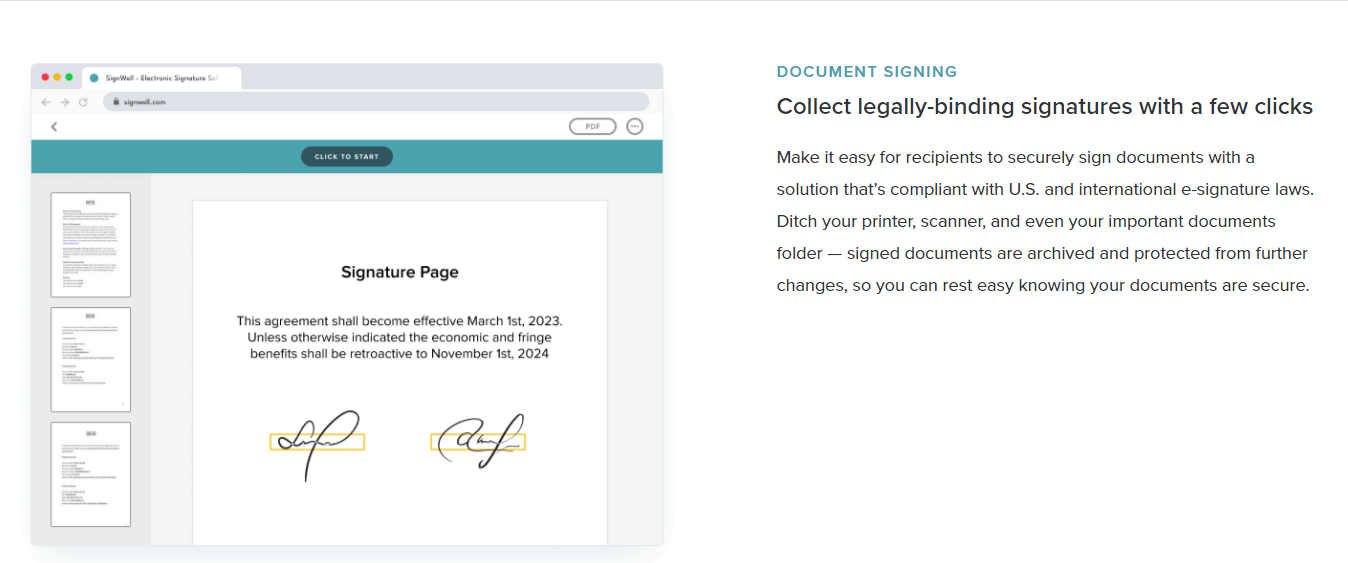
Our platform offers features like audit trails and tamper-proof timestamps to ensure a successful affidavit signing process. We comply with both national and international e-signature regulations such as UETA, eSIGN, and eIDAS to guarantee the authenticity and security of electronic signatures through the platform.
What Is an Affidavit and What Is It Used For?
An affidavit is a written statement in which the affiant (the person making it) declares that the content is true. Affidavits are usually used for judicial proceedings and other legal processes.
For an affidavit to be valid, the affiant must swear that the information contained in it is true and accurate in the presence of an authorized individual, such as a notary public. A notary public is an official authorized by the government to act as a neutral witness in the signing process.
Affidavits can be used for various purposes, including:
- Testimony in court: When a witness cannot appear in person.
- Evidence: In the form of expert opinions and observations.
- Motions and petitions: To back up legal arguments.
However, affidavits are not only used for judicial proceedings. They also serve many other purposes:
- Real estate transactions. To verify the ownership of a property during sales or transfers. These documents prove that the person making the sale or transfer owns the property and has the right to take such an action. Affidavits are also useful in dispute settlements between property owners.
- Loss of documents: To declare the loss or misplacement of important documents, stating the loss and the circumstances surrounding it. This can be used to request a replacement or pursue further action.
- Identity verification: To confirm a person’s identity, which can become necessary due to document loss, theft, or other legal proceedings.
- Name change: To support a legal name change request, serving as a sworn declaration to verify and provide vital information.
Other purposes of an affidavit include:
- Parental consent
- Debt acknowledgment
- Financial support for visa application
- Asylum claims
- Verification of family relationship
- Non-Disclosure Agreements (NDA)
- Change of residency
- Heirship
Affidavits are versatile documents essential in numerous legal and administrative processes.
Can You Sign an Affidavit Online?
Yes, depending on the state or jurisdiction, affiants can now sign their affidavits online and have them notarized electronically and remotely through a process called Remote Online Notarization (RON).
With the use of modern audiovisual tools and digital audit trails, documents are now notarized without physical meetings. The online affidavit signing process mirrors the traditional model, with the key difference being its execution online.
After ID verification, the affiant uses a tool like SignWell to sign the affidavit in the presence of a notary public over a video call. This method has made affidavit signing easier and faster, allowing affiants to sign from the comfort of their homes.
In the United States, 47 states permit remote notarization, while three states—Georgia, Mississippi, and South Carolina—have yet to pass the law.
But are online affidavits secure?
Yes, signing affidavits online is safe and secure. The process retains all elements of traditional, in-person notarization and adds extra layers of security due to technology. The encryption systems in electronic signature software protect the documents from unauthorized access.
How to Sign an Affidavit Using Signwell (Step-By-Step Guide)
SignWell is a reliable electronic signature software that allows you to sign your affidavit quickly and securely. Our platform supports different document formats, including PDFs, Word documents, and more.
Follow these simple steps to sign your affidavit in just a few minutes:
Step 1: Sign up for a Free SignWell Account.
You have two options here. You can either sign up with an existing Google account or create an account using a password.
To sign up with Google, simply click on “Sign up with Google to start” on the SignWell signup page.
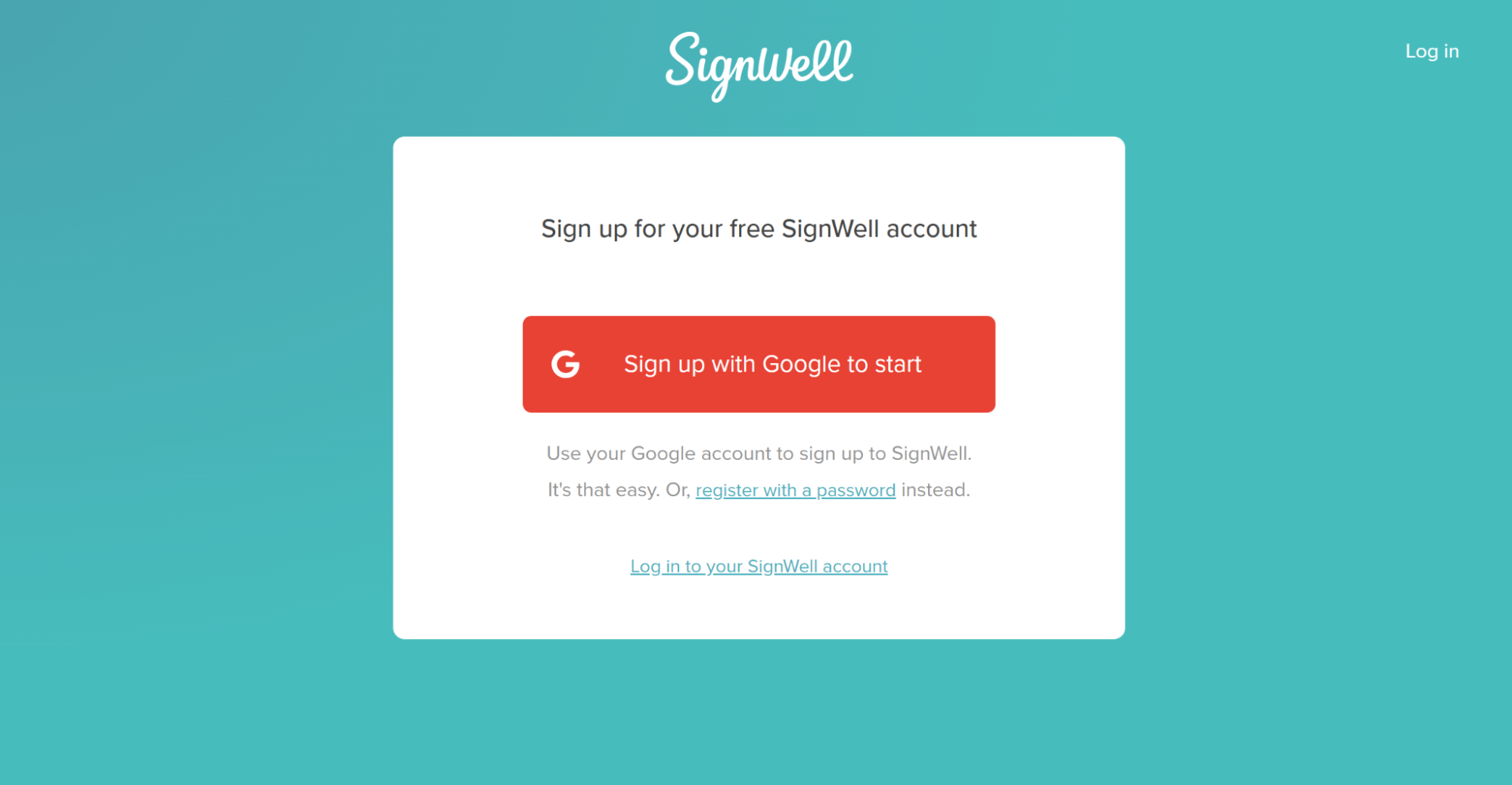
A popup will appear prompting you to choose the Google account you want to sign up with.
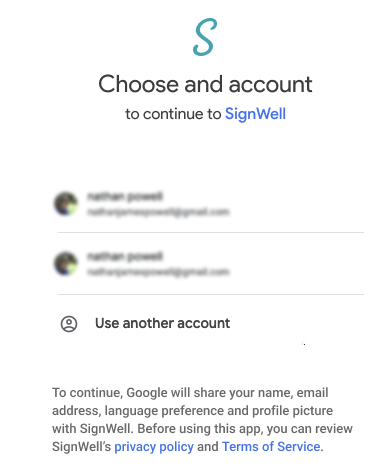
An account will be created for you automatically.
To sign up with an email and password, go to the registration page, fill in your work email, full name, and preferred password in the required fields, and then click Continue.
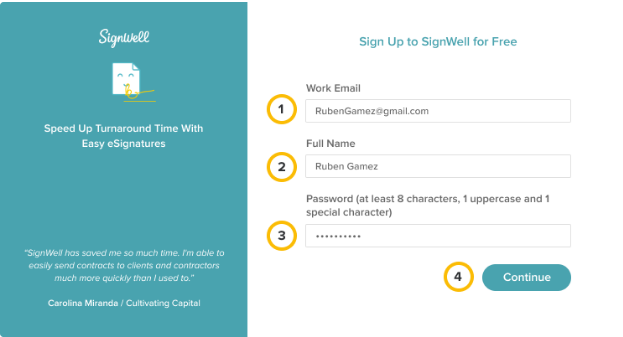
Step 2: Upload Your Affidavit From Your Device.
After you’ve created your account, you’ll be taken to your new SignWell dashboard. Click the “Add your first document” button so you can upload the document you need to sign.
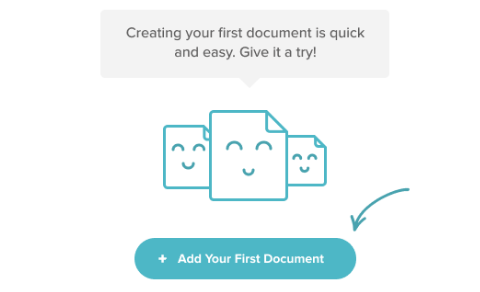
You’ll find two options: “Upload document” and “Use a saved template.” Let’s ignore the second option for now.
Click on Upload document to select the affidavit from your computer.
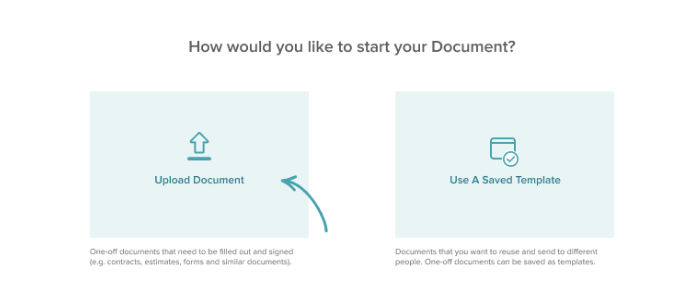
Next, click on “Select a file” to choose the affidavit from your computer.
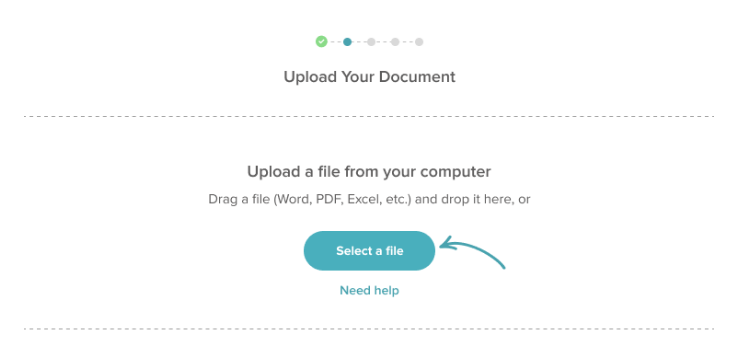
Note: SignWell stores signed documents in a templates folder. You can access those in the future by clicking “Use a saved template” instead of “Upload document.”
Step 3: Sign Your Document Electronically.
Once you’ve successfully uploaded your document, you’ll see a deck of elements on the left side of your screen. These elements allow you to add name boxes, date boxes, and signature boxes for yourself and any other person who’ll sign the document too.
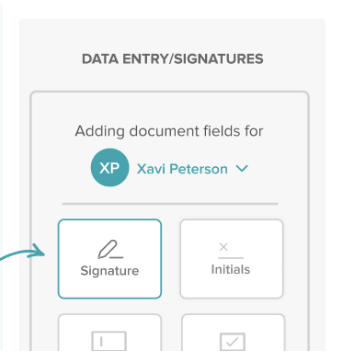
By default, SignWell selects the Signature option from the deck. All you need do is to click on the spot where you want to sign the affidavit. Choose to either type, draw, or upload a scanned version of your signature to sign the document.
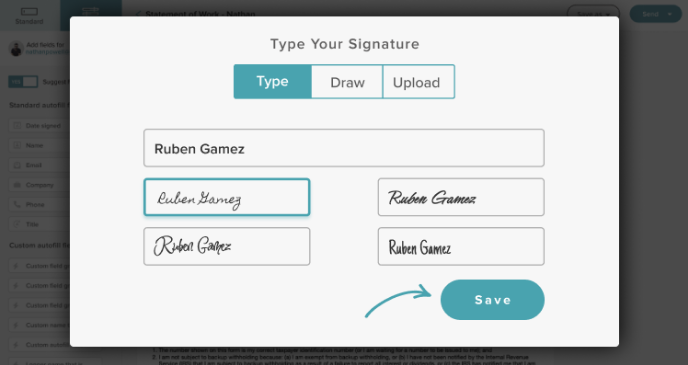
Once you’ve signed the affidavit, click on Save.
To send the document to another signer, click on Send…
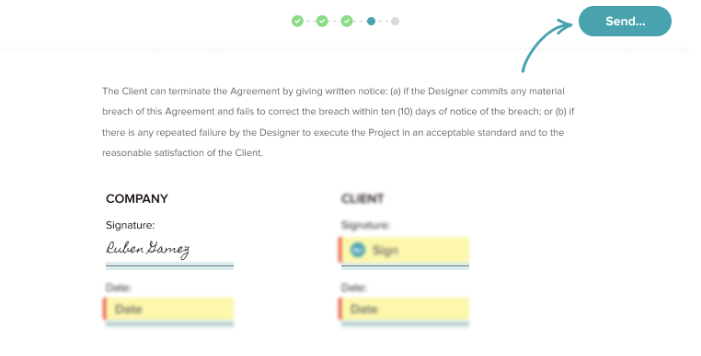
Type in the recipient’s email address, and a quick message into the spaces provided. Then click on Send.
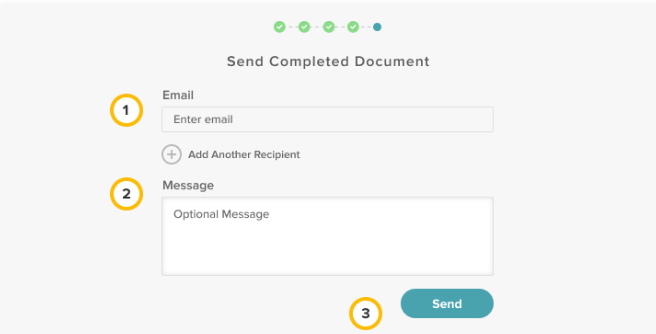
To download your signed affidavit as a PDF file, click on or hover over the Share button and a drop-down list will appear. You’ll also find options to copy or share your unique document link with other people.
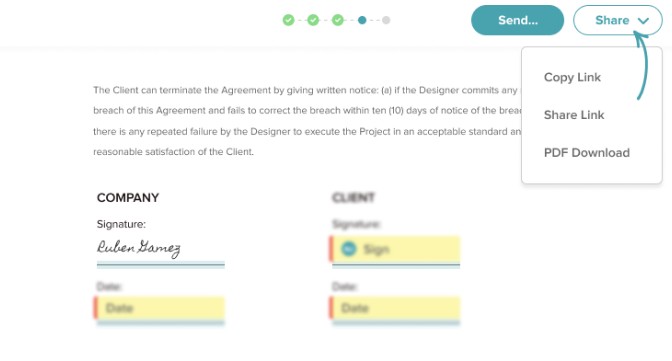
That’s it. You’ve just learned how to sign an affidavit online for free within minutes.
Best Practices For Creating and Signing An Affidavit
Follow Legal Requirements
Jurisdictions have different laws governing the creation and signing of affidavits. Ensure that your affidavit complies with the specific requirements of the relevant jurisdiction. To avoid legal issues, it’s advisable to consult with legal professionals when preparing an affidavit or have them prepare it for you.
Read the Content Thoroughly
Carefully read the entire affidavit before signing. Make sure you understand all the facts and statements presented and verify their accuracy. The document must reflect precisely what you are swearing to, as incorrect or misleading information can lead to legal consequences.
Use Clear and Simple Language
Write your affidavit in clear and straightforward language. Avoid legal jargon and complex terminology that could be confusing. Simple and clear language ensures that all parties involved can easily understand the document, reducing the risk of misinterpretations and misunderstandings.
Keep It Concise
Aim for brevity. A concise affidavit is easier to read and understand, allowing stakeholders to quickly grasp the essential points. Focus on the most important aspects to streamline the process and enhance clarity.
Avoid Using Inflammatory Language
While some affidavits may involve sensitive or emotional content, use neutral and professional language. Avoid inflammatory or biased statements. Objective language demonstrates a commitment to presenting factual information rather than expressing personal opinions or emotions, which helps maintain credibility and avoids potential dismissal.
Proofread the Affidavit
Before finalizing your affidavit, proofread it carefully to correct any errors or inconsistencies. This final review ensures that the document is accurate, clear, and ready for signing.
Opt for a Reputable Electronic Signature Tool
If you’re signing your affidavit online, choose a reliable electronic signature tool that maintains the integrity of your document. Look for features such as:
- Compliance with legal standards: Choose a platform that adheres to both national and international electronic signing laws and regulations (e.g., UETA, eSIGN, eIDAS). Compliance ensures that your affidavit meets legal requirements and is recognized as valid.
- User-friendly interface: Select a tool with an intuitive and easy-to-navigate interface. A user-friendly platform allows you to sign your affidavit quickly and without unnecessary stress.
- Audit trails: Opt for e-signature software that provides detailed audit trails. These trails document the entire signing process, offering transparency and verification that can be crucial for legal purposes.
- Security: Ensure that the platform offers robust security features to protect your document. Look for high-level encryption and confidentiality measures to safeguard your affidavit from unauthorized access.
SignWell satisfies all these criteria and even adds some bonuses. Let’s take a look.
- Our solutions are compliant with US and international e-signature laws like the Electronic Signatures in Global and National Commerce Act (ESIGN Act), the Uniform Electronic Transaction Act (UETA), and the Electronic Identification Authentication and Trust Services Regulation (eIDAS).
- SignWell is not one of those complex, boring software out there. It is appealing and easy to use, and in just a few minutes, your affidavit is signed.
- We have efficient document workflows that enable smooth tracking of outstanding signatures and completed documents.
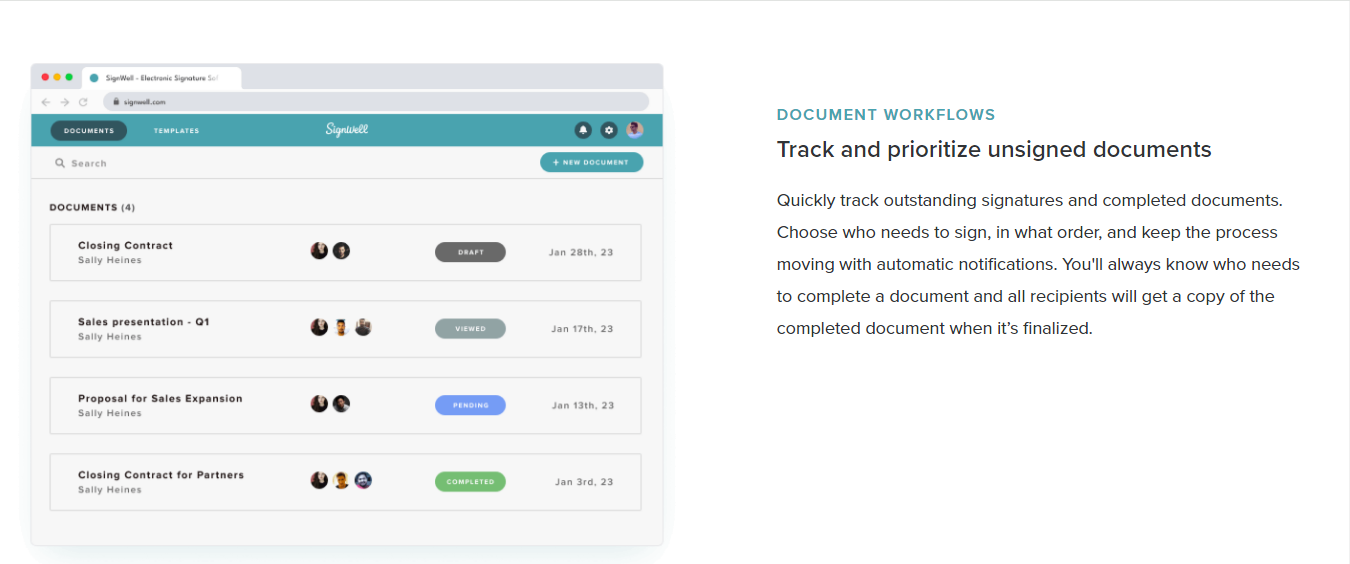
- Our comprehensive audit reports allow companies to track document history effectively.
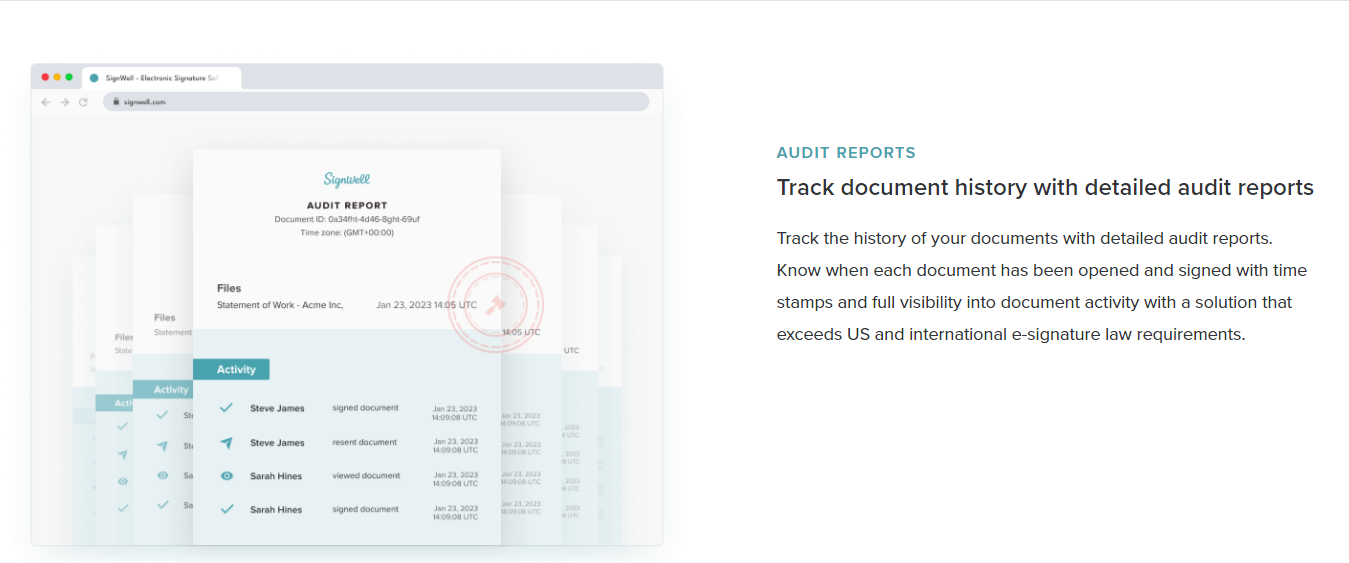
- Turn any document into a template you can access easily and send to anyone anywhere.
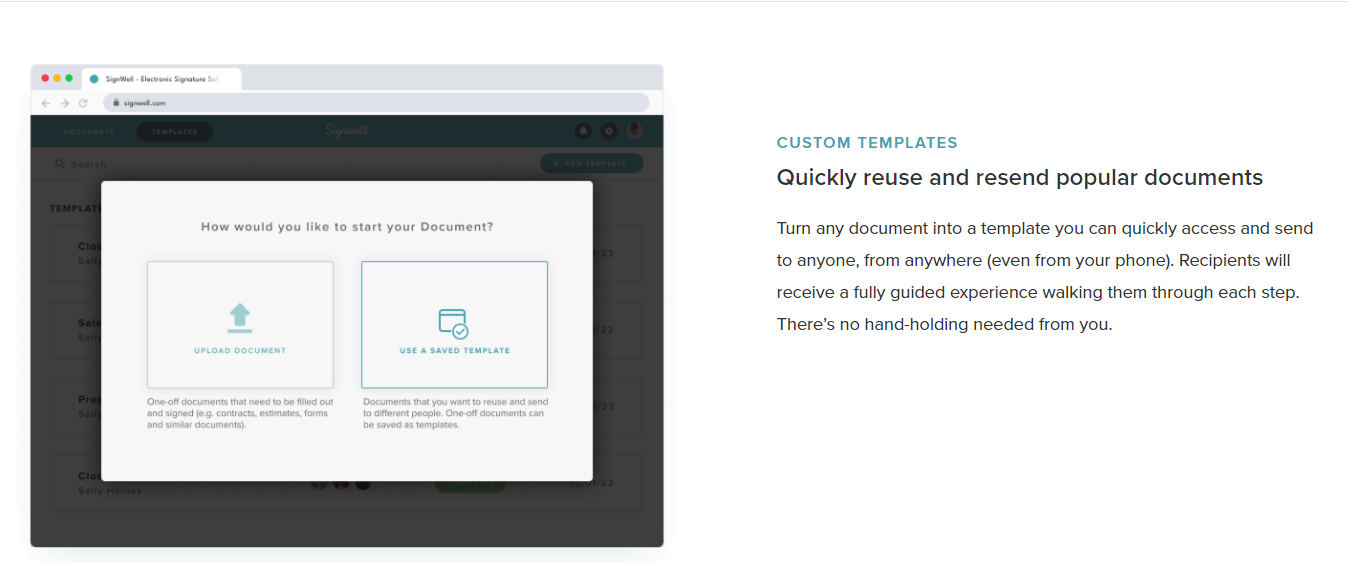
- SignWell integrates seamlessly with over 5,000 apps including Gmail, Dropbox, and Slack.
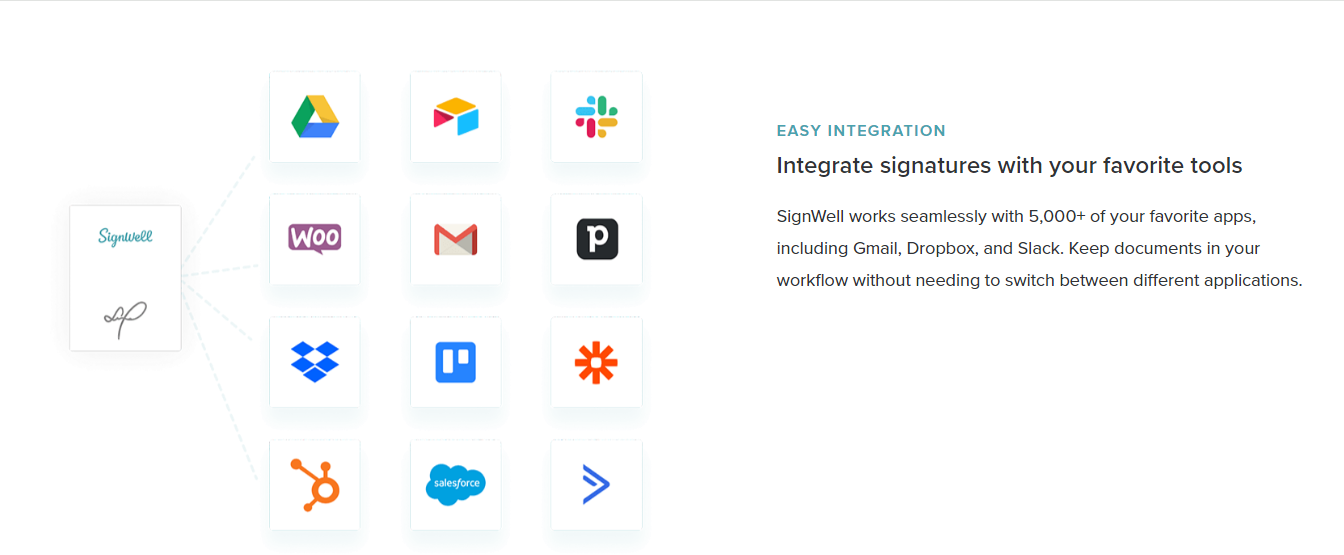
- Rest easy when you use SignWell – our advanced encryption tools protect your documents from unauthorized access and tampering.
Sign Legally Acceptable and Secure Affidavits with SignWell
Affidavit signing has become more convenient and efficient with remote options. Online notarization, in most states and jurisdictions, holds the same legal validity as traditional in-person processes.
To ensure that the electronic signature of your affidavit meets legal standards and remains secure, use a trusted platform like SignWell. Our user-friendly interface enables you to sign the document quickly and efficiently, saving you valuable time.
Sign up for free today to experience seamless and secure affidavit signing.
Sign with a team that knows what you need.
Putting a signature on a document shouldn’t be hard. The SignWell mission? Simplify how documents get signed for millions of people and businesses.
Get Started Todaybusinesses served, so far...
total documents signed
customer support satisfaction