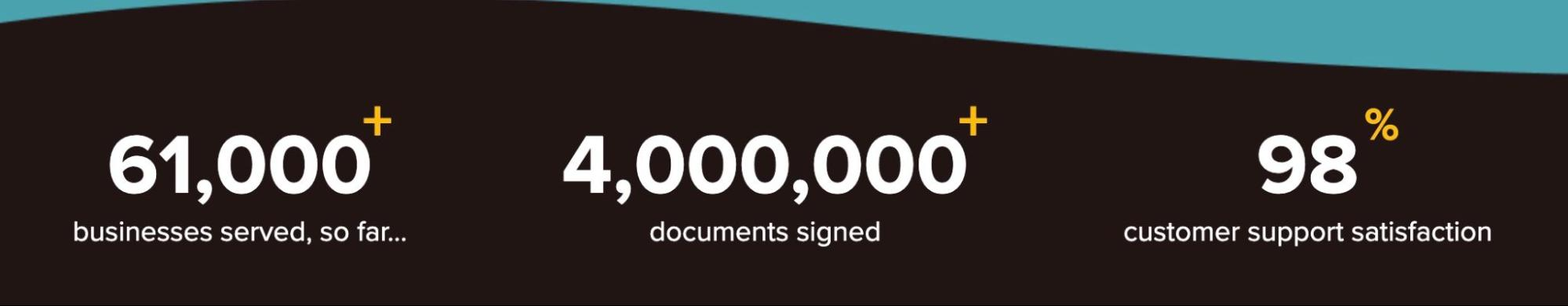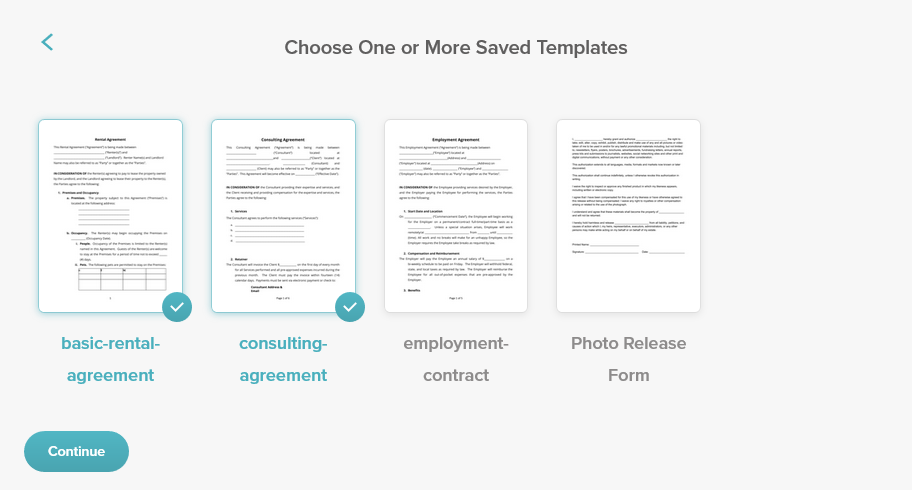Quick Summary
This comprehensive guide introduces document automation, highlighting its benefits, best practices, and applications across industries. SignWell, with extensive experience helping thousands of businesses streamline workflows, is a trusted source. Document automation saves time, reduces errors, enhances security, and boosts productivity and client satisfaction. Learn how it can transform your business, then explore our blog for more insights on implementing automation solutions.
Interested in Knowing How Document Automation Works?
Traditionally, teams have manually created, reviewed, and branded each document—an often time-consuming process. Now, automation is changing everything.
By automating document workflows, companies can reduce errors, boost productivity, and focus on high-priority tasks.
Ready to see how it works? In this SignWell guide, we’ll walk you through the process of document automation, how it works, and how your business can leverage it for maximum efficiency.
Why Listen to Us?
At SignWell, we’ve helped thousands of businesses automate their document workflows, improving efficiency, reducing errors, and boosting compliance across industries. With years of experience, we understand the importance of accurate, timely documents and how automation can drive better business results.
With SignWell, you can save time with vetted templates and reduce errors with automated workflows.
What is Document Automation?
Document automation is the use of technology to create, manage, process, and distribute documents without manual intervention. It allows businesses to generate documents more efficiently using pre-defined rules and templates.
Instead of manually drafting, formatting, and sending documents for review or signatures, automation tools handle repetitive tasks for you. You only need to input specific information or answer a series of questions, and the system automatically reconfigures the templates to create specific documents like contracts, reports, invoices, and legal forms.
For example, SignWell, a platform that offers electronic signatures and document workflow automation, simplifies contract signing by automating the creation, distribution, and storage of agreements. This eliminates manual processes and accelerates contract management, allowing businesses to streamline operations and reduce the risk of errors.
Key Industries that Benefit from Document Automation
Document automation is not industry-specific; it benefits various sectors, including:
- Legal: Contracts, agreements, and NDAs
- Sales: Proposals, contracts, and client presentations
- Real Estate: Contracts, listings, and disclosures
- Finance: Invoices, reports, and statements
- Healthcare: Patient intake forms and medical records
- Manufacturing: Production reports and regulatory paperwork
- Government: License and permit forms
Any organization that handles paperwork can improve efficiency and reduce errors by automating document creation and management.
In some cases, document automation can also handle complex logic, collect data from various sources, integrate with different software, and even serve as a client portal. This improves efficiency, reduces errors, and saves time.
What are the Components of Document Automation?
Document automation comprises several key components that help simplify the creation and management of documents. Here’s how each piece works together to make the process efficient:
- Data Collection or Client Intake: Automation starts with gathering data. You or your clients can enter relevant information through web forms, and advanced systems can apply logic to ensure only the necessary data is collected.
- Guided Forms: Enhance data collection with web forms that guide users through each step. These forms can include prompts, images, videos, or default responses to make data entry easier.
- Document Generation: Set rules, and automation takes care of the rest. It generates documents automatically across various file types, including Word and PDF, while maintaining accurate formatting.
- Data Management: Automation allows you to store, analyze, and reuse the data you collect. Once a document is generated, you can repurpose that data for future documents for the same client or project.
- Client Portal and User Management: Users can create profiles, store data, and make updates over time. You can track their progress and communicate in real time as they complete or edit forms.
Benefits of Document Automation
Let’s see how document automation can help businesses streamline processes, reduce errors, and save valuable time.
1. Faster Document Generation
Document automation drastically cuts the time needed to create documents. It’s proven to be essential when it comes to reducing human errors, especially in tasks like data entry, processing, and other repetitive work. It’s no wonder half of all organizations now see how automation can cut down, or even completely eliminate, mistakes caused by manual processes. Automation saves time in document creation by:
-
- Adding your company’s information where necessary
- Applying the current date to the appropriate fields
- Adding collected third-party data where applicable
- Checking for inconsistencies in data types and eliminating them
- Templatizing commonly used documents for future use
Automation can save businesses millions by reducing employee time spent on repetitive tasks. Legal firms, for example, can reduce contract drafting time by up to 90% with automated document generation.
Instead of manually editing each document, automation produces ready-to-sign, error-free documents instantly. This speeds up contract negotiations and client onboarding.
2. Eliminates Human Errors
Manual document creation often leads to mistakes and data loss, whether it’s a missed name or outdated details. Document automation, on the other hand, outperforms even the most skilled employees. It handles tasks faster, more accurately, and without fatigue.
By eliminating manual data entry, it drastically reduces the risk of costly human errors, such as:
-
- Incorrectly typed information that can extend processing time.
- Sending documents to the wrong address which can increase the risk of data breaches.
- Accidentally deleting files and wasting hours of work, hurting productivity.
Automation minimizes these risks by handling document-related tasks without the need for human intervention. For instance, your HR team can adopt a document automation solution that automatically enters employee details to generate error-free employment contracts.
3. Increased Security and Compliance
According to IBM, the average cost of a data breach has reached a record high of 4.88 million USD. A breach will not only damage your corporate reputation but will also negatively impact your bottom line.
Document automation significantly improves security by ensuring that sensitive information is handled with precision and care. Document automation solutions use built-in security features like intelligent barcodes to ensure the correct documents are sent to the right recipients. They can also group multiple documents for the same recipients, minimizing postage costs and streamlining delivery.
Beyond logistical improvements, automated systems also maintain an accurate audit trail. This trail records every action related to document processing, making it easier to meet regulatory standards.
4. Improved Efficiency for High-Value Tasks
By automating routine document tasks, businesses can focus on more strategic, high-value work. Automation handles repetitive tasks like generating reports or updating forms, freeing teams to concentrate on client satisfaction and improving the company’s bottom line.
For example, FP Complete adopted a document automation solution to automate their document creation process, saving nearly two weeks of manual work. By automating workflows, they improved consistency and significantly reduced the time spent on repetitive tasks. This freed up more time to meet clients’ needs.
5. Simple but Effective Collaboration
As remote and hybrid work environments become more common, collaborating on documents can be a challenge. Document automation solves this.
Automated document generation goes beyond just creating documents. It also facilitates collaboration by allowing third parties, such as clients and stakeholders, to participate in the process. They can route, review, redline, approve, and electronically sign documents, making the entire workflow more efficient and transparent.
For example, in a real estate transaction, buyers, sellers, and agents can collaborate on contracts in real time. The automation system allows them to review, suggest edits, and sign electronically from anywhere.
6. Improved Client Experience
Automated document generation significantly enhances the customer journey by delivering personalized documents, like quotes, invoices, and contracts, faster than ever. Clients receive timely, accurate paperwork, which improves satisfaction and trust.
For instance, a financial services company can implement automation to streamline loan applications. Instead of waiting days, clients can now receive their personalized loan offers within minutes, significantly speeding up approvals and building client satisfaction.
Additionally, automation reduces operational costs and improves the bottom line by enabling businesses to process more transactions efficiently. This drives greater profitability while exceeding client expectations.
7. Consistent Branding
Document automation plays an important role in ensuring that all outgoing documents maintain a consistent, professional appearance. It guarantees that every document aligns with your company’s branding guidelines. Automation ensures that no matter who creates the document, it always reflects the correct:
-
- Logos
- Fonts
- Colors
- Tone of voice
For example, marketing teams can trust that all proposals, contracts, or customer communications maintain a unified brand image. This is especially important when dealing with external clients or partners.
Additionally, it eliminates the need for constant manual checks, saving time and ensuring that all documents are streamlined with a consistent impression.
How are Various Industries Using Document Automation?
Many industries adopt document automation to streamline processes, reduce manual work, and ensure accuracy. Let’s see how it works for each industry.
- Sales: Sales teams use document automation to create customized proposals, pitch decks, and contracts quickly. By pulling data from CRM systems, automation ensures personalized and accurate documents, speeding up the sales cycle and improving client engagement.
- Legal: Legal professionals automate the drafting of contracts, agreements, NDAs, and other legal documents. By using templates populated with client data, law firms reduce errors and ensure compliance. They can also free up time to focus on higher-value tasks, improving operational efficiency.
- Human Resources (HR): HR departments benefit from automating employee-related documents such as offer letters, onboarding packets, and performance reviews. Automation accelerates hiring processes, ensures consistent documentation, and reduces administrative burdens.
- Financial Services: Financial institutions use automation to generate invoices, reports, and financial statements. Integrating data from accounting systems helps them improve accuracy, reduce manual errors, and provide timely reporting. These collectively enhance cash flow management.
- Healthcare: Healthcare providers automate patient intake forms, consent documents, and medical records. This reduces data entry errors, improves patient experience, ensures compliance with healthcare regulations, and streamlines administrative processes.
- Manufacturing: In manufacturing, document automation generates production reports, quality assurance documents, and regulatory paperwork. This exponentially improves processing efficiency, ensures compliance with industry standards, and reduces manual document preparation.
- Insurance: Insurance companies automate policy issuance, claims processing, and renewal forms. This speeds up document generation, reduces processing time, and enhances customer satisfaction by ensuring timely delivery of documents.
- Government Agencies: Government agencies automate forms for licenses, permits, and regulatory compliance. This helps modernize paperwork, reduces delays, and ensures that documents are consistent and accurate, improving public service efficiency.
Best Practices for Using Document Automation
Here are a few best practices to help you get the most out of document automation for your business.
1. Choose the Right Document Automation Software
The first step to successful automation is selecting the right software. Look for platforms with features like:
-
- Pre-built Templates: Ensure the software offers customizable templates suited to your business needs, reducing manual input.
- Document Workflows: It should support the entire document lifecycle, including approvals, stakeholder assignments, and electronic signatures.
- Integration: The software must integrate with third-party tools, such as CRM or storage systems, for easy data transfer.
- Ease of Use: Choose an intuitive software that your team can adopt quickly for smoother implementation.
2. Establish Clear Documentation Standards
Set clear guidelines before automating. Define formats, name conventions, and workflow standards to ensure consistency across all documents. This reduces errors and keeps everything uniform.
3. Integrate with Existing Systems
Make sure your automation tool connects to your current software, like CRM or accounting tools. This keeps your documents updated in real time and cuts down on manual data entry, improving workflows across departments.
4. Use Version Control
Choose software that tracks document versions, enabling you to view changes, revert to previous versions, and maintain accountability. This ensures you always have a reliable document history.
5. Prioritize Security
Protecting information is crucial when automating documents. Look for features like encryption and user access controls to keep sensitive information safe. This is a crucial step to stay ahead of the growing cybersecurity threats and comply with regulations to protect your business from data breaches.
6. Regularly Review and Update Documents
Even automated systems need regular updates. Review your document templates often to ensure accuracy and compliance with current laws. Use automation to set alerts that notify you when updates are required.
7. Train Your Team
Automation simplifies tasks, but your team still needs to know how to use automation software. Provide training on how to set up workflows and fix issues to fully utilize your automated system. This ensures that employees can work efficiently and avoid errors.
8. Centralize Document Storage
Store all your automated documents in one place. This makes it easier for your team to access the latest versions, ensuring consistency and reducing confusion. A central repository saves time and improves team collaboration.
9. Automate Common Processes
Free up time by automating repetitive tasks like data entry and notifications. This greatly reduces human errors and lets your team focus on more important work. Automating reminders also ensures tasks get done on time.
Frequently Asked Questions
To round up, here are answers to commonly asked questions about document automation:
What is document automation software?
Document automation software streamlines the creation, management, and processing of documents. It automatically pulls data, fills templates, and manages workflows like approvals and eSignatures. This technology reduces manual work, minimizes errors, and speeds up document-related tasks.
What documents can be automated?
Nearly any document can be automated, including contracts, proposals, invoices, onboarding forms, and legal agreements. Automation works especially well for repetitive, template-based documents that need to be generated frequently, ensuring consistency and accuracy across all business operations.
Is document automation legal?
Yes, document automation is legal as long as it follows applicable laws and regulations. Many platforms, like SignWell, comply with industry-specific regulations such as e-signature laws, ensuring that automated documents are legally binding and secure, just like manually processed ones.
What is the best document automation software?
The best document automation software depends on your needs. Tools like SignWell offer customizable templates, robust workflow features, seamless integrations, and ease of use. These features ensure that your document processes are efficient, secure, and scalable.
Are there any risks to document automation?
While document automation reduces errors, risks include potential data breaches or system glitches if security protocols aren’t strong. Choosing a secure, compliant platform like SignWell and regularly reviewing your automated processes can minimize these risks and keep your data safe.
Seamless Document Automation With SignWell
Document automation can transform the way your business or organization creates and distributes documents.
SignWell is an excellent choice for document automation. It offers customizable templates, supports complete document workflows (including eSignatures), and integrates seamlessly with third-party tools like CRMs. Plus, it’s user-friendly, ensuring a smooth transition for your team.
Sign up now for free to get started.
Get documents signed in minutes.
Simple, secure, affordable eSignatures
by  .
.
Get Started Today
businesses served
customer support satisfaction
documents signed