Helpful Summary
- Overview: Invoice signatures validate and authenticate electronic invoices, preventing fraud and ensuring integrity. SignWell offers an easy and secure way to add these signatures.
- Why you can trust us: SignWell has proven success with clients like ConveYour and Intro CRM, who have streamlined their invoicing processes and enhanced efficiency using SignWell’s API and solutions.
- Why this is important: Invoice signatures enhance security, confirm authenticity, prevent tampering, ensure legal compliance, and facilitate payment processing.
- Action points: Create a SignWell account, upload your document, add signature fields, sign, and save or send the signed document. Utilize best practices for secure and compliant invoice signatures.
- Further research: Explore additional tools and resources for electronic document management and legal compliance in invoicing.
Need Help Collecting Signatures on Your Invoices?
Adding a signature to an invoice might seem like a small detail, but it’s more important than you might think. It’s not just about making your invoice look official—it’s about security, authenticity, and getting paid on time.
In this SignWell guide, we explain the importance of adding signatures to invoices and share our process for collecting them electronically.
Why Listen to Us?
At SignWell, we’ve helped all sorts of businesses streamline their invoicing process. Take ConveYour and Intro CRM, for example. They’ve plugged our API into their systems, and now their document signing is practically on autopilot.
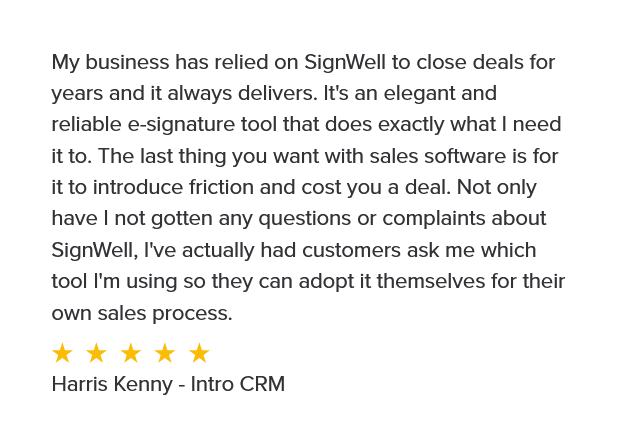
What does this mean for customers? They’re saving a ton of time and catching fewer errors. Instead of getting bogged down with paperwork, they can focus on what really matters in their business. We’ve seen it firsthand—when invoice signing gets easier, other processes seem to fall into place.
What Is an Invoice Signature?
An invoice signature is exactly what it sounds like—a signature on an invoice. Not all invoices require signatures. In fact, signing invoices isn’t a common practice at all. However, it’s sometimes required in specific situations or by certain companies for various reasons.
Here are some cases where invoice signatures might be necessary:
- Legal requirements
- Company policy
- Large transactions
- Government contracts
- Custom orders
- Credit transactions
- Dispute prevention
In many of these situations, signing invoices in person and physically transporting them is a pain. It’s slow, wasteful, and outdated. So businesses have come up with alternative methods, like using e-signature tools to collect signatures electronically.
How to Collect Signatures on an Invoice
Adding invoice signatures is easy. All you need to do is to follow these steps:
1. Create or Log in to Your SignWell Account
SignWell offers a legally-binding electronic signature solution that can help you add invoice signatures easily. Visit SignWell and either create a new account using your email or Google account, or log in if you already have one.
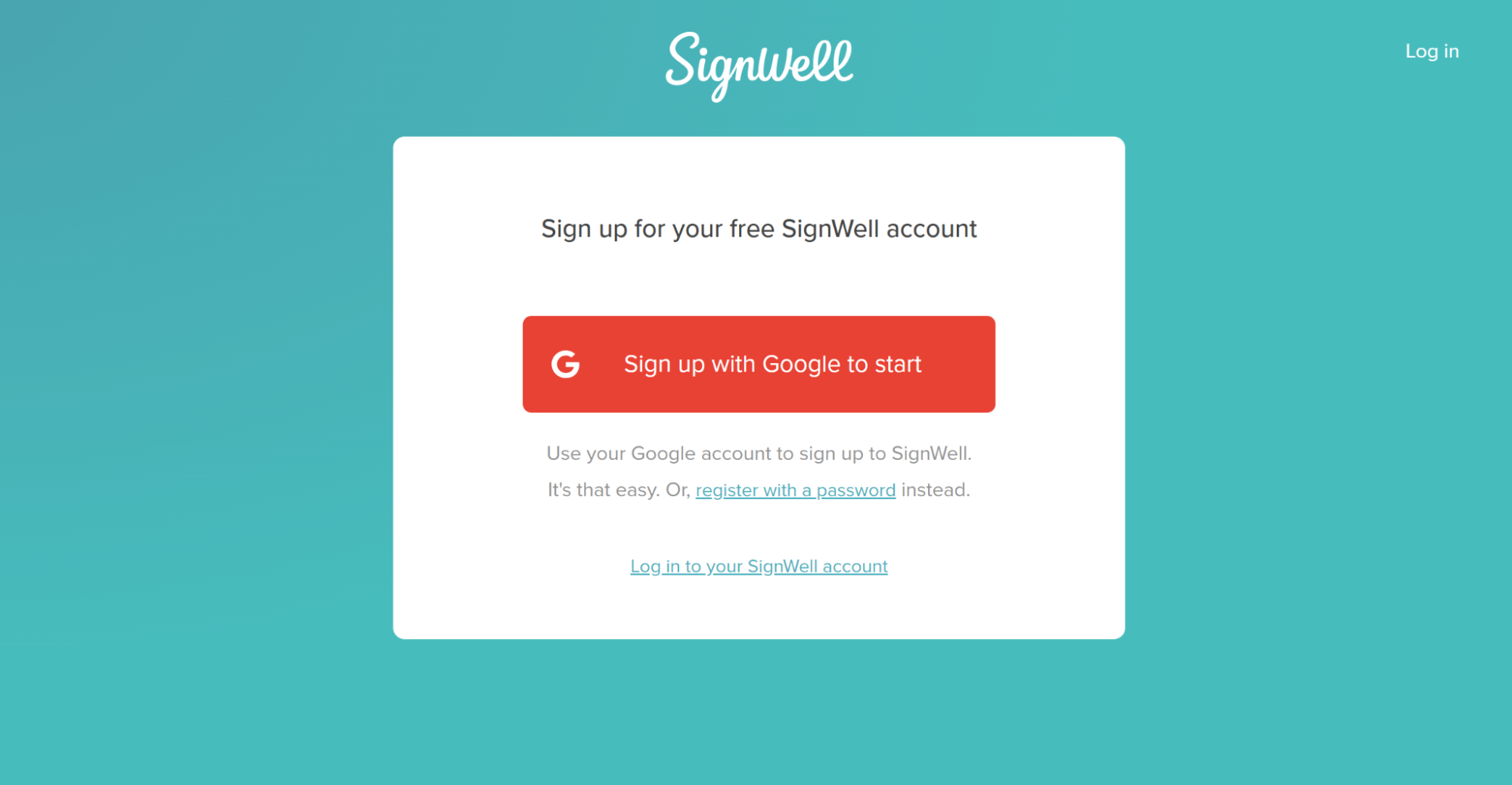
2. Upload Your Document
After logging in, click the “New Document” button on the dashboard. Then, upload the document you need to sign from your computer. SignWell supports various file types, including PDFs, Word documents, Excel files, and images.
3. Prepare the Document for Signing
If you are the only signer, select “I’m the only one signing” and click “Continue.” However, if you’re trying to collect signatures on an invoice, add the contact information (name and email) of everyone who needs to sign the invoice.
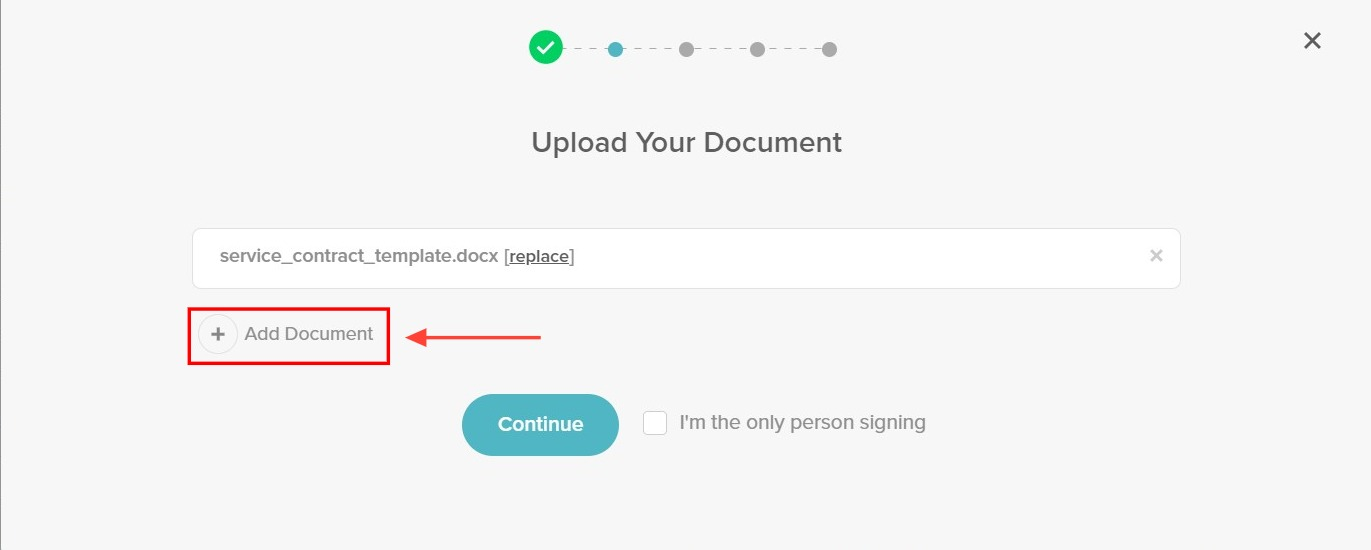
Proceed to document setup when you’re done.
4. Add Fields
On the preview page, drag and drop the signature field to wherever it’s needed in the document. You can also add other fields, like:
- Dates
- Initials
- Text boxes
- Checkboxes
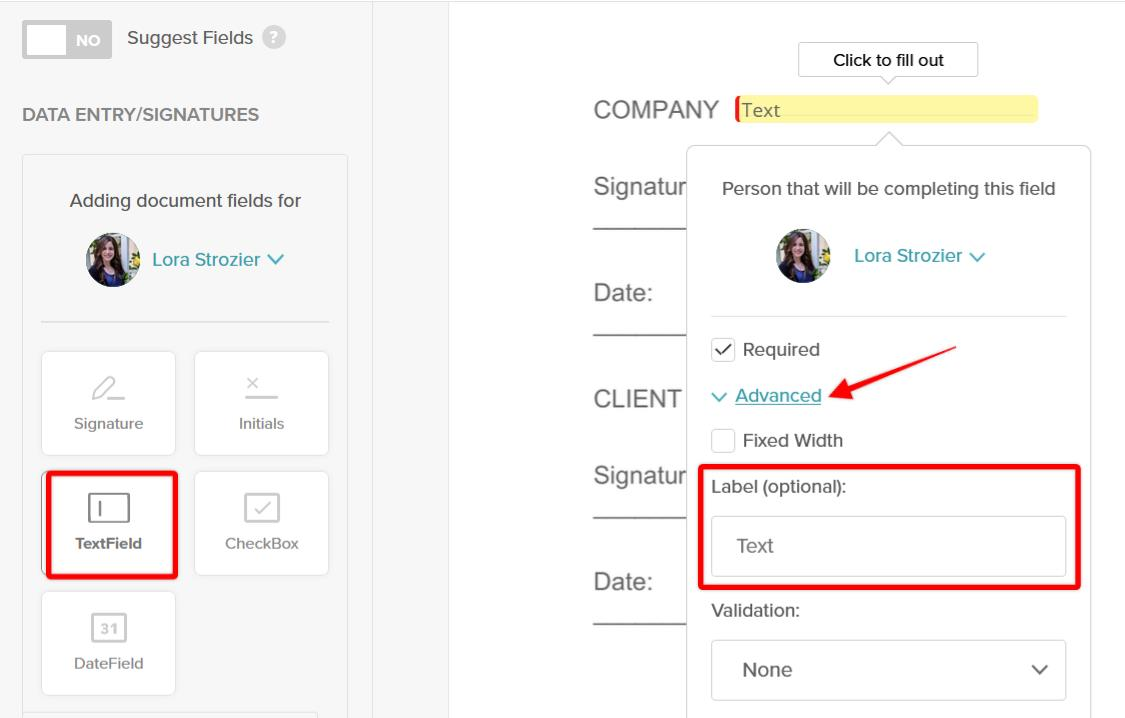
After adding them to the document, adjust the size and position of these fields to your preference.
5. Sign the Document
Click the signature field you added to the document. You can type, draw, or upload an image of your signature. Once you’re done, review the document to make sure everything is in order.
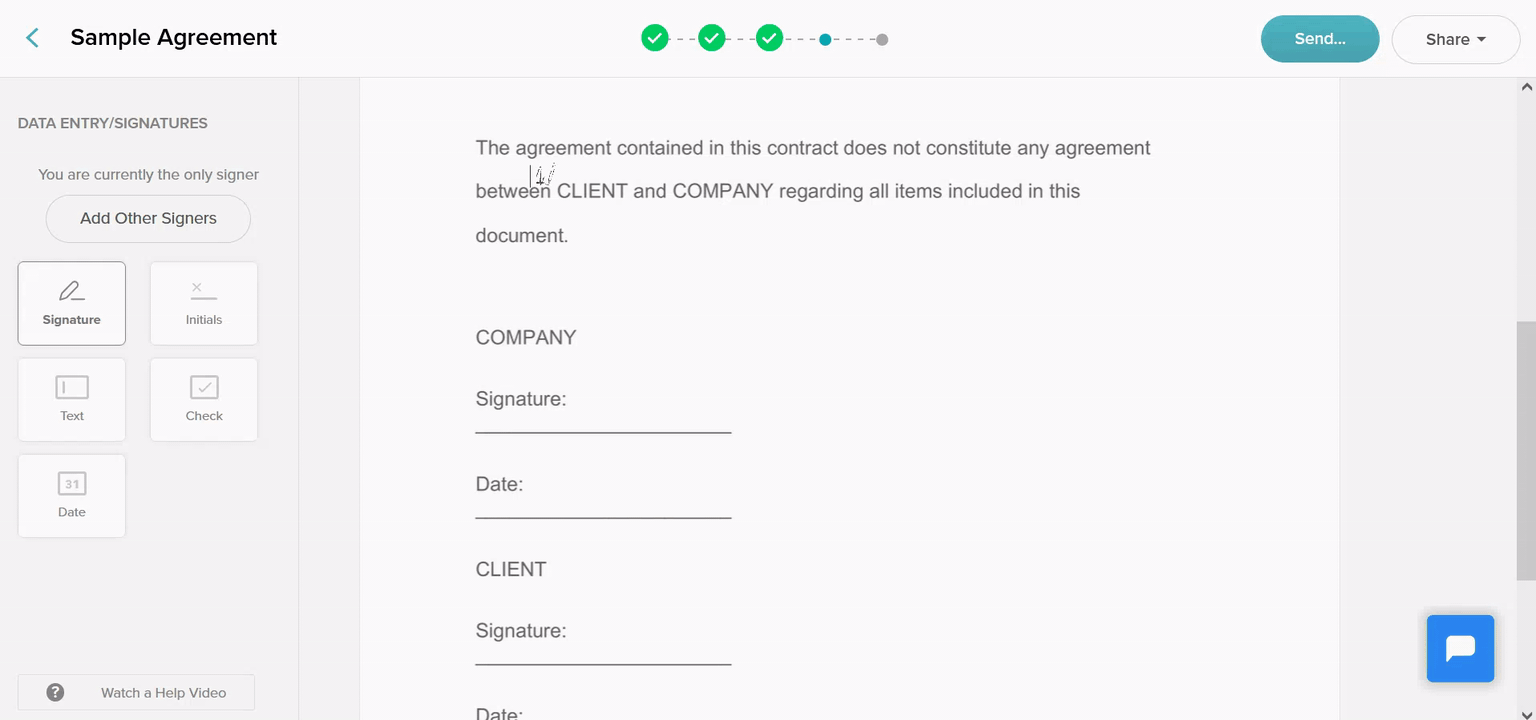
6. Save and Send the Document
After signing, click “Save.” If you need to send the document to another signer, click “Send” to send the document to all the signers you added earlier. At this step, you can also add a custom message and set a signature order. If you prefer, you can generate a signing link to share directly with the recipient.
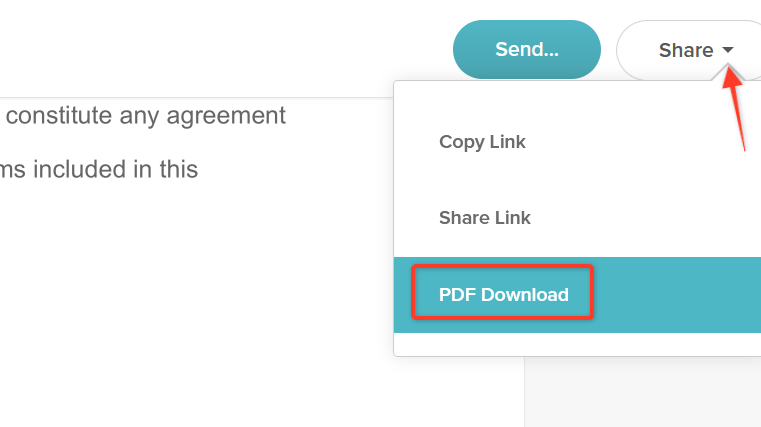
SignWell also takes care of things like notifications and reminders, so you don’t need to worry about chasing down signatures. We’ll let you know when there’s an activity in the document (opens, views, signatures, etc.).
Plus, you can track the status of all your outstanding signatures from the dashboard.
Best Practices for Adding Signatures to Invoices
Verify the Signer’s Identity
Always confirm that the person signing the invoice is authorized to do so. You can use multi-factor authentication (MFA) methods or other identity verification tools within your electronic signature platform.
Use Secure Digital Signature Tools
Choose a reputable and secure electronic signature tool that complies with relevant legal standards and regulations, such as eIDAS in the EU or ESIGN in the US.
SignWell provides secure environments for signing documents and ensures that signatures are legally binding and tamper-proof.
Maintain Detailed Records
A good practice is keeping detailed records of all signed invoices. Take advantage of the audit trails provided by the electronic signature tool as they can be useful for legal compliance. Audit trails are also helpful for resolving any disputes that may occur in the future.
Keep the Document Safe
After the document is signed, make sure to keep it secure and in a tamper-evident format. Use encryption and other security measures to protect the signed invoice from unauthorized individuals. Also, you can back up signed documents to prevent data loss.
Conclusion
Invoice signatures are a means of keeping your business transactions and payments secure and verifiable. Electronic invoice signatures help to ensure efficiency and create a streamlined invoicing process for your business.
Ready to simplify and secure your invoicing process? Try SignWell today for a secure, efficient, and affordable e-signing process.
Sign with a team that knows what you need.
Putting a signature on a document shouldn’t be hard. The SignWell mission? Simplify how documents get signed for millions of people and businesses.
Get Started Todaybusinesses served, so far...
total documents signed
customer support satisfaction