Helpful Summary
- Overview: We explore the five best GetAccept alternatives, focusing on features, pricing, and user experience.
- Why you can trust us: Over 61,000 clients like Intro CRM and ConveYour rely on SignWell to get contracts signed quickly, so we know a thing or two about streamlining document signing processes.
- Why this is important: Choosing the right GetAccept alternative can improve your document turnaround time, freeing you up to focus on other business activities.
- Action points: We recommend SignWell, Dropbox Sign, Proposify, Docusign, and PandaDoc as the best GetAccept alternatives.
- Further research: Check out the SignWell blog for more tips and insights on streamlining document signing processes for your business.
Looking to Switch from GetAccept?
Since its launch in 2015, GetAccept has easily become one of the most well-known and widely-used tools for digital sales. It packs in a ton of features—from e-signatures to document tracking—that make it a go-to for companies looking to streamline their document signing processes.
But does that mean it’s the right choice for you? Not necessarily.
With its steep pricing and broad, unfocused feature set, GetAccept isn’t always the best solution for sales teams. In this SignWell guide, we share five GetAccept alternatives that might be a better fit for your business.
But first…
Why Listen to Us?
We’ve tested tons of potential GetAccept alternatives to build this list of five options that are (in our opinion) the best fit for businesses looking to replace the tool. Our recommendations are backed by years of experience in e-signing and document management, as well as thorough research and customer reviews.
What Is GetAccept?
GetAccept provides tools for sales teams to streamline their processes, curate buyer experiences, and close deals efficiently. As of 2024, G2 ranks GetAccept as the number one digital sales room software.
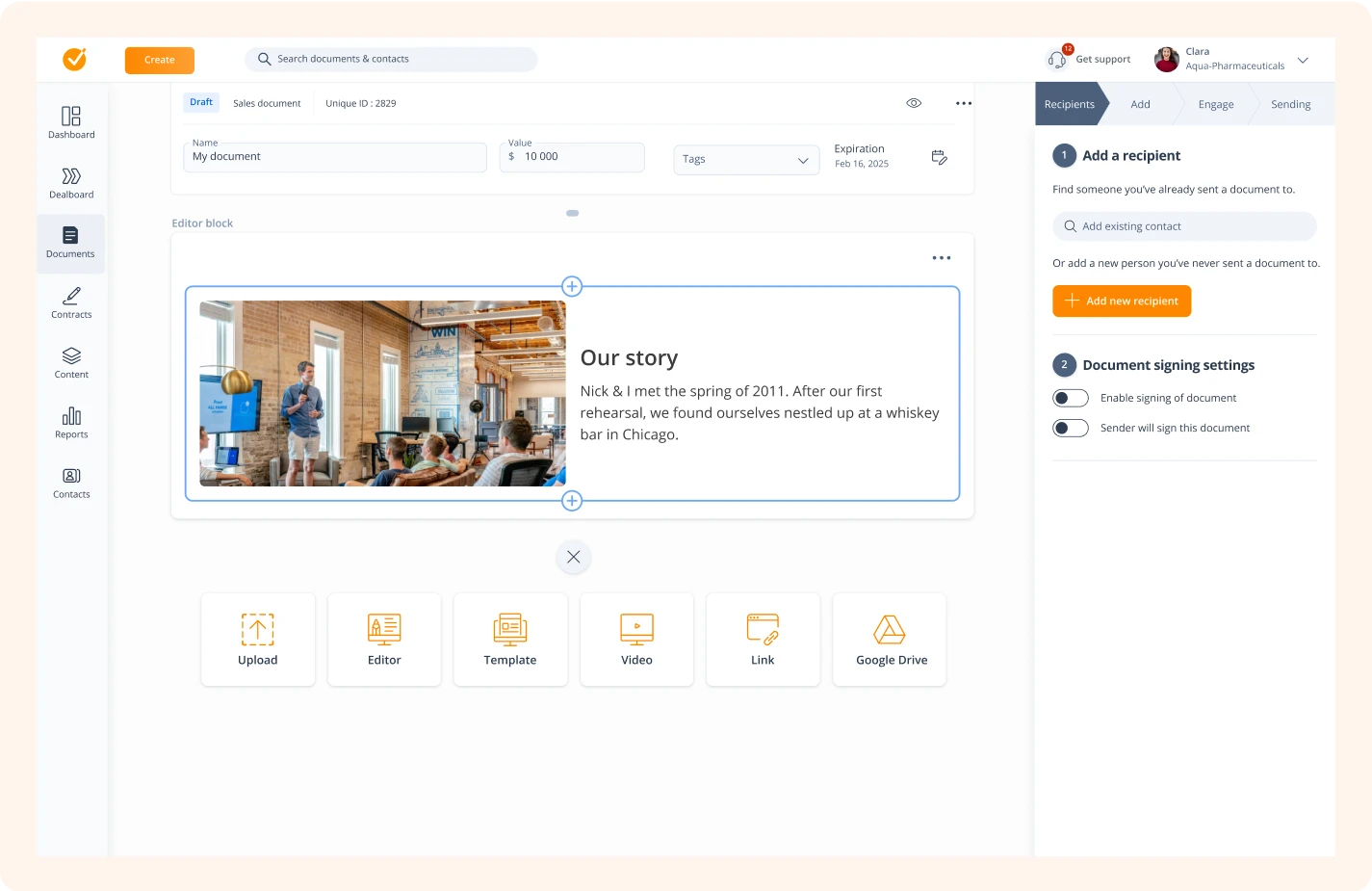
The GetAccept platform offers a range of useful features, including:
- Electronic signatures
- Customizable contract and proposal templates
- Real-time tracking and analytics
- Automated follow-up reminders
- CPQ tools
- CRM integration
It’s a jack-of-all-trades solution that can benefit businesses of all sizes, from startups to enterprise-level organizations. But, as we mentioned in the intro, it isn’t a great fit for every situation or sales team.
Why Do People Look for GetAccept Alternatives?
Price Concerns
GetAccept isn’t cheap. There’s no free plan available and pricing for the full suite starts at $79 per user per month.
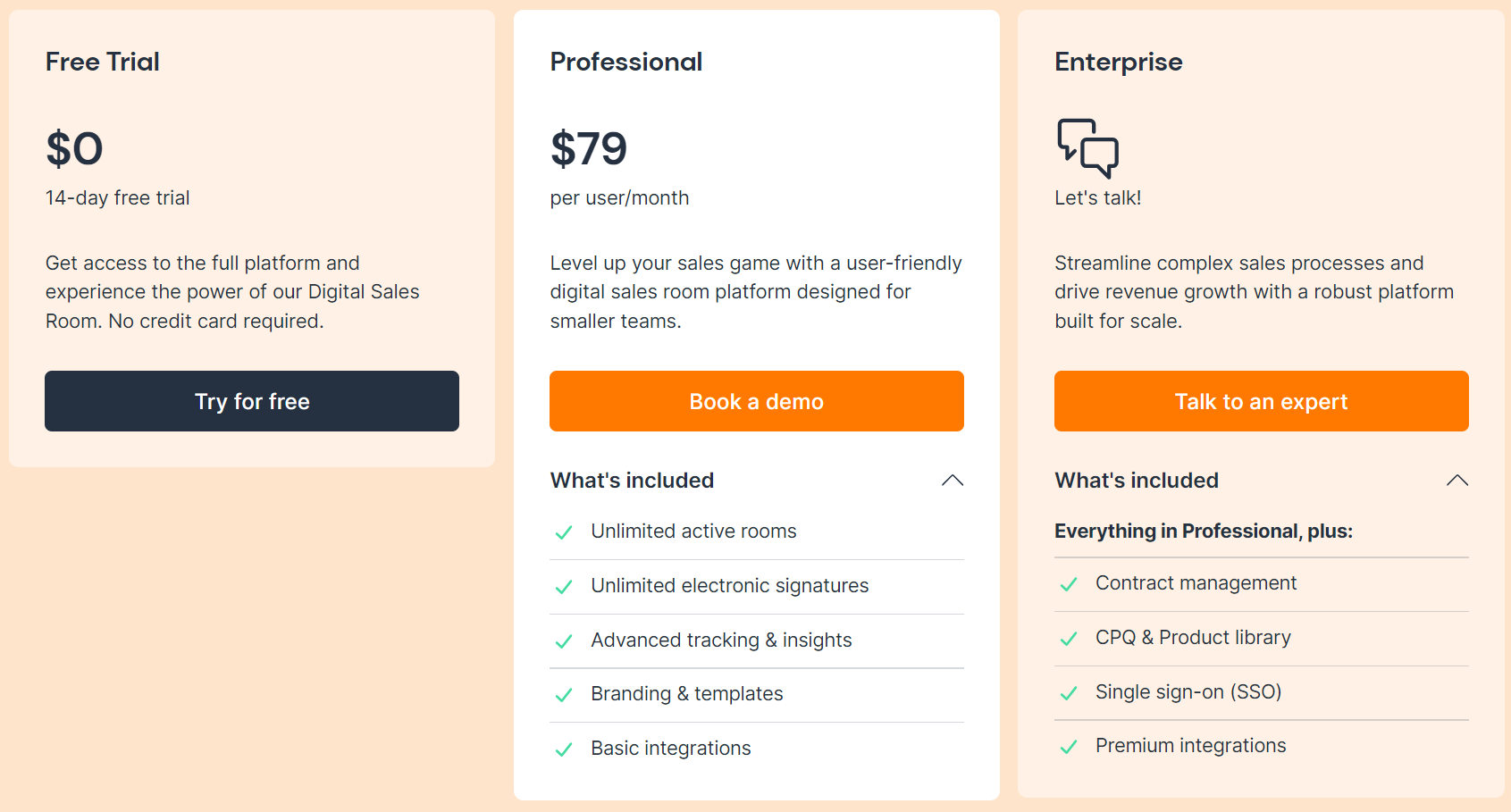
Even if you opt for the standalone e-signature product, you’ll still pay $25 per user per month for a fairly standard e-signing experience.
Limited Customization
One complaint you see often on sites like G2 and Capterra is that GetAccept isn’t the easiest to customize. Contracts and proposal templates look nice, but you can’t make many changes to them.
There also isn’t any way to white-label the platform, which may be a dealbreaker for some organizations.
Confusing UI and Steep Learning Curve
Some users have found GetAccept’s UI complicated and difficult to navigate. Specifically, there have been complaints about its document upload and management process, and some users have mentioned that they often need to explain the signing process to customers at length.
Alternatives like SignWell, which simplify e-signing, could be attractive options for those who value ease of use and a straightforward UI.
Criteria to Consider When Choosing GetAccept Alternatives
- Ease of use: Choose a platform with a user-friendly interface for both senders and signers. The e-signing process should be straightforward, minimizing confusion and ensuring a seamless experience for all involved parties.
- Security and compliance: Prioritise alternatives that align with industry-standard security and compliance requirements, such as GDPR, SOC 2 Type 2, and HIPAA. Check for features like encryption, audit trails, and authentication measures to safeguard sensitive data and ensure legal validity.
- Integration with your existing tech stack: Select a solution that integrates smoothly with your current tools and workflows. Seamless integration between your e-signature tool and CRM systems, document management platforms, or other relevant applications will boost productivity and save time.
5 Best GetAccept Alternatives for Sales Teams
- SignWell
- Dropbox Sign
- Proposify
- Docusign
- PandaDoc
1. SignWell
SignWell is an electronic signature tool that makes e-signing as simple as possible for sales teams and their clients.
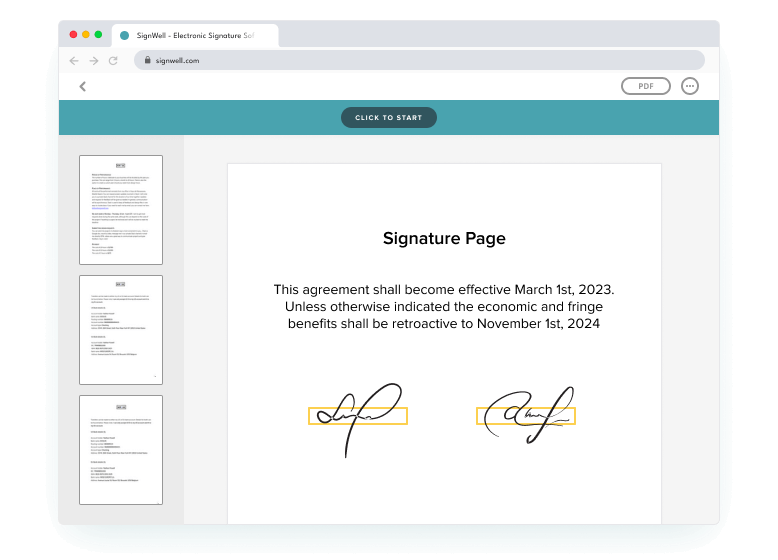
It’s a great option for sales teams that either:
- Have a tech stack that’s working well, and want to add in e-signatures.
- Don’t need all the bells and whistles that GetAccept offers.
SignWell integrates with popular CRMs such as Salesforce and Zoho CRM, as well as document management platforms like Google Drive and Dropbox. Plus, our developer-friendly API means there’s almost no limit to the types of integrations you can create.
With SignWell, sales teams can easily send out documents for signature, track their progress, send automated reminders, generate audit reports, and much more. We’re fully compliant with US and international e-signing laws, so you can rest assured that your documents are legally binding.
Key Features
- E-Signature API: Add e-signature functionality to external apps and websites, or automate your workflows with custom integrations.
- Secure and Compliant E-Signatures: Collect secure, legally binding signatures with our fully compliant platform.
- Document Tracking: Keep track of all your documents in real time directly from your dashboard.
- Automated Reminders: Slash document turnaround times by automatically reminding customers to sign.
- Audit Reports: Easily generate reports to track document activity and ensure compliance.
Pricing
SignWell has a free plan that allows for 3 documents monthly. Beyond that, we offer three paid plans:
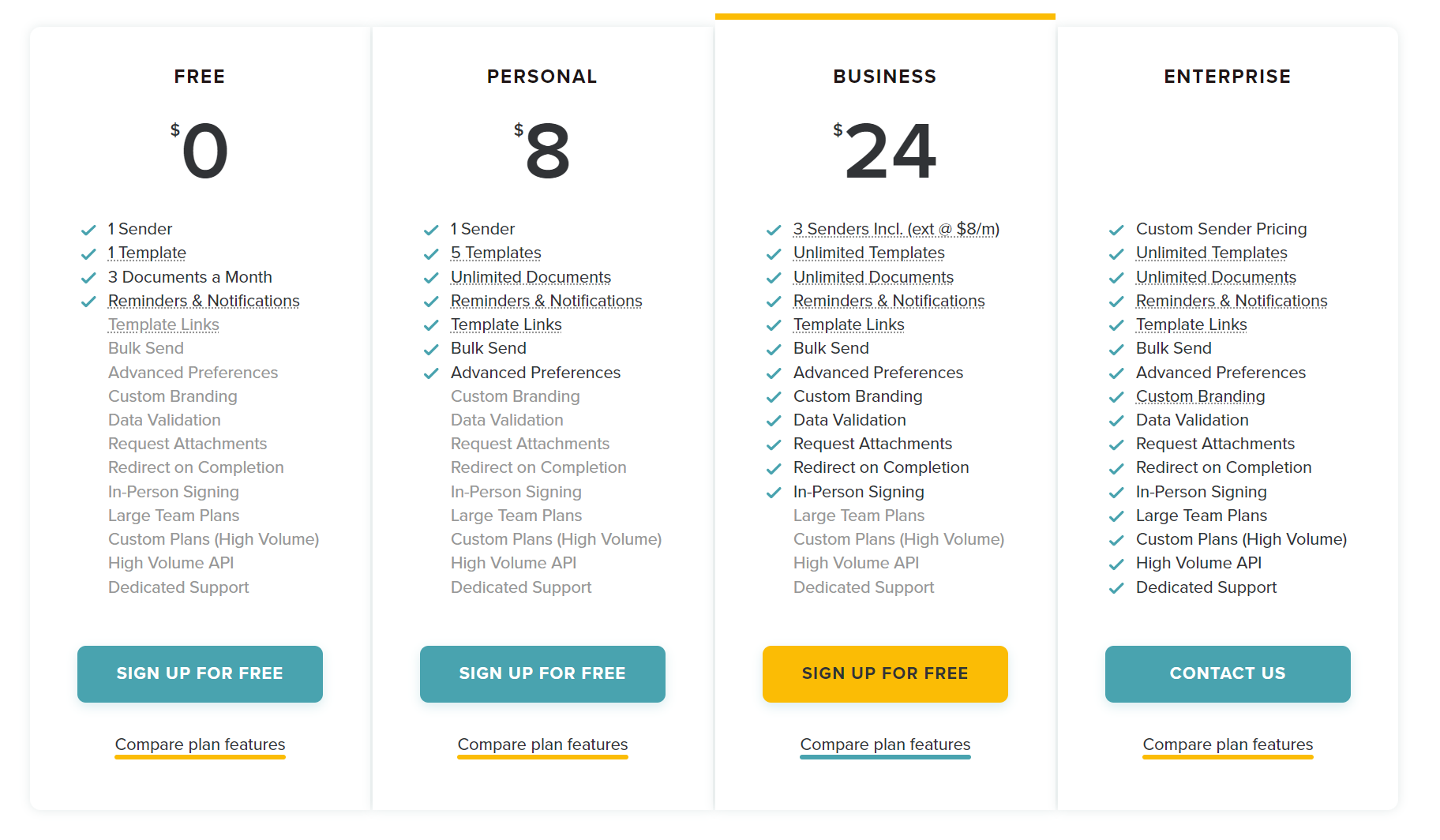
- Personal ($8/month): Includes 1 sender, unlimited documents, and basic features.
- Business ($24/month): Includes 3 senders (expandable) and advanced features.
- Enterprise (custom): For larger businesses with high volume needs.
Our API is pay-as-you-go, and you get 25 API documents free each month. We also offer a free developer account with unlimited API test usage.
Pros
- Easy setup and use
- Responsive customer support (email, phone, or Zoom)
- No complicated features or UI
- 5,000+ integrations
Cons
- Limited free plan
2. Dropbox Sign
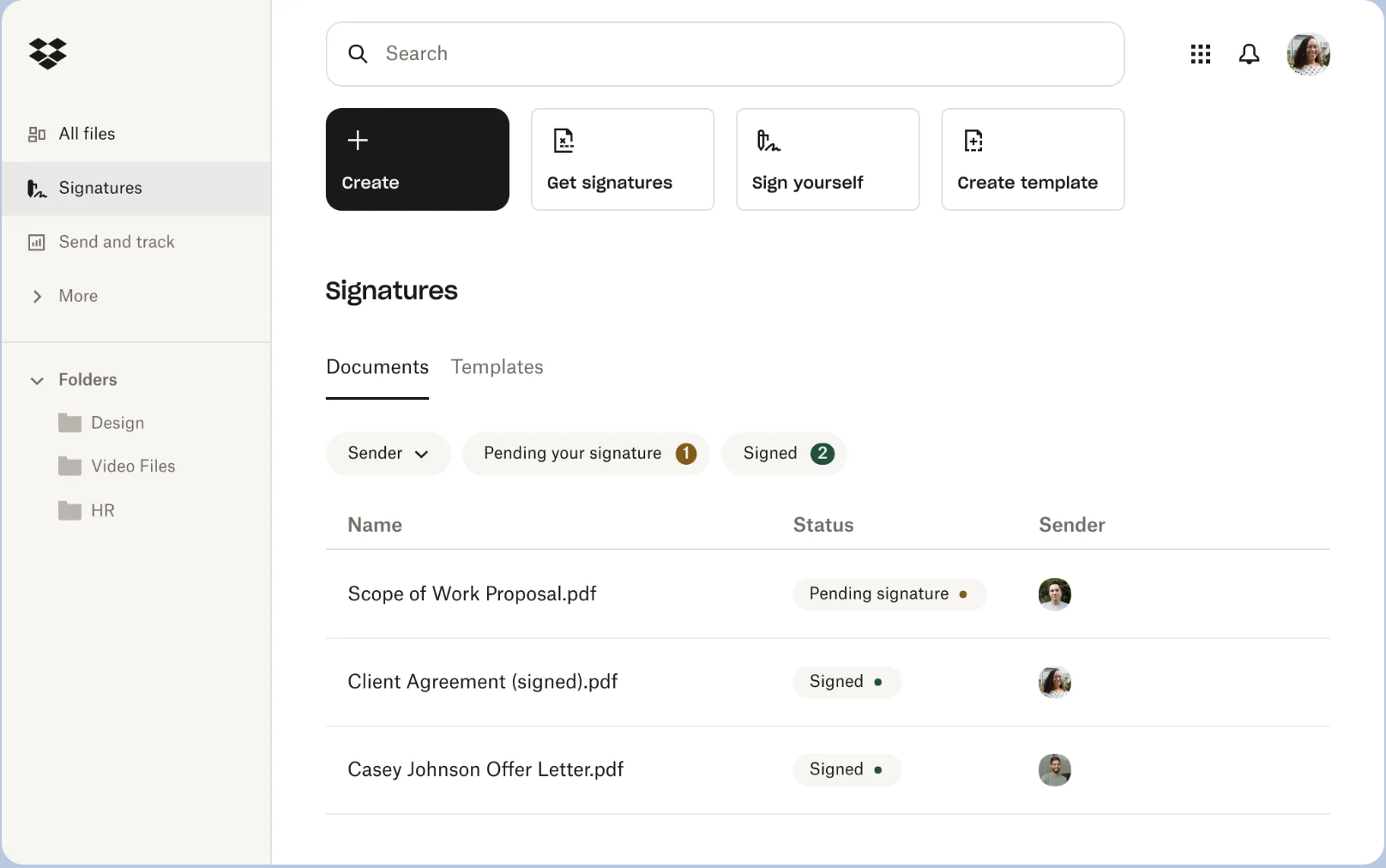
Dropbox Sign is an electronic signature solution offered by Dropbox—a popular cloud storage and collaboration platform (that probably needs no introduction). If you already use Dropbox for storing and sharing sales documents, this tool makes a lot of sense. It offers a solid, albeit basic, set of features for digital signing and document management.
Key Features
- Secure Storage: Store your documents securely with Dropbox’s well-known document management system.
- Integrations: Integrate with other popular business tools such as Salesforce, HubSpot, and more.
- Templates: Save your frequently used documents as templates for quick and easy access.
Pricing
Dropbox Sign is available via three plans:
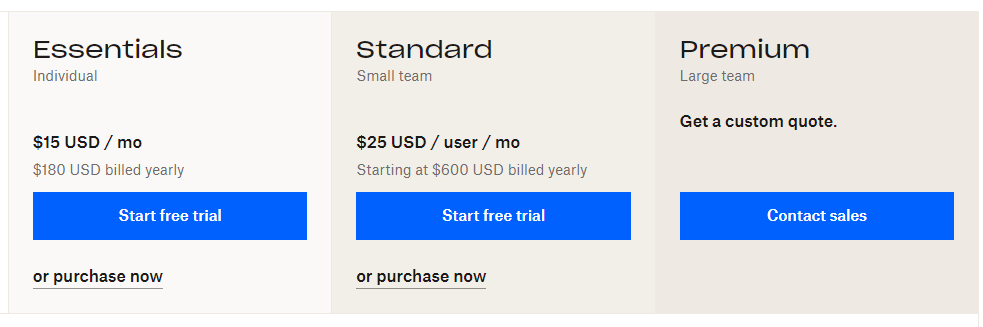
- Essentials (individual): $15/month billed yearly
- Standard (small team): $25/user/month billed yearly
- Premium (large team): Custom
Pros
- Simple and easy to use
- Multiple template options
Cons
- Uploaded templates cannot be edited
- Pricey for small businesses
- Limited document customization
3. Proposify
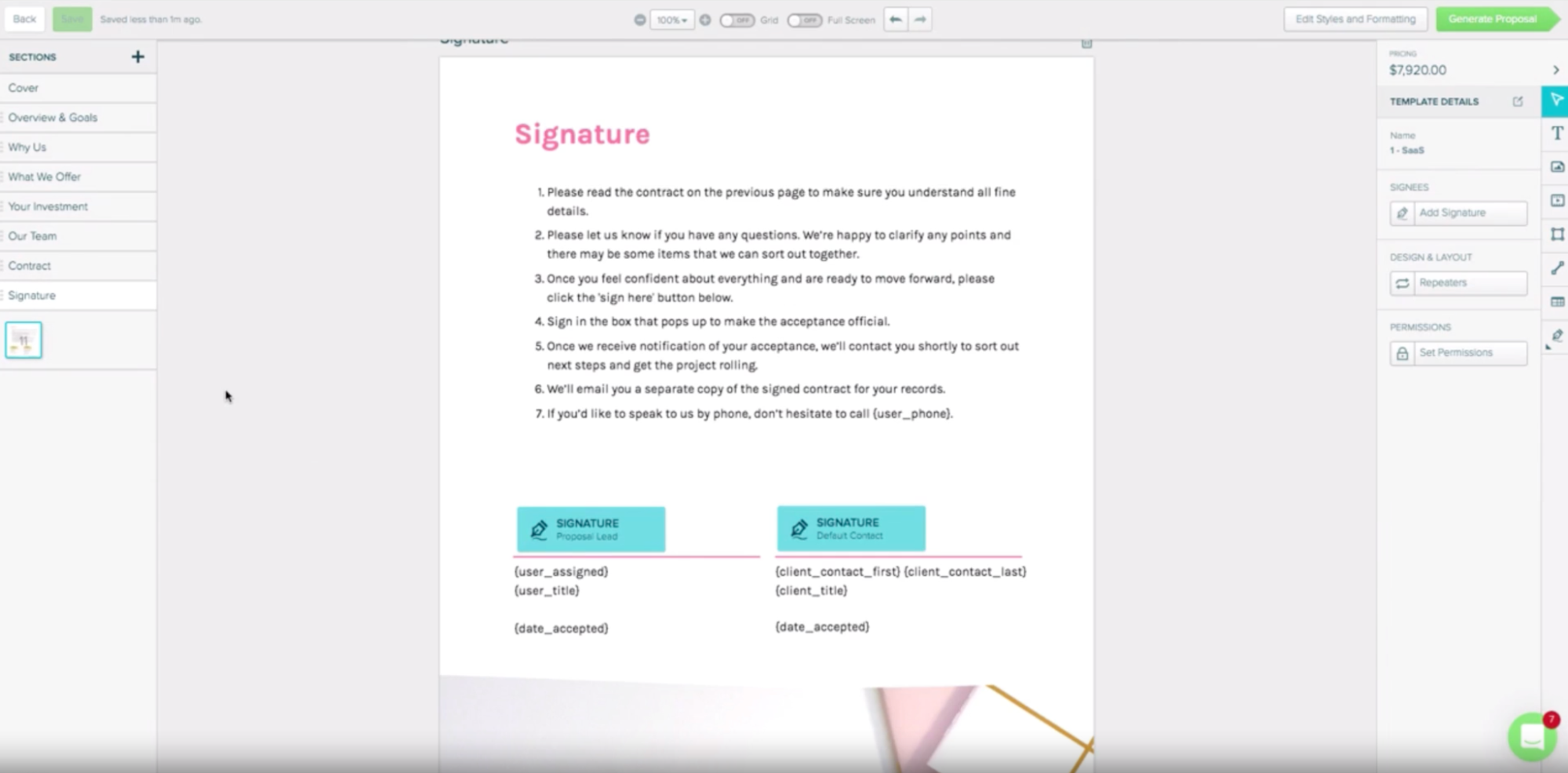
Similar to GetAccept, Proposify is custom-made to meet the proposal creation and contract management needs of high-volume sales teams. It offers tools for building, sending, and tracking proposals as well as managing contracts and e-signatures.
Key Features
- Document Design Editor: Create branded sales documents with custom fonts, colors, and layouts.
- Interactive Quoting: Allow clients to select options and see real-time pricing updates in their proposals.
- CRM Integration: Connect Proposify to popular CRMs like Salesforce and HubSpot for seamless proposal management.
Pricing
Proposify offers two plans:
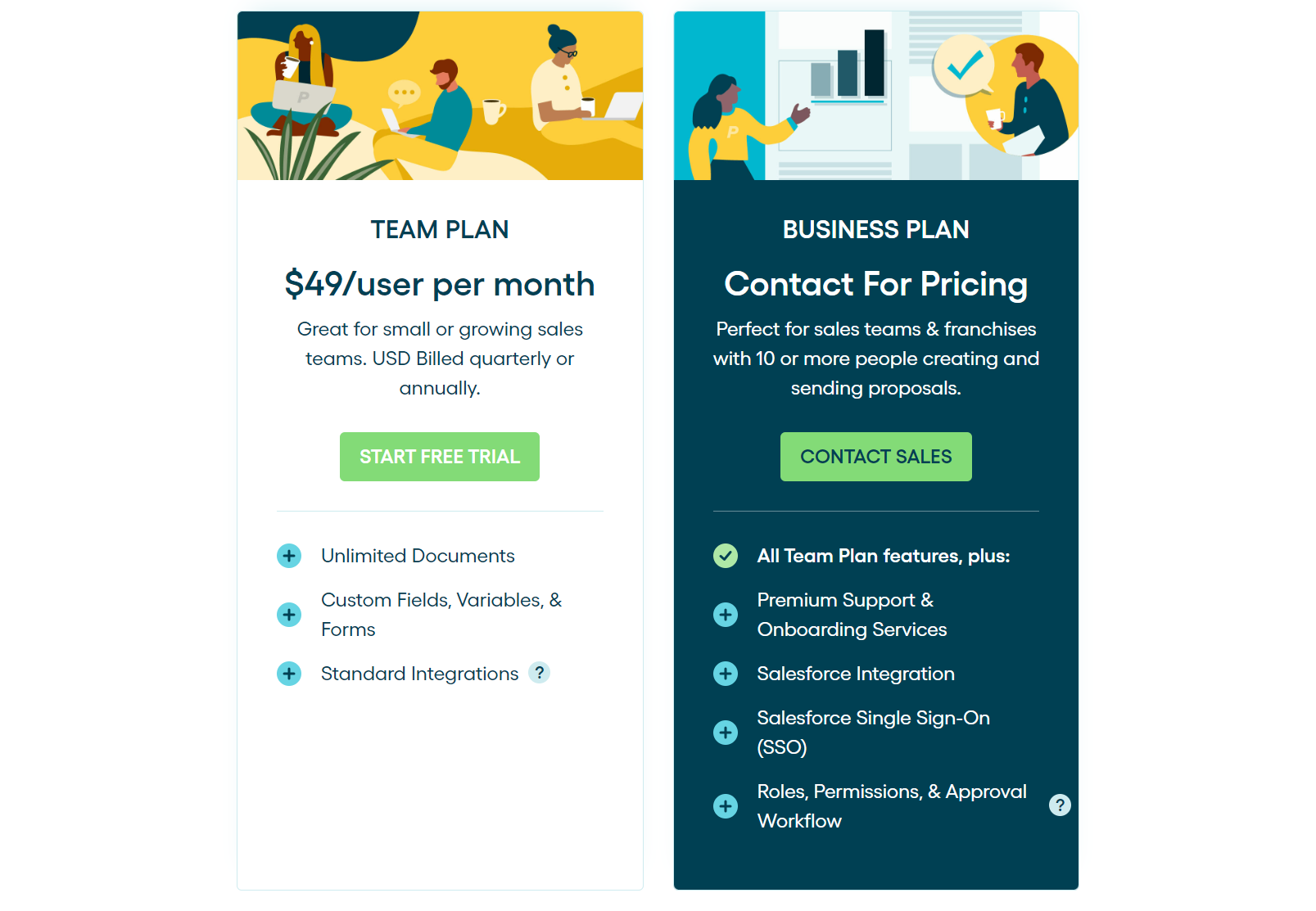
- Team Plan: $49/user/month
- Business Plan: Contact sales for pricing
Pros
- Proposal tracking
- Great customization features
- Offers white-glove onboarding
Cons
- Does not allow users to export documents from the content library
- Text editor tends to slow down with certain browsers
4. Docusign
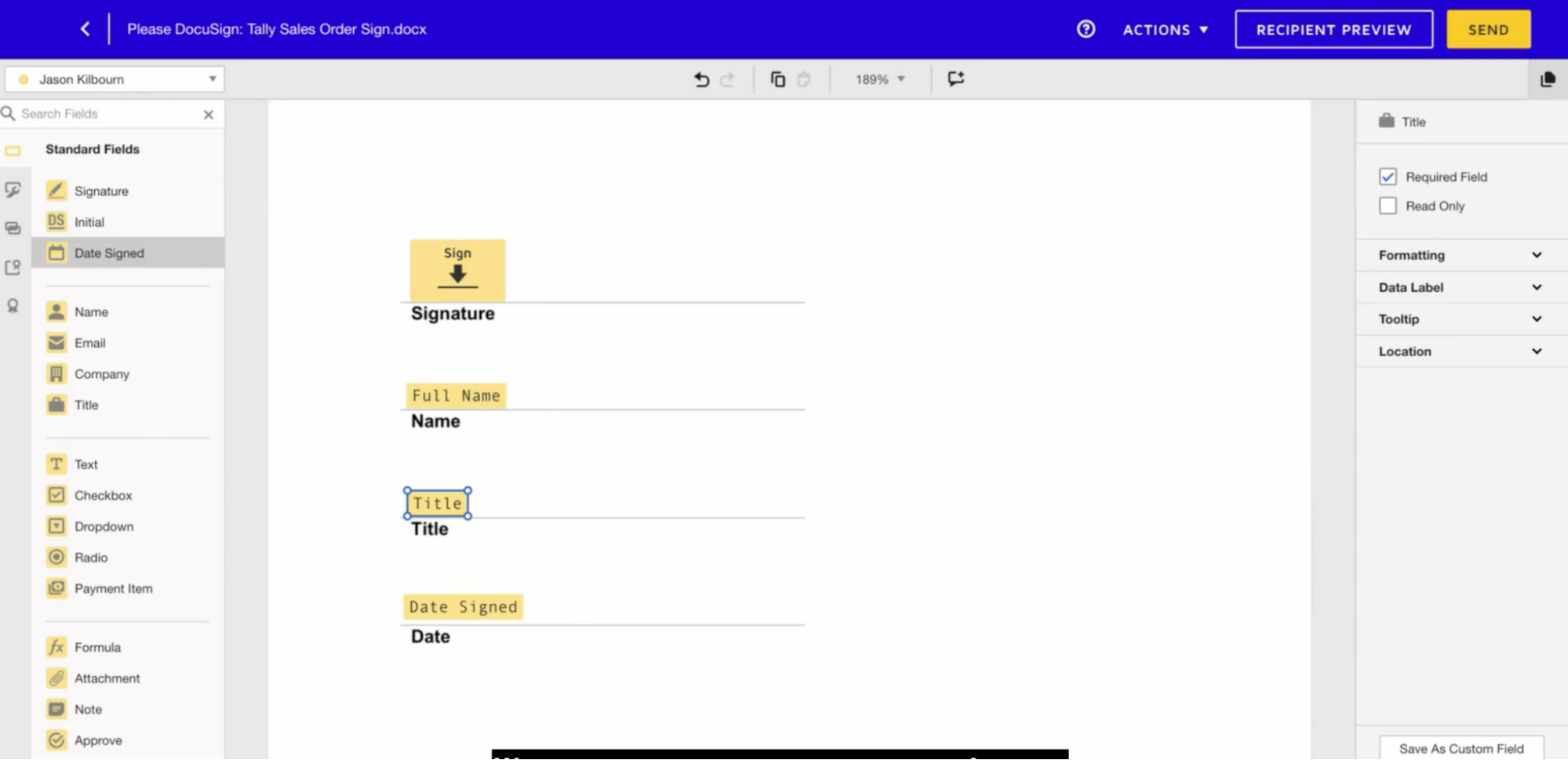
Docusign is an intelligent agreement management software. It supports a variety of business processes, from e-signing to contract lifecycle management, web form creation, and document generation. While it caters to all kinds of industries, it offers a dedicated solution tailored to the real estate industry.
Key Features
- Multichannel Delivery: Send agreements for signature and approval via email, SMS, and various messaging apps.
- Document Generation: Generate documents using data pulled from Salesforce in just a few clicks.
- Real-time Tracking: Keep track of document status and get notified when a recipient views, signs, or declines an agreement.
Pricing
Docusign’s e-signature product has four plans:
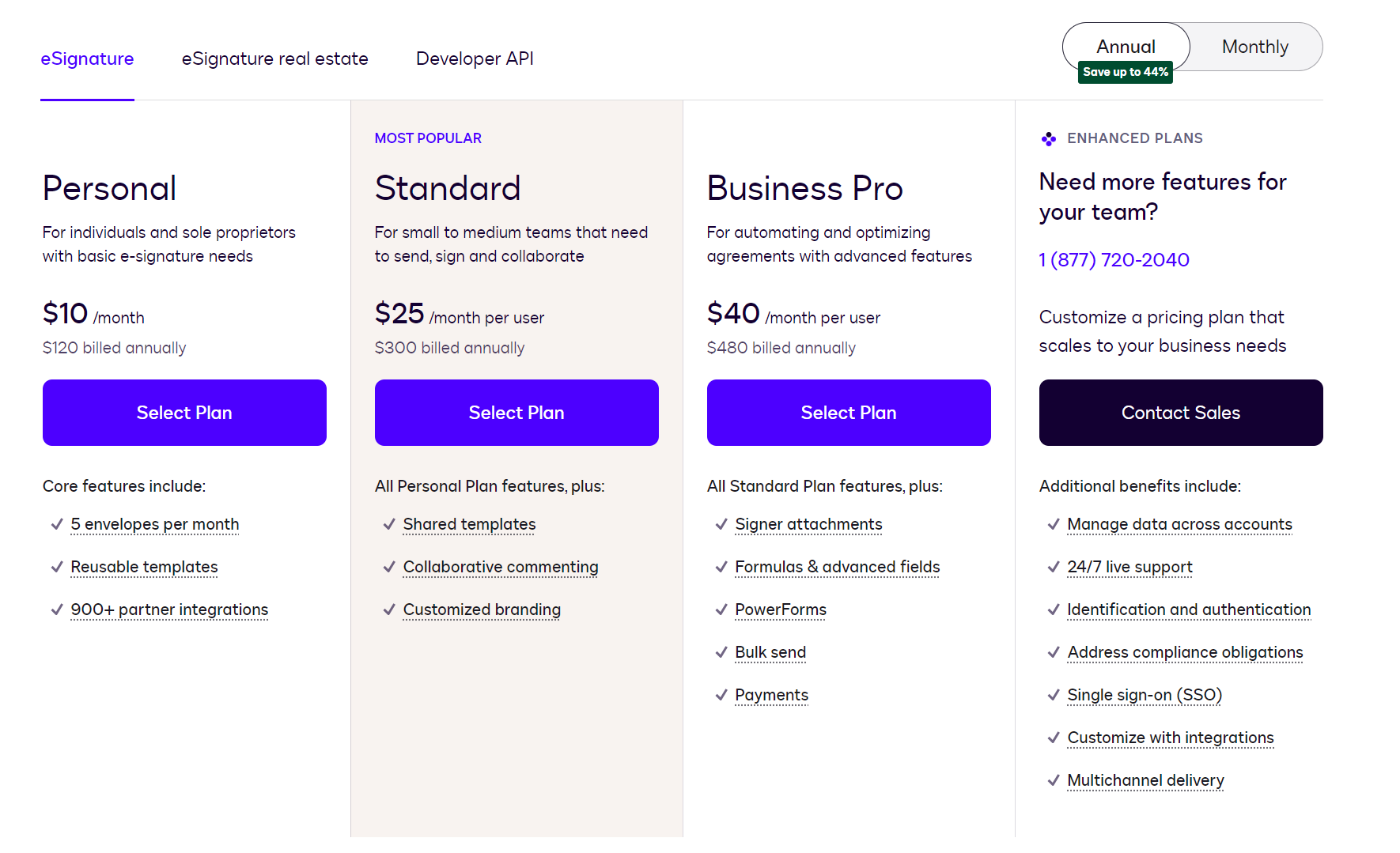
- Personal: $10/month billed annually
- Standard: $25/month/user billed annually
- Business Pro: $40/month/user billed annually
- Enhanced plans: Custom
There are separate plans for both the real estate product ($10-$25+/user/month) and the developer API plans ($50-$480+/month). The CLM product offers bespoke pricing, so you’ll need to contact sales for a quote.
Pros
- Wide range of document management tools
- 400+ integrations
- Great team management features
Cons
- Unreliable notifications
- Poor customer support
5. PandaDoc
Last up, we have PandaDoc.
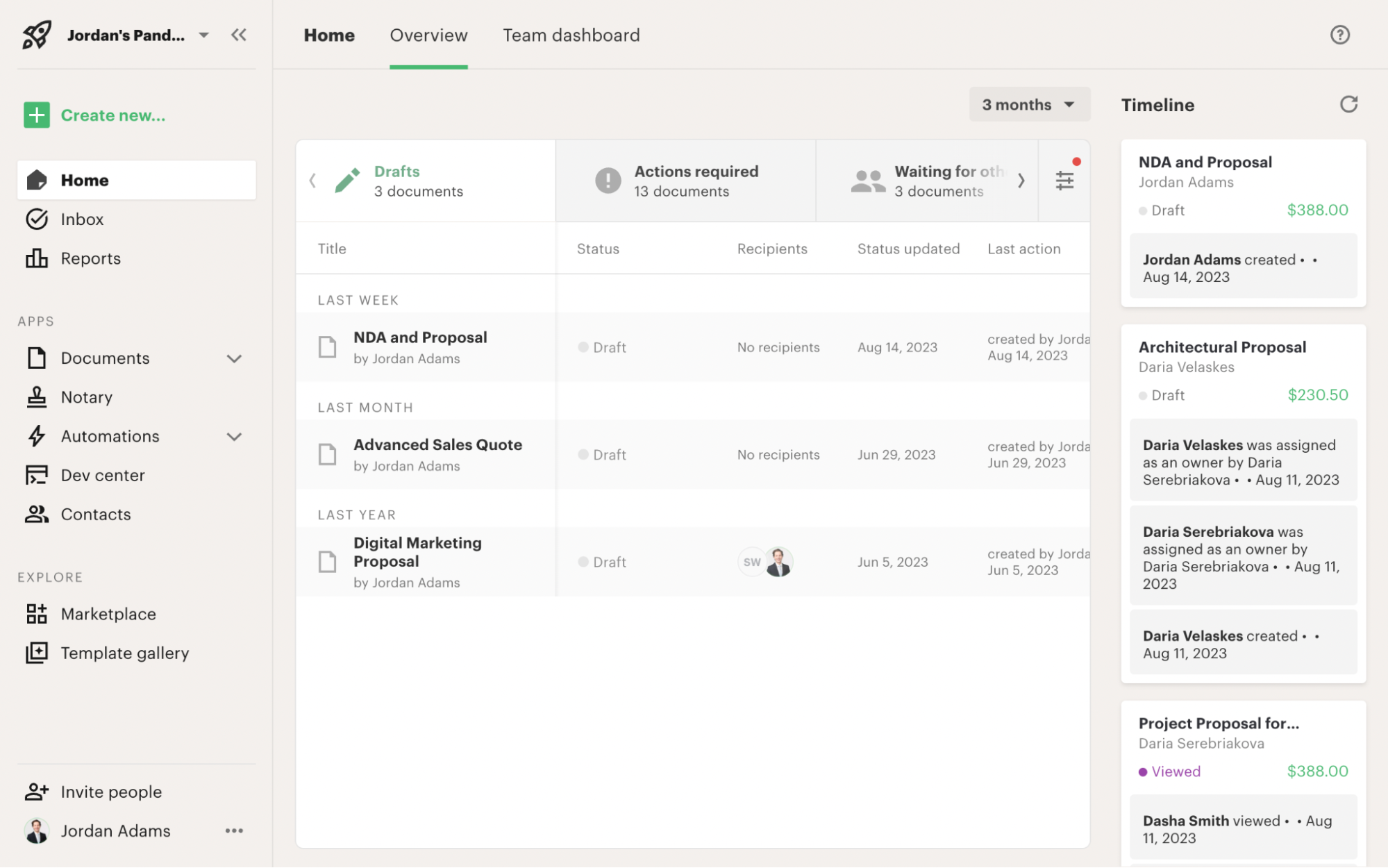
PandaDoc is a document management platform that supports proposal creation, document signing and tracking, collaboration, and more. It’s a popular choice for sales teams looking for a wide range of document management tools in a self-contained platform.
Key Features
- Workspaces: Separate teams and departments into distinct workspaces with their own templates, roles, and integrations.
- Approval & Signing Orders: Route documents to different approvers and establish an order for signing.
- Integrations: PandaDoc integrates with popular CRM, project management, and productivity tools.
Pricing
PandaDoc has three plans:
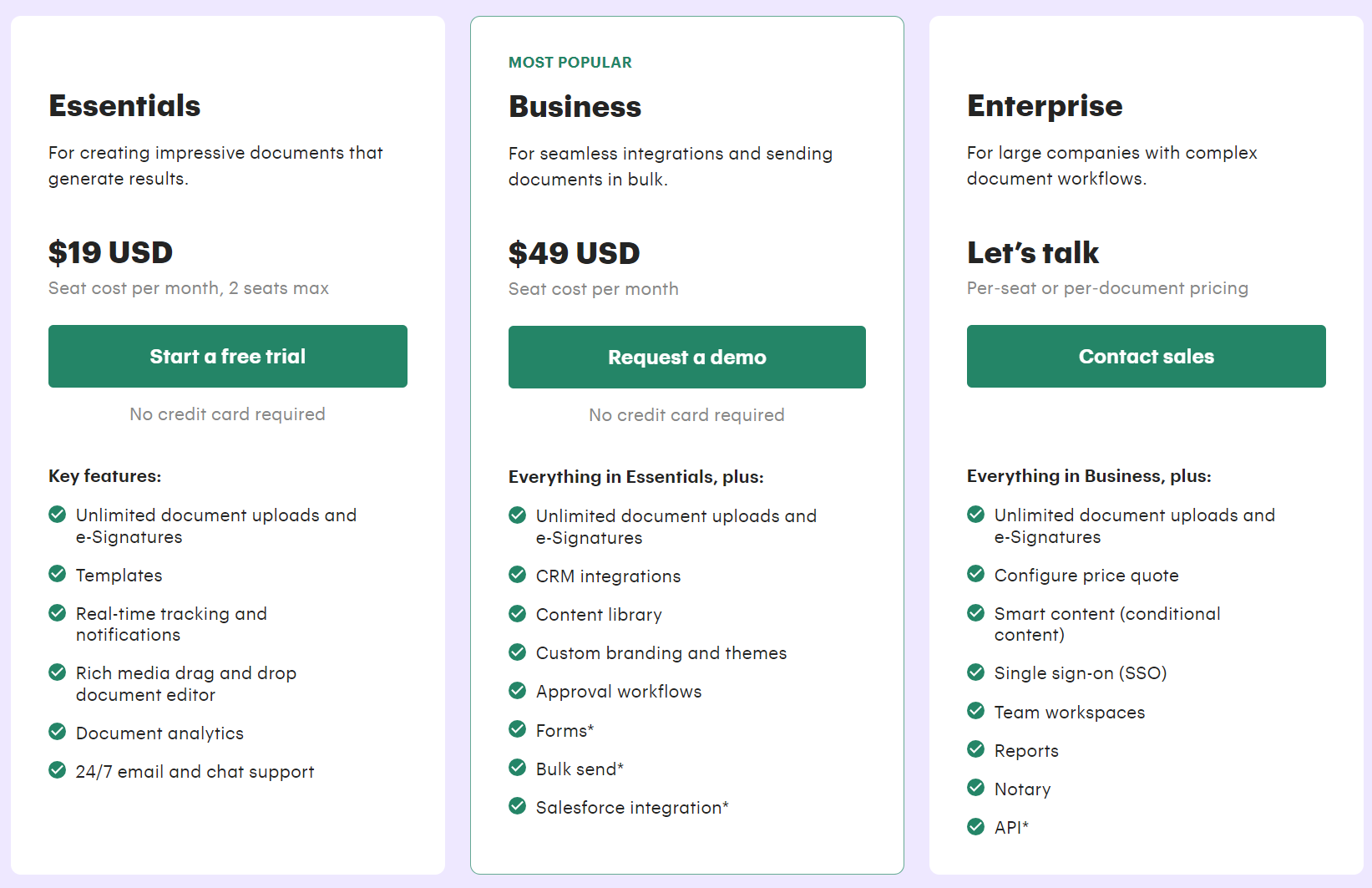
- Essentials: $19/user/month (2 seats max)
- Business: $49/user/month
- Enterprise: Custom
Want a more detailed analysis of PandaDoc’s pricing? Check out our guide comparing PandaDoc and Docusign.
Pros
- Create, edit, track, and sign documents quickly and easily
- User-friendly interface
- Seamless integration with other programs
- Responsive customer service teams
Cons
- Platform speed could be improved
- Design may not be user-friendly for some customers
- Difficult to modify if something goes wrong without starting from the beginning
- Hidden fees
Find a Better GetAccept Alternative For Your Team
Not happy with GetAccept? There’s no need for you (or your reps) to suffer. The tools in this guide are a great place to start your search for a GetAccept alternative.
But if you’re you’re looking for a simple, affordable e-signing solution that integrates seamlessly with your existing tools, SignWell is the perfect option. We make e-signing as simple as possible with tools like templates, automated reminders, signing orders, and more.
Get started for free and see what SignWell can do.
Sign with a team that knows what you need.
Putting a signature on a document shouldn’t be hard. The SignWell mission? Simplify how documents get signed for millions of people and businesses.
Get Started Todaybusinesses served, so far...
total documents signed
customer support satisfaction