Helpful Summary
- Overview: We review 12 electronic signature tools designed to streamline real estate workflows by simplifying the signing process, reducing paperwork, and speeding up transactions.
- Why you should trust us: SignWell is a leading e-signature solution provider trusted by thousands of real estate professionals for its compliance, security features, and user-friendly interface.
- Why it matters: Using the right e-signature tools can significantly enhance efficiency, security, and speed in real estate deals, leading to faster closures, increased productivity, and secure data handling.
- Action points: The article suggests choosing an e-signature tool based on criteria like compliance, ease of use, compatibility, cost, integration, and customer support to optimize real estate document workflows.
- Further research: Looking for more e-signature tool recommendations? Check out the SignWell blog.
Looking for the Best E-Signature Tool for Real Estate?
Real estate document workflows are as important as they are complex. The right electronic signature tool can dramatically simplify the process—but which do you choose?
At SignWell, we’ve built a leading e-signature solution with the functionality and security that real estate professionals need. As a result, we know a thing or two about what makes for a great real estate signing experience.
Below, we’ve outlined twelve of the top e-signature tools that you should consider if you’re looking to streamline your real estate document workflows.
Let’s dive in.
Why Listen to Us?
At SignWell, we’re very familiar with real estate e-signing needs. Many of our customers are real estate professionals, and we take pride in providing them with a powerful and user-friendly tool that can scale while remaining secure and compliant.
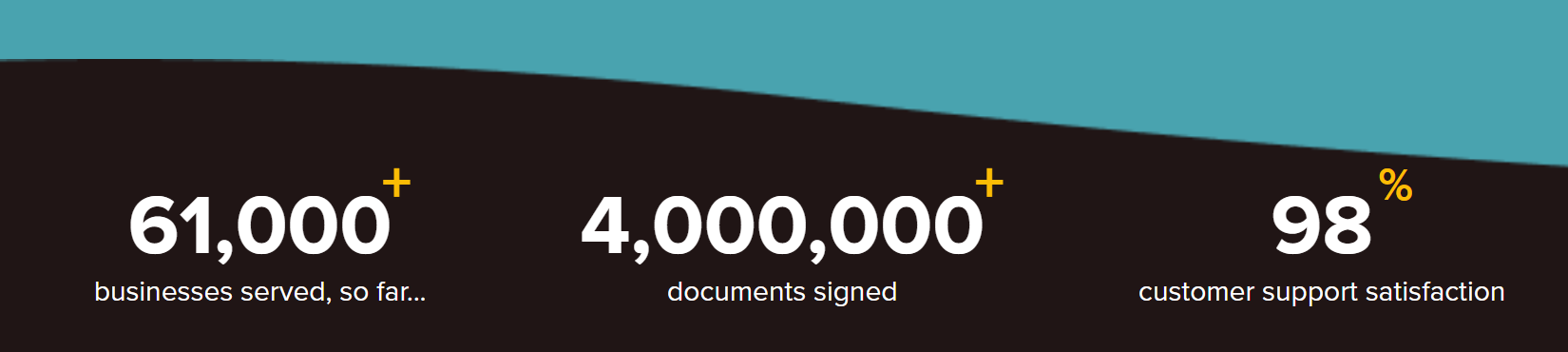
So, if you’re looking for guidance, we’ve got you covered.
What Is an Electronic Signature Tool for Real Estate?
Electronic signature (or e-signing) tools for real estate allow the parties involved in a property transaction (real estate agents, buyers, sellers, landlords, etc.) to sign contracts and agreements electronically. These tools simplify document signing by allowing all signers to do so online, reducing (or even eliminating) physical paperwork, in-person meetings, and time-consuming back-and-forths.
For an example, consider SignWell.
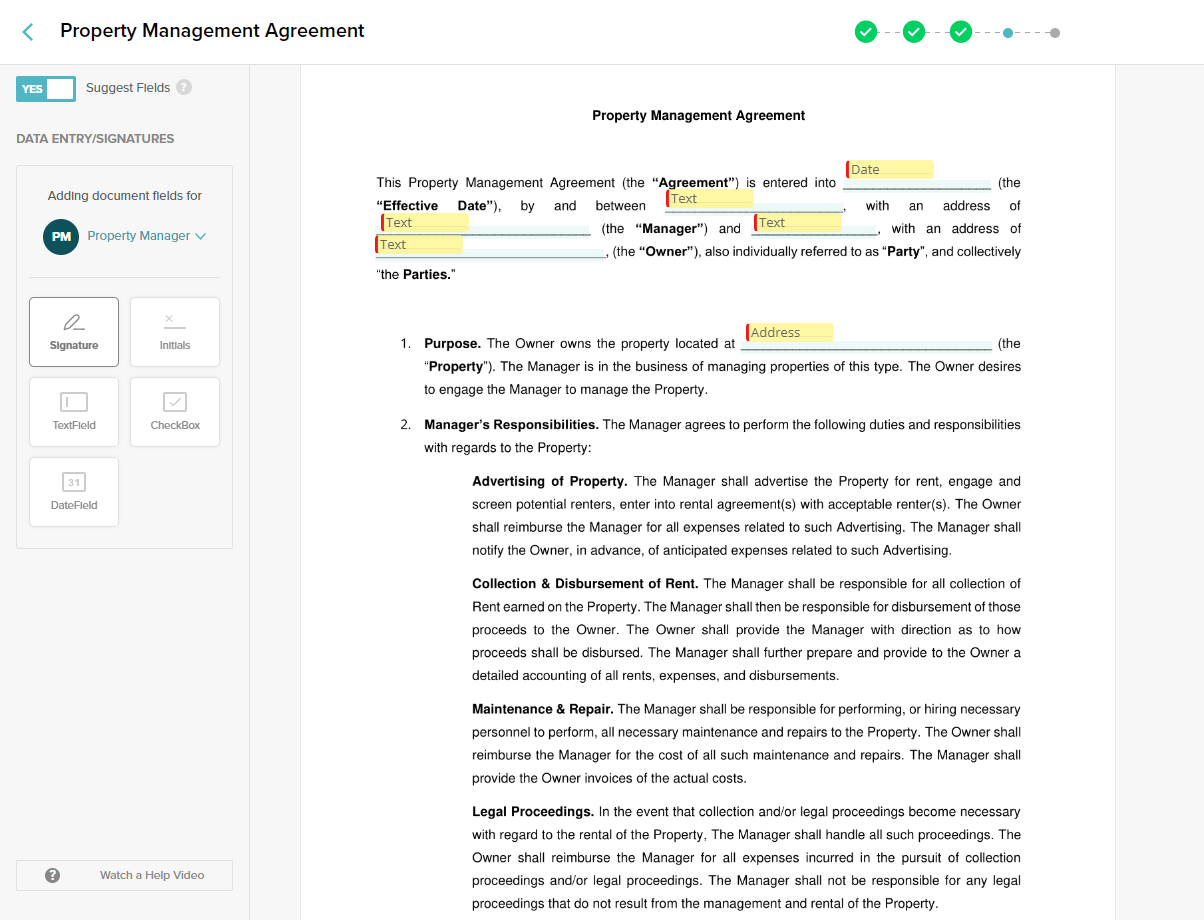
We offer real estate agents, buyers, and sellers an intuitive e-signing experience backed up by fully compliant anti-tamper measures. Document workflows and automated reminders ensure signers stay on schedule, and a drag-and-drop editor makes document creation simple.
Benefits of Using Electronic Signatures for Real Estate
- Faster Deal Closures: With e-signatures, signers can view and sign documents from anywhere, eliminating the need to meet in person. This speeds up the entire sales process and makes it easier for buyers and sellers to complete deals quickly.
- Increased Efficiency: E-signature tools increase productivity by automating repetitive tasks such as document preparation, storage, and tracking. This minimizes errors and eliminates the need for manual processes, which can be time-consuming.
- Increased Security: Electronic signatures are backed up by highly secure anti-tamper measures to ensure that documents are not altered in transit. Additionally, all data is stored securely on cloud servers with encryption protocols to ensure its safety.
Criteria to Consider When Choosing an Electronic Signature for Real Estate
- Compliance and Security: Security is a significant concern for sensitive real estate documents. Select a tool that is compliant with e-signing regulations and laws like eIDAS, ESIGN Act, and UETA and uses encryption to protect your data.
- Ease of Use: Choose an e-signature tool with straightforward integration processes, secure authentication methods, and a simple user interface. This will help streamline your workflow and make it more efficient.
- Compatibility: Check whether the tool is compatible with your existing systems and processes, such as web browsers, document formats, and email providers.
- Cost: Compare the pricing plans of available tools to choose one that fits your budget. Look for free plans and free trials you can use to test the tool out.
- Integration: Check whether the tool offers native integrations with your tools. Accessible APIs and interactions with tools like Zapier and Integromat are also important.
- Customer Support: Finally, you’ll need quick and efficient help with the tool when issues arise. Check out reviews to learn about users’ experiences with a tool’s customer support offering rather than relying entirely on marketing materials.
12 Best Electronic Signature Tools for Real Estate
Here’s the TLDR version to skim:
- SignWell
- Signaturely
- WeSignature
- CocoSign
- Dropbox Sign
- Xodo Sign
- DocHub
- PandaDoc
- ContractPodAi
- Ironclad
- Conga Contracts
- Docusign
Now, onto the list.
1. SignWell
SignWell is a secure, compliant e-signing tool packed with features that support real estate workflows.
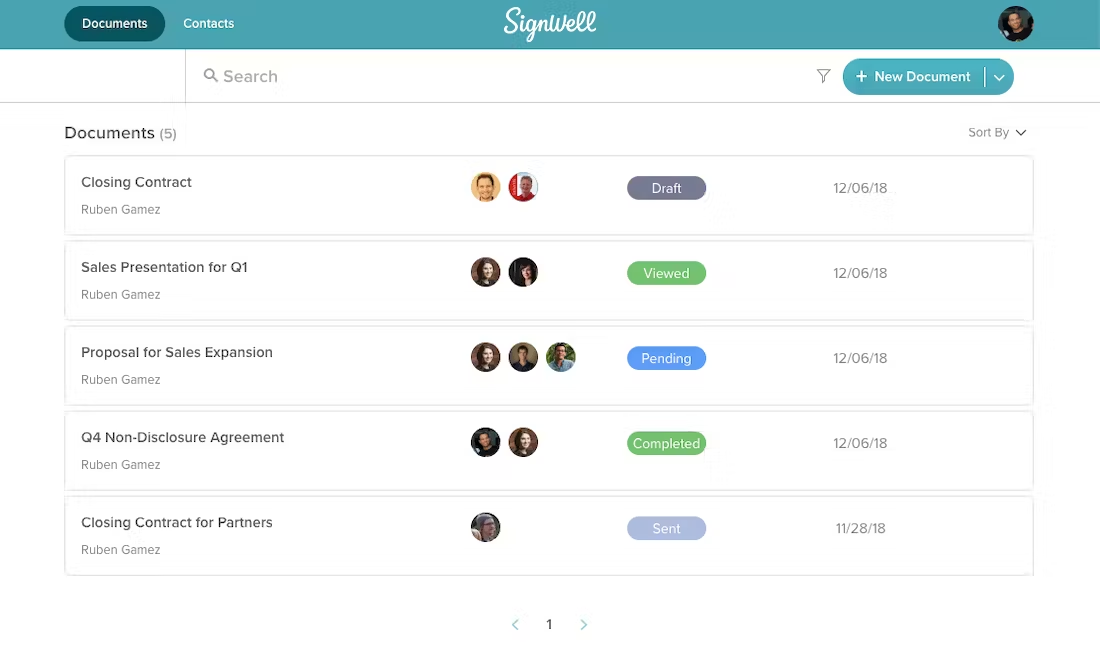
Automated signing orders, reminders, and bulk deliveries ensure that all signers stay on schedule and in the loop. This is great for documents that require multiple signatures, like contracts, rental agreements, and escrow agreements.
Our digital signature API means real estate agents can collect legally binding signatures within their existing software. Plus, SignWell’s audit trails ensure that all parties have an accurate record of the signing process.
Relevant Features
- E-Signature API: Integrate our API into your website or app code to automate your signature request process and other repetitive admin activities.
- Embedded Signature: Quickly capture signatures on web or app forms without requiring the signer to create an account or follow a link.
- Security: Our security and compliance include eIDAS, ESIGN, SOC 2 Type 2, GDPR, TLS 1.2, AES-256, ISO 27001/27017/27018.
- Document Workflows: Keep deals on schedule by tracking outstanding signatures and actions from everyone involved. Send notifications and set signing orders to automate the process.
- Audit Reports: Generate detailed reports or analyze usage data to see who signed what (and when).
- Custom Templates: Save time on document prep by turning your most used documents into templates.
- Easy Integration: Integrate with your tech stack thanks to 5,000+ integration options, including Gmail, Dropbox, and Slack.
Pricing
SignWell’s pricing is affordable and transparent.
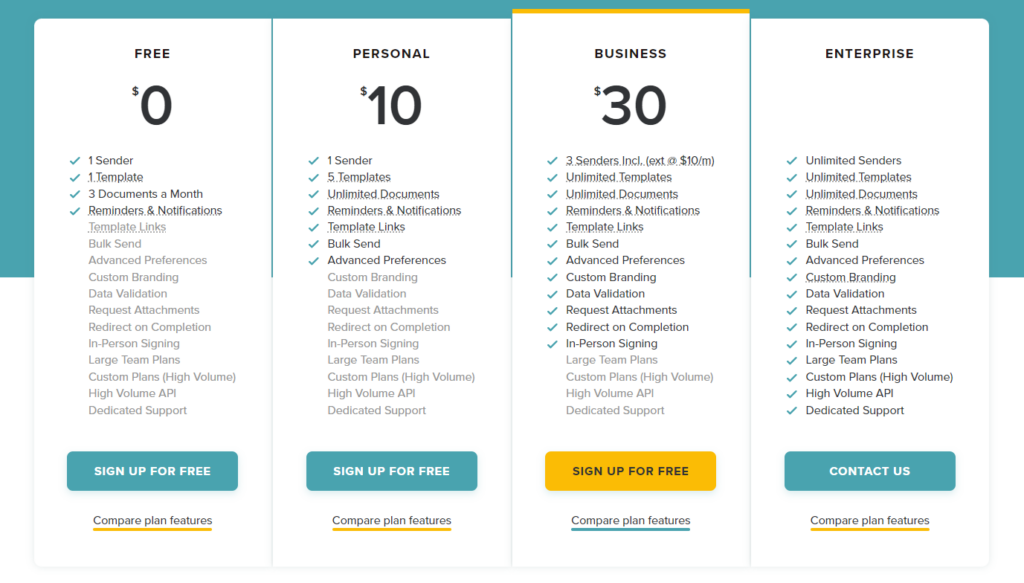
We offer a limited free plan, a Personal ($10/month) plan for individuals with light e-signing needs, a Business ($30/month) plan for small businesses and real estate firms, and an Enterprise plan for power users.
All paid plans allow for unlimited signed documents each month.
API Pricing
Our API pricing is straightforward, too. It’s pay-as-you-go, and you can send your first 25 API documents each month free of charge!
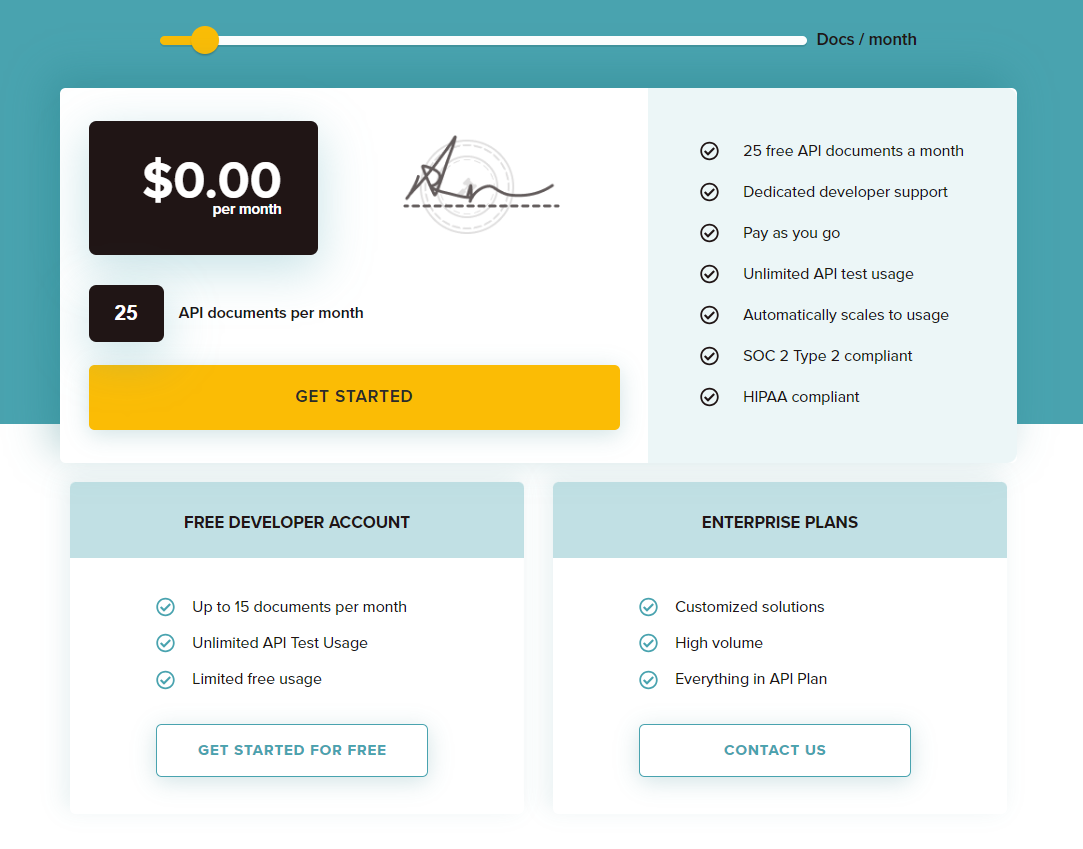
Pros and Cons
Pros
- Personalized and industry-leading support
- Responsive customer support
- Cross-compatibility
Cons
- Limited features offered on the free plan
2. Signaturely
Signaturely is an e-signature tool that features a clean, drag-and-drop signing UI that is easy enough for any client to grasp—even if they aren’t familiar with e-signing.
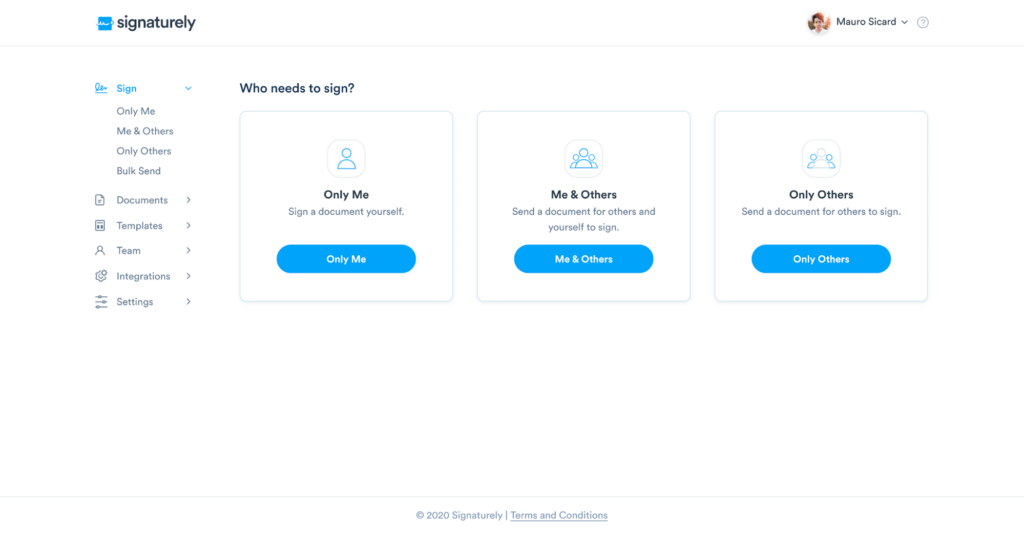
You have plenty of options to choose from when designing your documents—from checkboxes and signatures to date fields and images. You can also customize your documents with your logo or branding to give clients a professional, unified experience.
Relevant Features
- Seamless Collaboration: Ensure your deals are closed on time by signing and sending documents to one or several signers.
- Legal Validation: All data collected by Signaturely is legally binding, including signatures, checkboxes, textboxes, and initials.
- Templates: Create reusable document templates and share them with your team to save time.
Pricing
Signaturely’s free plan allows for one signature request per month.
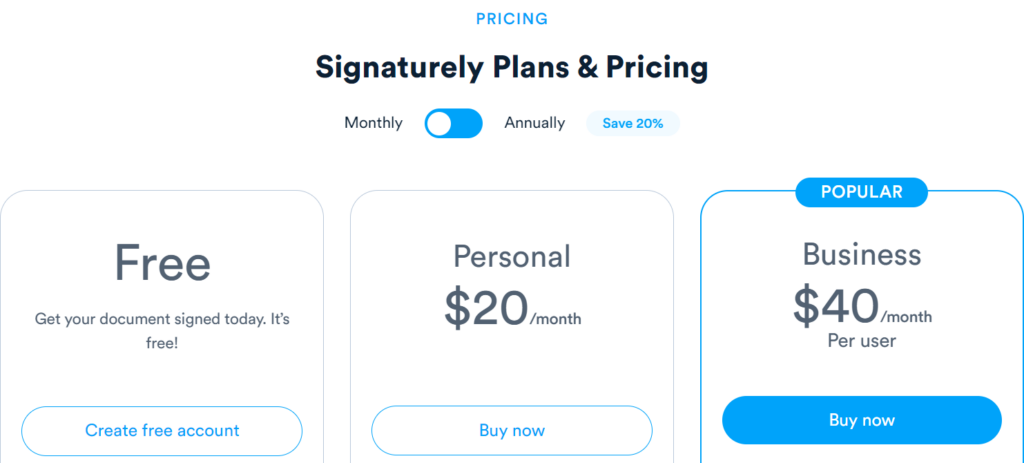
Personal ($20/month) and Business ($40/user/month) offer unlimited signature requests and advanced features like templates and custom branding.
Pros and Cons
Pros
- 20% discount if you pay annually
- Easy to use
- Responsive email support
Cons
- Email and knowledge-base support
- Templates can only be edited by the creator
3. WeSignature
If you’re looking for a platform with unique features to make e-signatures more personal, WeSignature is worth checking out.
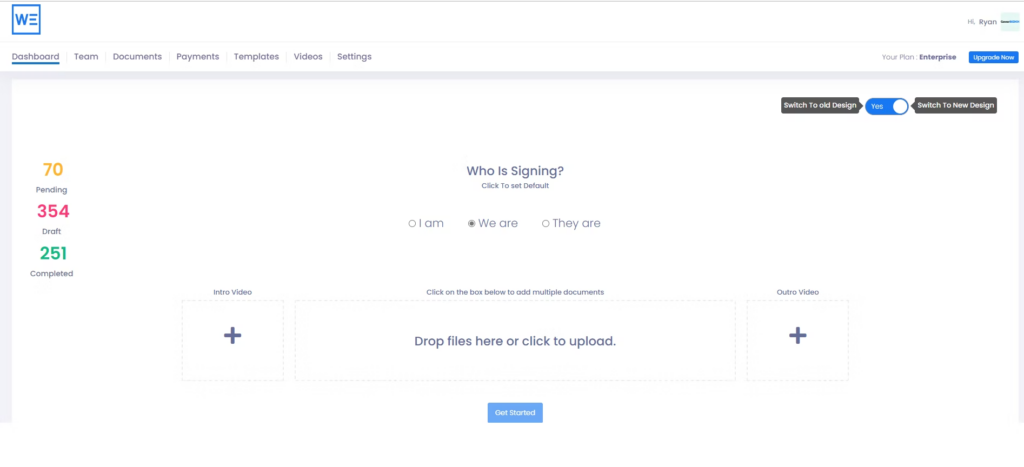
The tool offers personalization features like video embedding to help make your documents stand out. There are also features like SMS sign requests and sign reminders that help ensure documents are quickly signed and returned without hassle.
Relevant Features
- SMS to Sign: Let your clients sign on the go with SMS e-signature requests.
- Build a Team: Add team members to a project to better collaborate on documents.
- Password Protected Documents: Password protect documents you send for an added layer of security.
Pricing
WeSignature has four plans—Starter WE ($13/month), Basic WE ($27/month), Pro WE ($57/month), and Enterprise WE ($77/month).
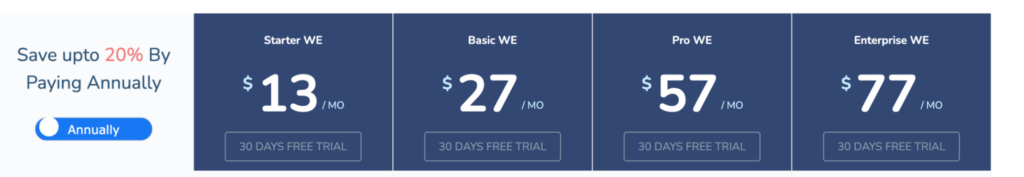
If you want to collect payments through your documents, it’ll cost you an extra $15/month.
Pros and Cons
Pros
- Compatible with a wide range of file formats
- Option to text or email documents to the client
- 30-day free trial
Cons
- No free plan
4. CocoSign
CocoSign is a simple e-signature tool for documents and contracts. It’s a solid option for real estate businesses that need an easy, reliable way to sign and manage documents.
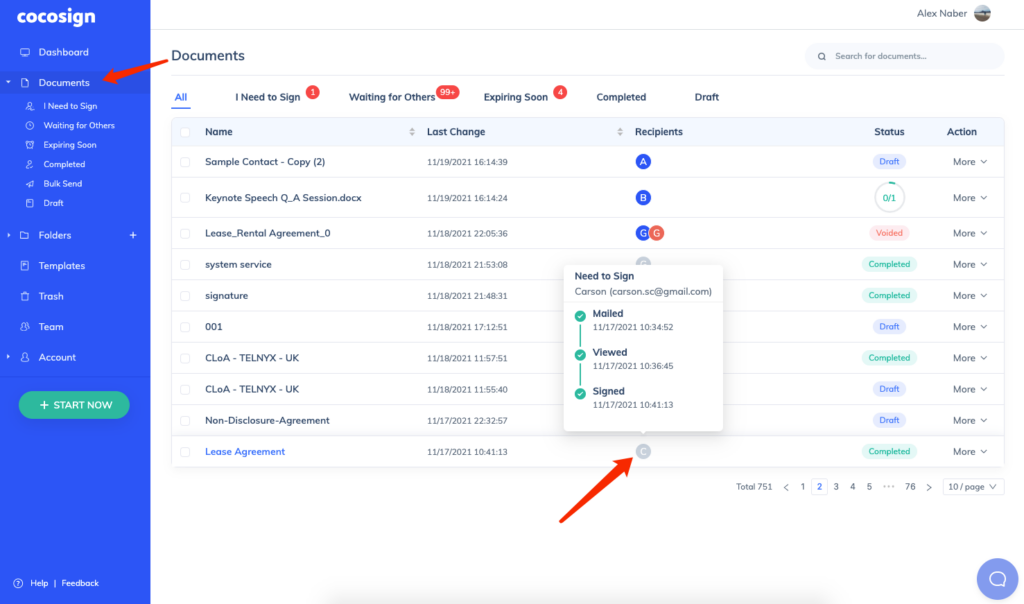
It features intuitive digital and in-person signing, automated reminders and updates, bulk sending, and a clean document management dashboard. There are also audit trails for each document to ensure compliance.
Relevant Features
- Bulk Sending: Easily email documents to multiple recipients at once to speed up the signing process.
- Custom Branding: Add logos and custom branding to signing pages and documents for an on-brand experience.
- Document Tracker: Receive real-time notifications for all documents sent for signing. Use the dashboard to view document statuses at a glance.
Pricing
CocoSign has a free plan that supports one sender and five documents monthly.
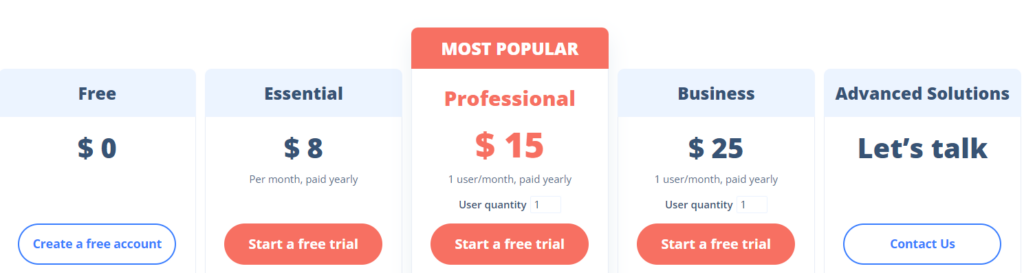
Paid plans range from Essential ($8/month) to Advanced Solutions (custom) and offer higher document limits, team members, and participant activities.
Pros and Cons
Pros
- Save up to 46% when you pay annually
- 24/7 live customer support
- 30-day money-back guarantee
Cons
- No mobile app version
5. Dropbox Sign
Dropbox Sign is an ideal e-signing vendor for small real estate companies. In addition to integrating well with popular platforms like Salesforce, Slack, and Google Drive, it integrates seamlessly with Dropbox cloud storage.
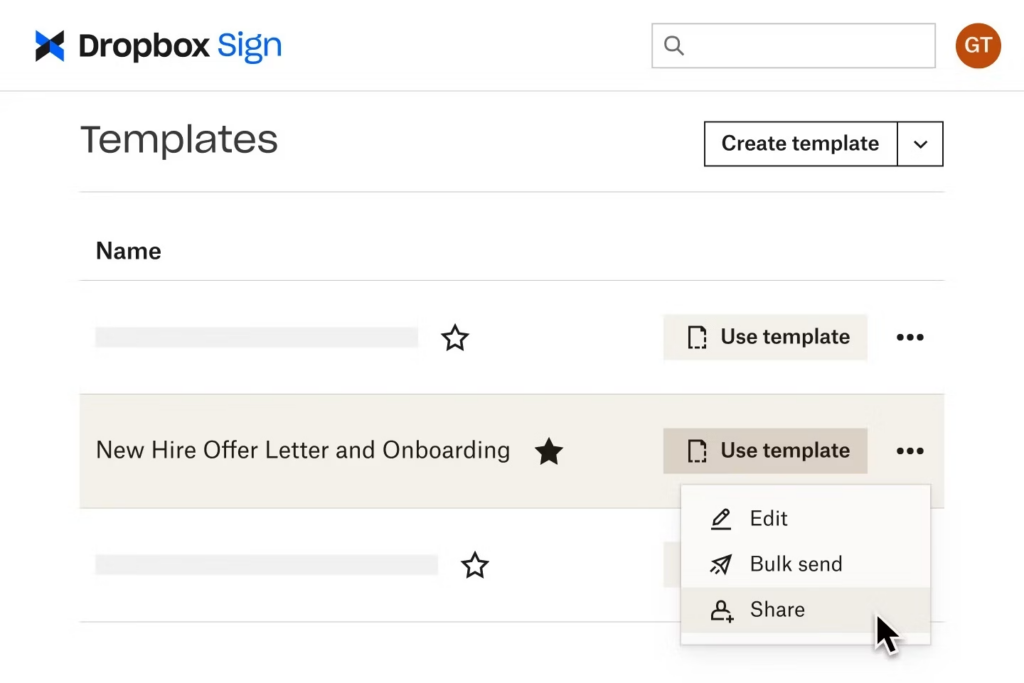
Relevant Features
- Mobile Friendly Signing: Reduce delays in the signing process by allowing your clients to sign contracts from their mobiles.
- Automated Reminders: Send automated reminders to your clients when documents are due, or contracts need to be signed.
- Document Templates: Reduce repetitive document prep work and use customizable templates to send common forms to stakeholders.
Pricing
Dropbox Sign has four paid plans—Essentials ($15/month), Dropbox One + eSign ($24.99/month), Standard ($25/user/month), and Premium (custom).
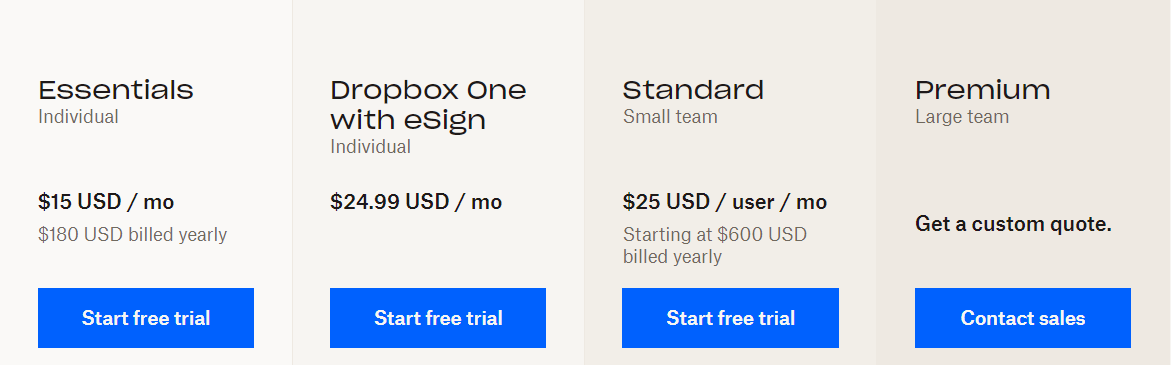
Their Essential and Dropbox one + eSign plans are for individual use. The Standard plan suits small teams of two people or more. You’ll need to upgrade to the Premium plan for five or more users.
Pros and Cons
Pros
- Easy to use
- Suspicious activity alerts
- Backup and recovery features
Cons
- Lacks help tips for more complicated steps
6. Xodo Sign
Xodo Sign is an e-signing tool with security features that reassure real estate professionals concerned about hosting sensitive data online.
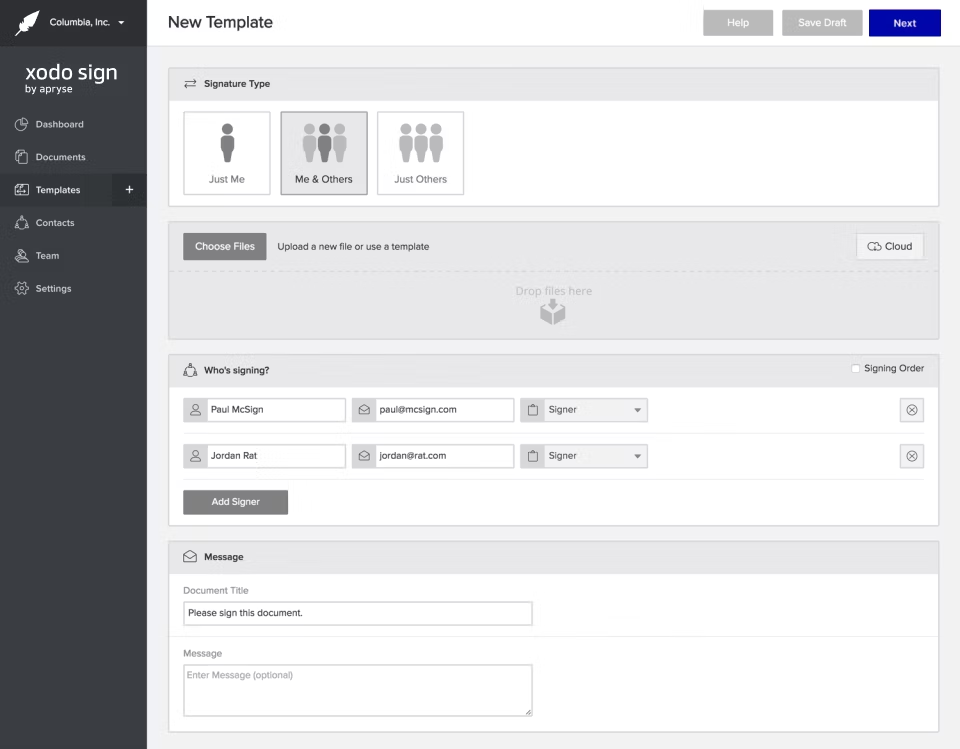
Your data is protected with 256-bit SSL encryption and managed by a closely monitored infrastructure. Xodo Sign also integrates with tools like Dropbox and Google Drive for secure document storage.
Relevant Features
- Document Management & Security: Store your documents securely after completion, then permanently remove them, schedule them to auto-expire, or export them to a private location.
- Document Editor: Enhance your real estate documents with Xodo’s drag-and-drop document editor.
- Audit Trail: Keep a secure and comprehensive audit trail of all transactions, including emails, IP addresses, and time stamps.
Pricing
Xodo Sign offers a free plan with five monthly documents and two SMS credits.
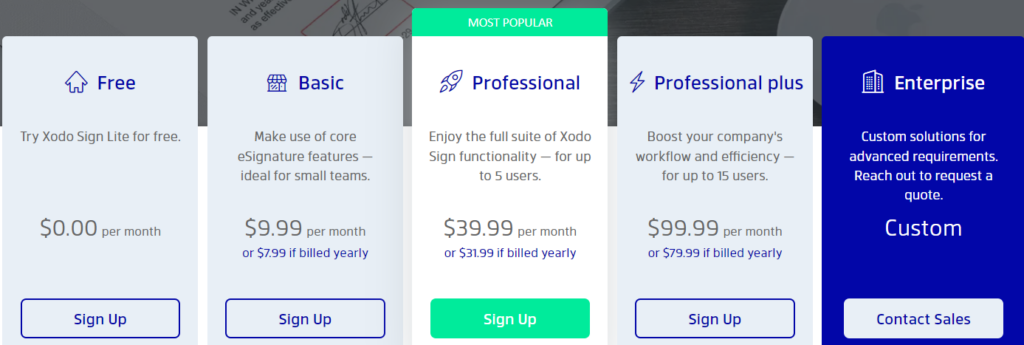
Paid plans range from Basic ($9.99/month) to Professional Plus ($99/99/month). There’s also an Enterprise plan that’s customized to your needs.
Pros and Cons
Pros
- Ideal for small businesses
- App integrations include Dropbox and Google Drive
- Reasonable pricing
Cons
- Templates may include a slight learning curve
7. DocHub
DocHub is popular for PDF editing and document signing for large enterprises.
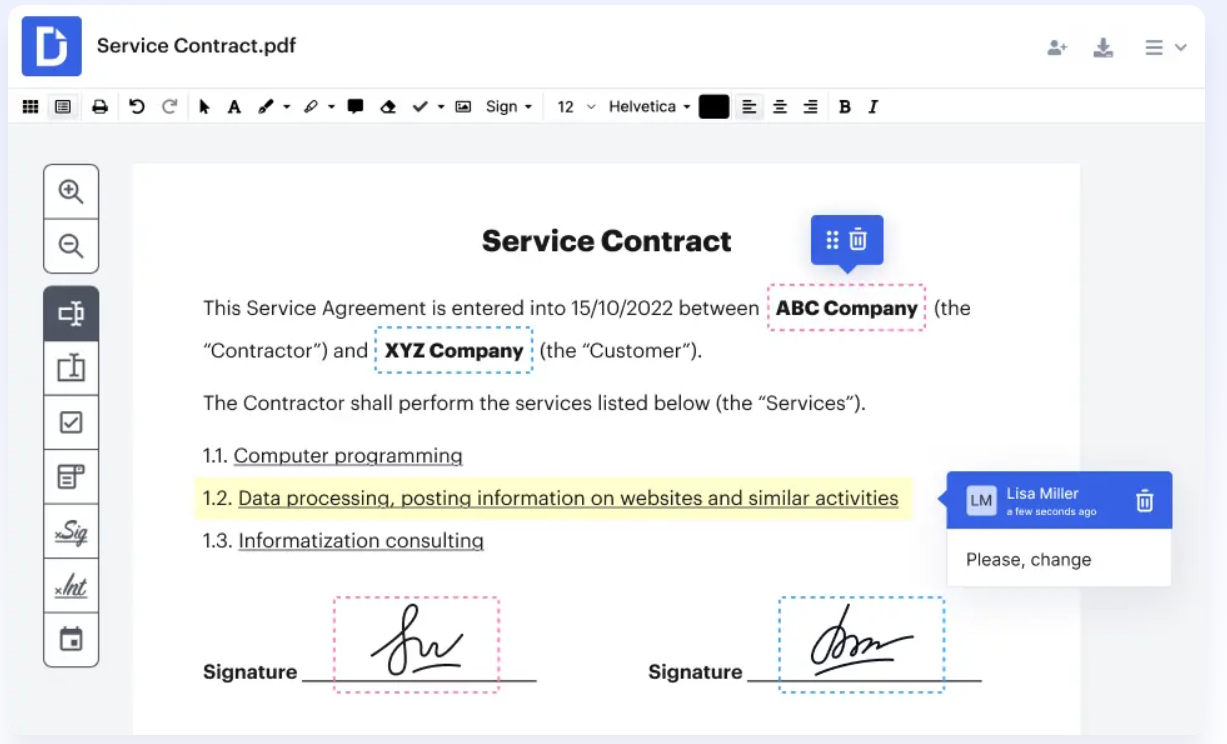
Their editing and e-signing functionality works seamlessly with Google Workspace, so if you use Google Apps frequently, DocHub could be a tool to consider. There are also powerful collaboration tools for real estate teams that frequently need to work on documents together.
Relevant Features
- PDF Editing and Annotation: Create, edit, and annotate PDF documents with a drag-and-drop editor.
- PDF Forms and Templates: Create your own custom forms or use templates to speed up the process.
- Advanced Security: Documents are kept private using OAuth 2.0 authentication, and communication between your computer and DocHub’s servers is 256-bit SSL encrypted.
Pricing
DocHub keeps pricing simple with two plans.
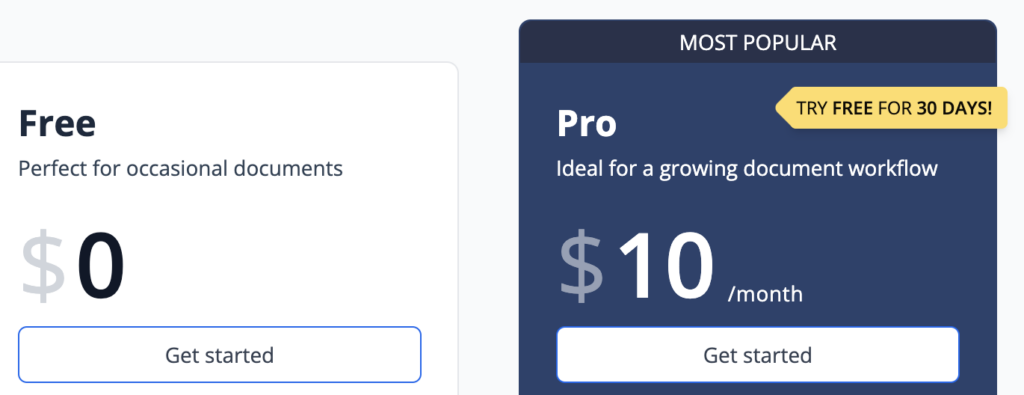
There’s a free plan that supports five documents, and a Pro ($10/month) plan supports unlimited documents.
Pros and Cons
Pros
- Great free-forever plan
- Universal language support
- Supports most file formats
Cons
- Form completion on the mobile app could be better
8. PandaDoc
PandaDoc is one of the more popular e-signature tools out there. It offers real estate agents and professionals a comprehensive set of tools for drafting documents, getting them signed, and managing finalized versions.
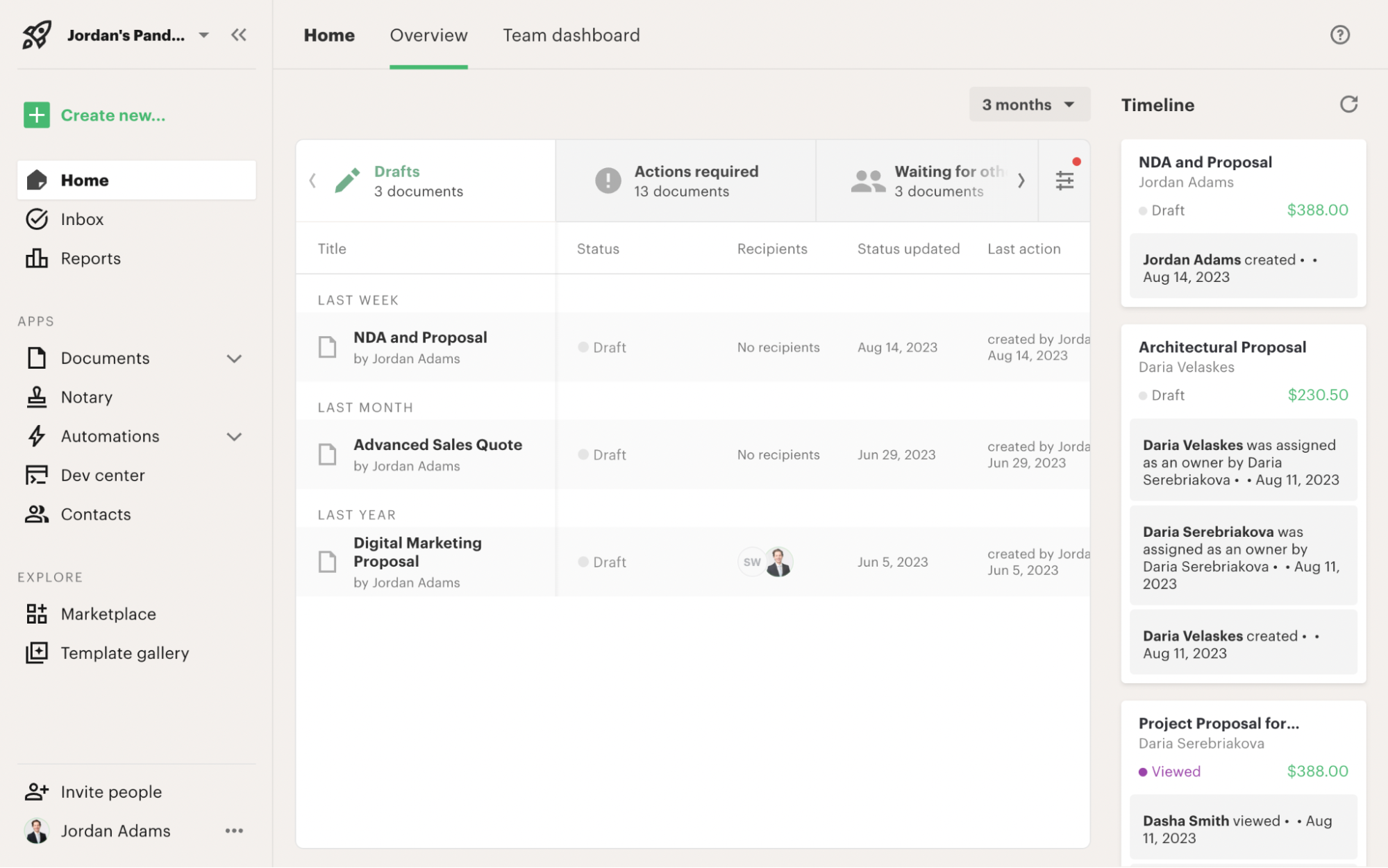
Plus, it offers a remote online notary service for documents when required.
Relevant Features
- Templates: A wide range of customizable templates for contracts, proposals, and other documents.
- Integrations: Integration with CRM tools like Salesforce, HubSpot, and Microsoft Dynamics.
- Collaboration: Real-time collaboration features, including role-based permissions and document sharing.
- Document Analytics: Insights on document engagement and activity, helping to track progress and make data-driven decisions.
- Mobile Access: Mobile applications for iOS and Android, allowing document management on the go.
Pricing
PandaDoc offers three pricing tiers—Essentials at $19 per user per month, Business at $49 per user per month, and Enterprise with customizable pricing.
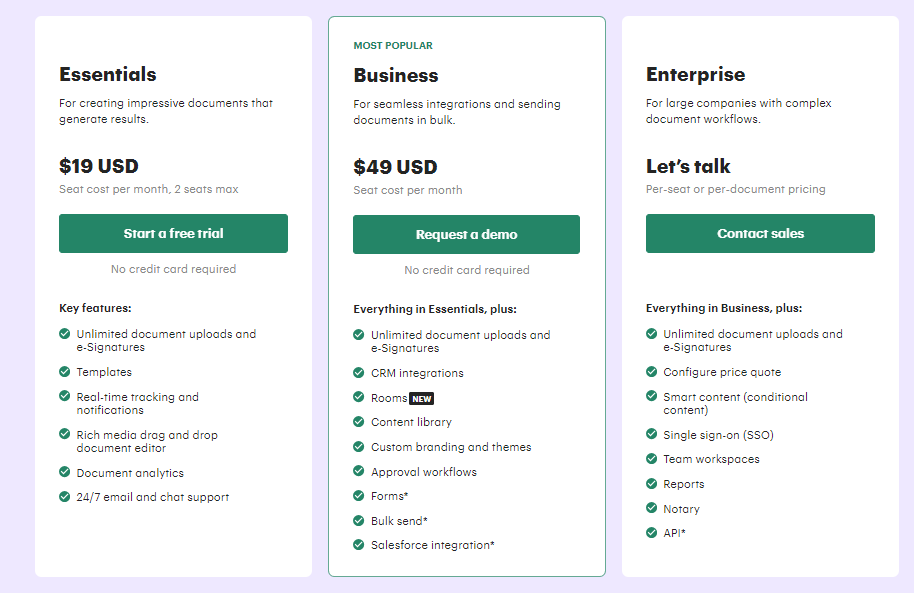
Essentials is designed for creating impressive documents, while Business adds seamless integrations and sends documents in bulk. The Enterprise plan caters to large companies with complex document workflows.
Pros and Cons
Pros
- Intuitive interface
- Easy to create and sign documents
- Integrates with various CRM and business tools
- Document fields are highly customizable
Cons
- The customization options for templates are somewhat restrictive
- The import process for Word documents can be problematic
- Issues with resizing photos within documents once they are imported
- Certain advanced features are only available on the higher-tier plans
9. ContractPodAi
ContractPodAi is a robust CLM tool that often flies under the radar. The platform’s main differentiator is its use of AI to automate and streamline legal processes. This means faster, more accurate contract generation and management for real estate professionals.
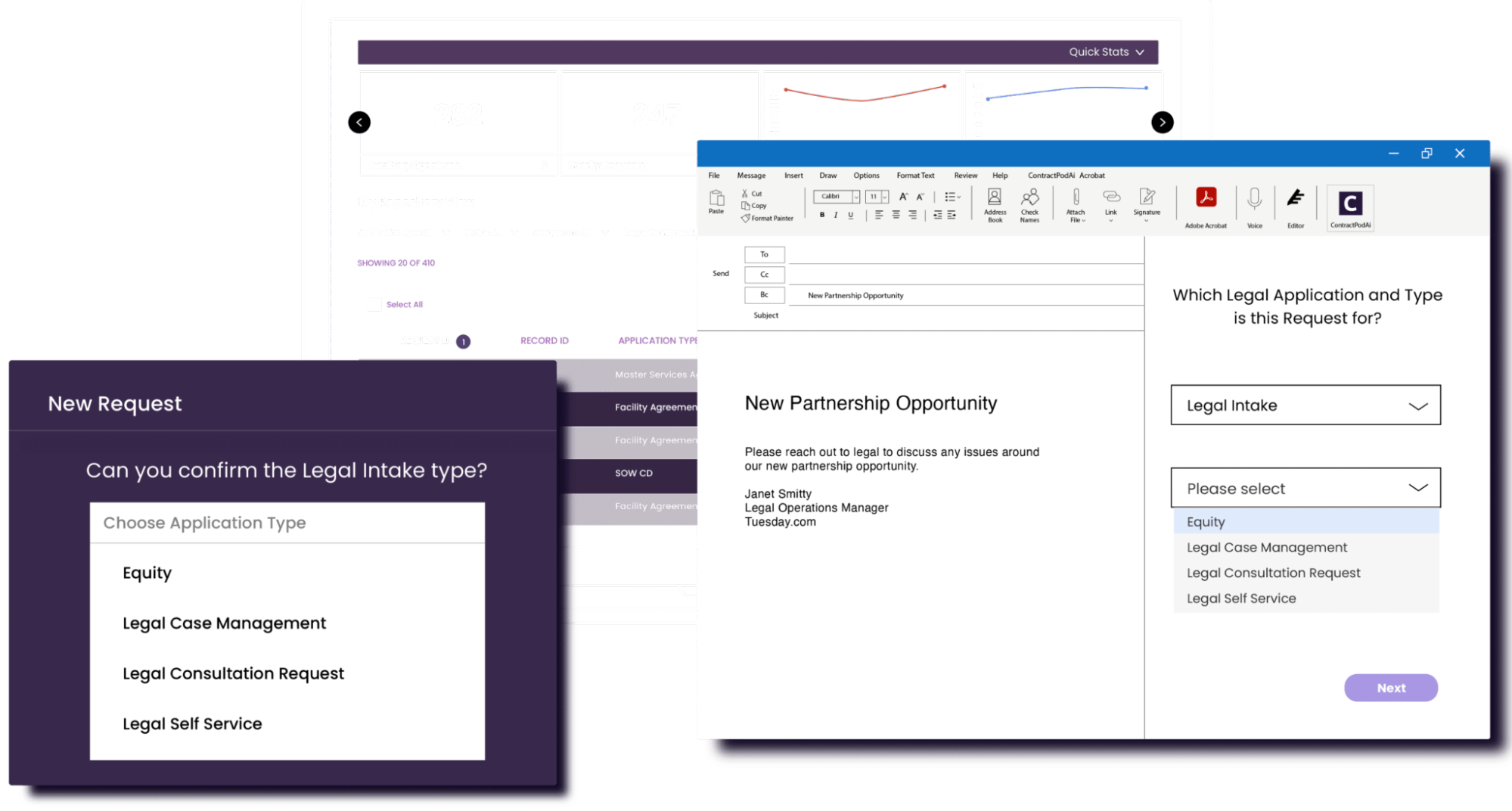
However, it’s worth mentioning that this CLM is best for larger-scale real estate operations. It’s likely way too robust and costly for small teams or solo agents.
Relevant Features
- AI-Powered Contract Management: Utilizes AI for obligation management, contract analytics, and cognitive searchability.
- Smart Repository: Centralized storage for all contracts, supplementary documents, and more (with AI search).
- Templates and Automation: Pre-made templates and auto-document generation streamline the contract creation process.
- Collaboration Tools: Features for real-time collaboration and contract negotiation.
- Advanced Analytics: Provides insights and tracking for key contract metrics and deadlines.
Pricing
Pricing for ContractPodAi is not publicly available. You’ll need to contact their sales team to request a quote.
Pros and Cons
Pros
- AI-powered features for obligation management and contract analytics
- Intuitive interface
- Ongoing support services
Cons
- Licensing costs could be better tailored to specific customer requirements
- Lacks advanced features like legal spend management and matter management
10. Ironclad
Ironclad is a very popular CLM platform designed to streamline and automate the entire contract process. It is particularly well-suited for real estate professionals who need efficient and reliable e-signature and contract management solutions.
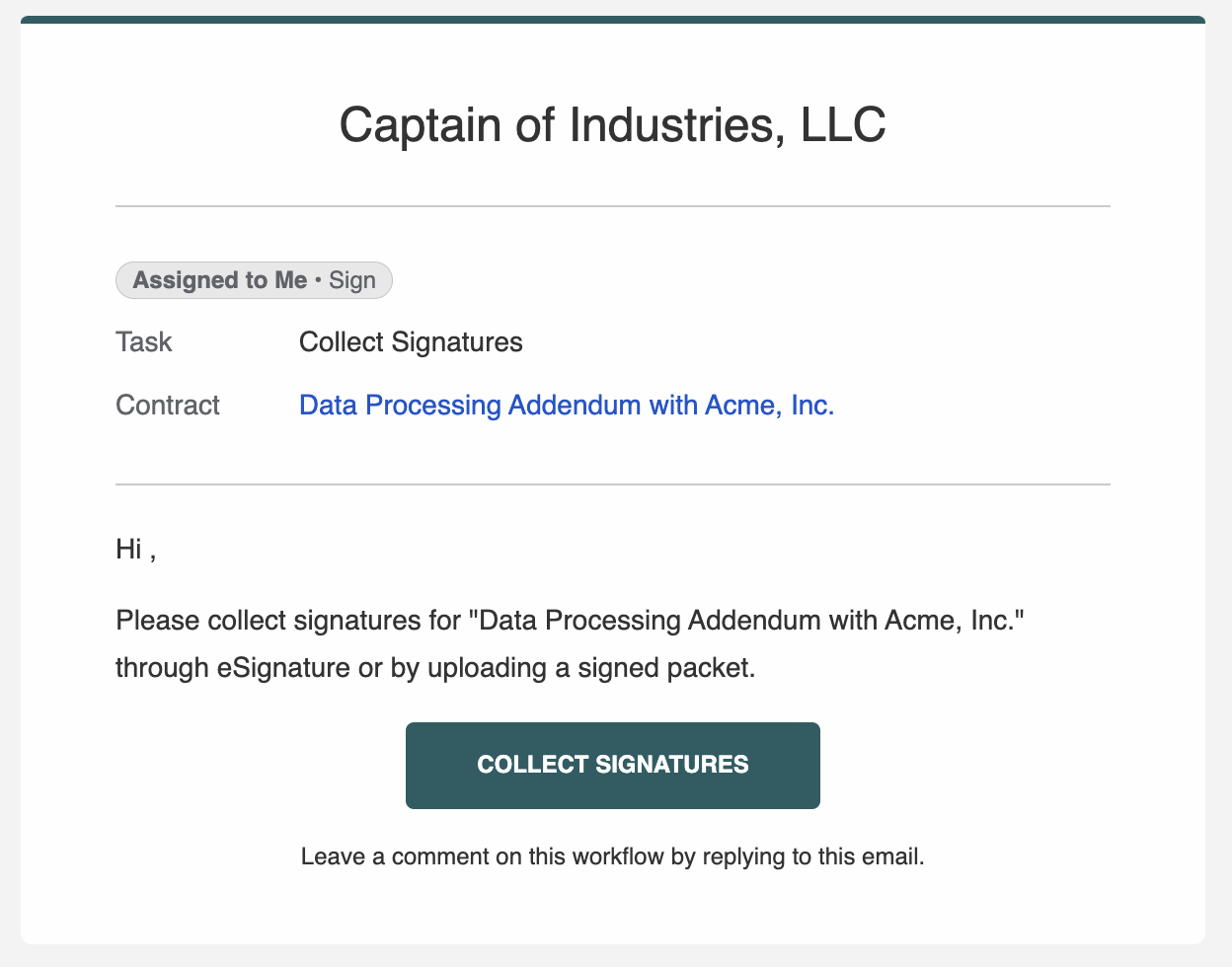
Ironclad also uses AI, but not to the same extent as ContractPodAi. Here, the focus is mainly on AI-powered contract review to catch errors and inconsistencies before you send documents out for signature.
Relevant Features
- E-Signatures: Legally binding e-signatures and clickwraps that work on any device, speeding up the signing process.
- AI-Powered Tools: Utilizes AI for contract review, search, and analytics.
- Integrations: Seamless integration with Salesforce, enabling sales teams to manage contracts without leaving the CRM.
- Advanced Analytics: Provides detailed dashboards and reports on contract data, adoption, and engagement.
Pricing
Ironclad offers a range of pricing plans tailored to meet various digital contracting needs and budgets. Customers can choose from a selection of solutions, partner options, and additional features to customize their experience.
Contact the sales team for a custom quote.
Pros and Cons
Pros
- Seamless integration with tools like Salesforce
- All-in-one platform for drafting, editing, e-signatures, and analytics
- Easy-to-navigate
Cons
- Can be costly
- Lacks some advanced features
11. Conga Contracts
Conga Contracts (part of the Conga suite) is a comprehensive CLM solution that simplifies and automates the contracting process.
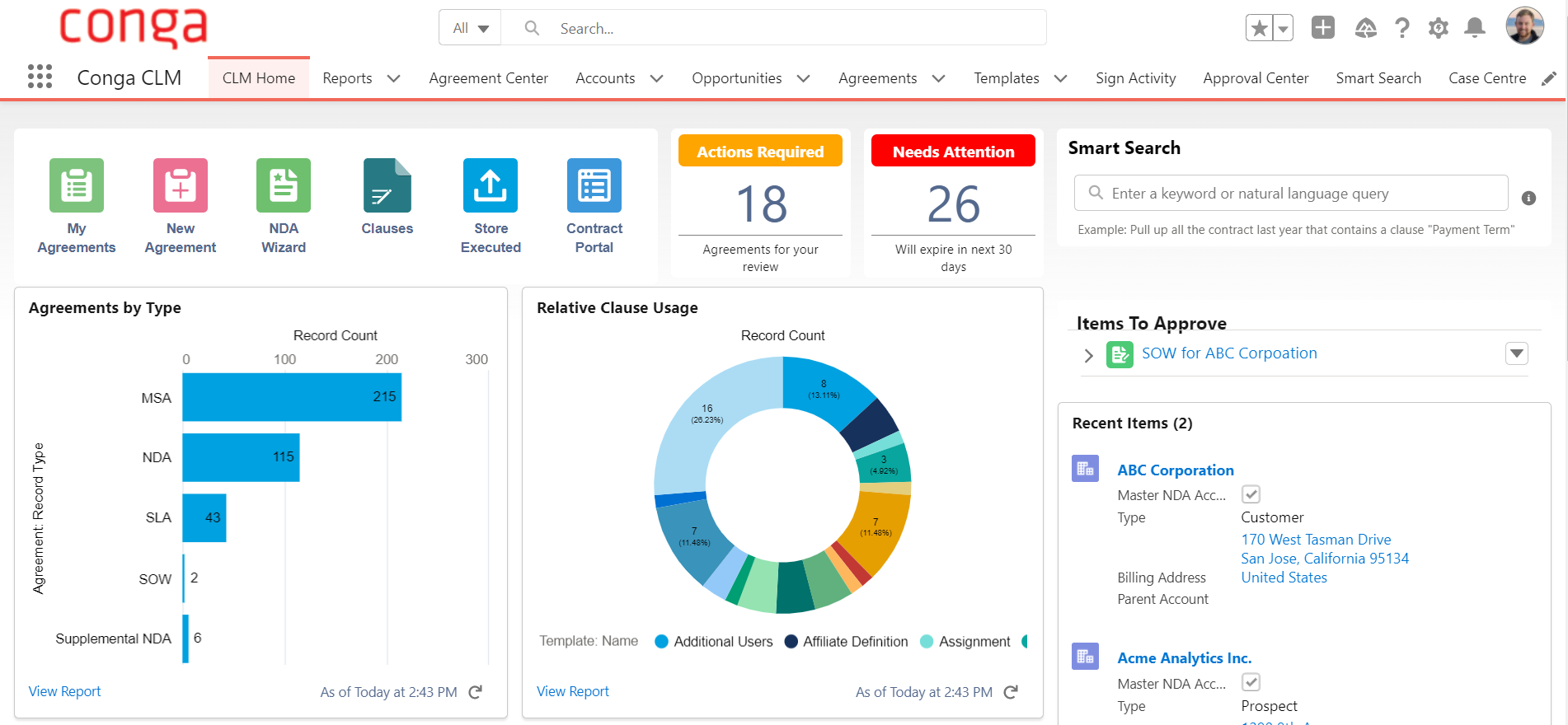
Conga was originally established to enhance digital documentation processes and merged with Apttus to create a robust platform that covers the entire revenue lifecycle. It integrates seamlessly with other Conga products and major platforms like Salesforce.
Relevant Features
- E-Signatures: Legally binding electronic signatures that are compliant with global regulations (UETA, ESIGN Act, eIDAS).
- Integration: Integrates with Docusign and Adobe Sign for digital transaction management.
- Document Package Wizard: Easily create distinct teams and assign them to specific documents (along with access rights, siloed communication channels, and more.
- Identity Verification: Strong authentication options to ensure signer identity.
- REST APIs: Allows embedding e-signature functionalities into various applications.
Pricing
Conga provides personalized pricing based on each business’s needs, so you’ll need to contact them for a quote.
Pros and Cons
Pros
- Seamless integration with Salesforce
- Effective customer support and training
- Tons of customization options
Cons
- High licensing and integration costs
- Limited template customization
- Limited access to some advanced features
12. Docusign
Docusign is a comprehensive, cloud-based platform for digital agreements. It is particularly suited for real estate transactions, providing tools that streamline the signing and management of documents.
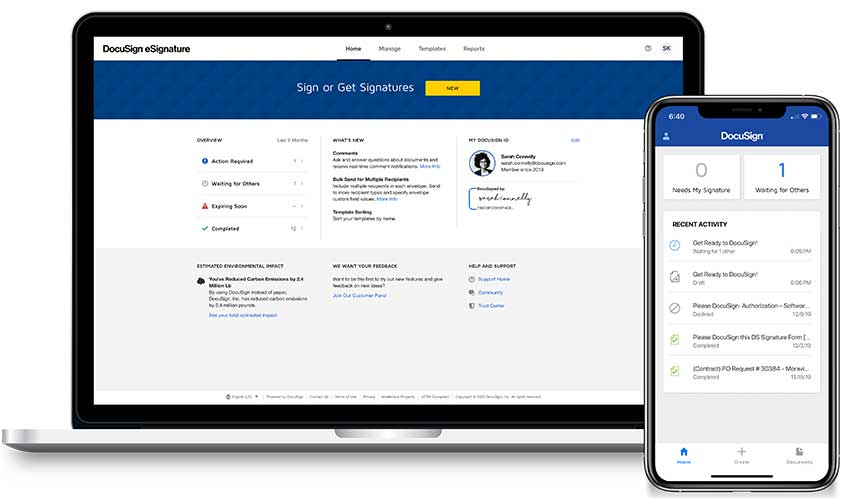
Relevant Features
- E-Signatures: Collect legally binding e-signatures that are compliant with global regulations.
- Compliance: Access up-to-date state and local real estate forms to ensure compliance.
- Integration: Seamless integration with popular tools like Salesforce, Google Drive, and Microsoft Dynamics.
- Pre-filled Templates: Slash document setup times by starting with pre-filled templates.
- Custom Workflows: Customizable task lists and approval workflows to streamline the contract lifecycle.
Pricing
The pricing for Docusign’s real estate e-signature plans ranges from $10 per month for the Real Estate Starter plan to $20 per user per month for the REALTORS® plan. The plans offer various features, including real estate forms, transaction workspaces, customized branding, collaborative commenting, and more.
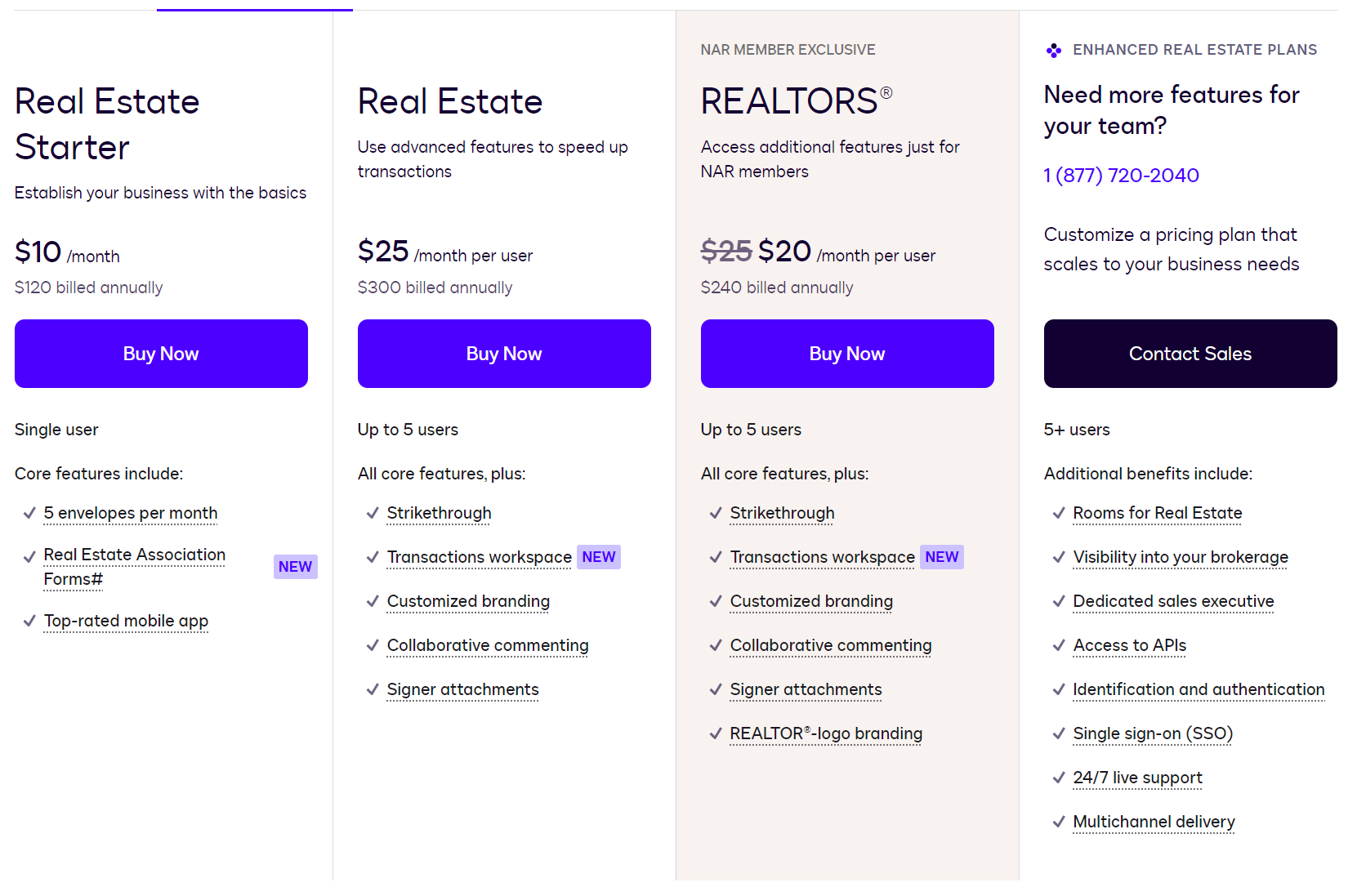
There are also customizable Enhanced Plans.
Pros and Cons
Pros
- Intuitive interface and streamlined signing process
- Seamless integration with Salesforce and other tools
- Ability to set up customizable task tracking and dashboards for transaction management
Cons
- The per-user pricing of some plans can price out small businesses
- The interface can be overwhelming initially
Close Deals Faster With SignWell
Electronic signatures streamline workflow processes to increase efficiency and productivity in the modern real estate industry.
At SignWell, we offer features that simplify closing deals, from easy document sharing to secure online signing. Our platform is built with advanced security and audit trails, so you can be sure your documents are kept safe and protected. Plus, our intuitive user interface makes it easy for anyone to sign electronically—no training required.
Ready to automate your real estate document workflow? Get started with a free account and see what SignWell can do.
Sign with a team that knows what you need.
Putting a signature on a document shouldn’t be hard. The SignWell mission? Simplify how documents get signed for millions of people and businesses.
Get Started Todaybusinesses served, so far...
total documents signed
customer support satisfaction