Helpful Summary
- Overview: We provide a detailed guide on optimizing digital signature workflows using SignWell, emphasizing efficiency, security, and productivity.
- Why Trust Us: We have successfully enhanced digital signature workflows for over 61,000 businesses of all sizes.
- Why it Matters: Optimizing digital signature workflows saves time, reduces errors, and ensures compliance, giving businesses a competitive edge by speeding up approval processes and improving customer satisfaction.
- Action Points: Implement SignWell to streamline your digital signature process with a user-friendly interface, robust security, automated workflows, and seamless integration with business tools.
- Further Research: Explore additional resources on digital transformation in business operations to complement your understanding of optimizing workflows.
Wondering How to Optimize Your Digital Signature Workflow?
A streamlined digital signature workflow is important in achieving business efficiency. If you’re a business owner or manager, you know how cumbersome and time-consuming traditional signing processes can be.
Luckily, digital signatures are here to revolutionize the way we handle document approvals. Studies show that businesses switching from paper to e-signature apps save anywhere from 55% to 78.62% in projected costs.
This blog post dives deep into the world of digital signature workflows, showing you how to master them and optimize your processes using SignWell.
But first…
Why Listen to Us?
Streamlining digital signature workflows can be challenging. At SignWell, we’ve tackled these challenges head-on. We have helped over 61,000 small businesses enhance their document approval processes, ensuring compliance and security.
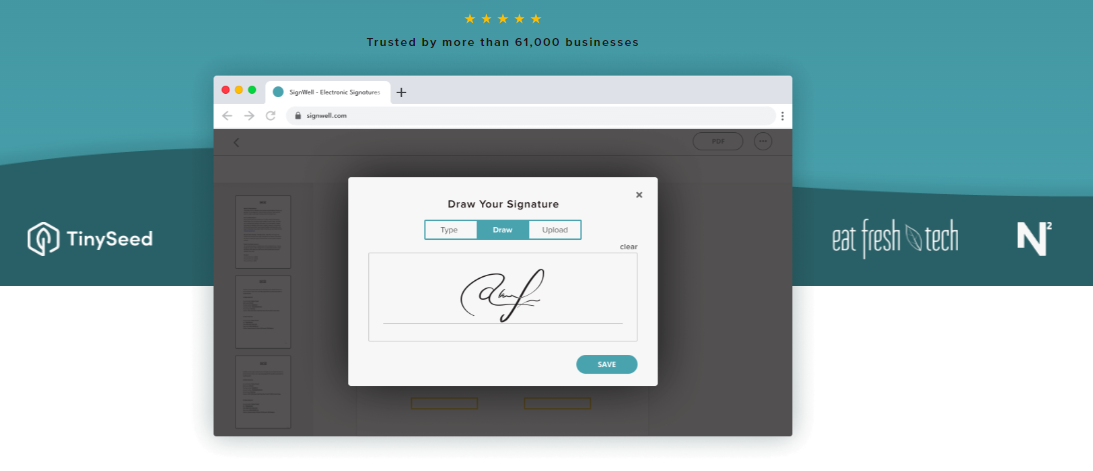
Our first-hand experience shows significant time and cost savings. Businesses using digital signatures report reduced errors and faster turnaround times. By optimizing workflows, companies enjoy increased productivity, better security, and higher customer satisfaction. SignWell’s expertise ensures your digital signature process is efficient and reliable.
What are Digital Signature Workflows?
Digital signatures are more than just a modern replacement for handwritten signatures. They are crucial to contemporary business operations, enhancing security, ensuring compliance, and significantly reducing turnaround times. Traditional document signing methods involve printing, signing, scanning, and emailing, which can be inefficient and prone to errors. Digital signatures, on the other hand, streamline this entire process, making it faster and more reliable.
Digital signature workflows are structured processes of collecting, managing, and storing digital signatures. These workflows ensure that documents are signed promptly, with full legal compliance and security. Digital signature workflows integrate seamlessly into various business functions, making them an indispensable tool for modern enterprises.
Take buying a house, for instance. Picture the pile of paperwork waiting to be tackled. Documents must be sent, reviewed, and signed in a precise sequence involving sellers, buyers, real estate agents, and more. Enter a dependable digital signature workflow–ensuring documents are signed and reviewed promptly.
Related: E-Signature Solutions for Real Estate and Property Management
Why Should You Optimize Your Digital Signature Workflow?
Here are some key reasons why optimizing digital signing processes is vital for businesses:
- Efficiency and Productivity: Manual signature processes can be slow and labor-intensive. MSB Docs reports that businesses using pen and paper for signatures say it adds a whole day to their workflow. Digital signatures speed up the approval process, allowing documents to be signed and returned in minutes rather than days.
- Cost Savings: Reducing the need for paper, printing, and postage leads to significant cost savings. According to MSB Docs, 41% of companies require signatures on over half of their documents, and 48% of businesses make three or more copies of essential documents. Digital signatures eliminate these expenses, making the process more economical.
- Enhanced Security and Compliance: Digital signatures provide a higher security level than traditional signatures. They are encrypted and include digital certificates that verify the signatory’s identity. Compliance with legal and regulatory requirements is also easier with digital signatures, as they provide an audit trail and ensure document integrity.
How SignWell Enhances Digital Signature Workflows
SignWell is a powerful tool designed to streamline and enhance digital signature workflows. Our platform offers a range of features that make the signing process seamless and efficient. Here are some ways SignWell can revolutionize your business’s signature workflows:
- User-Friendly Interface: SignWell’s intuitive interface makes it easy for users to sign documents, whether they are tech-savvy or not. The platform guides users through the signing process step-by-step.
- Advanced Security: We use robust encryption methods to ensure that all signatures are secure and tamper-proof. This provides peace of mind that your documents are protected.
- Automated Workflows: With SignWell, we allow you to create automated workflows that route documents to the right people at the right time. This ensures that no step in the signing process is overlooked.
- Integration with Other Tools: Our platform integrates seamlessly with various business tools, such as CRM systems, document management systems, and email platforms. This enhances productivity by allowing users to manage all their documents in one place.
- Real-Time Tracking and Notifications: With SignWell, you can track the status of your documents in real time. Notifications alert you when a document has been signed, ensuring you are always in the loop.
Step-by-Step Guide on How to Optimize Digital Signature Workflows
Step 1: Create an Account and Set Up Your Profile
Start by creating an account on SignWell. Enter your details and set up your profile. This will include your business information, logo, and contact details. Setting up your profile ensures that all your documents look branded and professional.
Step 2: Upload Documents
Once your profile is set up, you can start uploading the documents you need to get signed. SignWell supports various file formats, including PDF, Word, and Excel. Simply drag and drop your files into the platform.
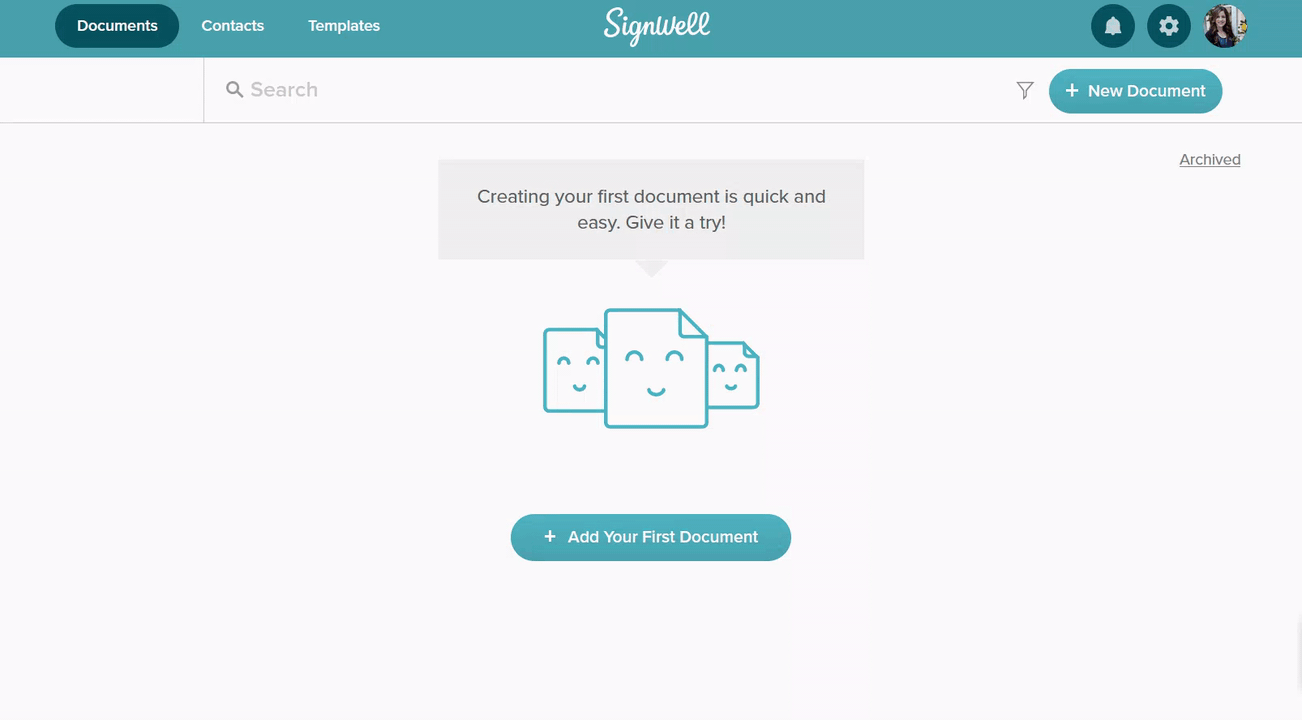
Step 3: Add Signatories and Assign Roles
Next, add the people who need to sign the document. You can do this by entering their email addresses. Assign roles to each signatory, specifying where and what they need to sign. This ensures that everyone knows their responsibilities.
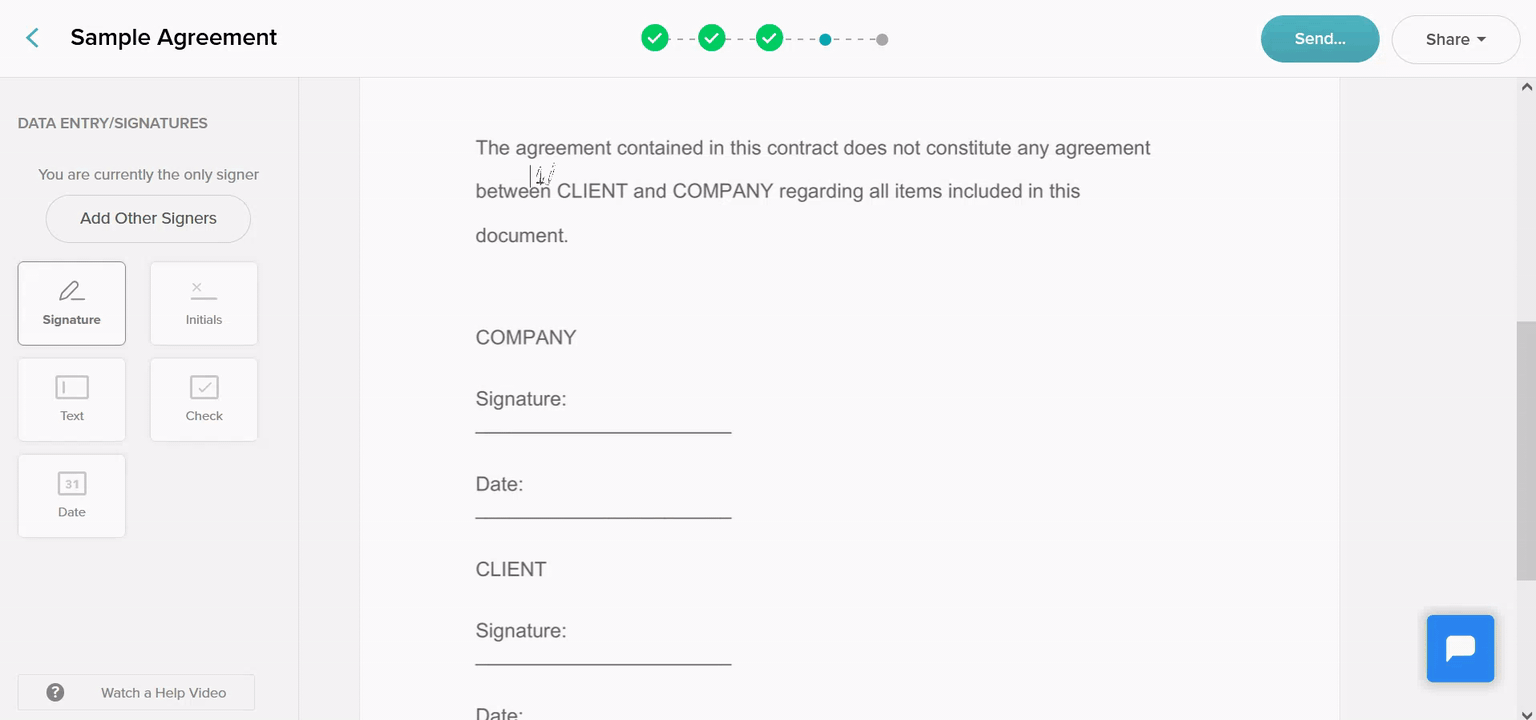
Step 4: Set a Signing Order
Customize your workflow by setting the order in which the document should be signed. This ensures that the workflow is tailored to your business needs.
Find the “Apply sending order” in the custom message to do this. When selected, the document will be sent to all recipients simultaneously. The person listed at the top will sign first, followed by the person below them, and so forth.
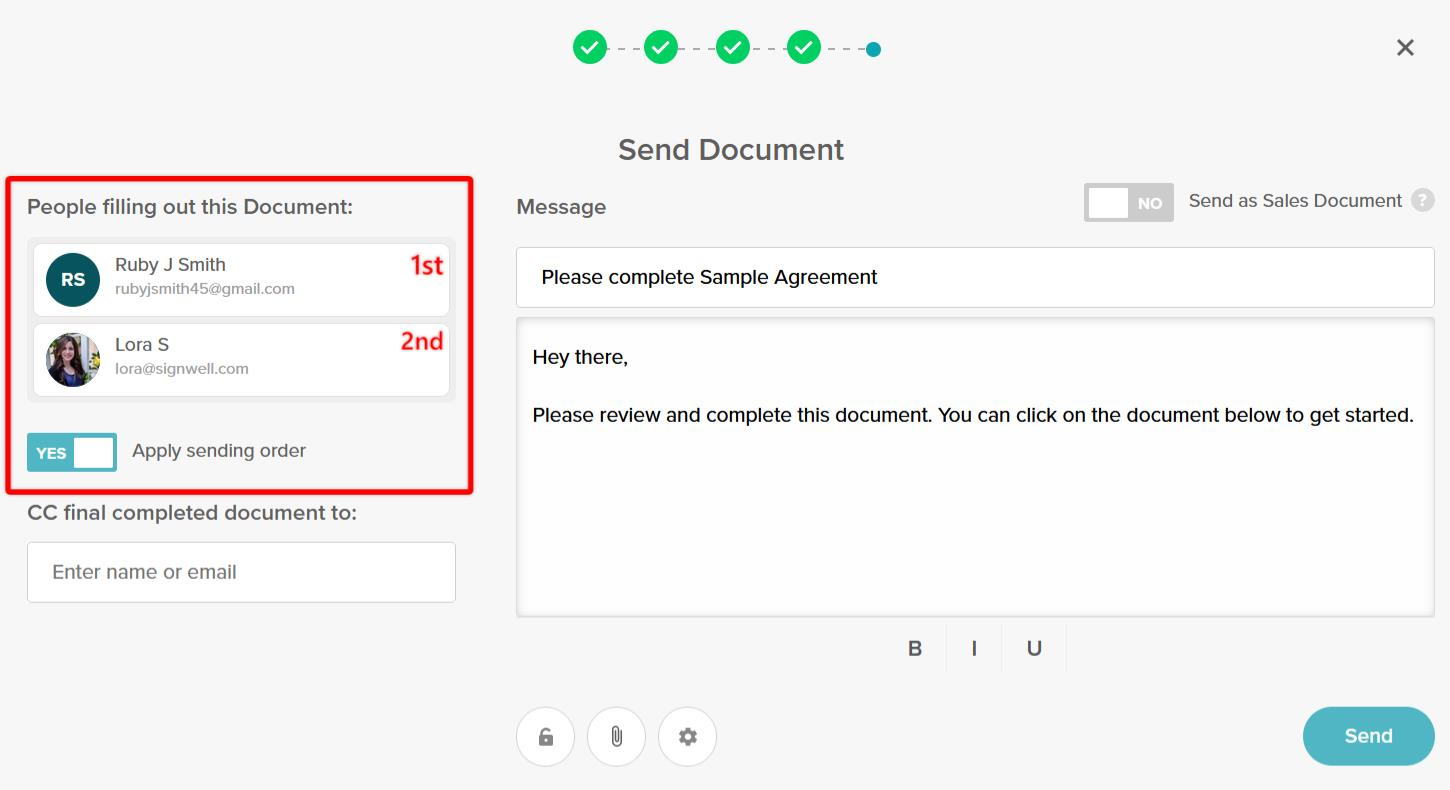
Step 5: Send for Signature
Once everything is set up, send the document for signature. SignWell will email the signatories and guide them through the signing process. You can track the progress in real-time.
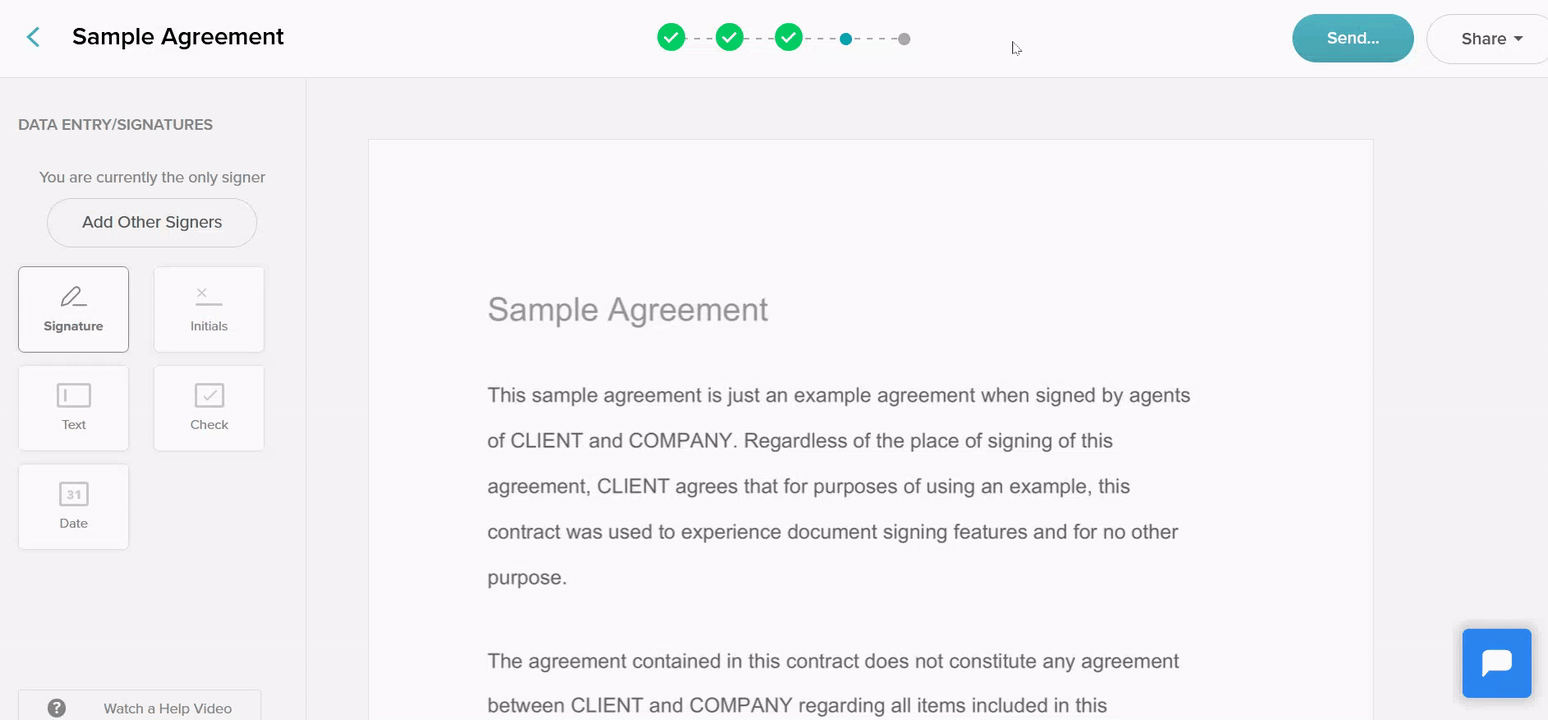
Step 6: Review and Store Signed Documents
After all the signatories have signed the document, review it for completeness. SignWell automatically stores signed documents securely, ensuring that you can access them whenever needed.
Step 7: Create Templates
Creating templates with SignWell can also streamline your document signing process. Here’s a quick guide on how to do it:
- Click on the “Templates” button. You’ll be prompted to upload a document. Choose the document you want to use as a template. This could be a contract, agreement, or any form that requires repeated use.
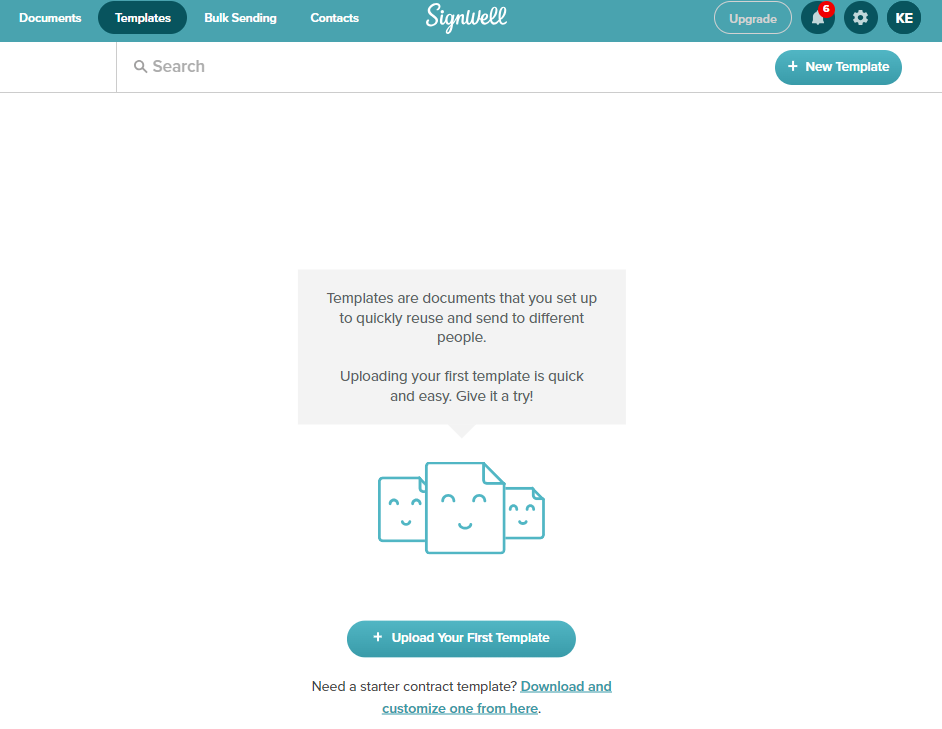
Signwell also has a collection of templates that you can choose from if you prefer not to upload your own document.
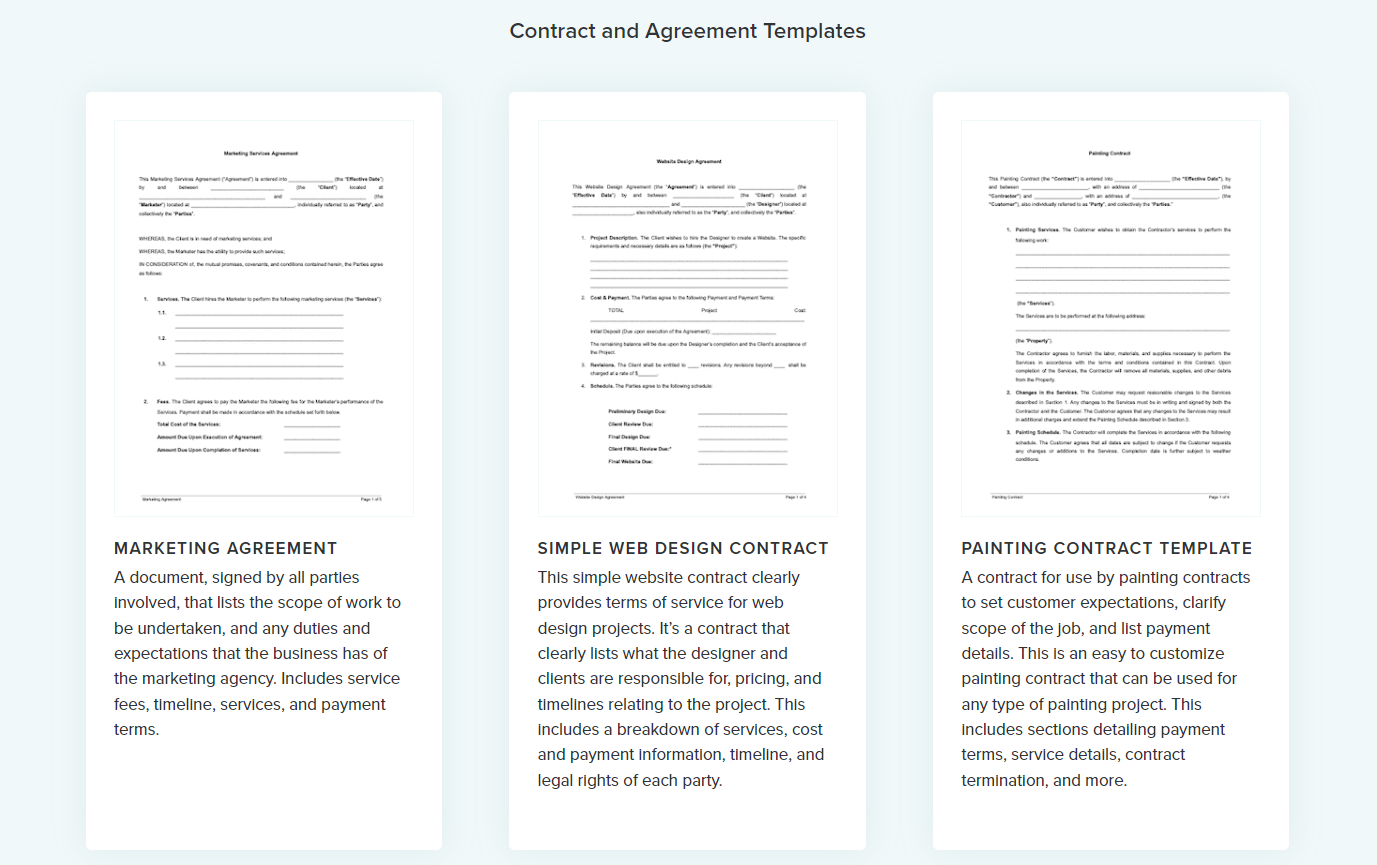
- Customize the Template: Once the document is uploaded, you can start customizing it. Drag and drop fields like text boxes, signature fields, date fields, and checkboxes onto the document where needed. You can also add signer roles if the document requires multiple signers. Define the roles and assign specific fields to each role.
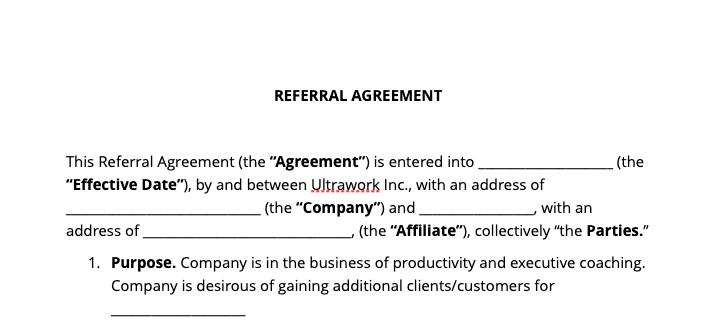
- Save the Template: After placing all the necessary fields, click “Save” to store the template. Give your template a name for easy identification.
Next time you need to send out a similar document for signing, you can select your saved template and send it out for signature without having to recreate the entire document each time.
Step 8: Integrate via Zapier
Integrating SignWell with Zapier allows you to automate document-related workflows, reducing manual tasks and increasing efficiency. For example, you can automatically send documents for signature when a new record is created in your CRM or upload signed documents to cloud storage.
Zapier supports integrations with over 5,000 apps, enabling SignWell to connect with a wide range of tools you already use, such as Google Sheets, Slack, and Trello. This extensive connectivity ensures that you can automate almost any workflow involving electronic signatures and document management.
To get started, follow these steps:
Connect Your SignWell Account to Zapier:
- Log In to Zapier: Log in to your Zapier account.
- Navigate to “My Apps”: Click on “My Apps” in the top menu bar.
- Add a New Connection: Click on “Add connection,” search for “SignWell,” and select it.
- Authenticate SignWell: You will be prompted to log in to your SignWell account and authorize Zapier to access it.
Create a Zap:
- Start a New Zap: In Zapier, click on “Make a Zap” to start creating a new automation.
- Select a Trigger App: Choose SignWell as the trigger app.
- Choose a Trigger Event: For example, “Document Sent” or “Document Signed.”
- Set Up Trigger: Follow the prompts to connect to your SignWell account and specify the details of the trigger event.
- Select an Action App: Choose the app where you want the action to occur (e.g., Google Sheets, Slack, Trello).
- Choose an Action Event: For example, “Create Spreadsheet Row” or “Send Channel Message.”
- Set Up Action: Specify the details for the action, mapping any necessary fields from SignWell to the action app.
Turn On Your Zap:
Once everything is set up, turn on your Zap. It will now run automatically whenever the trigger event occurs.
Step 9: Embed e-signatures via API
Embedding e-signatures within your application or website creates a streamlined experience for users. They can sign documents directly within your platform, eliminating the need to navigate to external sites or create additional accounts. This reduces friction and enhances user satisfaction.
To get started, navigate to the API section of your SignWell account to generate an API key. This key is necessary to authenticate your application with the SignWell API.
Next, familiarize yourself with the SignWell API documentation, which provides detailed instructions on the available endpoints and how to use them. The documentation can be found here.
Step 10. Automate Reminders
Automating reminders reduces the need for manual follow-ups and routine administrative tasks, freeing up time for more strategic activities. Manual reminders are also prone to human error, such as forgetting or sending a reminder to the wrong recipient. Automation ensures that reminders are sent consistently and accurately, reducing the risk of errors and omissions.
To get started, click on the “Settings” tab for the selected document.
Look for the “Reminders” section. This is where you can configure the frequency and timing of your reminders.
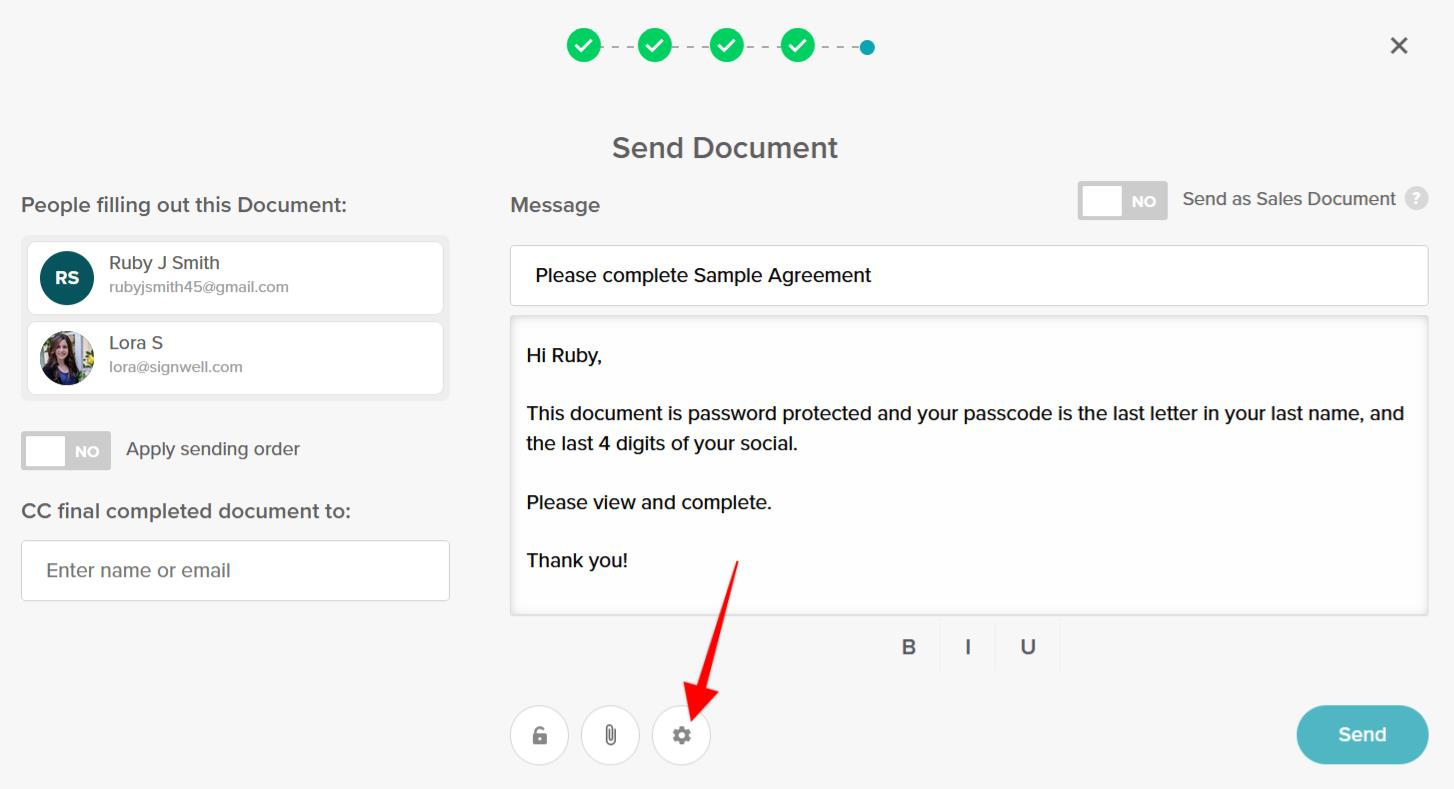
You have the option to customize the automated reminders for the document.
Reminders are turned on by default in your Profile Settings, but you can deactivate them at the account level and choose to enable reminders only for specific documents or templates.
Conclusion
Digital signature workflows are essential for modern businesses looking to enhance efficiency, security, and customer satisfaction. SignWell provides a comprehensive solution that makes managing digital signatures simple and effective. By optimizing your signature processes with SignWell, you can save time, reduce costs, and ensure compliance with legal requirements.
Ready to take your document signing process to the next level?
Sign up for SignWell for free and experience the future of digital signatures. Whether you’re a small business or a large enterprise, our platform has the tools you need to streamline your workflows and stay ahead of the competition.
Sign with a team that knows what you need.
Putting a signature on a document shouldn’t be hard. The SignWell mission? Simplify how documents get signed for millions of people and businesses.
Get Started Todaybusinesses served, so far...
total documents signed
customer support satisfaction