Quick Summary
This article explains remote document signing, highlighting its convenience, security, and legal validity. It covers how to sign documents remotely using SignWell, from uploading and assigning signature fields to tracking progress and storing signed documents. SignWell simplifies the process, making it faster, more efficient, and cost-effective.
Wondering How to Sign Documents Without Being Physically Present?
Getting important documents signed doesn’t have to mean being in the same room. Whether you’re working remotely, traveling, or simply need a more convenient way to sign, remote signing offers a seamless solution to handle your paperwork from anywhere.
In this SignWell article, we are going to explain what remote signing is, how it works, and how you can start using it to simplify your document signing process, no matter where you are.
But first…
Why Trust Us?
At SignWell, we specialize in secure, legally binding electronic signatures that simplify the document signing process. With our expertise in digital authentication and compliance, we understand how remote signing enables you to sign documents securely, anytime and anywhere.
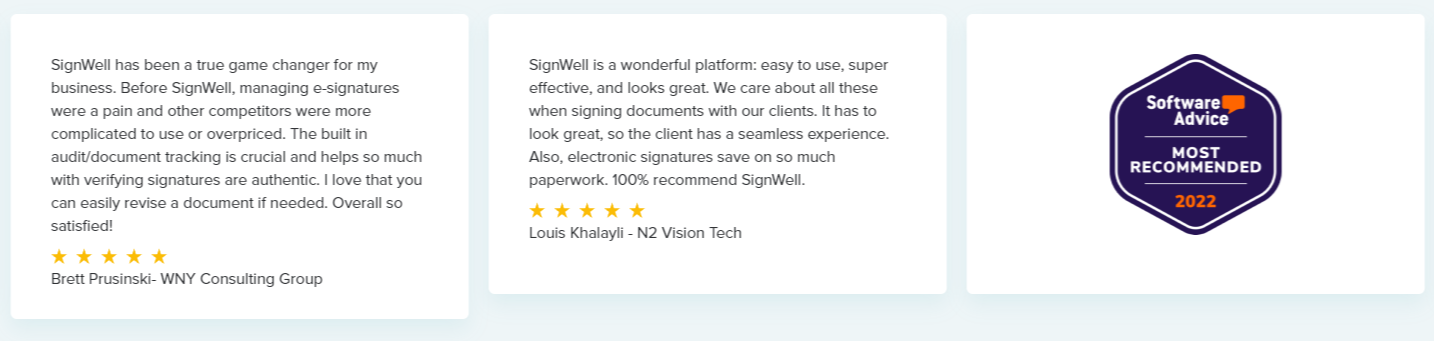
Whether you’re adopting remote signing for your business or exploring its benefits, you can trust us to provide clear, reliable insights backed by industry best practices.
What is Remote Signing?
Remote signing is the process of electronically signing documents from any location, without the need to be physically present. This allows you to securely sign contracts, agreements, and other important documents, whether you’re at home, in the office, or on the go. It’s a fast, convenient, and secure way to handle your paperwork, offering a simple alternative to traditional in-person signing.
Unlike physical signatures, remote signing uses digital technology to verify the identity of the signer and ensure the document’s integrity.
Why Use Remote Signing?
- Convenience and Flexibility: Sign documents anytime, anywhere, without needing to be physically present. It’s perfect for busy schedules and remote work.
- Enhanced Security: Advanced encryption and authentication methods ensure your documents are secure and tamper-proof, with an audit trail to track the signing process.
- Efficiency and Speed: Complete agreements in minutes, eliminating the delays of physical signatures and speeding up workflows. With SignWell, you can upload your document, assign fields for signatures, and send it out for signing in just a few clicks.
- Cost Savings: Avoid costs for printing, scanning, and mailing, while streamlining administrative tasks.
- Legal Validity: Remote signing is legally recognized and complies with global e-signature laws, making it just as binding as traditional signatures.
How to Sign Documents Remotely With SignWell
We’ve built SignWell to be a versatile e-signature platform that makes signing documents remotely secure and straightforward. With features like real-time tracking, reusable templates, and compliance with e-signature laws, SignWell ensures a smooth and legally compliant signing experience.
Here’s how you can sign documents remotely with SignWell:
Step 1: Download the Document to Your Device
Start by downloading the document you need to sign from your email or the sender’s link. Save it to a folder on your computer or mobile device for easy access.
Step 2: Sign Up for a Free SignWell Account
To begin signing documents remotely, create an account on SignWell – it’s FREE:
- Visit the SignWell website.
- Sign up using your Google account for convenience or using a unique email and password.
Step 3: Upload Your Document
Once you’re signed in, head to your document dashboard and:
- Click the “New Document” button.
- Select “Upload Document” to upload the document you need to sign.
SignWell supports a variety of file types, including PDFs, Word documents, and images.
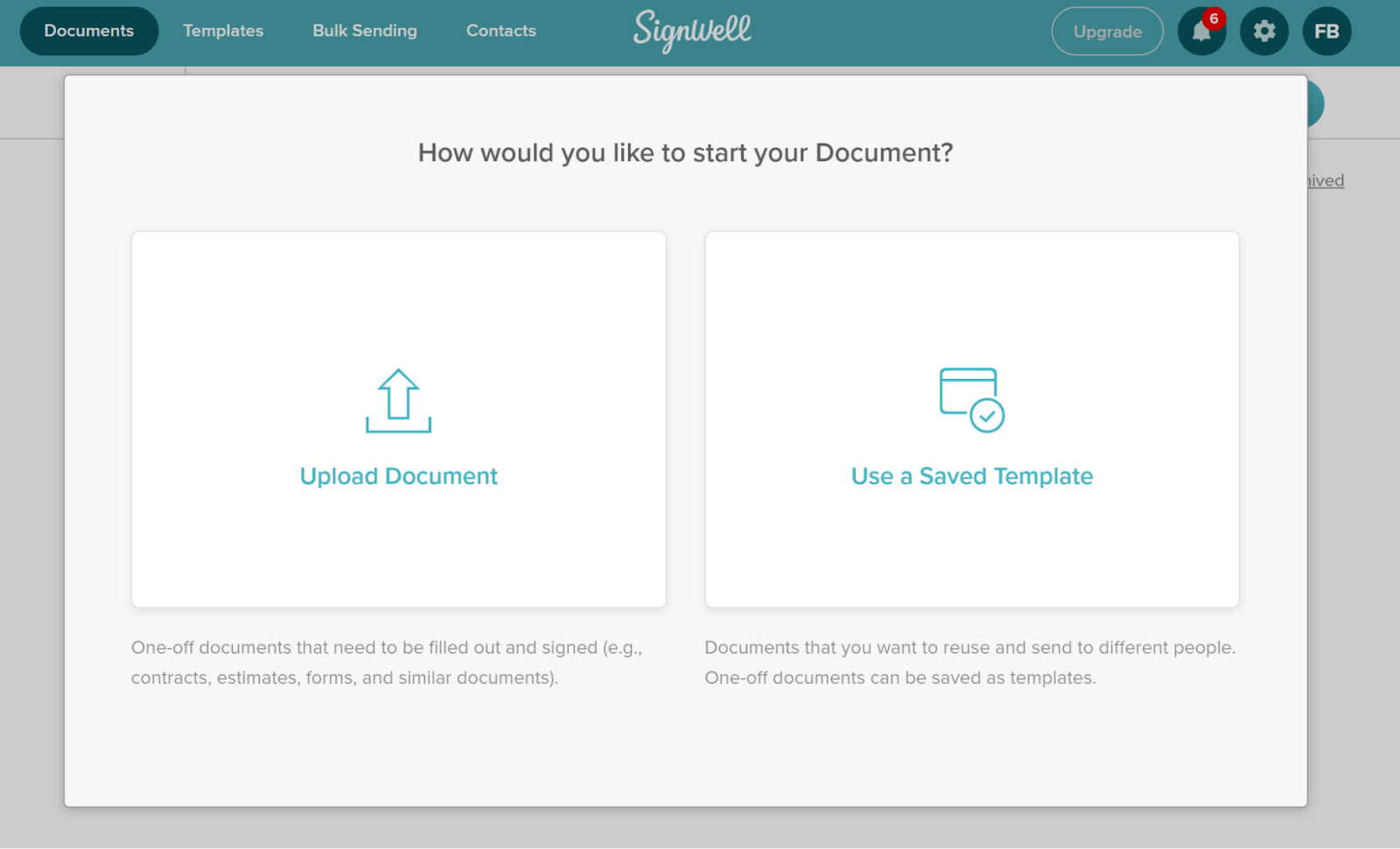
Step 4: Add Recipient Contact Information
After uploading your document, you’ll need to add the contact information for anyone else who needs to sign it:
- Enter the names and email addresses of the recipients.
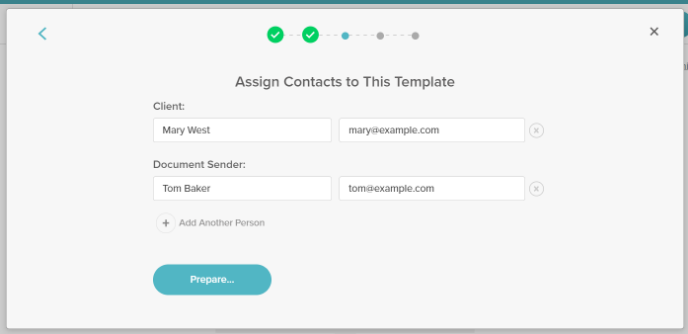
- If you’re signing the document, include your own contact information as well.
- Click “Prepare” to move to the next step.
Step 5: Define Document Fields
Now, it’s time to set up the document for remote signing:
- Drag and drop the signature fields where needed on the document preview page.
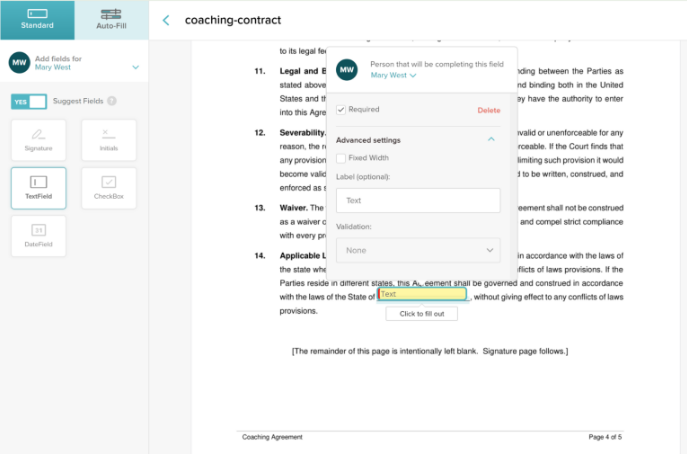
- Assign each field to the appropriate recipient by selecting their name from a dropdown menu.
- If the field is assigned to you, simply click to fill it out.
- Optionally, set up data validation rules to ensure that recipients enter the correct information.
Step 6: Send the Document to Other Signers (Optional)
Once the fields are set, click “Send” to send the document to your recipients. You can:
- Enter a custom message to accompany the document.
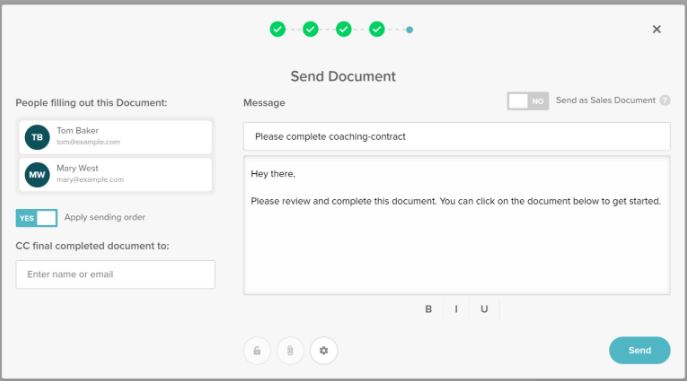
- Set a signing order if necessary (e.g., first signer, second signer, etc.).
- After reviewing the details, click “Send” and the document will be emailed to the recipients for their signatures.
Step 7: Track the Status and Send Reminders (Optional)
SignWell lets you monitor the progress of your document in real-time:
- Track who has viewed and signed the document.
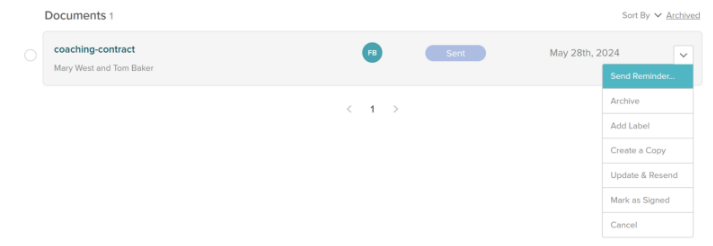
- Set up automated notifications to stay informed throughout the process.
- Use reminders to nudge recipients who haven’t signed yet.
Step 8: Download and Store Your Signed Document
Once all recipients have signed, you’ll receive a completed document:
- Download the signed document to your computer.
- Alternatively, save it to the cloud for secure, future access.
- To save, click the “Save As” button next to the “Send” button in your document dashboard.
Simplify Remote Document Signing With SignWell
Remote signing eliminates the need for physical paperwork, in-person meetings, and delays, making it the ideal solution for businesses, legal professionals, and individuals who need fast, secure, and legally binding signatures.
With SignWell, signing documents remotely is easy, using a complete eSignature platform that streamlines your workflow.
Ready to simplify your document signing process? Sign up for a free SignWell account today.