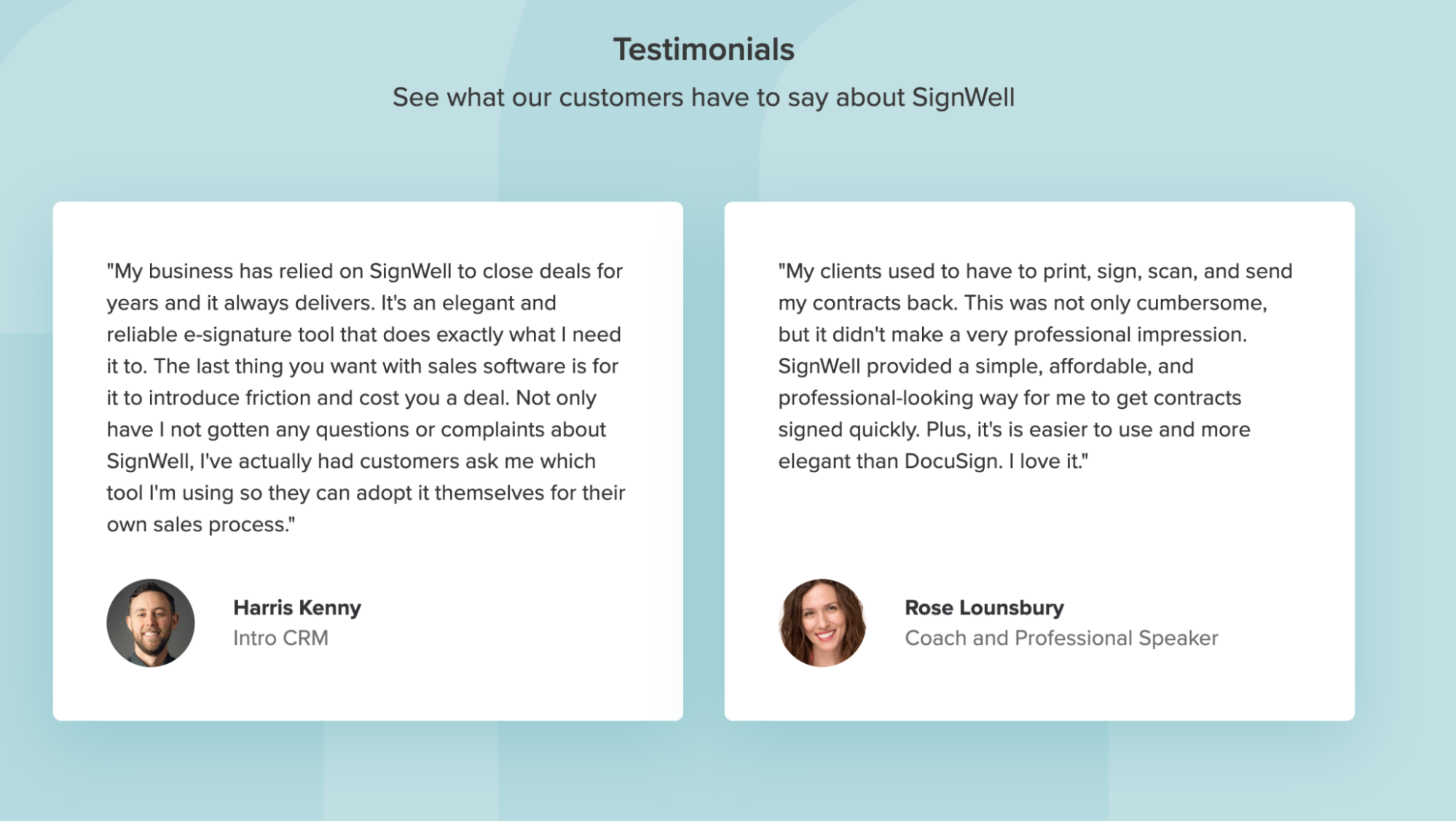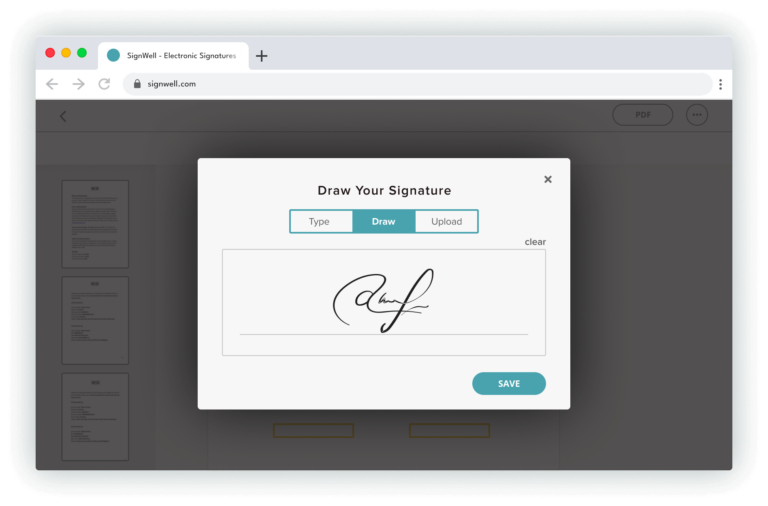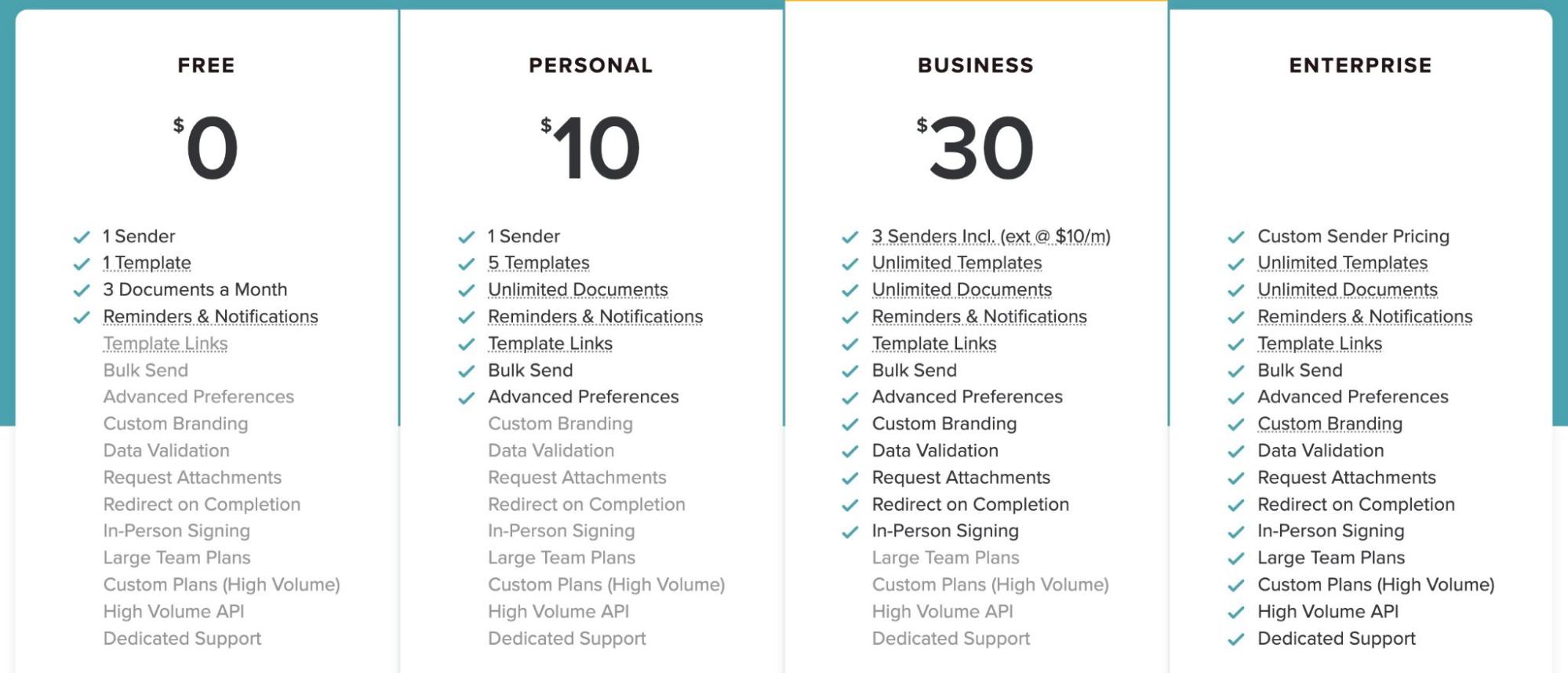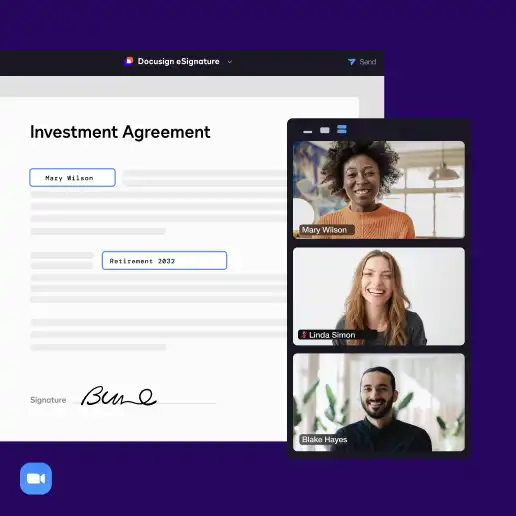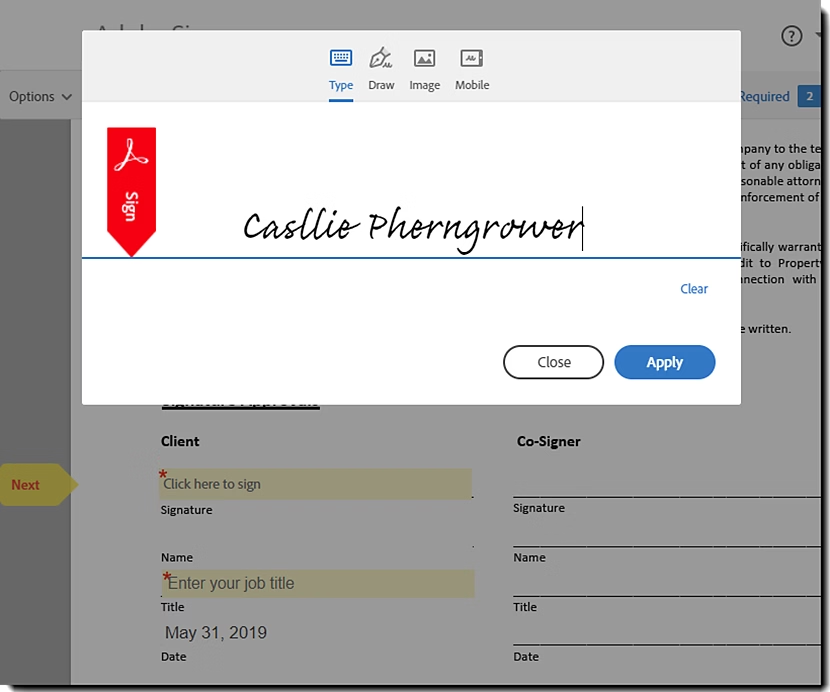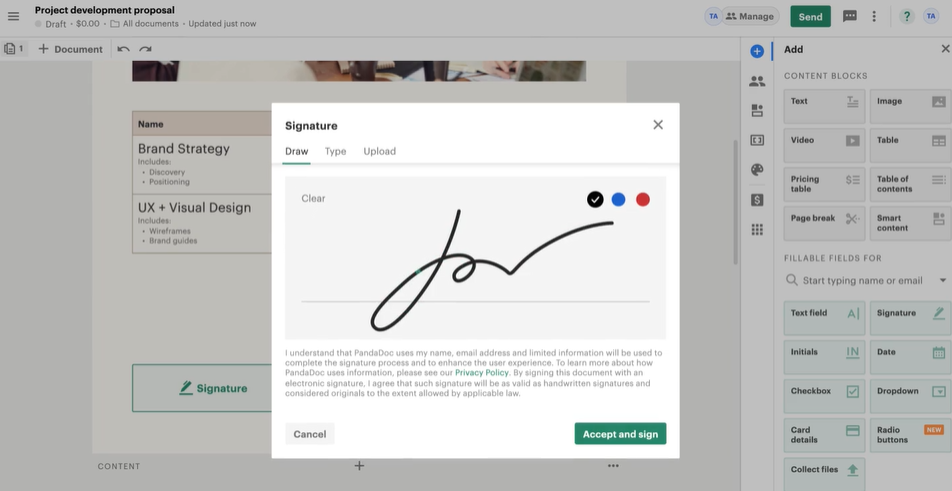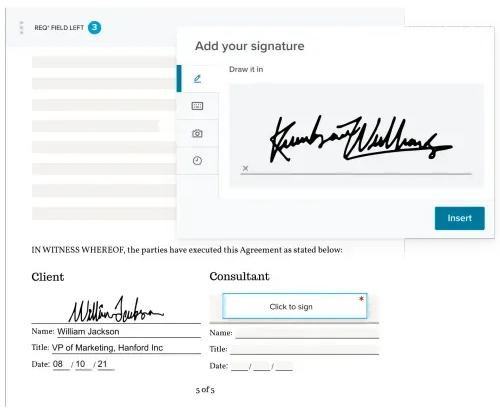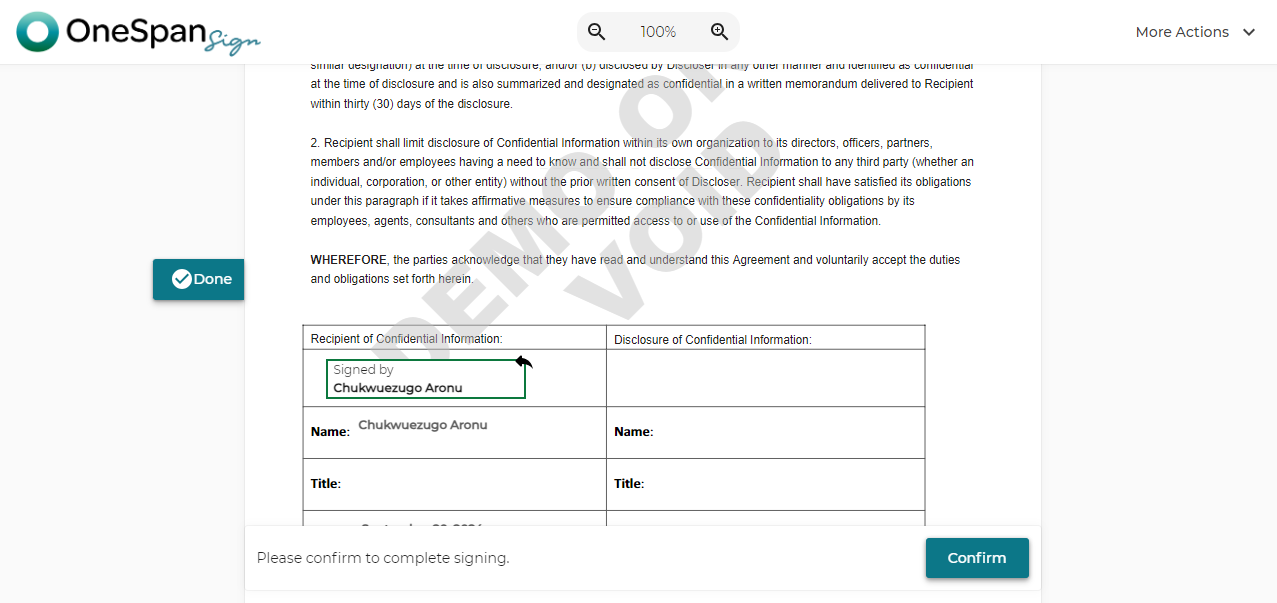Quick Summary
We reviewed the leading enterprise eSignature platforms to help streamline workflows, improve compliance, and reduce paperwork. SignWell, trusted by over 65,000 businesses and with more than 10 million documents processed, brings deep experience in secure, efficient document handling. Explore the options below and visit the SignWell blog for more insights on improving your e-signing workflows.
Looking For a Reliable Enterprise eSignature Solution?
As businesses shift to fully digital environments, traditional paper-based workflows are becoming obsolete. Today’s enterprises prioritize speed, efficiency, and security in document management. This is where enterprise eSignature solutions play a crucial role.
In this SignWell guide, we’ll review the top enterprise eSignature platforms available, guiding you in selecting the right solution to meet your document signing needs.
But first…
Why Listen to Us?
As a trusted leader in eSignature solutions, SignWell has extensive experience in helping businesses streamline their document workflows and manage signatures securely. With a wide customer base spanning multiple industries, we consistently provide reliable, scalable, and compliant eSignature solutions.
Our expertise in following global standards like ESIGN, UETA, and GDPR ensures that the eSignature platforms we review meet the highest security and legal requirements for enterprises.
What Is an Enterprise eSignature Solution?
An enterprise eSignature solution is a digital platform that helps large organizations send, sign, and manage documents at scale. These tools offer advanced features like workflow automation, audit trails, system integrations, and compliance with regulations such as ESIGN, UETA, and GDPR, making document processes faster, more secure, and legally binding.
A real-world example of this value comes from professional speaker and coach Rose Lounsbury:
“My clients used to have to print, sign, scan, and send my contracts back. This was not only cumbersome, but it didn’t make a very professional impression. SignWell provided a simple, affordable, and professional-looking way for me to get contracts signed quickly. Plus, it’s easier to use and more elegant than DocuSign. I love it.”
— Rose Lounsbury, Coach and Professional Speaker
Top eSignature Solutions For Enterprises
| Tool Name | Best For | Starting Price | Free Plan | Avg. Rating | API Access | Compliance & Security |
| SignWell | Document management and usability | $12/month (Individual) | Yes | 4.8/5 (G2) | Yes | ESIGN, UETA, GDPR, Audit Trails |
| DocuSign | Large teams with complex workflows | $10/month | No | 4.5/5 (G2) | Yes | SOC 2 Type II, HIPAA, GDPR |
| Adobe Acrobat Sign | PDF-heavy and creative teams | $23.99/month | No | 4.4/5 (G2) | Yes | HIPAA, FERPA, GLBA, FDA 21 CFR |
| PandaDoc | Sales and revenue teams | $19/user/month | No | 4.7/5 (G2) | Yes | SOC 2 Type II, HIPAA |
| Dropbox Sign | Dropbox users and small teams | $15/month | No | 4.6/5 (G2) | Yes | ISO 27001, GDPR, eIDAS |
| OneSpan Sign | Security-focused industries | $22/user/month | No | 4.4/5 (G2) | Yes | SSO, Audit Trails, Encryption |
| Zoho Sign | Businesses using Zoho apps | $10/user/month | Yes | 4.5/5 (G2) | Yes | ESIGN, UETA, GDPR, Blockchain |
| SignEasy | Mobile-first teams | $10/user/month | Yes | 4.6/5 (G2) | Yes | ESIGN, UETA, GDPR |
| RightSignature | Regulated industries (legal, finance) | $12/user/month | No | 4.3/5 (Capterra) | Yes | HIPAA, SOC 2, ESIGN |
| SignNow | Growing teams that need scalable features | $8/user/month | No | 4.6/5 (G2) | Yes | ESIGN, UETA, HIPAA, GDPR, Audit Trails |
HTML Table Code<!DOCTYPE html> <html lang=”en”> <head> <meta charset=”UTF-8″> <title>eSignature Tools Comparison Table</title> <style> table { width: 100%; border-collapse: collapse; font-family: Arial, sans-serif; font-size: 14px; } th, td { border: 1px solid #ccc; padding: 10px; text-align: left; vertical-align: top; } th { background-color: #f2f2f2; } tr:nth-child(even) { background-color: #fafafa; } </style> </head> <body> <table> <thead> <tr> <th>Tool Name</th> <th>Best For</th> <th>Starting Price</th> <th>Free Plan</th> <th>Avg. Rating</th> <th>API Access</th> <th>Compliance & Security</th> </tr> </thead> <tbody> <tr> <td>SignWell</td> <td>Document management and usability</td> <td>$12/month (Individual)</td> <td>Yes</td> <td>4.8/5 (G2)</td> <td>Yes</td> <td>ESIGN, UETA, GDPR, Audit Trails</td> </tr> <tr> <td>DocuSign</td> <td>Large teams with complex workflows</td> <td>$10/month</td> <td>No</td> <td>4.5/5 (G2)</td> <td>Yes</td> <td>SOC 2 Type II, HIPAA, GDPR</td> </tr> <tr> <td>Adobe Acrobat Sign</td> <td>PDF-heavy and creative teams</td> <td>$23.99/month</td> <td>No</td> <td>4.4/5 (G2)</td> <td>Yes</td> <td>HIPAA, FERPA, GLBA, FDA 21 CFR</td> </tr> <tr> <td>PandaDoc</td> <td>Sales and revenue teams</td> <td>$19/user/month</td> <td>No</td> <td>4.7/5 (G2)</td> <td>Yes</td> <td>SOC 2 Type II, HIPAA</td> </tr> <tr> <td>Dropbox Sign</td> <td>Dropbox users and small teams</td> <td>$15/month</td> <td>No</td> <td>4.6/5 (G2)</td> <td>Yes</td> <td>ISO 27001, GDPR, eIDAS</td> </tr> <tr> <td>OneSpan Sign</td> <td>Security-focused industries</td> <td>$22/user/month</td> <td>No</td> <td>4.4/5 (G2)</td> <td>Yes</td> <td>SSO, Audit Trails, Encryption</td> </tr> <tr> <td>Zoho Sign</td> <td>Businesses using Zoho apps</td> <td>$10/user/month</td> <td>Yes</td> <td>4.5/5 (G2)</td> <td>Yes</td> <td>ESIGN, UETA, GDPR, Blockchain</td> </tr> <tr> <td>SignEasy</td> <td>Mobile-first teams</td> <td>$10/user/month</td> <td>Yes</td> <td>4.6/5 (G2)</td> <td>Yes</td> <td>ESIGN, UETA, GDPR</td> </tr> <tr> <td>RightSignature</td> <td>Regulated industries (legal, finance)</td> <td>$12/user/month</td> <td>No</td> <td>4.3/5 (Capterra)</td> <td>Yes</td> <td>HIPAA, SOC 2, ESIGN</td> </tr> <tr> <td>SignNow</td> <td>Growing teams that need scalable features</td> <td>$8/user/month</td> <td>No</td> <td>4.6/5 (G2)</td> <td>Yes</td> <td>ESIGN, UETA, HIPAA, GDPR, Audit Trails</td> </tr> </tbody> </table> </body> </html> |
1. SignWell
SignWell offers an intuitive eSignature solution tailored for enterprises, streamlining document signing and improving workflow efficiency. With features designed for scalability and ease of use, it empowers businesses to move towards a paperless environment.
Key Features
- Document Signing: Collect legally binding signatures quickly, compliant with U.S. and international laws.
- Document Workflows: Track and prioritize unsigned documents, set signing orders, and automate reminders.
- Custom Templates: Create reusable templates for frequently used documents, enabling quick access and sending.
- Audit Reports: Maintain detailed records of document history, including timestamps for each action.
- Security Features: Robust encryption and multi-factor authentication protect sensitive data and ensure secure transactions.
- Easy Integration: Seamlessly connect with over 5,000 applications like Gmail, Dropbox, and Slack.
Pricing
- Free Plan: 1 sender, 3 documents/month, 1 template, limited reminders & notifications.
- Light Plan: $12/month, 1 sender (additional senders $12/mo), 5 templates per sender, unlimited documents, advanced features like bulk send and template links.
- Business Plan: $36/month for 3 senders (additional senders $15/mo), unlimited templates & documents, custom branding, data validation, in-person signing, and more.
- Enterprise Plan: Custom pricing for large teams, includes all Business plan features plus higher-volume API, dedicated support, and custom plans.
Pros
- Simple navigation and setup make it accessible for all team members
- Comprehensive encryption and compliance with regulations ensure document security
- Tailor templates and workflows to fit specific business needs
- Easily monitor the status of documents, ensuring nothing falls through the cracks
Cons
- Advanced integrations with third-party software may require additional setup
2. DocuSign
Docusign offers a comprehensive solution for handling agreements digitally, streamlining workflows, and providing a fast, intuitive signing experience on nearly any device.
Especially suited for enterprises, DocuSign integrates seamlessly with existing business systems, enhances security measures, and ensures regulatory compliance across industries like financial services, healthcare, and real estate.
Key Features
- Security and Compliance: Enterprise-grade security with encryption, audit trails, and enhanced identity verification methods (SMS, phone authentication, knowledge-based verification). Compliant with ESIGN, GDPR, and industry-specific regulations like HIPAA for healthcare and KYC for financial services.
- Custom Branding: Allows businesses to personalize agreements with their logo, colors, and custom email templates for a branded signing experience.
- Workflow Automation: Automate agreement routing, approvals, and document generation. Supports bulk sending, conditional routing, and shared templates to reduce manual processes and improve efficiency.
- Integration: Offers over 900 pre-built integrations with popular apps like Salesforce, Microsoft, Google, and Zoom. Custom APIs are available for advanced integration needs.
- Signer Identification & Authentication: Multiple layers of authentication options to ensure signers’ identities, from email and SMS authentication to phone and ID verification.
- Document Management: Supports various file types, automatic tag placement, PDF conversion, and secure cloud storage integration. Includes real-time reporting and status updates.
Pricing
- Personal: $10/month (billed annually) – Send up to 5 agreements/month with reusable templates and access to 900+ integrations.
- Standard: $25/month per user (billed annually) – Includes all Personal features, team template sharing, collaborative commenting, and custom branding.
- Business Pro: $40/month per user (billed annually) – Includes all Standard features, plus conditional logic, attachments, web forms, bulk sending, and payment collection.
- Enhanced Plans: Create a customized eSignature or IAM plan to fit your team’s unique needs. Contact sales for pricing.
Pros
- Encrypted documents and tamper-evident seals ensure your agreements are secure and legally compliant.
- Seamless integration with more than 900 applications
- You can tailor workflows for different departments with templates
- Available in 44 languages
Cons
- The learning curve for non-technical users is steep
- Advanced customization features require additional setup time
3. Adobe Acrobat Sign
Adobe Acrobat Sign is an enterprise-focused e-signature solution integrated with the powerful PDF tools of Adobe Acrobat. It enables businesses to streamline their document signing workflows by offering seamless PDF creation, editing, and e-signing capabilities, all from one platform. Acrobat Sign ensures faster transactions, more efficient back-office work, and significant sustainability savings.
Key Features
- Electronic Signatures: Secure, legally binding eSignatures accessible from any device.
- PDF Tools: Full integration with Adobe Acrobat to create, edit, and manage PDFs.
- Integrations: Seamless integration with Microsoft, Salesforce, Workday, and other popular business applications.
- Compliance: Enterprise-level security and compliance with industry-specific regulations like HIPAA, FERPA, GLBA, and FDA 21 CFR Part 11.
- Generative AI: Boost productivity with Adobe AI Assistant; generate document insights and summaries.
Pricing
Adobe Sign is bundled with Acrobat Pro for $23.99/month per license, allowing you to create, edit, sign, and manage PDFs seamlessly from anywhere. Adobe also offers custom, enterprise-grade e-sign solutions (contact the sales team for pricing).
Pros
- Enterprise-level security ensures compliance with global regulations
- Connects easily with tools like Microsoft, Salesforce, and Workday
- Comes with the full power of Adobe Acrobat
- Enterprises can personalize signature requests with their branding
Cons
- Has more features than needed for simple use cases
- Integration with third-party tools requires occasional troubleshooting
4. PandaDoc
PandaDoc is an all-in-one document automation solution designed to streamline the creation, management, and signing of proposals, contracts, quotes, and forms. Tailored for enterprises, PandaDoc simplifies workflows, enabling teams to boost productivity and close deals faster.
Its user-friendly interface, along with built-in integrations with popular CRMs, helps businesses optimize document management and improve client interactions.
Key Features
- Drag-and-Drop Editor: Quickly create professional documents using customizable templates and dynamic content blocks.
- Legally Binding eSignatures: SOC 2 Type II, ESIGN, UETA, and HIPAA-compliant signatures for secure and reliable document execution.
- Real-Time Tracking: Get insights into document progress with notifications for the number of document views, total time spent viewing, and more.
- CRM Integrations: Seamless integration with Salesforce, HubSpot, Zoho CRM, and other tools to pull data directly into documents.
- Collaboration Tools: Team members can collaborate on documents in real time, with built-in commenting, approval workflows, and version tracking.
Pricing
- Starter: $19 per seat/month (billed annually) – Includes unlimited eSignatures, real-time tracking, and 24/7 support.
- Business: $49 per seat/month (billed annually) – Adds CRM integrations, custom branding, approval workflows, and bulk sending.
- Enterprise: Meant for end-to-end document workflows and advanced automation. Contact sales for pricing.
Pros
- Intuitive drag-and-drop interface with over 1,000 customizable templates
- Teams can edit, comment, and approve documents without leaving the platform
- SOC 2 Type II compliance and reliable eSignatures ensure document protection
- Integration with popular CRMs like Salesforce and HubSpot for seamless workflows
Cons
- Managing a large volume of documents feels cluttered
- May not be ideal for industries requiring highly customizable workflows
5. Dropbox Sign (Formely HelloSign)
Dropbox Sign simplifies the contract signing process, allowing businesses to get documents signed 80% faster with a secure, intuitive platform that integrates seamlessly into existing workflows.
Key Features
- Fast Signing: Automated follow-ups and streamlined workflows for quicker signatures.
- Legally Binding: Provides audit trails and complies with regulations for secure document signing.
- Customizable Workflows: Features like conditional logic, branding, and templates to enhance user experience.
- API Integration: Easily embed eSignature capabilities into applications with minimal setup.
- Top Security: Encryption and compliance with ISO 27001, GDPR, and eIDAS ensure data safety.
Pricing
- Essentials: $15/month (1 user, billed annually) — Unlimited signing and signature requests, tamper-proof documents, and basic integrations.
- Standard: $25/user/month (billed annually) — Includes everything in Essentials plus advanced features like branding, bulk send, and additional integrations.
- Premium: Meant for teams needing 5+ users – Offers more advanced options like signer fields, performance dashboards, and single sign-on (SSO). Contact sales for a custom quote.
Pros
- Intuitive interface makes it easy for all users
- Reusable templates and conditional logic enhance productivity
- Works seamlessly with popular tools like Salesforce, Dropbox, and Slack
- Comprehensive security features and compliance with major regulations
Cons
- Limited integrations compared to larger platforms
- Developers may find the initial API setup challenging
6. OneSpan Sign
OneSpan Sign is a secure and user-friendly eSignature solution designed for enterprises, enhancing business processes and accelerating revenue. It emphasizes security, compliance, and a customizable user experience.
Key Features
- Advanced Authentication: Offers multi-factor authentication, biometric authentication, and single sign-on (SSO) for secure document access.
- Highly Customizable: Supports complex workflows, allowing enterprises to tailor the signing process to their specific requirements.
- API Integration: Easily integrates with existing systems through a robust API, making it a flexible option for enterprises with unique needs.
- Secure Cloud or On-Premise Deployment: Offers both cloud-based and on-premise options, allowing enterprises to choose based on their security requirements.
- Audit Trails: Provides a detailed audit trail for all transactions, ensuring accountability and compliance with regulatory frameworks.
Pricing
- Professional Plan: $22/user/month (billed annually) – Includes unlimited templates, advanced fields, in-person/remote signing, email & Q&A authentication, mobile apps, workflow integrations (Google Drive, Box, Slack), and more.
- Enterprise Plan: Custom pricing based on user count or transaction volume. Need to reach out to the sales team for detailed information.
Pros
- Robust protection against identity fraud and data breaches
- Enhances user experience through white-label solutions
- Support a wide range of use cases across the enterprise
- Reliable customer support to assist with any issues
Cons
- Users may encounter difficulties setting up some integrations
- Has a steep learning curve for complex workflows
7. Zoho Sign
Zoho Sign is part of the Zoho suite and is ideal for businesses already using Zoho CRM, Zoho People, or other Zoho tools. It supports legally binding eSignatures with enterprise-grade security and compliance.
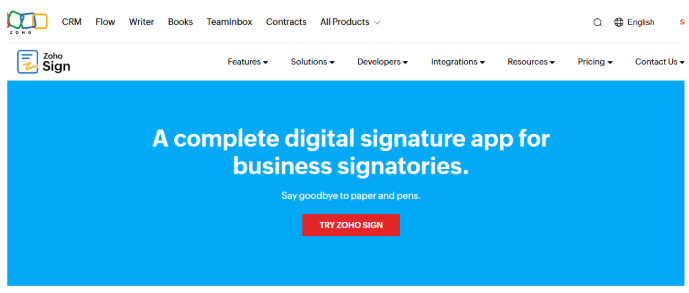
Key Features
- Zoho Integration: Works seamlessly with Zoho apps and third-party tools like Microsoft 365 and Google Workspace.
- Custom Workflows: Automate signature flows using conditional logic and approval steps.
- Advanced Authentication: Includes multi-factor authentication, access codes, and audit trails.
- Blockchain Timestamping: Adds an extra layer of verification for signed documents.
- Mobile App: Available for iOS and Android with biometric login options.
Pricing
- Standard: $10/user/month (billed annually) – Includes document signing, templates, and basic integrations.
- Professional: $16/user/month – Adds advanced fields, reminders, and form-based signing.
- Enterprise: $20/user/month – Offers bulk sending, SSO, and advanced integrations.
- API Plan: Custom pricing based on usage.
Pros
- Affordable enterprise-level solution
- Deep integration with the Zoho ecosystem
- Supports advanced document automation
Cons
- Interface can feel dated
- Best features reserved for Zoho users
8. Signeasy
Signeasy is designed with simplicity and mobility in mind. It provides secure eSignatures across web and mobile platforms, making it great for sales teams and field agents.
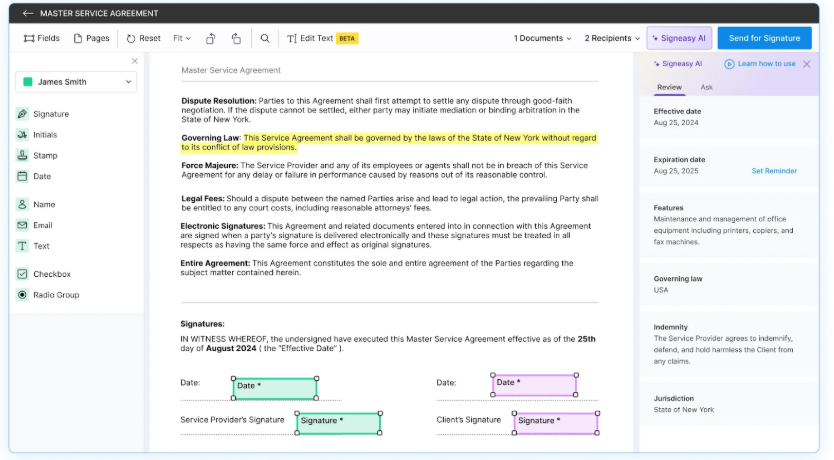
Key Features
- Mobile Optimization: Native apps for iOS and Android with offline signing support.
- Templates & Bulk Send: Save time with reusable templates and multi-recipient sending.
- Gmail & Outlook Add-ons: Send documents directly from your inbox.
- Real-Time Tracking: Get alerts when documents are viewed or signed.
- Secure Compliance: Meets ESIGN, UETA, and GDPR requirements.
Pricing
- Essential: $10/user/month (billed annually) – Unlimited documents, 1 template.
- Team: $20/user/month – Adds shared templates, team dashboard, and analytics.
- Business: $30/user/month – Offers custom branding, SSO, and integrations.
- API: Contact sales for enterprise pricing.
Pros
- Very easy to use, even for first-time users
- Strong mobile experience
- Works well for SMBs and remote teams
Cons
- Limited advanced features
- Bulk sending is basic compared to competitors
9. RightSignature
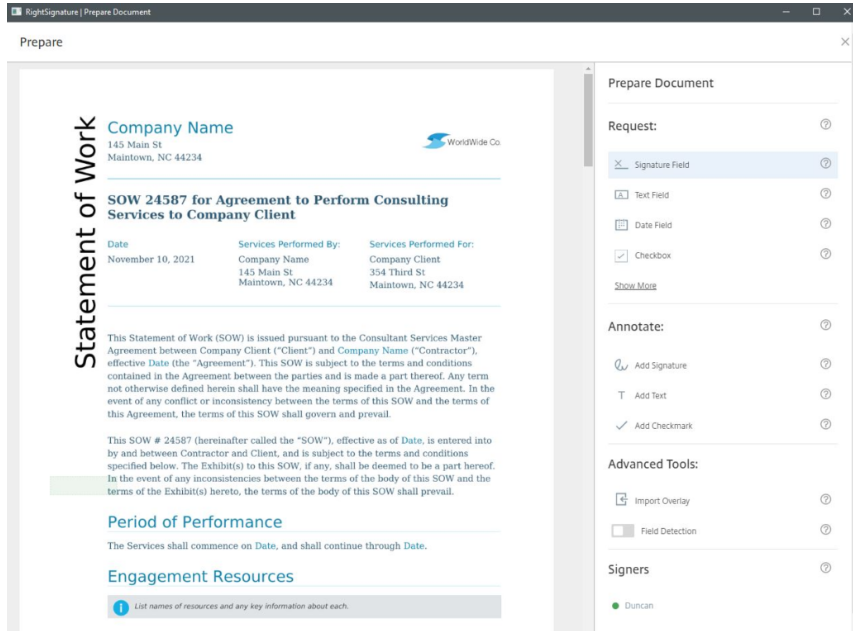
RightSignature delivers legally binding signatures with simplicity. Backed by Citrix, it’s especially suited for industries with strict compliance requirements like legal, healthcare, and finance.
Key Features
- Drag-and-Drop Templates: Quickly create repeatable signature flows.
- Biometric Authentication: Captures signers’ handwritten signatures and IP addresses.
- Compliance: HIPAA, ESIGN, UETA, and SOC 2 certified.
- Integration: Works with ShareFile, Salesforce, and Google Drive.
- Audit Trails: Provides detailed logging for legal compliance.
Pricing
- Standard: $12/user/month – Unlimited documents and templates.
- Advanced: $60/month (for 3 users) – Adds branding, signer attachments, and custom workflows.
Pros
- Excellent compliance and security for regulated industries
- Easy to use and quick to deploy
- Backed by Citrix’s reliability
Cons
- UI feels outdated
- Fewer customization options compared to newer tools
10. SignNow
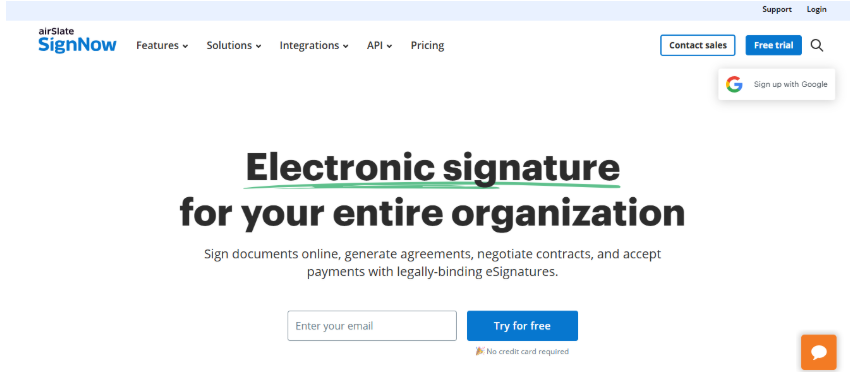
SignNow offers reliable e-signature functionality with a simple interface and strong back-end automation. It supports everything from one-off signatures to enterprise-scale workflows.
Key Features
- Bulk Send and Template Management: Send documents to multiple recipients with reusable templates and logic-based routing.
- Team Collaboration: Share templates, manage roles, and assign tasks across teams.
- Advanced Authentication: Includes password protection, SMS, and multi-factor verification.
- API and Integration: Offers scalable REST API access and integrations with Google Workspace, Salesforce, Dropbox, and more.
- Audit Trails and Legal Compliance: Fully compliant with ESIGN, UETA, GDPR, and HIPAA standards.
Pricing
- Business: $8/user/month – Unlimited templates and document sending.
- Business Premium: $15/user/month – Adds advanced fields, reminders, and branding.
- Enterprise: $30/user/month – Includes team features, SSO, CRM integrations, and bulk send.
- API: Custom pricing based on volume and endpoints.
Pros
- Scalable pricing for teams of all sizes
- Clean interface with a fast learning curve
- Strong audit trails and encryption
- Full-featured API access
Cons
- Limited offline capabilities
- Some advanced workflow features require top-tier plans
Why Should Enterprises Invest in eSignature Solutions?
Enterprise eSignature solutions offer a secure, digital alternative to traditional paper-based signatures. These solutions are tailored for large organizations, featuring advanced capabilities like bulk contract signing, customizable workflows, and seamless integration with existing software.
Here are several compelling reasons why eSignature solutions have become essential for enterprises:
- Faster Document Processing: Digital signatures accelerate the signing process, allowing contracts and agreements to be finalized in minutes rather than days or weeks.
- Enhanced Security: Enterprise eSignature platforms provide strong security measures, including encryption, audit trails, and multi-factor authentication, to protect sensitive documents.
- Cost Savings: By reducing reliance on paper, ink, and postage, businesses can save both time and money while also minimizing their environmental impact.
- Regulatory Compliance: eSignature solutions comply with key regulations such as ESIGN, UETA, and GDPR, ensuring that your documents remain legally binding.
- Seamless Integration: Many eSignature platforms easily integrate with common enterprise software (like CRM, ERP, and HR systems), enabling smoother workflows and boosting overall productivity.
How to Choose an Enterprise eSignature Solution for Your Business
- Document Volume and Workflow Complexity: High-volume environments need bulk sending, automated reminders, and conditional logic for multi-step approvals. Choose a solution that can handle parallel signers, sequential routing, and version control with minimal manual effort.
- System Integration and API Access: Your eSignature tool should work where your team already operates. Prioritize solutions with out-of-the-box integrations for CRMs (Salesforce, HubSpot), cloud drives (Google Drive, Dropbox), and productivity apps (Slack, Microsoft 365). Standard APIs are essential if you require custom integrations or want to embed signing within your platform.
- Security and Compliance Standards: Look for encryption (AES-256 or TLS), detailed audit trails, and advanced authentication options like SSO, SMS verification, or biometric ID. Ensure compliance with laws like ESIGN and UETA, and industry-specific regulations such as HIPAA, FERPA, or GDPR. Audit-ready logs are essential for regulated sectors.
- Ease of Use and Adoption: A clean, intuitive interface reduces training time and encourages adoption across departments. Features like drag-and-drop templates, in-document guidance, mobile access, and real-time tracking help streamline onboarding for internal teams and external signers alike.
- Branding and Customization: Custom branding, like logos, color schemes, and email messaging, reinforces professionalism and builds trust. White-label options are important if your documents go to clients or partners under your company’s name.
- Support and Scalability: Look for responsive customer support, implementation guidance, and SLA-backed service if downtime impacts revenue. Choose a provider that can scale as your user base or signing volume grows, offering flexible pricing and account management options.
- Advanced Features and Flexibility: If you need reusable templates, in-person signing, or global compliance options like eIDAS, make sure these are supported natively. For advanced users, features like audit APIs, blockchain timestamping, and role-based access controls may be critical.
Why SignWell Stands Out as the Best Enterprise Solution
Choosing the right enterprise eSignature solution is critical for optimizing workflows, enhancing security, and improving document management efficiency. Among the available options, SignWell distinguishes itself as the ideal choice for enterprises seeking a comprehensive, scalable, and secure solution.
From handling large-scale document processing to supporting complex workflows and meeting stringent compliance requirements, SignWell delivers the robust tools and dedicated support needed to streamline operations, boost productivity, and drive business growth.
Ready to transform your enterprise workflows? Sign up for SignWell today!
Get documents signed in minutes.
Simple, secure, affordable eSignatures
by  .
.
Get Started Today
businesses served
customer support satisfaction
documents signed