Quick Summary
This guide reviews the top 8 PDF Signature APIs in 2025, outlining features, pricing, and benefits for faster, compliant document workflows. Digital signatures are essential for saving time and reducing risk. Explore the solutions, choose the best fit for your business, and access SignWell resources for practical guides on e-signatures, contracts, and digital signing.
Looking For A PDF Signature API To Automate Your Document Workflows?
We know how frustrating it is to manually chase down signatures, especially when time-sensitive contracts slow business momentum. A PDF Signature API lets us embed e-signatures directly into apps and workflows, eliminating those bottlenecks.
By connecting an API, you streamline document workflows without forcing clients onto third-party platforms. It saves you clicks, reduces errors, and keeps everything secure and compliant with international e-signature standards.
In this SignWell article, we look at 8 of the best PDF Signature API to help you automate your document workflows seamlessly.
Why Listen to Us?
SignWell powers e-signatures for over 65,000 businesses, delivering effortlessly compliant workflows (SOC 2, GDPR, HIPAA). We help users reduce signing times from weeks to hours with smart fields, reminders, and visibility. Users praise our intuitive UI, reliability, and transparent pricing.
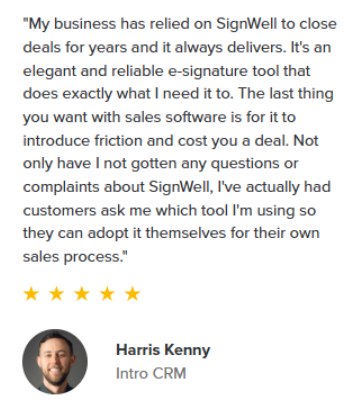
What Is a PDF Signature API?
A PDF Signature API is a programming interface that lets developers embed secure, legally binding electronic signature capabilities directly into their applications or websites. Instead of using external tools, the API handles signing inside existing workflows.
It automates tasks like sending signature requests, verifying signer identities, and generating audit trails. By integrating it, businesses maintain compliance with global e-signature laws while reducing manual steps.
This approach is especially valuable for SaaS platforms, finance, HR, and legal teams that need scalable, reliable signing functionality without building the technology from scratch. It simplifies operations and accelerates document turnaround.
Why Is a PDF Signature API Important?
- Efficiency: Automates document signing, saving time and reducing back-and-forth.
- Compliance: Ensures signatures are legally binding under U.S. and international e-signature laws.
- Scalability: Handles high volumes of documents without manual intervention.
- Integration: Embeds seamlessly into apps, websites, or CRMs to keep workflows uninterrupted.
- Security: Provides encryption, audit trails, and tamper-proof records to protect sensitive agreements.
8 PDF Signature APIs to Simplify Signing
- SignWell
- Zoho Sign
- PandaDoc
- SignNow
- Signaturely
- Docusign
- Dropbox Sign
- Adobe Sign API
1. SignWell
SignWell API is a straightforward yet powerful PDF Signature API designed to embed legally binding e-signatures directly into apps and workflows. Built for developers, it simplifies complex signing tasks while maintaining compliance with international e-signature laws.
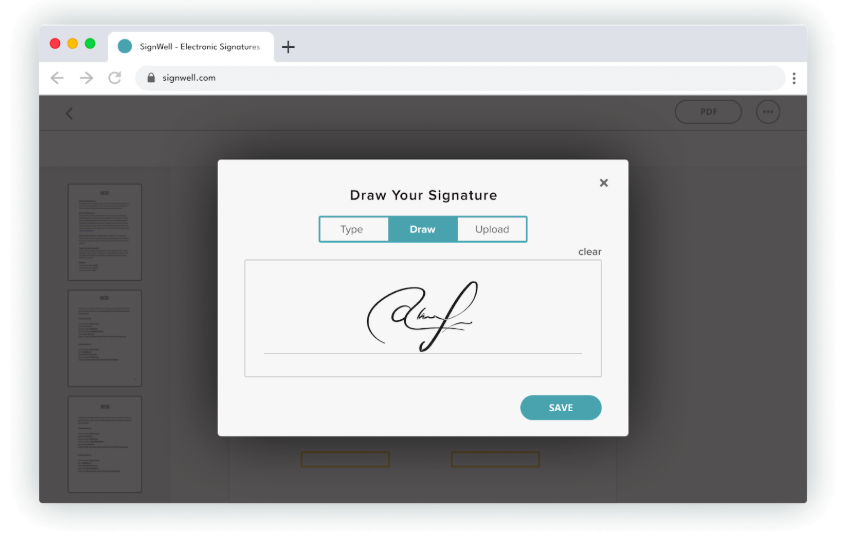
Key Features
- Document Signing: Enable secure, compliant signatures without redirecting users.
- Document Workflows: Automate signing order, notifications, and completion tracking.
- Audit Reports: Record all signing activity for legal and compliance purposes.
- Custom Templates: Reuse prepared documents for faster workflows.
- E-Signature Integration: Embed signing directly within your platform or website.
Pricing
SignWell offers a free plan for basic use, with flexible API pricing on a pay-as-you-go model. The first set of documents is free, and enterprise plans are available for higher-volume needs.
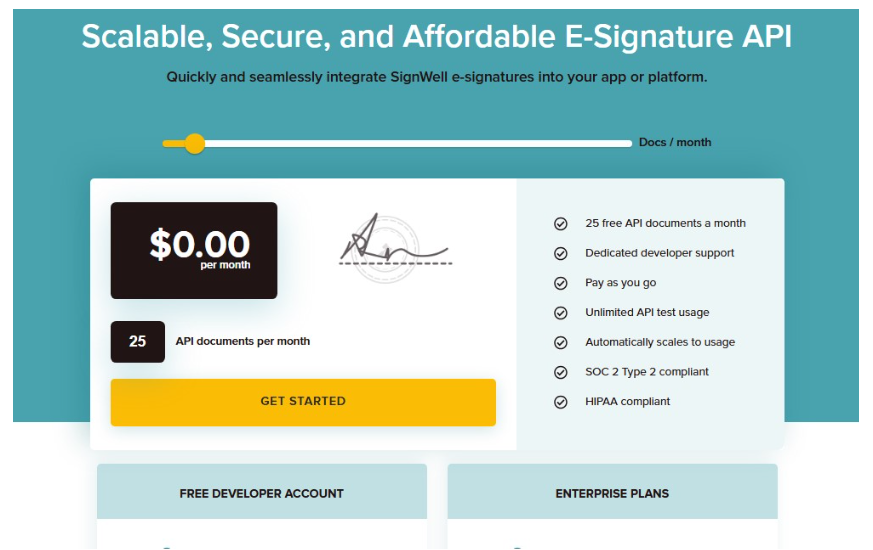
Pros
- Easy pay-as-you-go pricing with 25 free API docs.
- Developer-friendly REST API with clear, evolving documentation.
- White-label signing flow adapts seamlessly to brand identity.
- 99.99% uptime backed by a multi-location systems architecture.
- Detailed audit trails meet strict compliance requirements.
- Bulk send and in-person signing options included.
Cons
- Limited branding options for lower-tier plans
2. Zoho Sign
Zoho Sign is a versatile e-signature API designed to embed secure, legally binding PDF signing into applications and workflows. It supports comprehensive authentication, audit trails, and works across devices, suited for teams needing regulation-grade features and customization.
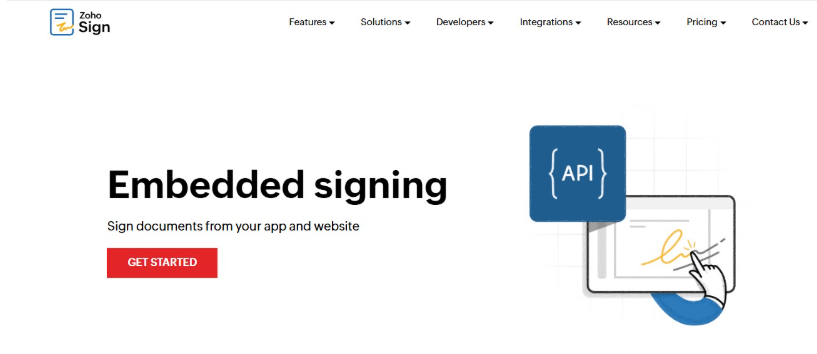
Key Features
- Embedded Signing: Seamlessly integrate signing into your site or app.
- Recipient Authentication: Validate signers via OTP, government ID, KBA, SMS, or WhatsApp.
- AI Field Detection: Automatically place signature, date, and text fields using smart detection.
- Templates & Workflows: Automate approval paths, manager sign-offs, and conditional field logic.
- Audit Trail & Reports: Capture complete logs and generate compliance-ready documentation.
- Pay-As-You-Go API: Use enterprise-grade features at $0.50 per envelope, no subscription needed.
Pricing
Zoho Sign provides structured user-based tiers: Standard, Professional, and Enterprise, each unlocking higher limits and advanced features like bulk send, branding, QES, and blockchain timestamping. Alternatively, the API-only plan uses a pay-as-you-go model, charging per document (envelope) without requiring any monthly or annual commitment.
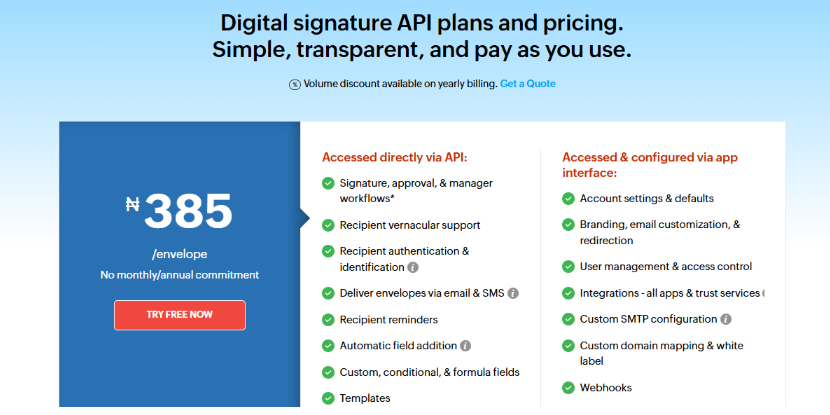
Pros
- Intuitive API with embedded signing is highly customizable.
- Smart field detection saves integration time and effort.
- Per-envelope pricing offers flexibility and clear cost control.
- Comprehensive audit logs support legal and compliance needs.
- Multiple device and format support streamlines remote access.
Cons
- Advanced customization features are reserved for higher-tier plans.
- Some users struggle when editing templates, citing clunky UI
3. PandaDoc
PandaDoc is an all-in-one API-driven document and e-signature platform that empowers developers to create, send, and manage PDFs, fully embedded within their own applications. Built for automation, it streamlines workflows while maintaining enterprise-grade compliance.
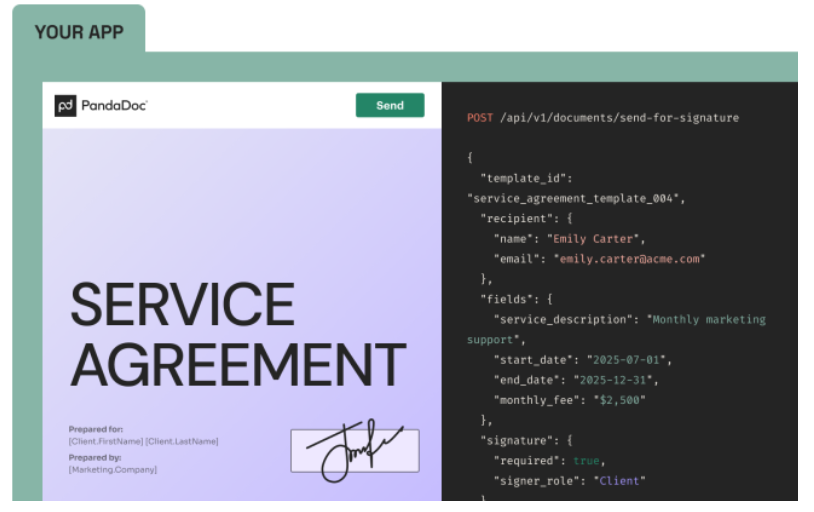
Key Features
- Document Generation: Automates document creation using templates and dynamic data.
- Embedded Signing: Let’s users review and sign within your app via iFrame or API.
- Workflow Automation: Triggers approvals, creation, sending, and routing of documents.
- Compliance & Security: Provides SOC 2, HIPAA, E-SIGN/UETA, and GDPR compliance with audit trails.
- Developer Resources: Offers OpenAPI spec, Postman collection, and SDKs for rapid integration.
Pricing
PandaDoc provides a Free Sandbox for unlimited testing with watermarked PDFs, while its Enterprise plan comes with custom pricing that unlocks advanced API access and automation.
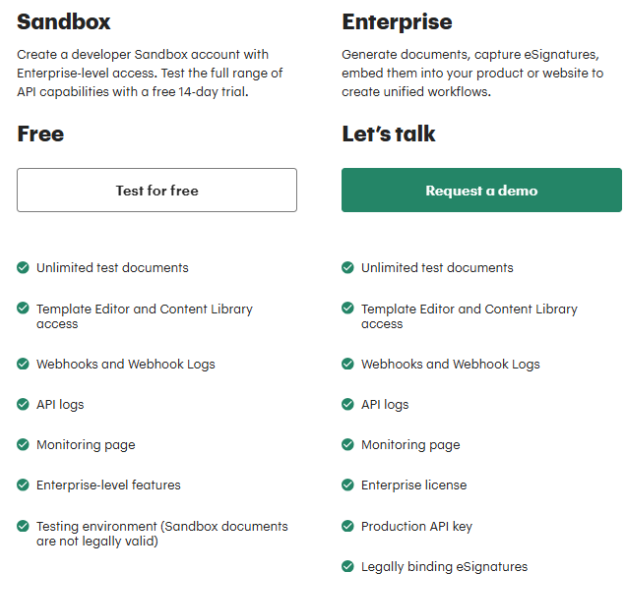
Pros
- Embed full signing flow inside your app cleanly.
- Automates document lifecycle with triggers and routing.
- Offers compliance-ready audit trails and secure certification.
- Developer sandbox includes real features with unlimited testing.
- Rich SDKs and API docs speed up integration.
Cons
- Some developers report incomplete coverage of edge cases.
- Key branding and CRM features are locked behind Business plans.
4. SignNow
SignNow is a cloud-based PDF Signature API by airSlate that enables seamless embedding of e-signing into web and mobile workflows. It supports legally binding signatures, strong encryption, and is recognized under key e-signature laws like ESIGN and EU directives.
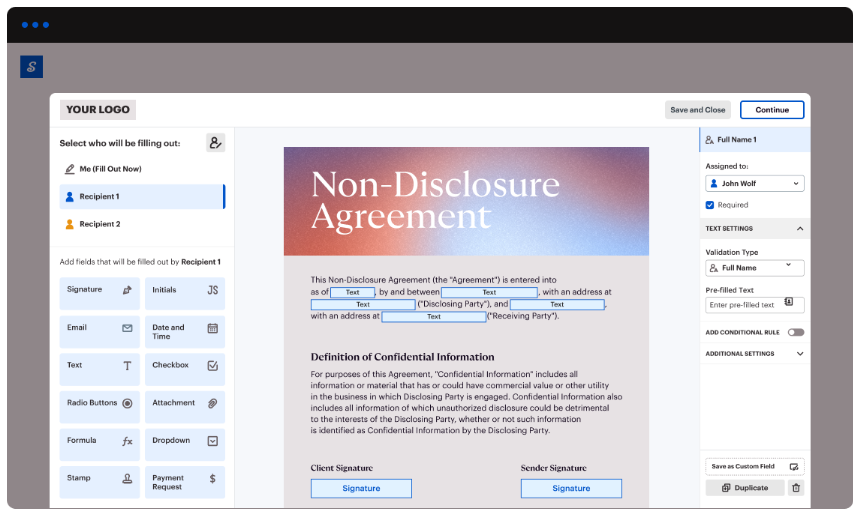
Key Features
- Conditional Logic: Automatically show or hide form fields depending on recipient responses, creating dynamic, tailored signing experiences.
- Mobile App Support: Let users sign documents on iOS and Android devices.
- Bulk Sending: Quickly send signature requests to multiple recipients at once, improving efficiency and reducing manual follow-ups.
- API Access: Embed workflows into your platform or CRM via robust API endpoints.
- Compliance Certifications: Includes SOC 2, HIPAA, PCI DSS, 21 CFR Part 11, GDPR, and CCPA.
Pricing
SignNow offers tiered per-user plans, each unlocking additional features. There’s a standard Business plan, a Business Premium plan, and an Enterprise plan, with increasing capabilities. A Business Cloud plan (minimum 5 users) provides advanced compliance and integrations.
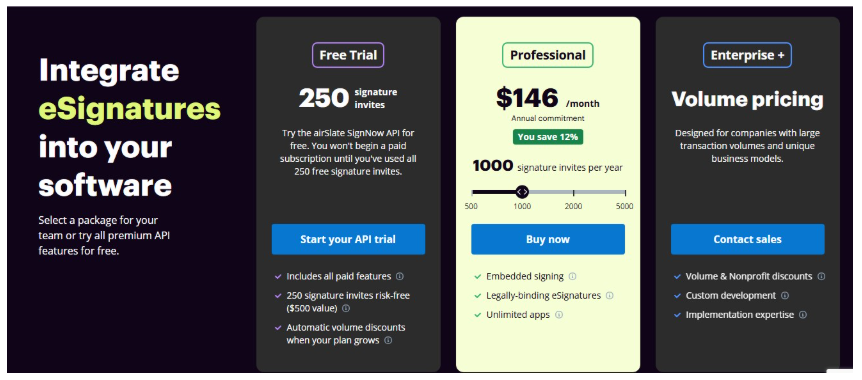
Pros
- Unlimited users allowed on paid plans.
- Bulk sending speeds up multi-signature workflows.
- Rich compliance support for regulated industries.
- Conditional logic streamlines complex document flows.
- Mobile app ensures signing anywhere, anytime.
Cons
- Annual billing may limit flexibility for small teams.
- Signature invite limits (100/year) impose extra costs if exceeded.
5. Signaturely
Signaturely is a user-friendly e-signature platform that empowers developers and small teams to embed legally binding PDF signing into applications using an accessible API. It streamlines signing workflows with clear audit trails and integrates effortlessly with cloud storage to eliminate manual SaaS setup.
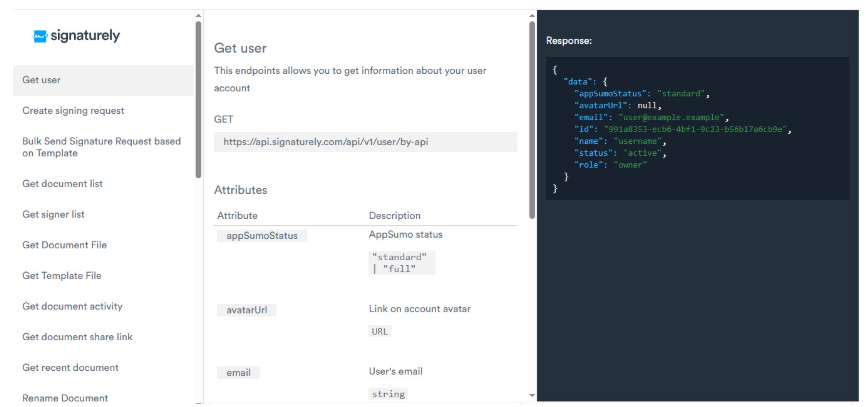
Key Features
- Reusable Templates: Save and use document templates instantly.
- Cloud Integrations: Connects with Google Drive, Dropbox, OneDrive, Box.
- Audit Trail: Logs IP, timestamp, and signer details for legal compliance.
- Automated Reminders: Sends prompts to ensure timely signatures.
- Developer API: Enables integration into apps or workflows.
Pricing
The platform offers a Free Plan with a limited signature request per month, a Personal Plan that includes unlimited signature requests, one template, audit logs, and cloud integrations, and a Business Plan that adds custom branding, team management, and unlimited templates and signature requests.
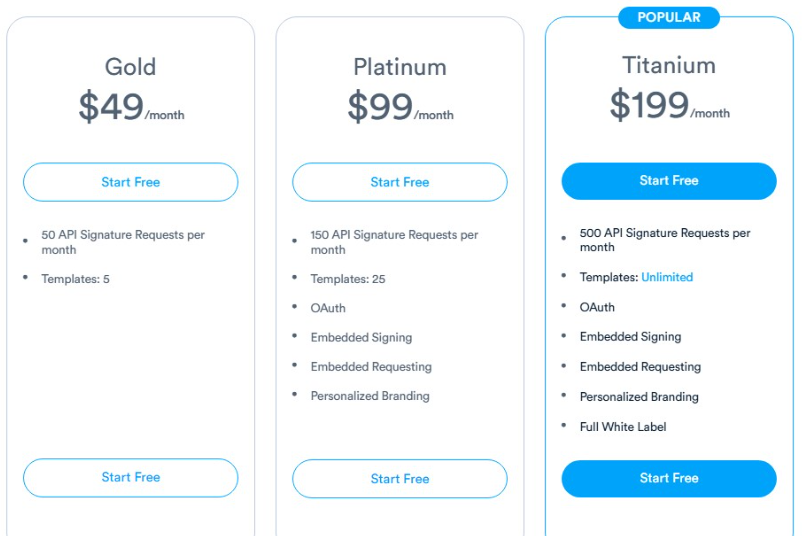
Pros
- Intuitive UI accelerates setup and adoption.
- Offers rich integrations with major cloud services.
- Automated reminders keep signing workflows moving.
- API supports seamless embedding into products.
- Excellent value compared to DocuSign, HelloSign.
Cons
- The field editor can feel clunky under stress conditions.
- Limited integrations with e-commerce platforms like Shopify.
6. DocuSign
DocuSign is a globally recognized PDF Signature API platform enabling developers to embed legally binding e-signatures using powerful Agreement APIs. It serves over 1.7 million clients across 180 countries with compliance for laws like ESIGN and eIDAS.
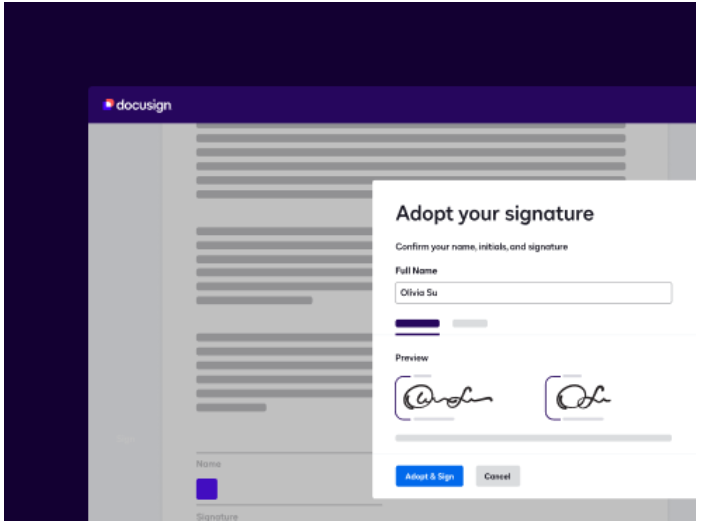
Key Features
- Extensive API Library: Offers 400+ eSignature endpoints for deep workflow control.
- Developer Sandbox: Provides a free Developer Account for testing integrations.
- Tiered API Plans: Options include Starter (40 envelopes/month), Intermediate, Advanced, and customizable Enterprise tiers.
- Advanced Workflow Tools: Includes PowerForms, Connect, bulk send, and signer attachments.
- Global Reach: Supports multilingual signing and cross-border workflows.
Pricing
DocuSign offers Developer Plans that range from basic to advanced tiers, with an Enterprise option available at a custom rate. API pricing varies based on features and usage, and users have reported additional costs when exceeding limits as well as complexity due to tier-based pricing.
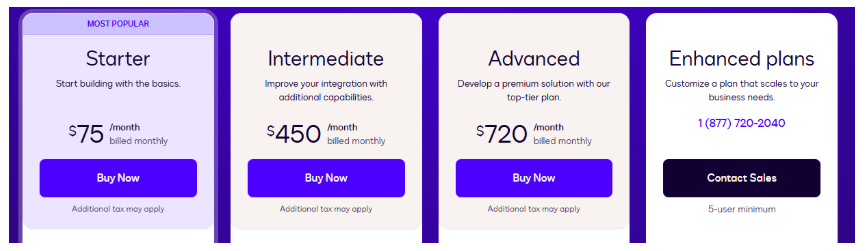
Pros
- Very intuitive UI that eases adoption and use.
- Highly scalable API ecosystem with rich endpoint options.
- Offers a free sandbox for comprehensive testing.
- Strong compliance with global e-signature standards.
Cons
- Higher price point for full feature access
- Limited customization options frustrate some users (e.g., form/template editing).
7. Dropbox Sign
HelloSign, now branded Dropbox Sign, is Dropbox’s intuitive e-signature API that embeds legally binding signing directly into workflows. It delivers fast, seamless integrations with Dropbox and other productivity tools, aiming to cut signing time dramatically while ensuring compliance.
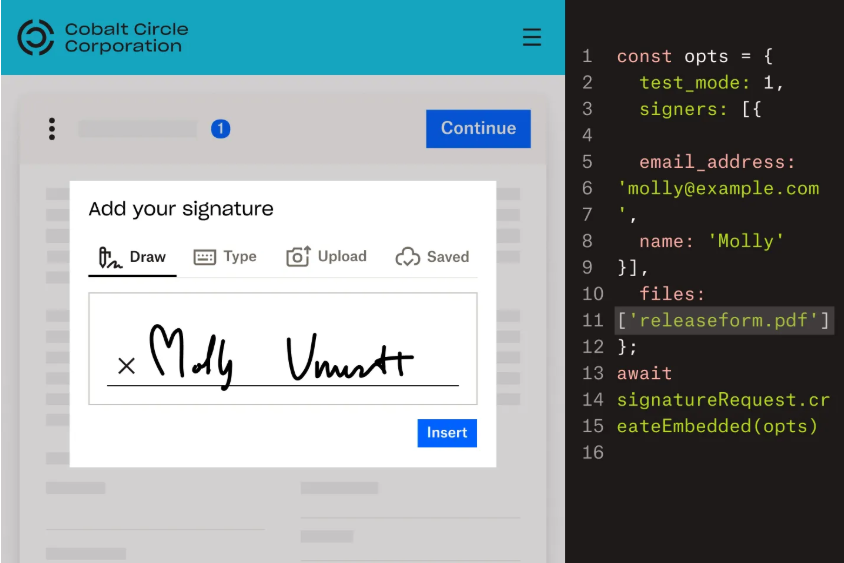
Key Features
- Embedded Signing: Seamlessly implement signing within apps or websites.
- Templates & Workflows: Efficiently reuse documents with automation and validation.
- Security & Audit Trail: Ensure tamper-proof documents with full legal traceability.
- Multi-Language Support: Signers and senders operate in 22 languages.
- Developer Tools: Access SDKs, API dashboard, and OAuth support.
Pricing
Dropbox offers API plans based on the number of signature requests per month. The Essentials plan starts with a lower volume of requests, the Standard and Premium plans scale up for higher usage, with Premium requiring a custom quote, and there’s a free Test Mode to build and test the API.
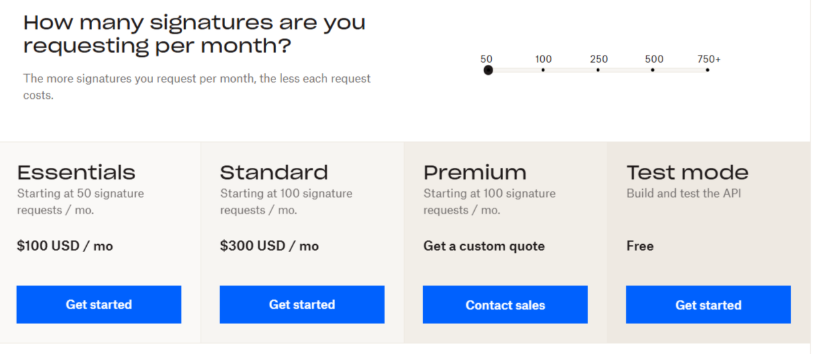
Pros
- Deep Dropbox and tool integrations preserve seamless workflows.
- Tamper-proof audit trails ensure e-signature legality.
- Multi-language support widens global accessibility.
- Flexible authentication (2FA, eID, SSO, SMS) supports high security.
- API dashboard and SDKs help accelerate development.
Cons
- Users report inconsistent email delivery, causing signer confusion.
- Customization options like branding or template design can feel limited.
8. Adobe Sign API
Adobe Sign API (also Acrobat Sign API) is a powerful integration from Adobe Document Cloud that embeds legally binding e-signature workflows into apps and websites. It provides enterprise-grade compliance, secure authentication, and global scale for complex signing needs.
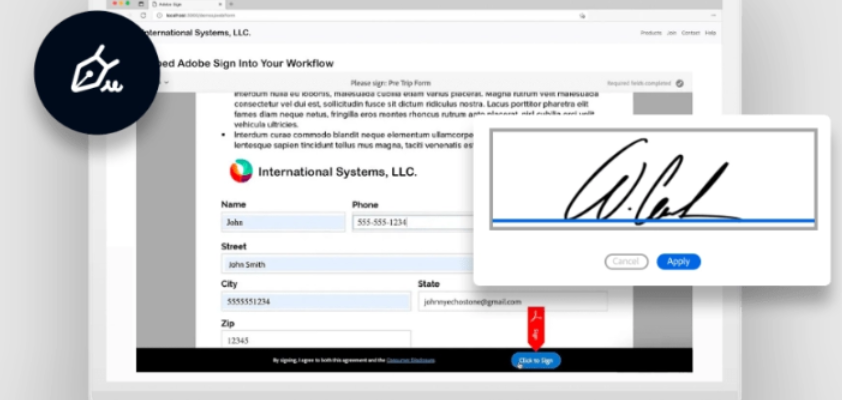
Key Features
- REST API Integration: Quickly embed signing UI and manage agreements via REST endpoints.
- Developer Sandbox: Start with a free developer account for testing workflows safely.
- Robust Workflow Tools: Automate reminders, bulk sends, widgets, and reusable library documents.
- Secure & Compliant: Uses OAuth 2.0 and high-availability infrastructure to meet enterprise standards.
- Advanced PDF Integration: Works seamlessly with other Acrobat Services like generation, sealing, and document embedding.
Pricing
Adobe doesn’t publish e-sign API pricing publicly; quotes are tailored per enterprise based on volume, features, and support needs.
Pros
- Deep workflow controls support multi-step signing.
- Free sandbox lets us iterate before going live.
- OCR-grade PDF services integrate with APIs.
- Regional shards improve performance and data locality.
- OAuth 2.0 reinforces secure authentication.
Cons
- Pricing opaque; requires contacting sales for estimates.
- Broad functionality presents a steep learning curve for setup
Start Simplifying Your Document Workflows Today
We’ve explored eight of the best PDF Signature APIs, each built to streamline signing, improve compliance, and accelerate business workflows. If you’re looking for a balance of simplicity, flexibility, and developer-friendliness, SignWell deserves your attention.
SignWell offers a secure, compliant PDF Signature API with pay-as-you-go pricing, audit trails, and clear developer documentation. Its flexibility makes it ideal for teams that want powerful features without enterprise-level complexity or hidden costs.
For a flexible, secure, and developer-friendly option, try SignWell’s PDF Signature API free today!