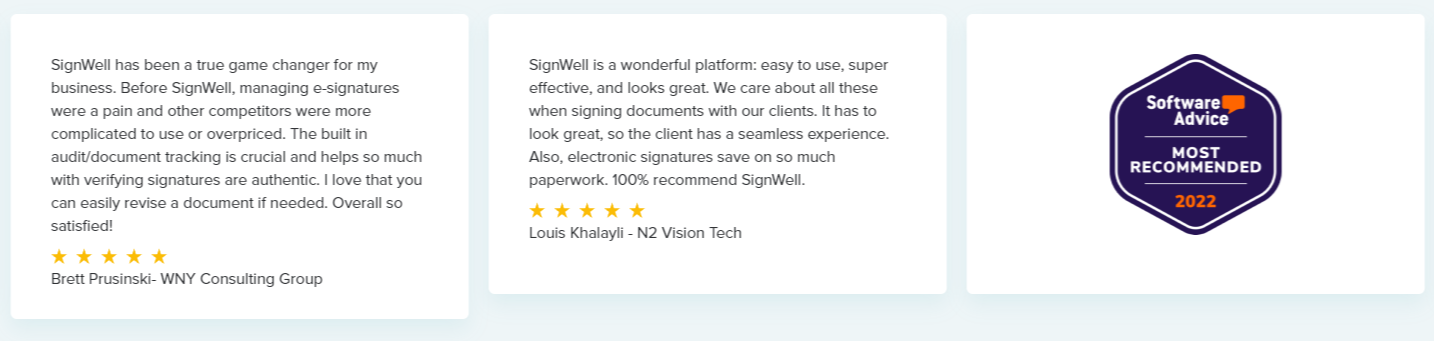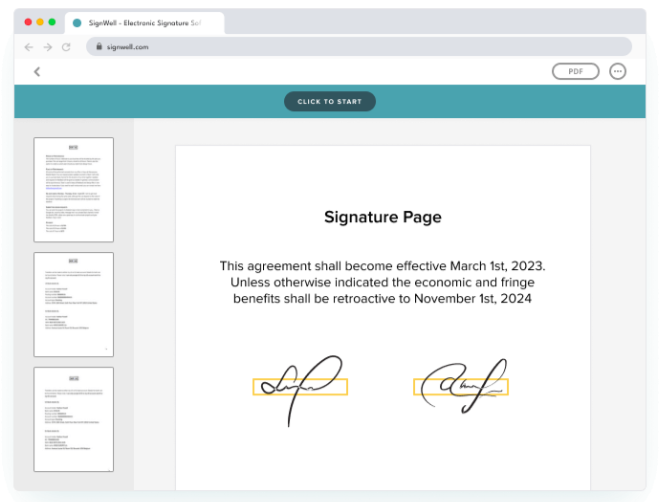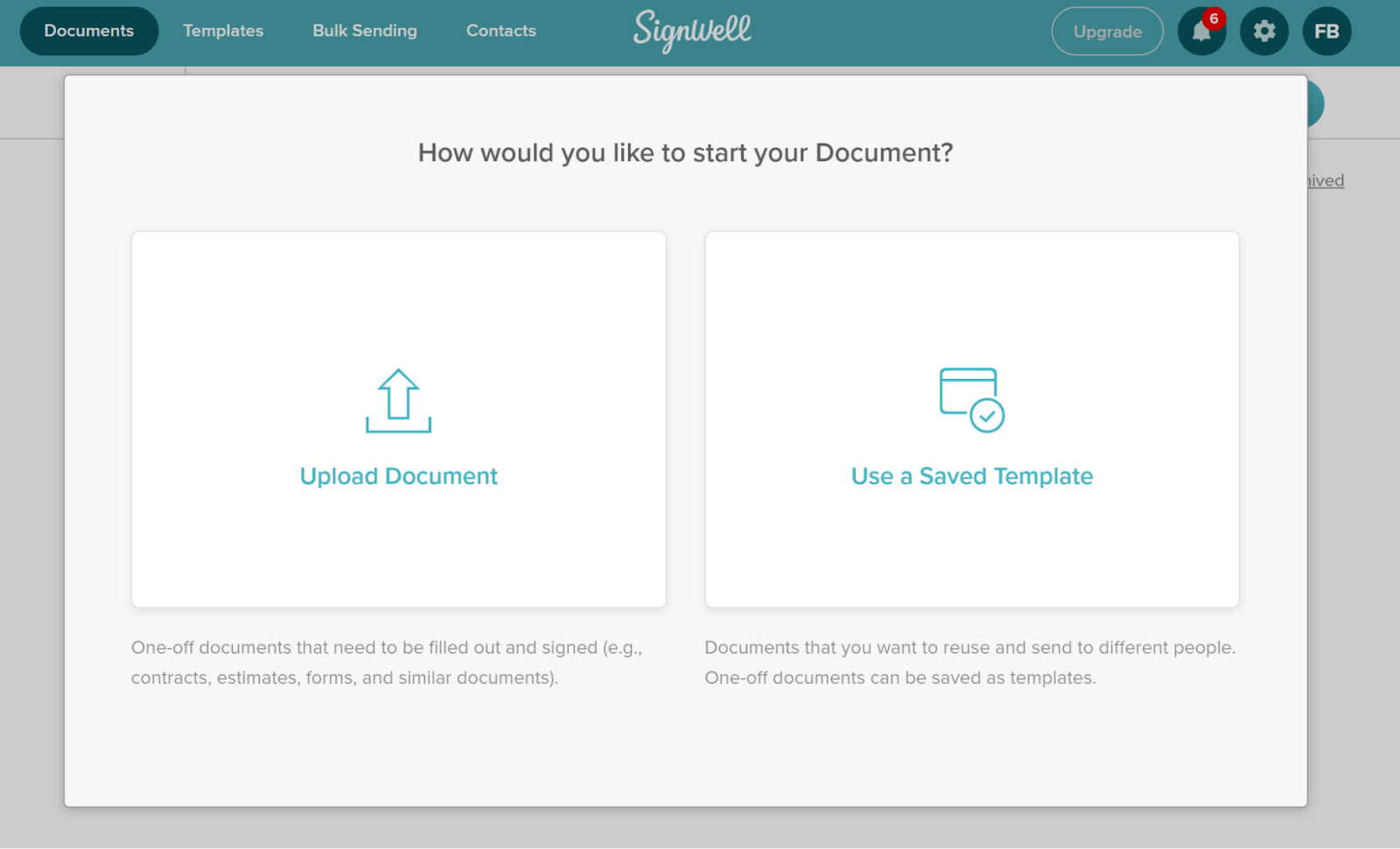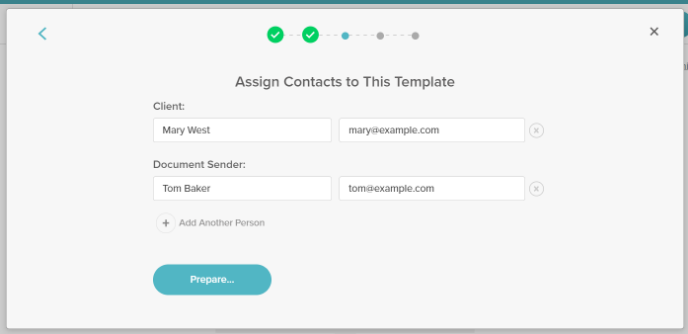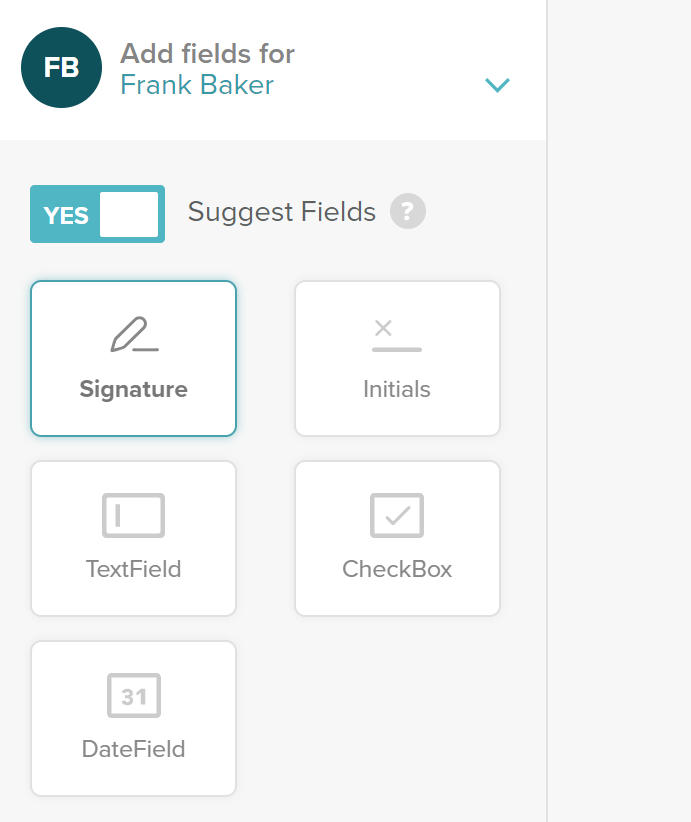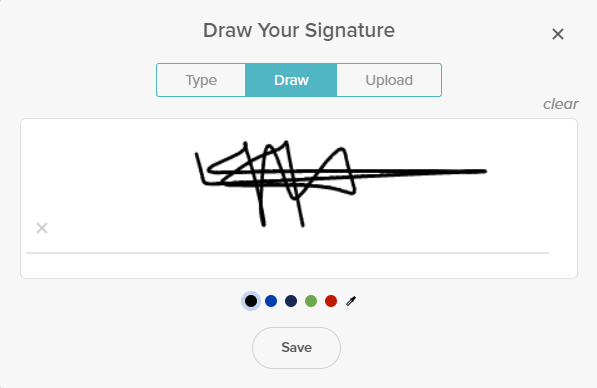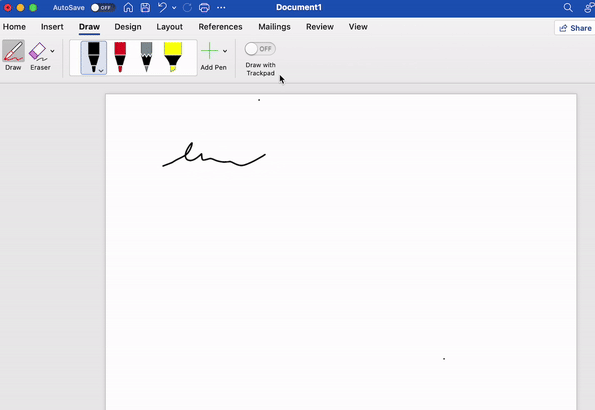Quick Summary
This article explains Simple Electronic Signatures (SES), their legality, and common use cases. It covers how to create SES using SignWell or Microsoft Word, offering an easy way to sign documents digitally. For secure, legally compliant document signing, SignWell provides features like audit trails and customizable workflows.
Still Signing Documents the Hard Way?
Electronic signatures have transformed the way we sign documents, making paperwork faster and more convenient.
But did you know not all eSignatures are the same? A Simple Electronic Signature (SES) is the easiest way to sign digitally—quick, hassle-free, and legally recognized in many cases.
In this SignWell article, we are going to explain what a Simple Electronic Signature is, how it works, when to use it, and why it might be the perfect solution for your document signing needs.
But first…
Why Trust Us?
At SignWell, we specialize in secure, legally binding electronic signatures that make document signing simple and efficient. With our expertise in digital authentication and compliance, we understand what makes an electronic signature secure, convenient, and legally valid. Whether you’re looking for a quick way to sign documents or need a deeper understanding of e-signature types, you can trust us to provide clear, reliable insights.
What is a Simple Electronic Signature?
A Simple Electronic Signature (SES) is the most basic form of a digital signature, any electronic mark used to sign a document. Unlike more advanced eSignatures, SES does not require strict identity verification or encryption. Its purpose is to show intent and approval, just like a handwritten signature on paper.
Common examples of Simple Electronic Signatures include:
- Typing your name at the end of an email or document
- Scanning and uploading a handwritten signature
- Clicking an “I agree” checkbox on a website
- Drawing a signature with a mouse or touchscreen
Wondering if your signature can be anything? We’ve answered that in this article.
Are Simple Electronic Signatures Legally Binding?
Yes, Simple Electronic Signatures (SES) are legally recognized in many regions, but their enforceability depends on the document type and applicable laws.
Legal recognition by region includes:
- United States: Covered under the ESIGN Act and UETA, SES is legally valid for most agreements except for wills, court documents, and certain financial contracts.
- European Union: Recognized under eIDAS, but SES holds the lowest level of legal assurance compared to Advanced (AES) and Qualified (QES) electronic signatures.
- Other Countries: Many nations have adopted similar laws, but enforceability varies.
Common Use Cases for Simple Electronic Signatures
Simple Electronic Signatures are widely used for documents that do not require strict legal compliance or high-level security, such as:
- Internal approvals (e.g., HR forms, policy acknowledgments).
- Low-risk agreements (e.g., service confirmations, consent forms).
- Everyday business transactions (e.g., invoices, purchase orders).
- Personal agreements (e.g., rental agreements, permission slips).
SES offers a fast and convenient way to sign documents when ease of use is the priority. However, for contracts that require stronger legal backing, an Advanced or Qualified Electronic Signature with a secure platform like SignWell may be the better choice.
Simple vs. Advanced and Qualified Electronic Signatures
Simple Electronic Signatures (SES)
- Basic & easy to use: Examples include typing your name or clicking “I agree.”
- Best for low-risk agreements and internal approvals.
- Security level: Low – Minimal verification.
Advanced Electronic Signatures (AES)
- More secure: Uses identity verification (e.g., SMS, digital certificates).
- Best for business contracts and legal agreements.
- Security level: Medium to High – Harder to tamper with.
Qualified Electronic Signatures (QES)
- Highest legal standard: Requires verification by a trusted authority.
- Best for high-value contracts and regulatory documents.
- Security level: Highest – Legally equivalent to a handwritten signature.
How to Create a Simple Electronic Signature
Method 1: Using SignWell
Even though SignWell is an advanced eSignature platform with strong security features, it can also be used to create a simple electronic signature, such as a scanned image of your signature, that you can easily apply to documents. Here’s how you can do it:
Step 1: Sign Up for a Free SignWell Account: Visit the SignWell website and sign up using Google or create an account with your email and password.
Step 2: Upload Your Document: Click “New Document” and either upload a document or use a saved template from the library.
Step 3: Add Recipient Information: Enter the names and email addresses of recipients (including yourself if needed), then click “Prepare.”
Step 4: Define Document Fields: In preview mode, drag and drop the signature field where it’s required on the document.
Step 5: Type, Draw, or Upload Your Signature: Choose “Draw” to create a handwritten signature using a mouse, trackpad, or stylus. Adjust the color if desired, and click “Save” once you’re happy with your signature.
Now, your simple electronic signature is ready to be used on your document!
Method 2: Using Microsoft Word
Step 1: Open Microsoft Word: Start a new document or open the one you want to sign.
Step 2: Select “Draw”: From the top menu, click the “Draw” tab.
Step 3: Choose Your Pen Tool: Pick a pen, marker, or highlighter tool and adjust the color and size to your preference.
Step 4: Draw Your Signature: Use your mouse, touchpad, or stylus to sign your name.
Step 5: Exit Drawing Mode: Press the “Esc” key to exit the drawing mode.
Step 6: Save as Image (Optional): If using the offline version, right-click your signature and select “Save as Picture” to keep it for future use.
Now you can insert your signature into any document when needed.
Get Started with Simple Electronic Signatures Using SignWell
Simple electronic signatures provide an easy and fast way to sign documents without complicated processes or stringent verification requirements. Whether you’re signing a quick agreement or confirming internal approvals, a simple signature can save you time and effort.
With SignWell, you can quickly create, manage, and sign documents while ensuring legal compliance. Our platform allows you to easily type or draw your signature and even store it for future use. Plus, features like audit trails and secure document workflows offer added peace of mind.
Ready to simplify your document signing? Sign up for a free SignWell account today.
Get documents signed in minutes.
Simple, secure, affordable eSignatures
by  .
.
Get Started Today
businesses served
customer support satisfaction
documents signed