Helpful Summary
- Overview: We explain signing orders, why they are important, and how to optimize them using digital tools like SignWell.
- Why Trust Us: At SignWell, we are trusted by over 61,000 organizations to enhance their signing processes.
- Why This Matters: Proper signing orders ensure compliance, provide clear audit trails, prevent fraud, and enhance the efficiency of multi-party agreements.
- Action Points: Implement digital signing tools like SignWell to set up structured signing orders, automate notifications, and maintain detailed audit trails.
- Further Research: Explore SignWell’s features and consider how digital signatures can be integrated into your current workflows for better efficiency and security.
Wondering What a Signing Order Is?
Are you tired of the endless email chain just to get documents signed? Managing signing orders can feel like a never-ending maze, with multiple parties and countless follow-ups. But fear not, there’s a more innovative way. A well-organized signing order doesn’t just save time—it slashes errors and boosts security, too.
The days of needing pen and paper for document signing are over. In fact, 65% of organizations using traditional methods report that collecting physical signatures adds an entire working day.
Fortunately, this Signwell guide aims to teach you everything about signing orders and optimizing them with digital tools.
Why Listen to Us?
At SignWell, we’ve got firsthand experience revolutionizing how businesses handle document signing. With a track record of assisting over 61,000 companies, we excel at simplifying workflows, minimizing errors, and boosting security through structured signing orders.
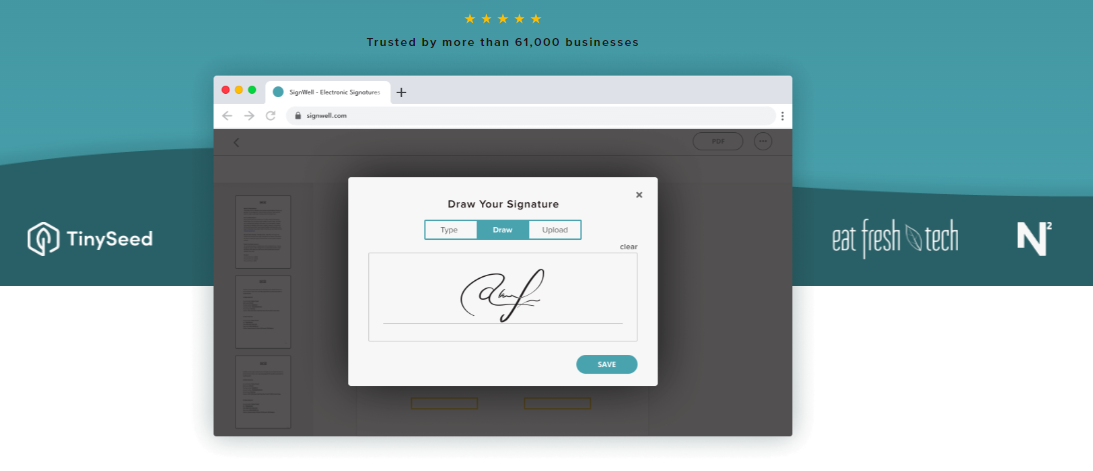
The best part is that our compliance with HIPAA, SOC 2 Type 2, ESIGN, and eIDAS make our platform a secure choice for handling sensitive information. Our clients, ranging from small businesses to large enterprises, have successfully optimized their signing processes, leading to faster transactions and better organizational outcomes.
What is a Signing Order?
A signing order works like a well-choreographed dance, dictating the sequence in which each signatory must step in to sign a document. This key element in your document workflow guarantees that every signature falls into place perfectly, upholding the integrity and legality of your important documents.
For instance, before sealing a business deal, various departments and executives must greenlight it for it to be official. This implies that the ultimate signatory must wait until all preceding parties have inked the document.
This process can become long and tedious without a signing order, especially when counter-signing is needed. Implementing a signing order is crucial for increasing the speed and productivity of handling paperwork, ensuring everyone is in agreement before the final signature is added, and reducing the risk of disputes or misunderstandings.
Importance of Signing Orders
- Ensures compliance with legal and procedural requirements: Following a specific signing order helps ensure that all legal and procedural obligations are met, making the document legally binding and enforceable.
- Provides a clear audit trail for accountability and validation: A structured signing process creates a detailed record of who signed the document and when, which is essential for verifying the authenticity and integrity of the agreement.
- Prevents fraud and unauthorized changes to the document: By adhering to a predefined signing order, it becomes more difficult for unauthorized individuals to alter the document, reducing the risk of fraud and maintaining its original intent.
- Enhances efficiency and organization in multi-party agreements: In agreements involving multiple parties, a clear signing order streamlines the process, ensuring that all necessary signatures are collected in an organized manner, which helps avoid confusion and delays.
Common Challenges in Managing Signing Orders Manually
Managing signing orders manually can be a nightmare. Here are some common challenges:
- Time-Consuming: Tracking who needs to sign next can take up valuable time. With 41% of companies requiring signatures on more than half of their documents and printing over half of their papers for this purpose, the process often demands constant follow-up and coordination. This diverts attention from other important tasks and slows down overall workflow.
- Error-Prone: Human errors can delay the entire process. Mistakes such as missed signatures, incorrect information, or miscommunication can lead to significant delays, requiring additional time to correct and verify.
- Lack of Transparency: Statistics show that around 60% of businesses find it challenging to keep their process documentation current, resulting in confusion and inefficiencies within teams. This opacity makes it hard to know exactly who has signed and who hasn’t, causing stakeholders to be unaware of the current status and where bottlenecks are occurring in the signing process.
The SignWell Solution
SignWell is a leading e-signature solution designed to simplify document signing. But it’s more than just a tool for electronic signatures–we offer a comprehensive suite of features tailored to optimize signing order processes.
SignWell Features That Optimize Signing Order Processes
- Electronic Document Signing: Electronic signatures are tough to forge thanks to audit trails and data tracking, offering a transparent history of the signing process. This way, you can securely sign documents with confidence, ensuring they comply with both U.S. and international e-signature laws, giving you peace of mind in your transactions.
- Simplified Document Workflows: Easily track the status of outstanding signatures and completed documents, providing a transparent overview of the entire signing process. With workflows, you can avoid the cumbersome logistics of sorting out the right order for signing your documents.
- Audit Reports: Maintain a detailed audit trail for all signed documents, allowing you to verify and review each step in the signing process for accountability and compliance.
- Custom Templates: Create and manage templates for frequently used documents, streamlining your workflow and saving time on repetitive tasks.
- Easy Integration: Integrate seamlessly with over 5,000 apps, including Gmail, Dropbox, and Slack, to enhance productivity and ensure smooth communication and file management across your favorite platforms.
How to Optimize Your Signing Order with SignWell
1. Log Into SignWell
To get started, you’ll need to sign up for SignWell (if you haven’t already) and sign in. You can create a free account and sign up to three documents every month.
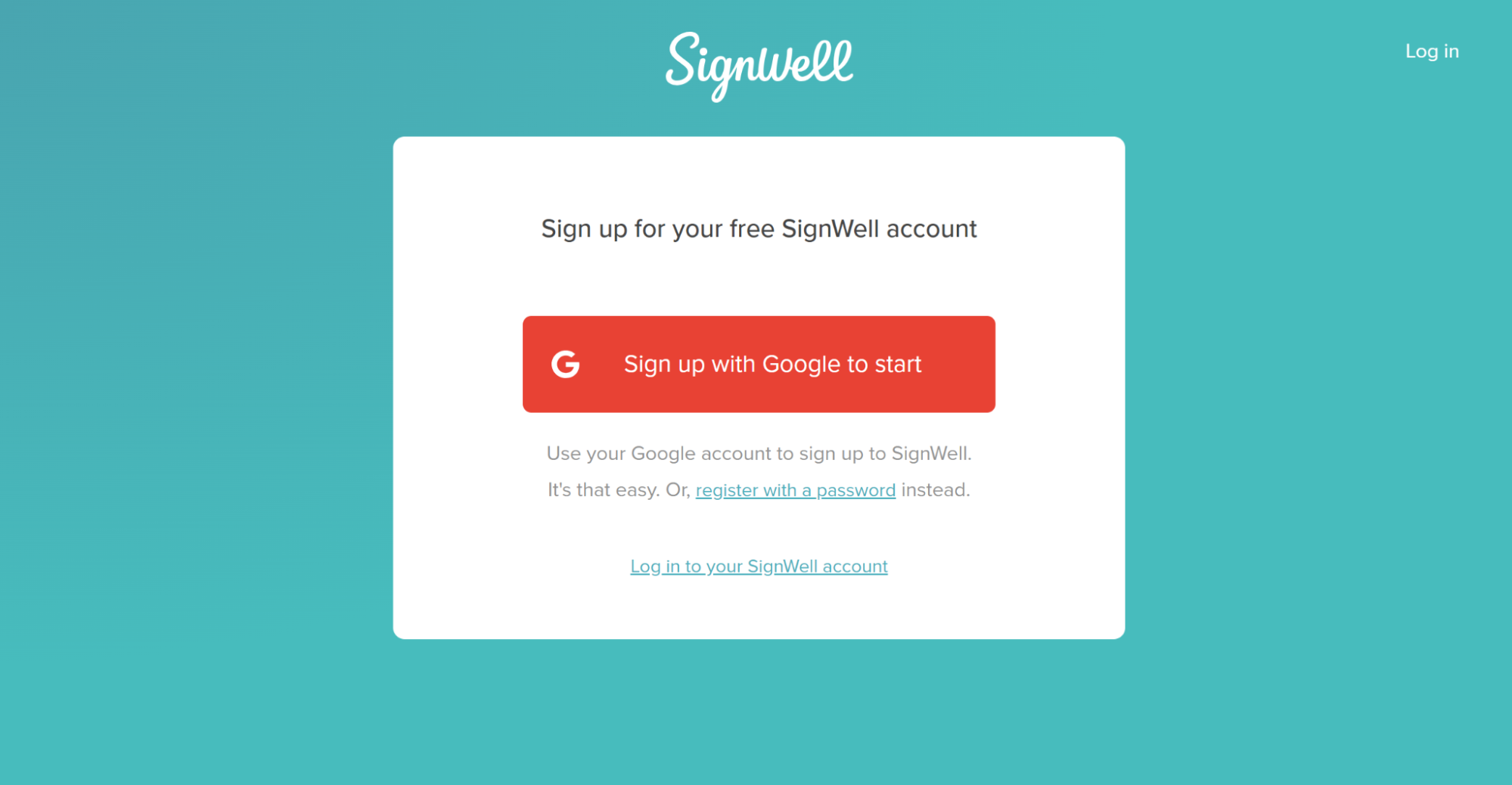
2. Upload Your Document
From the dashboard, click the “New Document” button to upload a copy of the document that requires signatures. You can do this by selecting the file from your computer or cloud storage service. Note that SignWell supports a variety of document formats, including PDF, Word, Excel, and more.
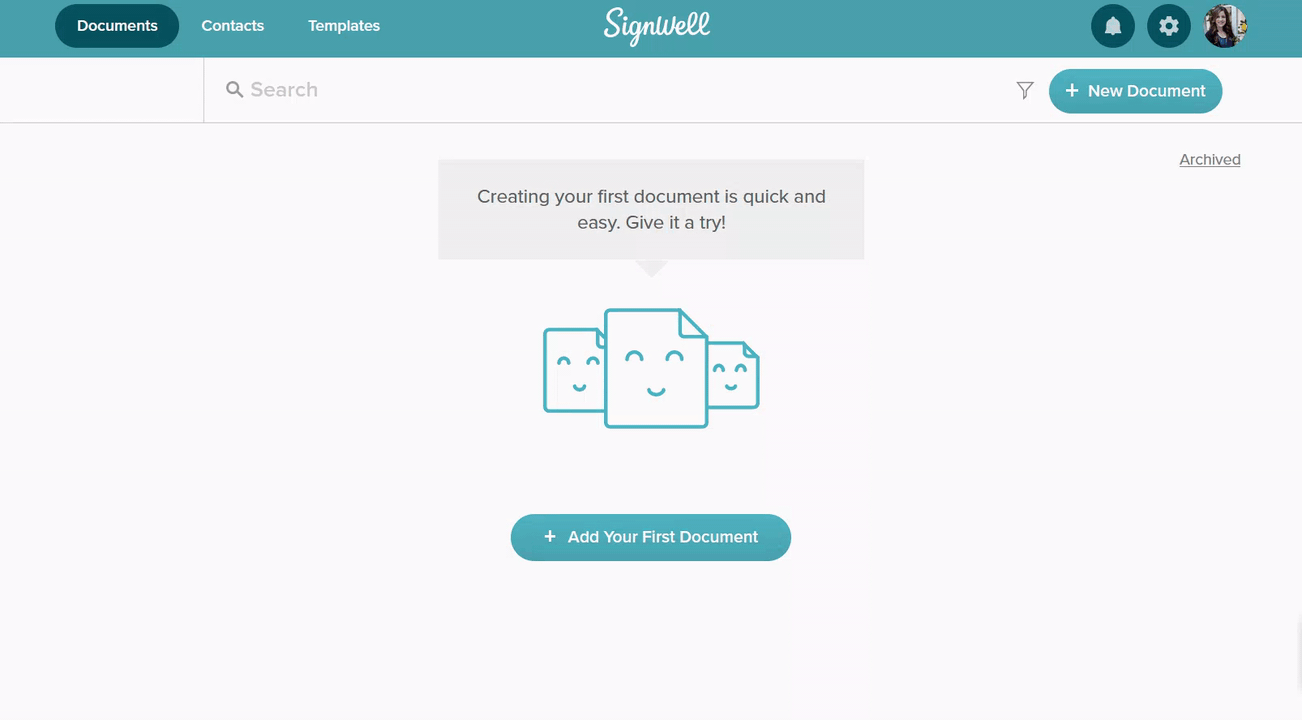
You can also upload multiple documents for signing by clicking the “Add Document” button.
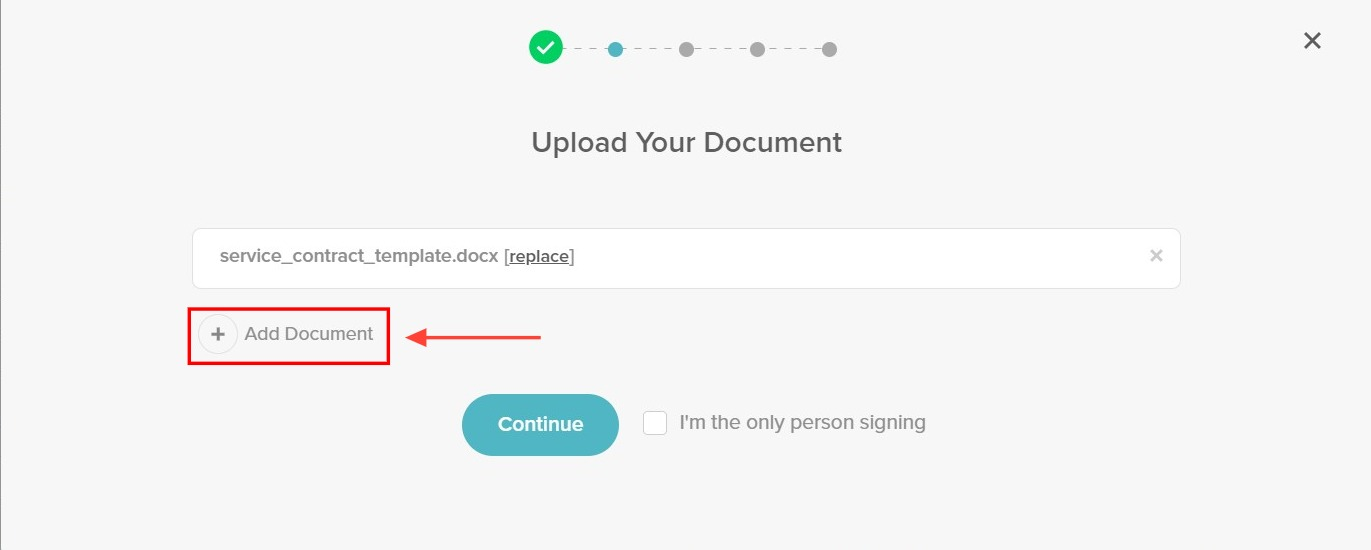
3. Set Your Signing Order
Add Signers: Enter the email addresses of all individuals who need to sign the document. Make sure to double-check the accuracy of these email addresses to avoid any delays.
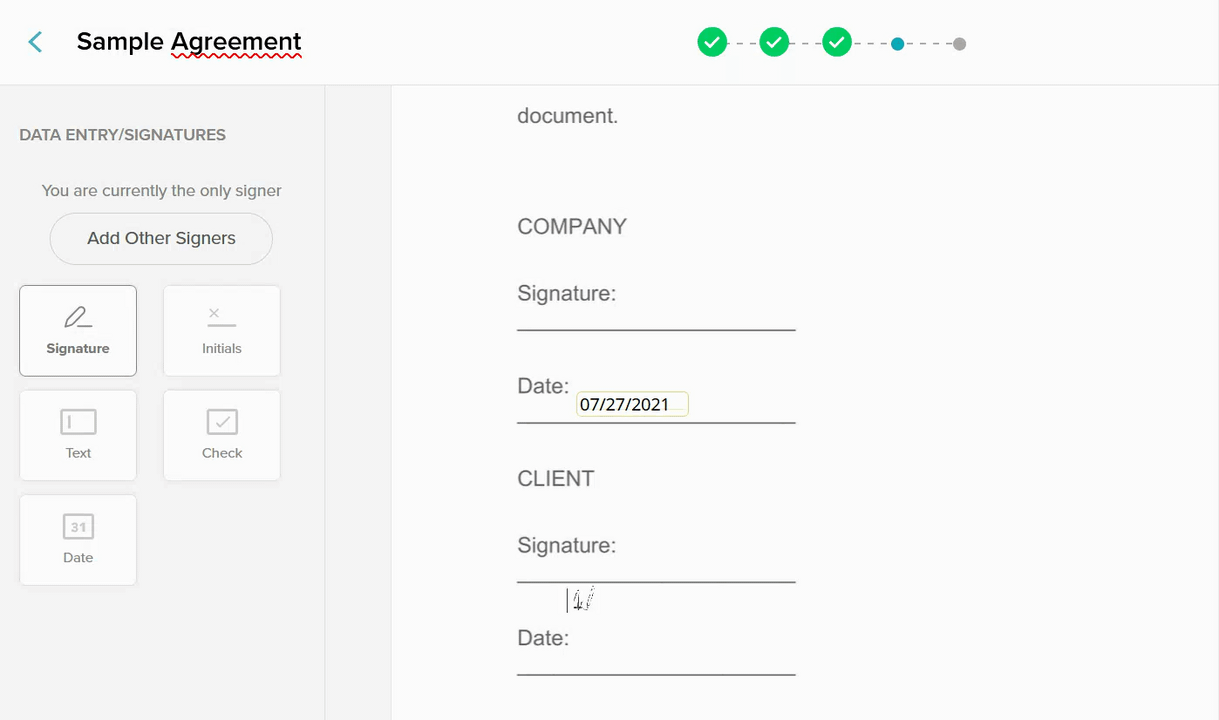
Assign Fields: Clearly specify where each signer needs to sign, initial, or fill in information. Customize the fields to match the specific needs of your document, whether that includes signature lines, date fields, or custom text boxes for additional data.
4. Use the Features in the Send Modal
Before sending your document, you can use various tools in the send modal by following these steps:
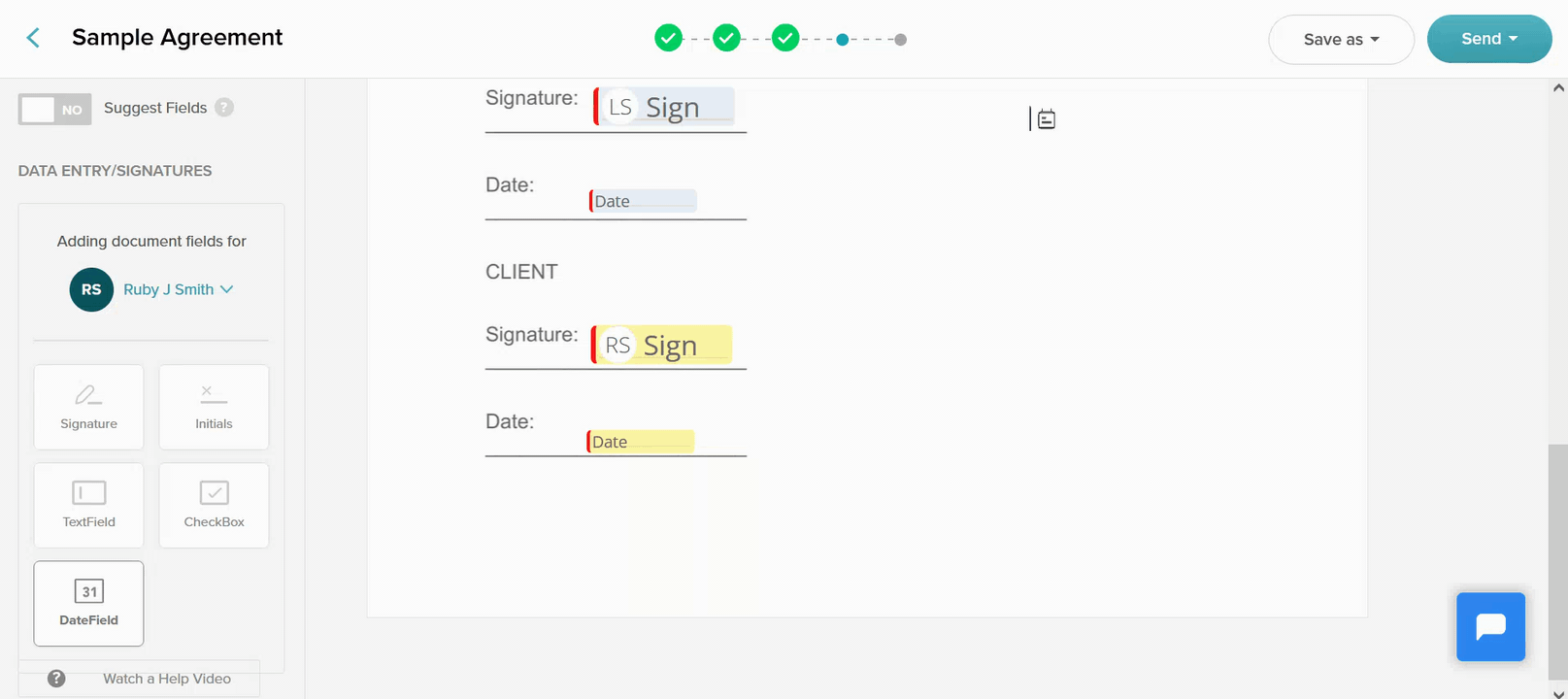
Custom Message
In the send modal of SignWell, you can craft a custom message to accompany your document. You have the option to use a pre-set template, which ensures consistency and saves time, or you can personalize the message each time you send a document by using the formatting tools provided.
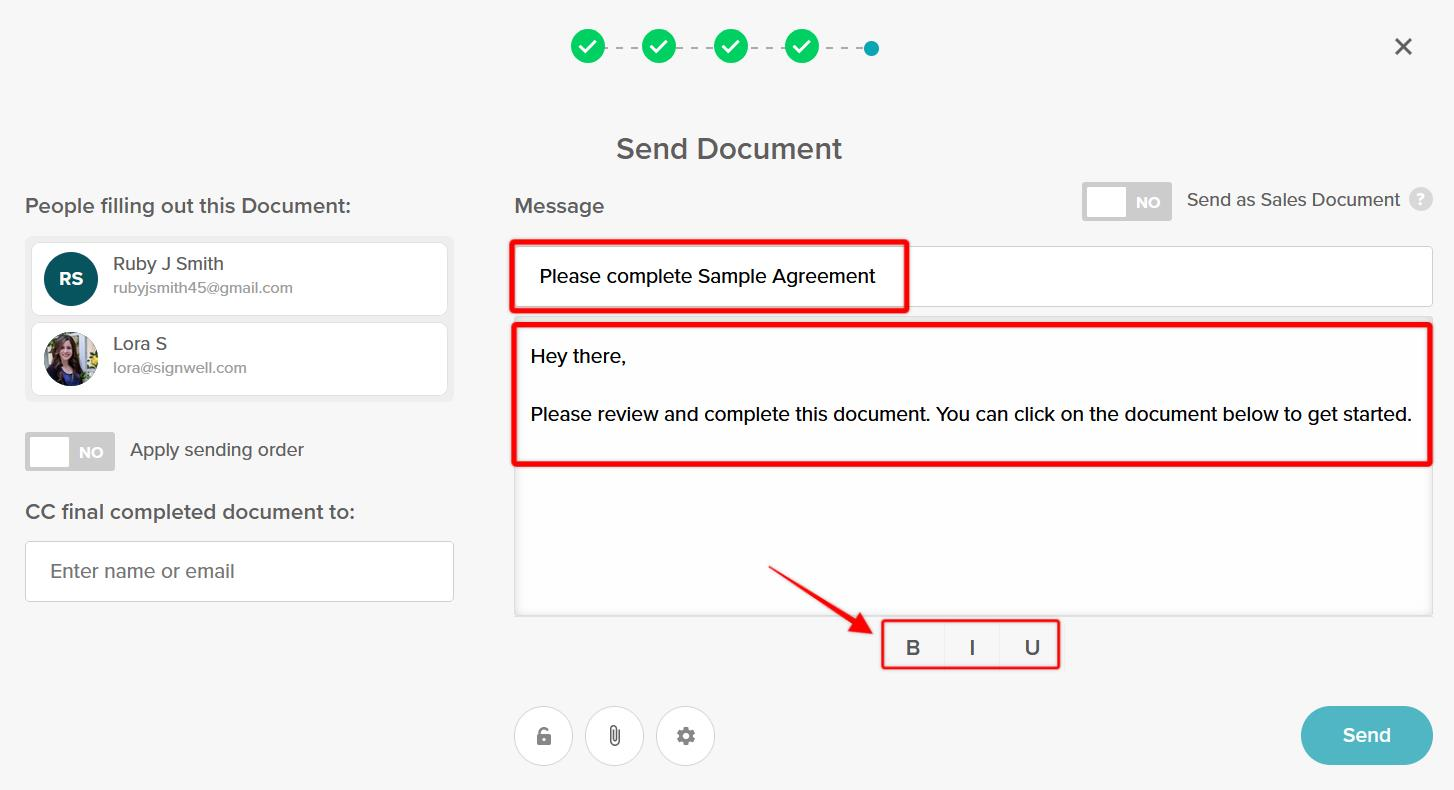
Applying Sending Order
Next to the custom message section, you’ll find the option to “Apply sending order.” This feature allows you to determine the precise order in which recipients will receive and sign the document. By setting a specific sequence, you can ensure that each recipient receives the document at the right moment, maintaining the workflow’s integrity.
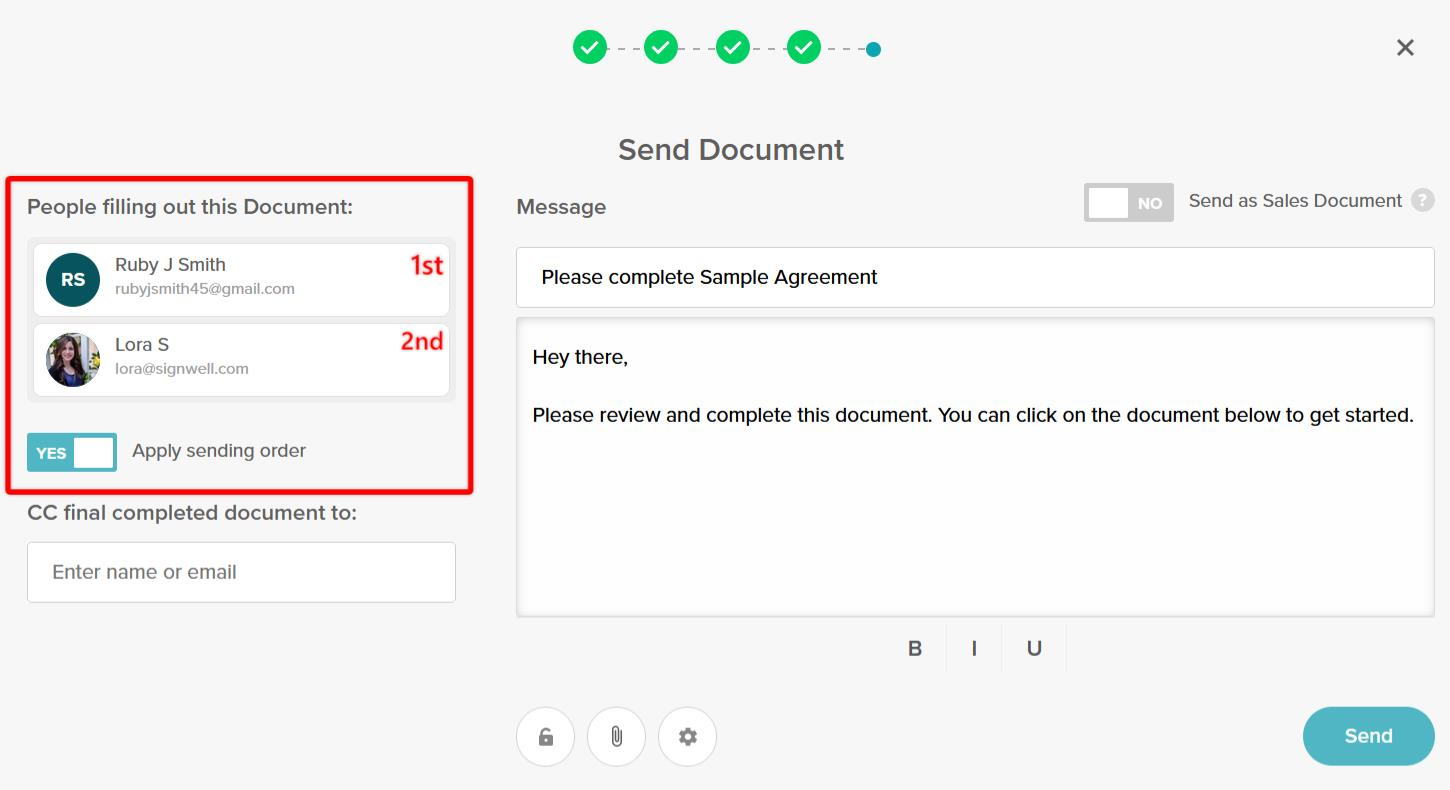
You can easily rearrange the order by dragging and dropping recipients as needed, providing flexibility and control over the signing process.
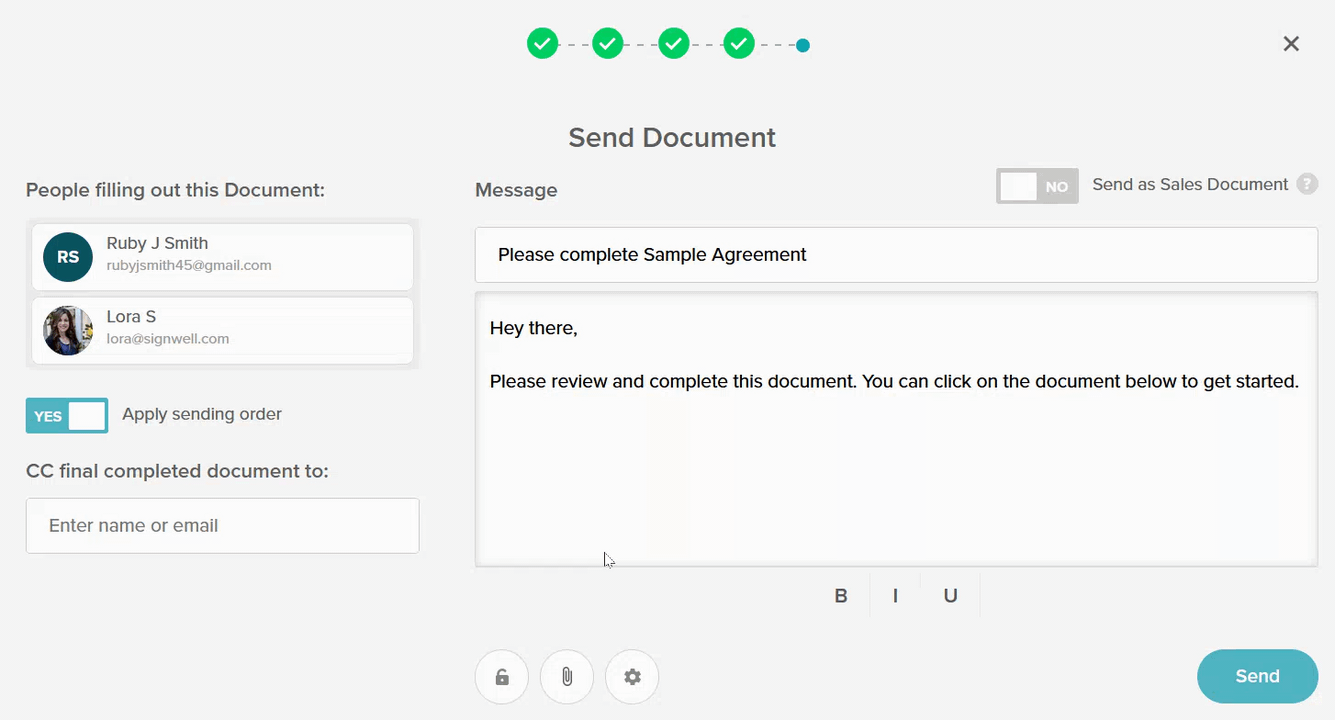
The recipient(s) waiting to sign will get an email informing them that the other recipient(s) need to sign first. You have the option to turn off this email notification in your Profile Settings.
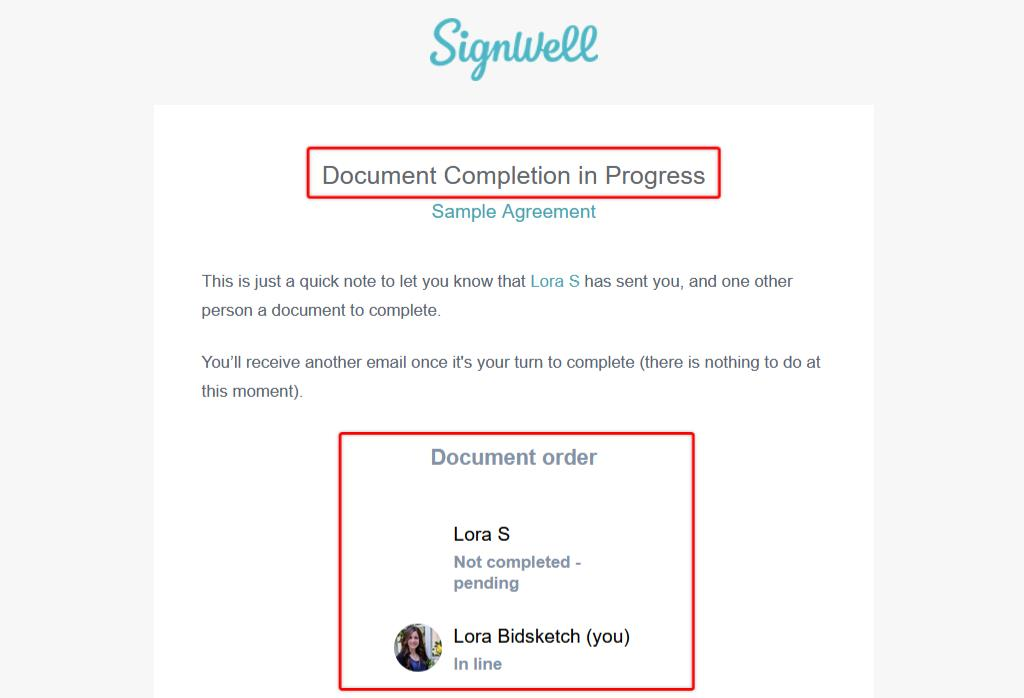
The “CC” Option
Below the sending order option, there is a “CC” feature that enables you to send a final version of the document to additional recipients. You can either select existing contacts from your address book or manually add new ones to be CC’d on the document. This ensures that multiple stakeholders or team members are kept in the loop without needing to send separate emails.
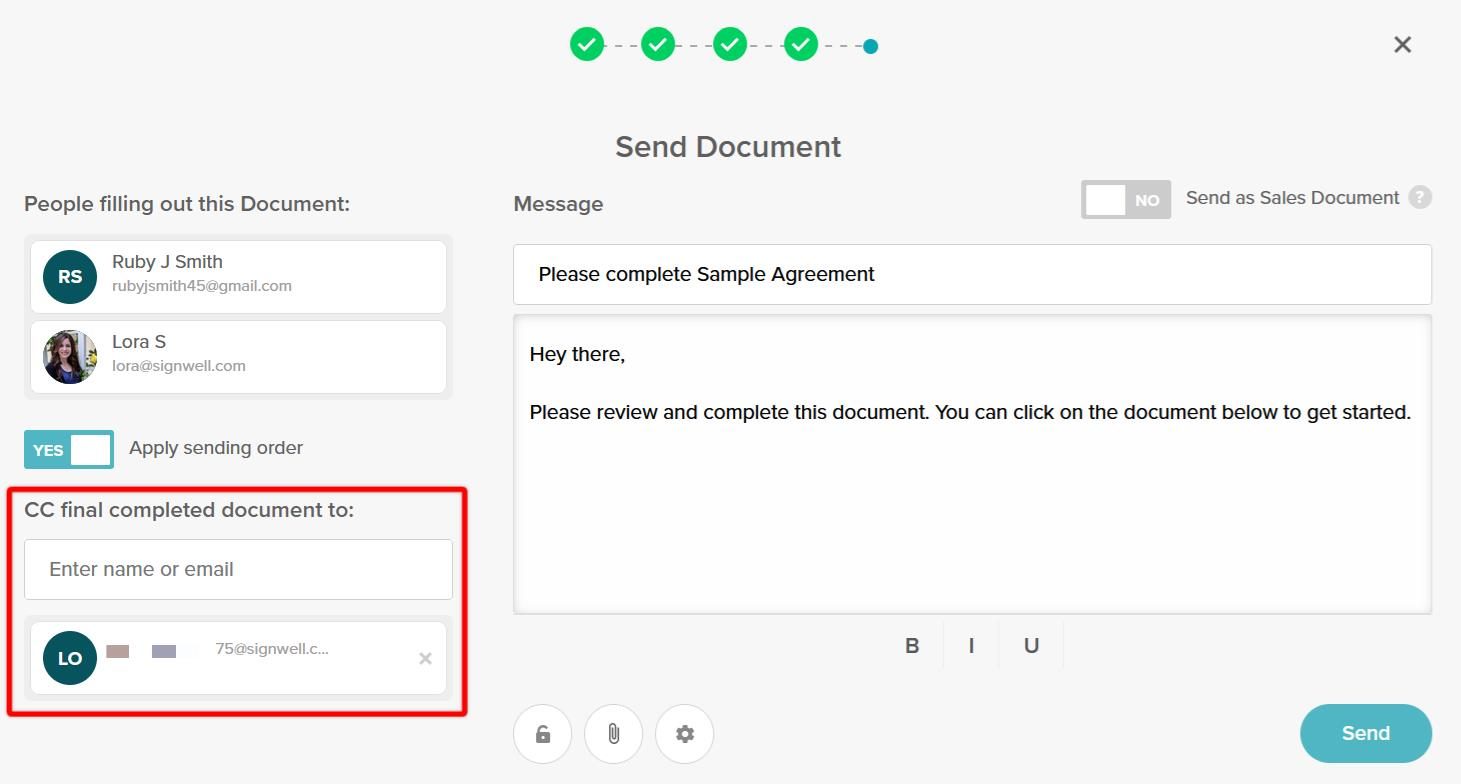
CC’d recipients will receive notifications regarding the status of the document, providing them with real-time updates on its progress and any actions taken. Should you wish to change these notification preferences, you can easily modify the settings in your Profile Settings. This feature is particularly useful for keeping everyone informed and ensuring transparency in document handling.
Requiring the “Approve” Button
To ensure that certain documents are approved before signing, you can select the “Send as a Sales Document” option within the platform. This action prompts an “Approve” button to appear prominently at the top of the document for recipients to acknowledge before signing.
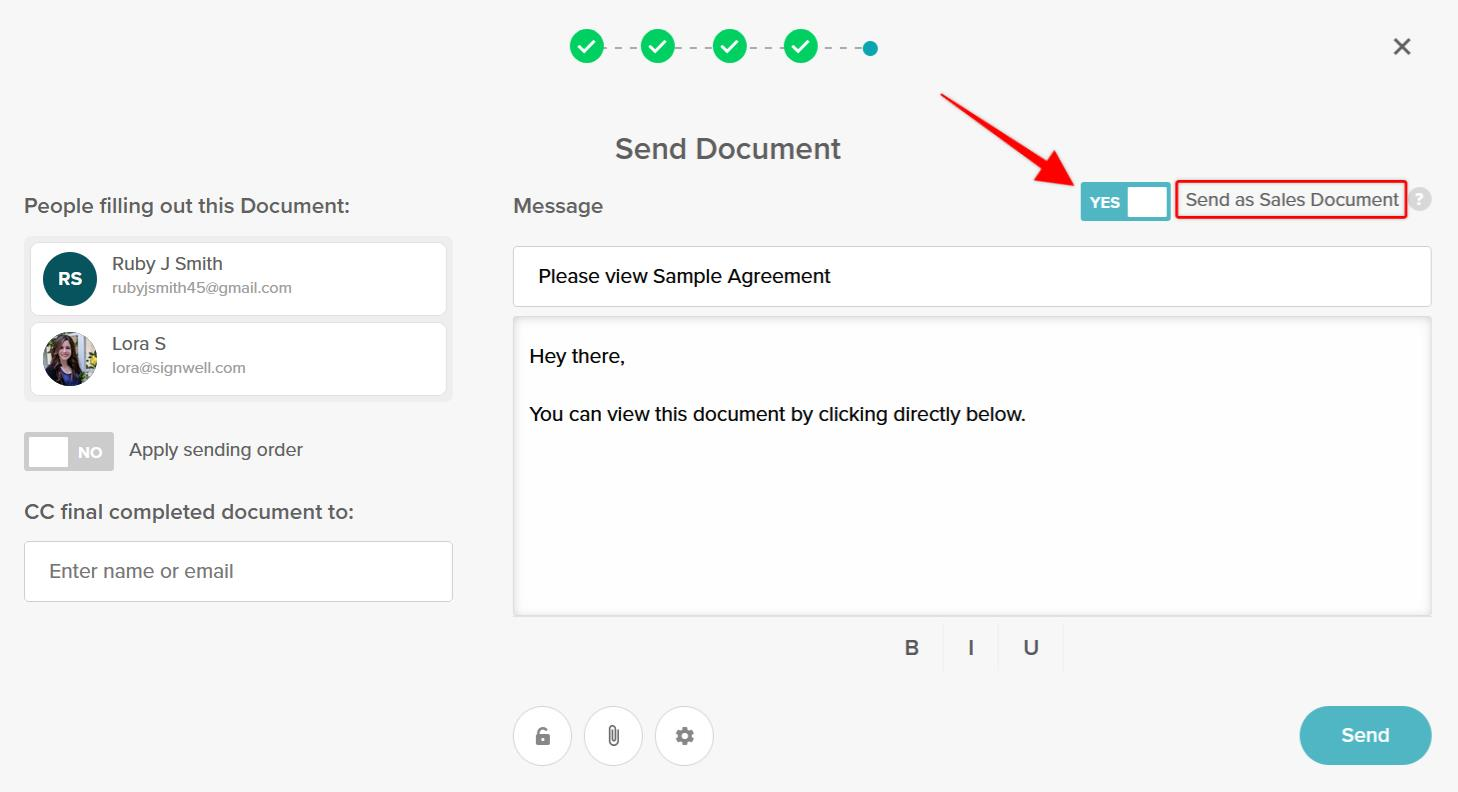
By doing so, recipients are required to review and approve the content, confirming their agreement with the terms and conditions outlined in the document. This additional step helps to maintain a higher level of oversight and ensures that all parties are aligned before the final signature is applied.
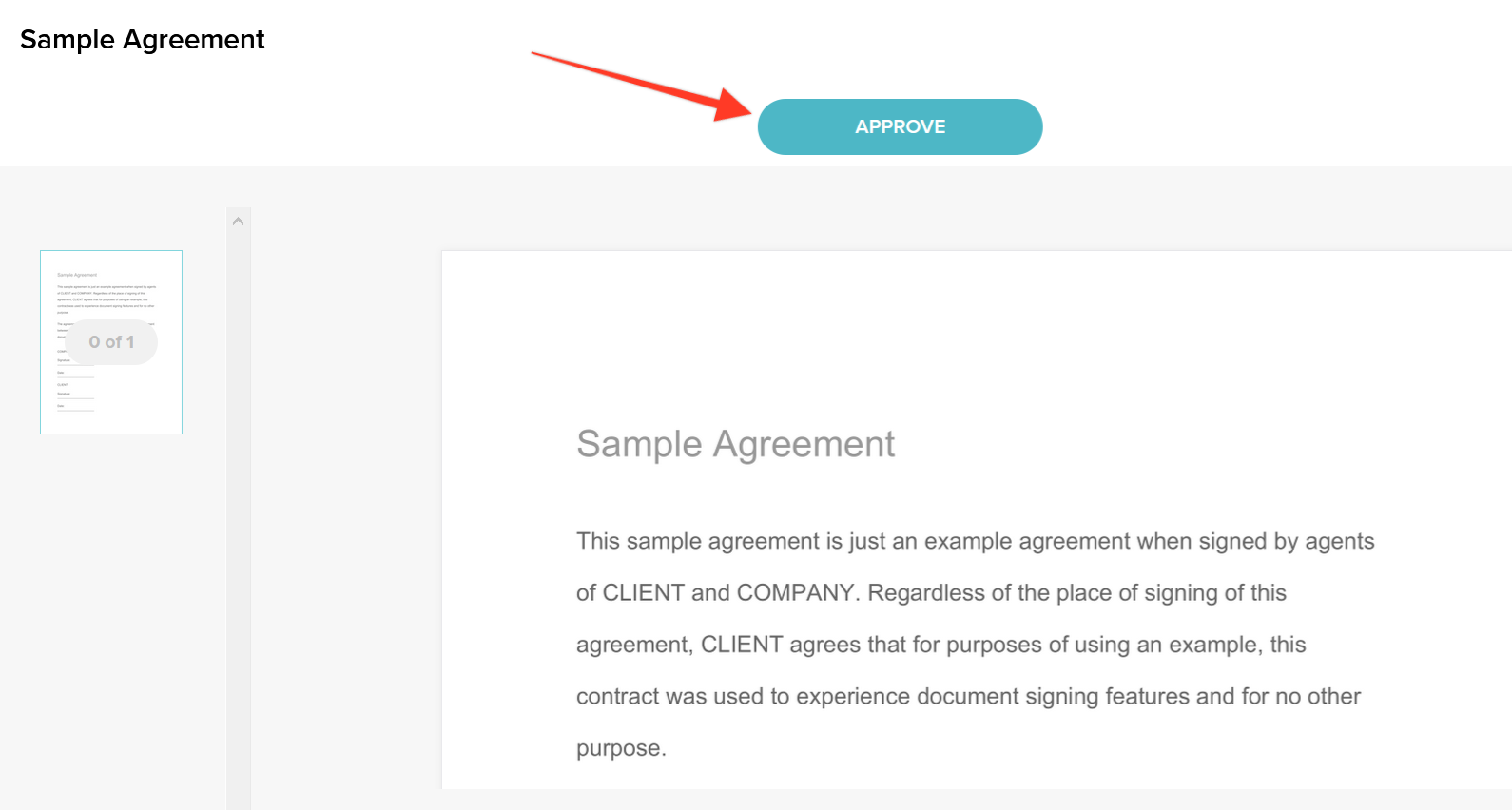
Requiring Attachments
If you need recipients to attach a file before finalizing the document, click on the “Attachment” button located at the bottom of the send dialogue. This button will open a menu where you can specify the details of the attachment, such as the file type and size.
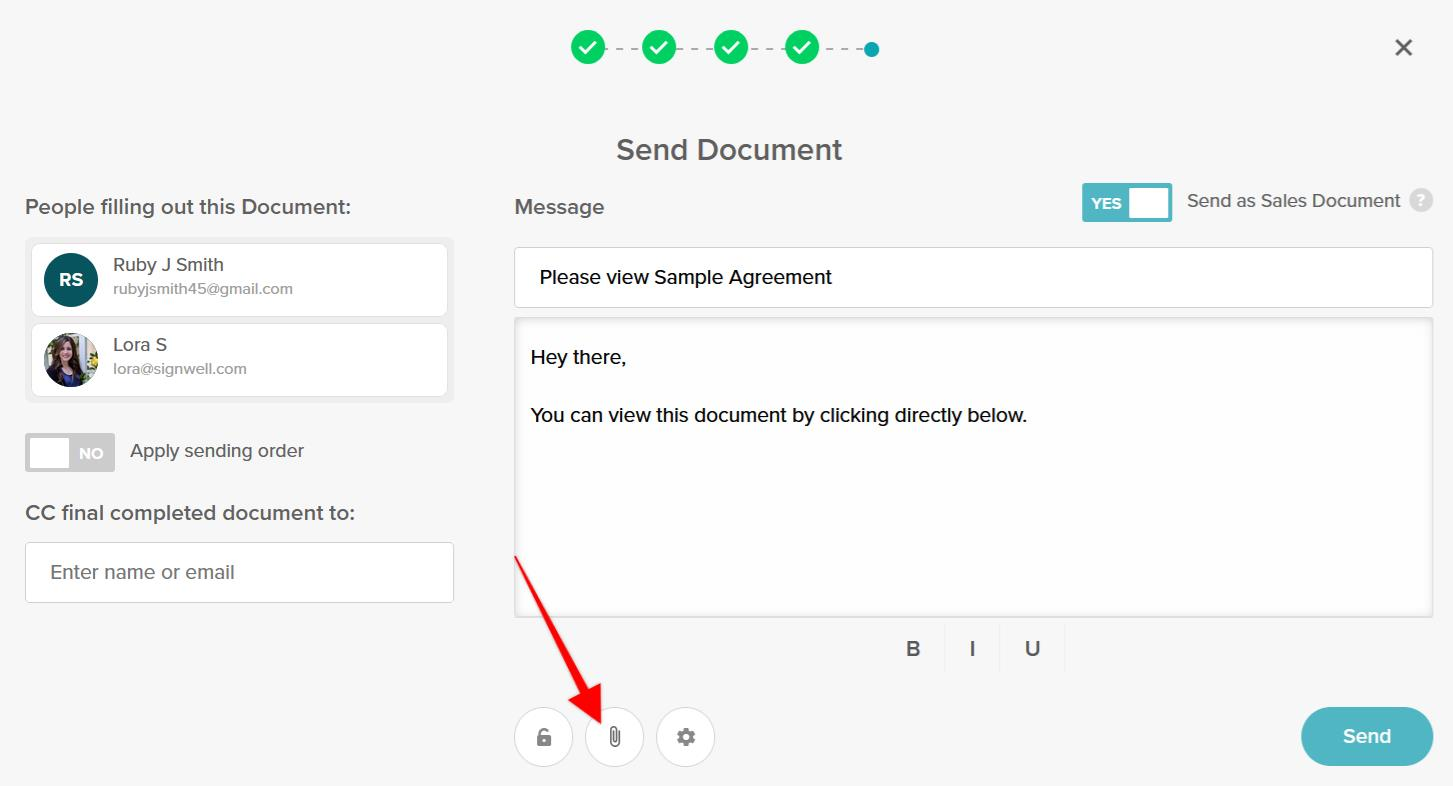
You can also assign the attachment to a particular recipient, ensuring that the correct person receives and uploads the necessary file. This step is crucial for ensuring that all required documents are gathered and submitted correctly before the finalization of the process.
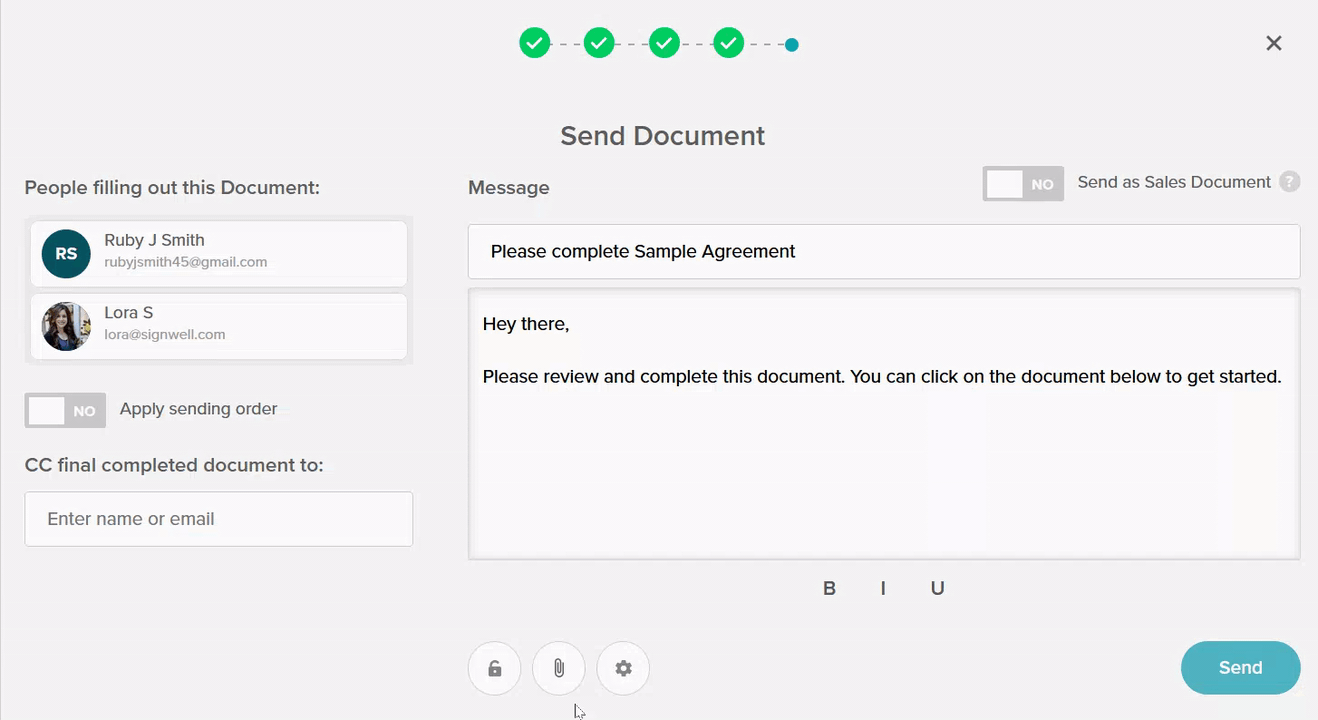
Requiring Signer Passcodes
For added security, you can set up passcode protection for individual recipients by clicking on the lock icon in the send dialogue. This ensures that only authorized users can access and sign the document.
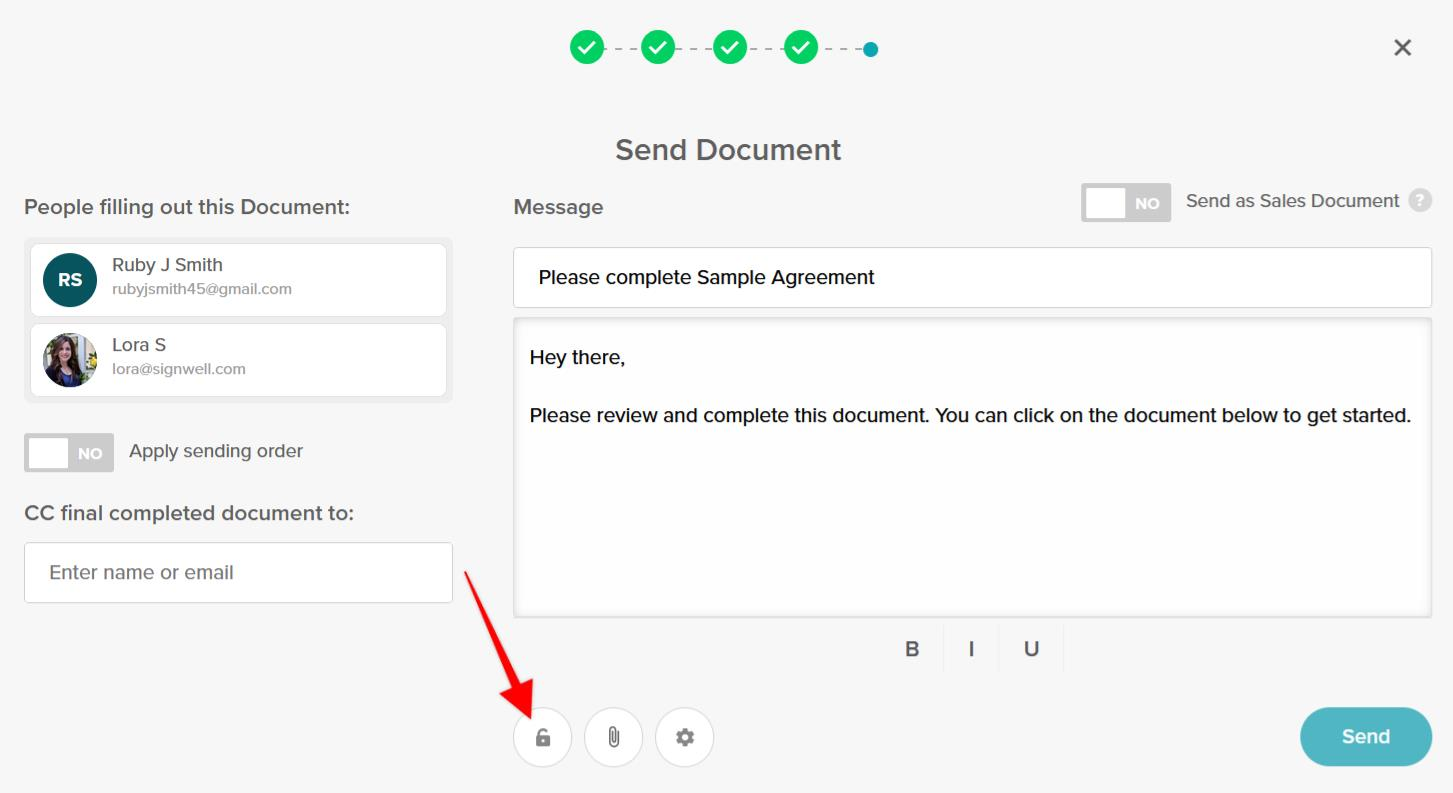
Recipients with this lock icon must enter a passcode before accessing and signing the document.
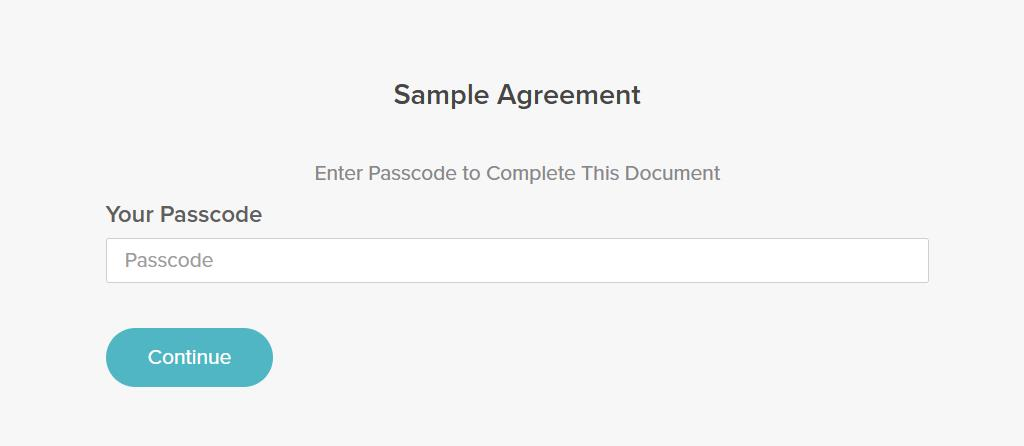
This extra step adds a layer of protection against unauthorized access.
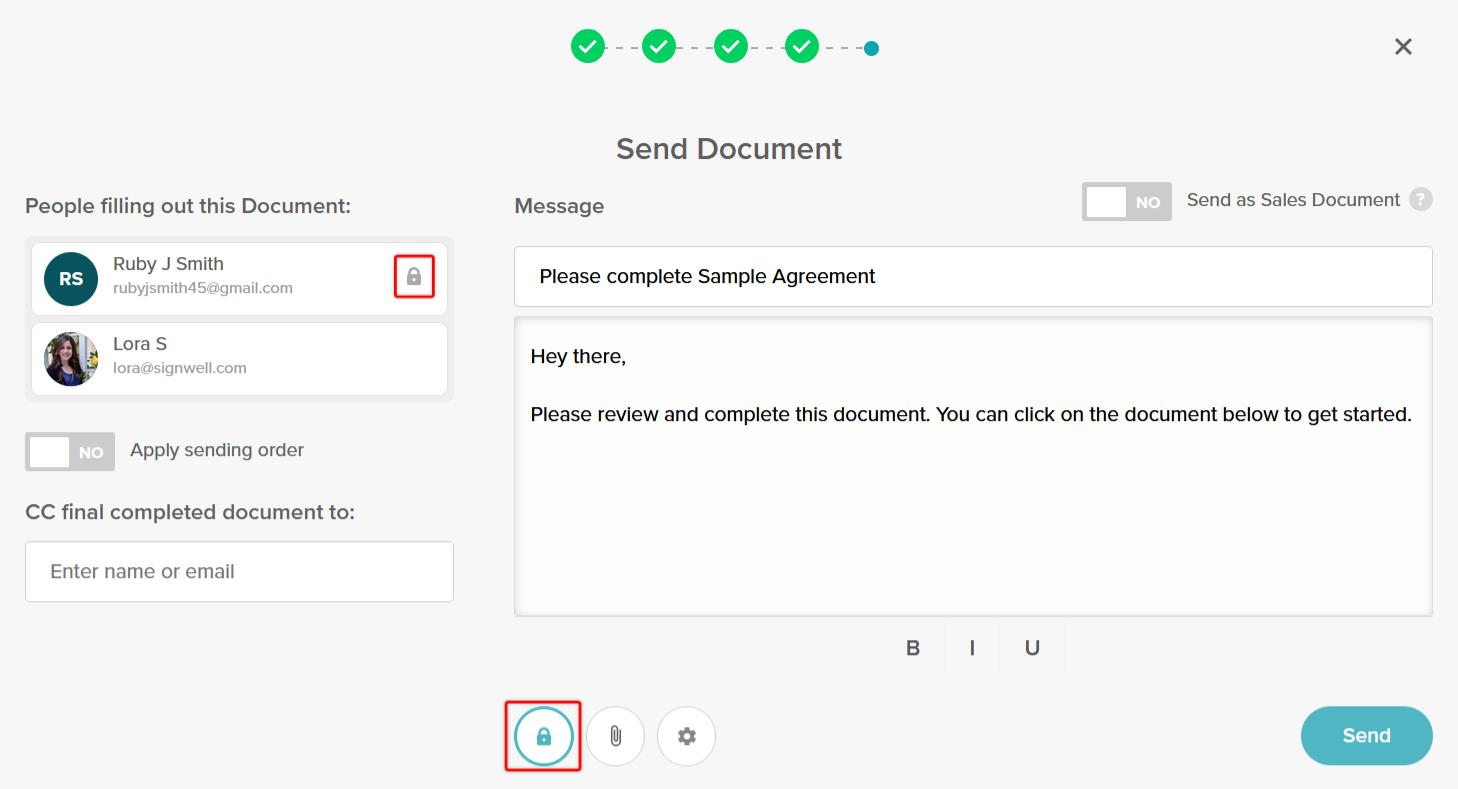
In the custom message, you can provide a password hint to help recipients remember their passcode. Alternatively, you can send a separate email with the passcode details to recipients to ensure they have the necessary information to access the document.
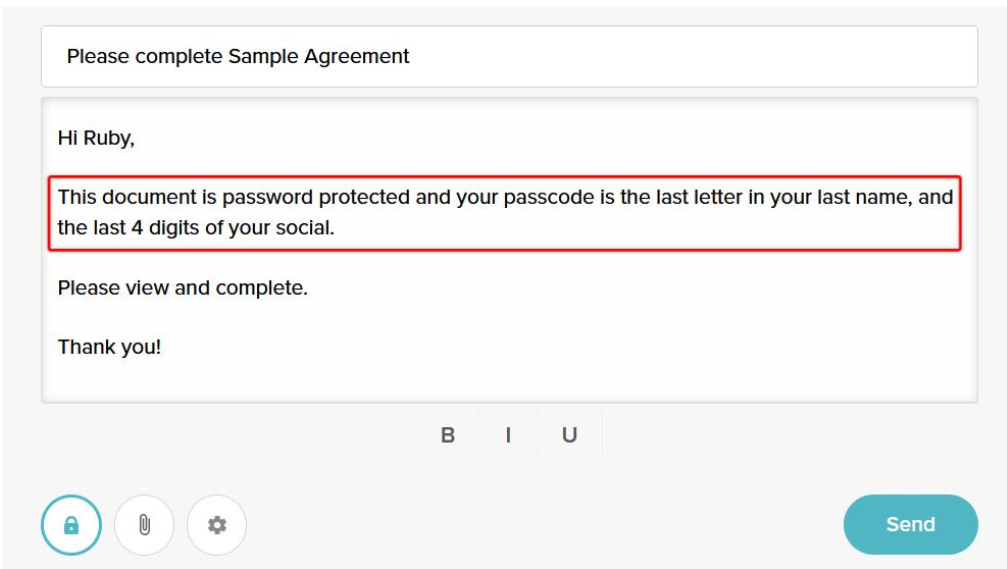
This method ensures that sensitive information remains secure, and only intended recipients can complete the signing process.
Document Settings
To configure document settings such as a custom redirect URL, start by clicking on the settings gear located below the message section. Here, you will find various options to tailor the document to your needs. In addition to setting a custom redirect URL, you can also adjust automated reminders to ensure timely actions by all parties involved.
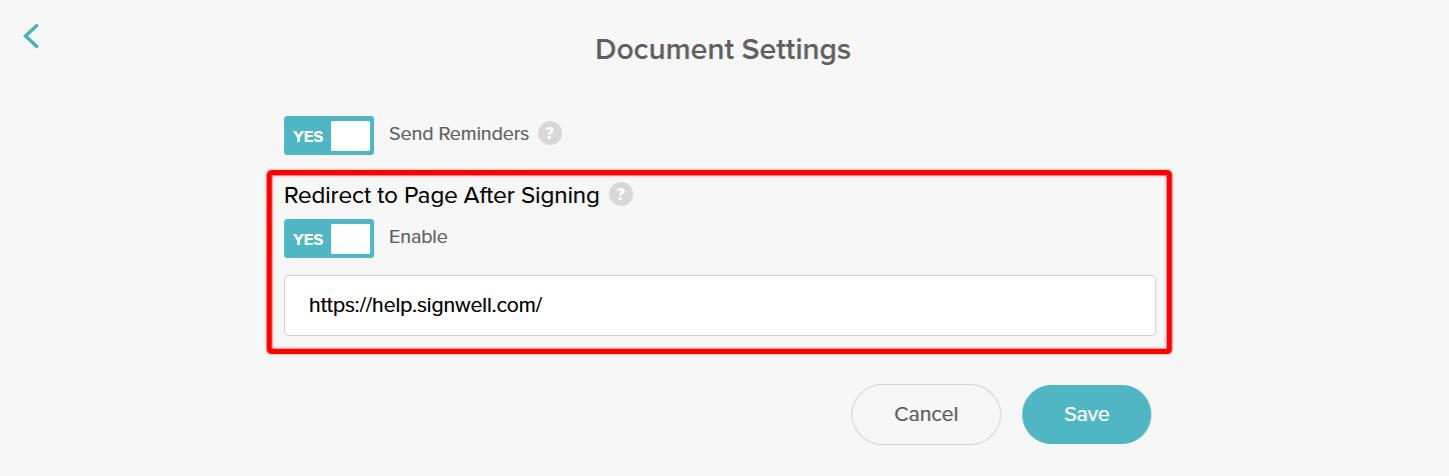
The redirect URL will guide signers to a designated page after they have completed the document. These settings provide greater control and customization, ensuring a smooth and efficient document management process.
5. Review and Send
Carefully review the signing order and the placement of all fields to ensure everything is correct. Once satisfied, click the send button.
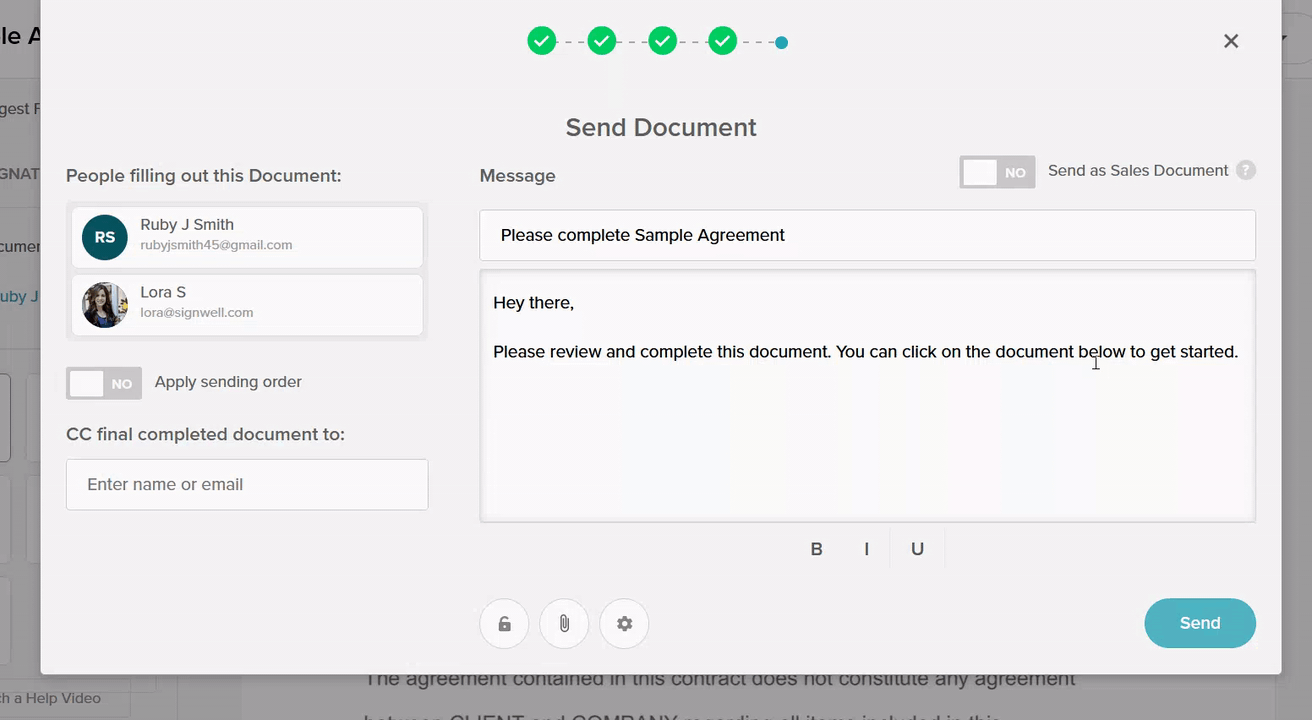
SignWell will handle the rest, notifying each signer when it’s their turn and providing them with step-by-step instructions to complete their part of the signing process. This streamlines the entire workflow and ensures a smooth and efficient signing experience for all parties involved.
Tips for Maximizing Efficiency and Ensuring Security in the Signing Process
- Use Templates: Save time and increase efficiency by creating and utilizing templates for frequently used documents. This reduces repetitive work and ensures consistency across your paperwork.
- Set Reminders: Enable automatic reminders to prompt signers, ensuring timely actions and reducing delays. This helps keep your workflow smooth and on schedule.
- Regular Audits: Periodically review audit reports to ensure compliance with regulations, track progress, and identify areas for improvement. Regular audits help maintain the integrity of your processes and enhance accountability.
- Security Measures: Utilize security features such as password protection and encryption to protect sensitive documents and maintain confidentiality. This is especially important for legal or confidential documents.
- Collaborate with Your Team: Work seamlessly with your team by assigning specific roles and permissions to different members. This ensures that only authorized individuals have access to the document, and everyone knows their responsibilities in the signing process.
Conclusion
Efficient signing orders are more than just a convenience—they are a necessity for modern businesses. By using SignWell, you can streamline your document workflows, save time and money, and enhance security.
Ready to take the next step? Explore SignWell for free and see how it can revolutionize your business operations. For more details, visit SignWell.
Sign with a team that knows what you need.
Putting a signature on a document shouldn’t be hard. The SignWell mission? Simplify how documents get signed for millions of people and businesses.
Get Started Todaybusinesses served, so far...
total documents signed
customer support satisfaction