Helpful Summary
- Overview: This article focuses on using/s/ signatures in electronic documents, detailing their format, benefits, and legal standing.
- Why trust us: SignWell is relied upon by more than 61,000 businesses to improve their signature procedures.
- Why it matters: /s/ signatures offer convenience, speed, and compliance, making them crucial for professionals handling contracts and legal documents.
- Action points: To use /s/ signatures, type your name with forward slashes before and after (e.g., /John Doe/). Ensure the name matches other instances in the document and verify the final version before saving.
- Further research: Explore advanced e-signature solutions like SignWell for enhanced security and integration with other software, ensuring legal compliance and robust document management.
Wondering Whether to Use an /S/ Signature or Not?
Electronic signatures are increasingly common as organizations seek to streamline their processes.
A significant 65% of companies that still use traditional pen and paper methods report that collecting physical signatures adds an entire working day to their processes, highlighting the time-saving benefits of electronic signatures.
One method you may have come across is /s/ signatures (including “conformed signatures”) which are often used in email communications. These often take the form of /s/ followed by the sender’s typewritten name.
In this SignWell guide, we do a deep dive on the subject to help you decide whether /s/ signatures make sense for your business.
Why Listen to Us?
SignWell is a leader in electronic signing. With over 61,000 businesses relying on our services, we excel at streamlining workflows, reducing errors, and enhancing security through organized signing sequences.
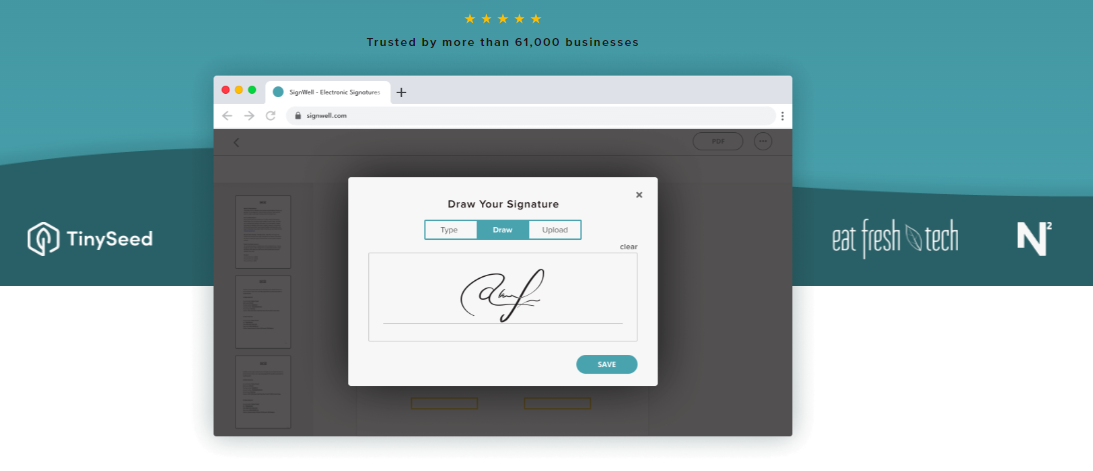
SignWell stands out with adherence to key industry standards and certifications, including HIPAA, SOC 2 Type 2, ESIGN, and eIDAS. These ensure our platform securely handles confidential data.
What Is an /S/ Signature?
An /s/ signature consists of a typed name enclosed in forward slashes, like this:
- /John Doe/
It’s in some ways a relic of the fax era, but it’s still used in certain industries and contexts today. It’s a quick, efficient way to differentiate between a typed name (which doesn’t always indicate agreement) and a signature (which does).
Are /S/ Signatures Legally Binding?
It depends.
While /s/ signatures can be universally legally binding, they aren’t universally accepted. For example, some institutions or jurisdictions may require more advanced forms of electronic signatures, such as those with biometric verification or digital certificates.
Certain legal or formal documents, such as wills, court orders, or real estate transactions, may also specifically require traditional handwritten signatures, regardless of the validity of an /s/ signature in other contexts.
Similar nuances exist internationally as well, so it’s worth seeking out legal advice before you opt for this e-signature method.
Benefits of Using /S/ signatures:
- Convenience: /s/ signatures streamline the document signature process by eliminating the need to print, hand-sign, and scan documents.
- Speed: They enable faster document processing and submission, crucial for time-sensitive filings.
- Compliance: /s/ signatures meet electronic filing requirements established by the USPTO and other federal agencies.
When Should You Use /S/ Signatures?
There are all kinds of use cases for /s/ signatures, including:
- Internal approval workflows
- Patent and trademark applications
- Employee onboarding documents
- Financial reports and disclosures
- Healthcare consent forms
- Grant proposals and research applications
In general, the best use cases for this kind of e-signature are relatively low-stakes and informal agreements. Why? Because (as we’ll cover below) there often isn’t a way to definitively prove that an /s/ signature belongs to the person whose name is attached to it.
More secure e-signatures from providers like SignWell solve this issue with features like audit trails and anti-tamper document sealing.
How to Use /S/ Signatures
Using an /s/ signature is simple. Follow these steps:
1. Type Your Name: Open the final version of the document that requires your signature.
2. Add Forward Slashes: Type your name with forward slashes before and after (e.g., /John Doe/) to denote your electronic signature.
a. Use only letters, Arabic numerals, or a combination of the two in your /s/ signature.
b. Add numerals if you have a common name (e.g., /Jane Doe 27/).
c. Include appropriate spacing between first and last names.
d. Include related punctuation, like commas, hyphens, or periods. For example, if you have a double-barrelled surname, sign as /John Smith-Jones/.
3. Ensure Consistency: The name within the slashes should match the typed name elsewhere in the document to prevent confusion or validation issues.
4. Confirm Authorization: Verify that the person using the /s/ signature is authorized to sign on behalf of the applicant or organization. If using an /s/ signature, the person signing the document must add it (never a third party).
5. Review and Save: Carefully review the document to ensure accuracy. Once confirmed, save it in a secure location.
See our detailed article on signing documents online.
Disadvantages of Using /S/ Signatures:
Legal and Compliance Concerns
/s/ signatures may not be accepted in all jurisdictions or by all institutions, potentially causing issues if traditional or other electronic signature forms are required. Verifying the authenticity of /s/ signatures can be challenging compared to other methods that use biometric data or digital certificates.
Security Issues
As typed names without additional security features, /s/ signatures are more vulnerable to forgery and unauthorized use. They lack encryption and other security measures, which can leave documents exposed to tampering or interception.
Enforceability
Proving the validity of /s/ signatures in legal disputes can be difficult, especially compared to electronic signatures with more robust audit trails. Their enforceability in court can vary, with some courts requiring more stringent proof of authenticity and intent.
Technical Limitations
Some electronic filing systems and document management platforms may not fully support /s/ signatures, leading to compatibility issues or rejections. Additionally, /s/ signatures may not integrate well with automated workflows or systems that use more advanced electronic signature technologies.
Perception and Trust
/s/ signatures may be seen as less formal or authoritative in some professional settings, potentially affecting the document’s perceived legitimacy. Clients and partners may also have lower trust in /s/ signatures if they are unfamiliar with their legal validity or have concerns about their security.
Importance of Using E-signature Solutions
While /s/ signatures offer convenience, e-signature solutions like SignWell provide additional benefits that go way beyond just signing documents… although that is a key feature! We offer helpful features like:
- Templates: Save commonly used documents as templates to reuse with the click of a button.
- Audit Trails: View detailed logs of access, approval, and signing activities for each document.
- Automation: Automate reminders and integrate with 5,000+ tools via Zapier.
- Document Management: Track pending documents and quickly find what you’re looking for.
- E-Signature API: Integrate e-signature capabilities directly into your own application.
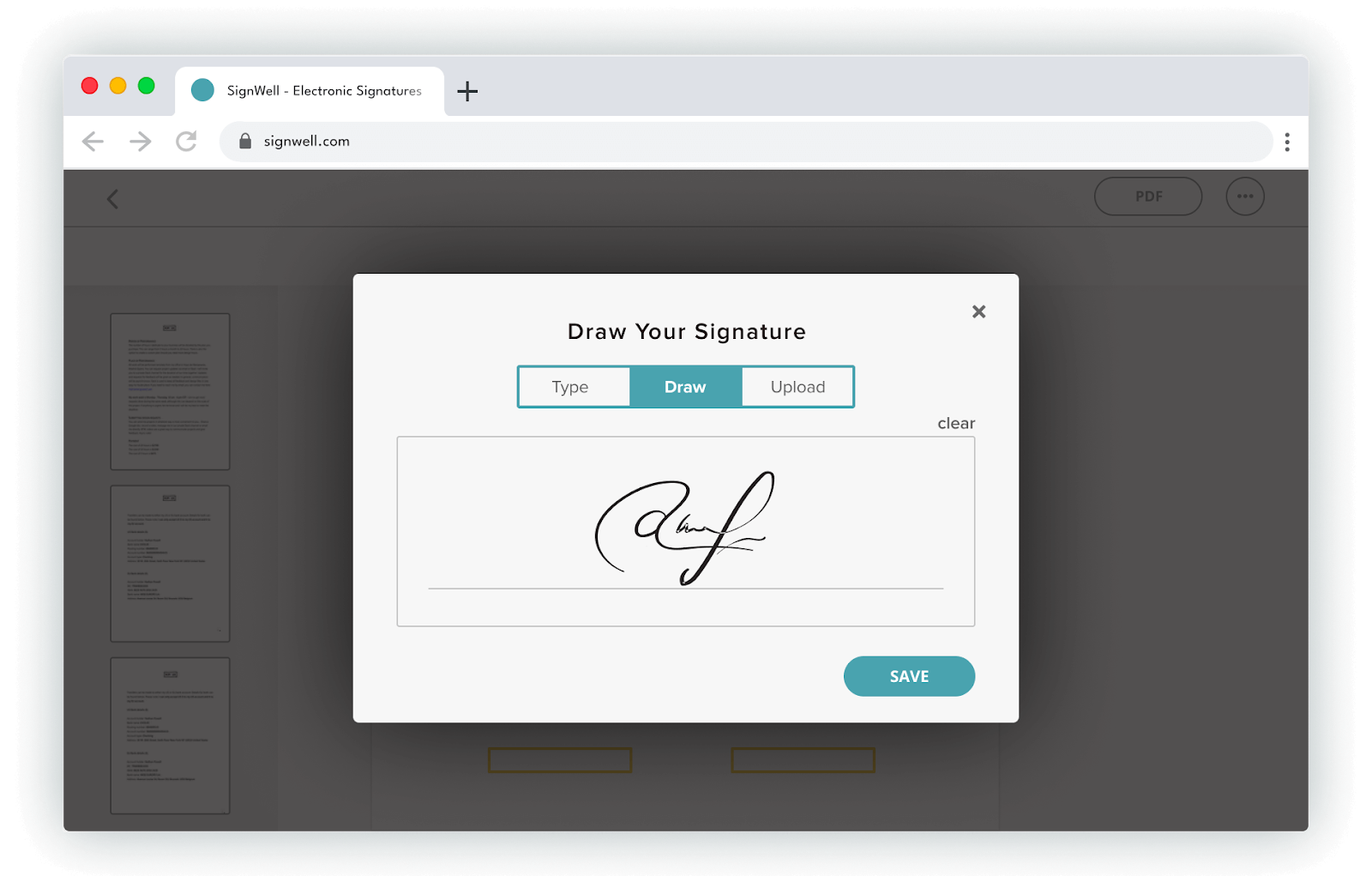
We’re also compliant with both US and international e-signing laws, so you can rest easy knowing your signatures will hold up in court (unlike /s/ signatures in many cases).
Conclusion
/S/ signatures provide a simple and effective method for signing electronic documents and can be legally recognized for various professional and personal needs. However, it’s important to use them correctly, considering the specific context and legal requirements.
E-signature solutions like SignWell enhance security and legal compliance, ensuring that your electronic documents are signed efficiently while being protected against fraud and tampering. These solutions offer peace of mind by ensuring your digital transactions are secure and legally binding.
Ready to streamline your document signing process? Try SignWell for free and discover the benefits of a more efficient, secure, and compliant e-signature solution.
Sign with a team that knows what you need.
Putting a signature on a document shouldn’t be hard. The SignWell mission? Simplify how documents get signed for millions of people and businesses.
Get Started Todaybusinesses served, so far...
total documents signed
customer support satisfaction