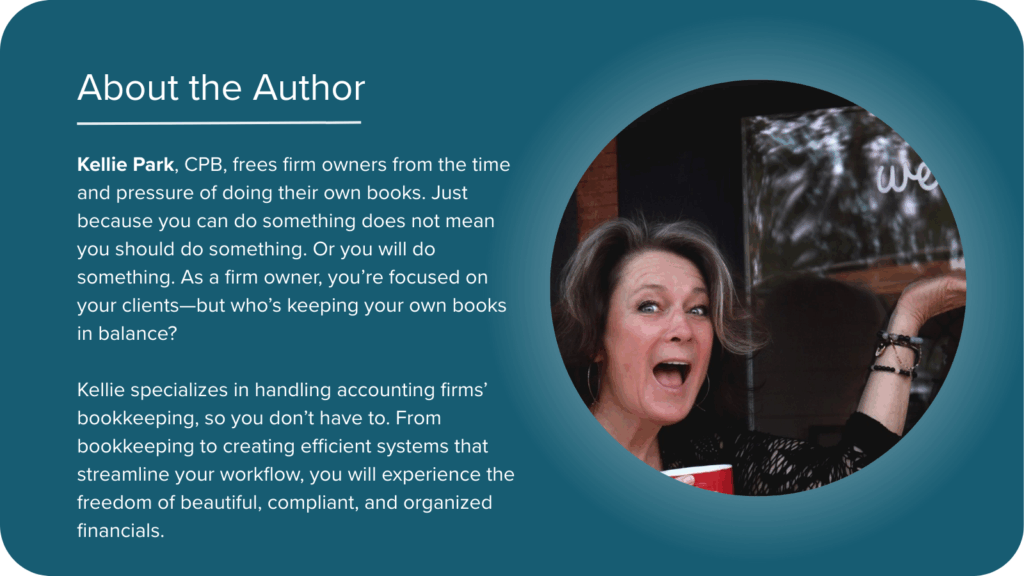A practical guide to reducing chaos, improving consistency, and creating a better client (and team) experience
Accounting professionals are known for their precision, but behind the scenes, many firms are operating in organized chaos. Tasks get done—but often not in the same way twice. Onboarding varies depending on who handles it. Follow-ups fall through the cracks. Team members rely on memory instead of documented processes.
If that sounds familiar, you’re not alone.
The solution? Standard Operating Procedures (SOPs)—documented workflows that lay out exactly how things should be done. Think of them as the foundation for scaling your firm without sacrificing quality, consistency, or sanity.
Let’s break down why SOPs matter, how to implement them, and how cloud tools (like SignWell) can help bring them to life.
Why SOPs Are Non-Negotiable in a Modern Accounting Practice
You don’t need to run a large firm to benefit from SOPs. In fact, smaller teams often need them more—because they’re juggling multiple roles without the benefit of layers of management.
Here’s what well-crafted SOPs can do for your accounting practice:
- Accountability – Everyone knows what’s expected and what “done right” looks like.
- Client Confidence – Your professionalism shows when things run smoothly from day one.
- Consistency – Clients get a consistent experience, no matter who handles their work.
- Efficiency – Repeatable processes save time and reduce the need for rework or clarification.
- Scalability – Training new team members becomes easier, and growth doesn’t lead to chaos.
Common Areas Where Accounting Firms Need SOPs
You don’t need to document every task immediately. Start with high-impact, high-frequency workflows. Some examples:
- Client onboarding
- Document collection and approval follow-ups
- Payroll processing and compliance checks
- Sending engagement letters and collecting signatures
- Using specific tools or software platforms
- Weekly, monthly, and quarterly bookkeeping cycles
- Year-end review and tax prep
Each of these processes is made up of smaller, repeatable steps—perfect for SOPs.
A Simple Framework for Building SOPs
You don’t need a fancy template or software to get started—just a document or checklist and some dedicated focus. Here’s a basic structure:
1. Start With the Outcome
Define what success looks like. For example, “Client is fully onboarded with signed engagement letter, documents submitted, and welcome meeting completed.”
2. List the Steps
Break the process into clear, logical steps. Use bullet points or a numbered list. Keep it actionable.
Example:
- Send onboarding email
- Share intake form
- Request financial documents
- Send engagement letter for e-signature
- Schedule kickoff call
3. Assign Ownership
Clarify who is responsible for each step—yourself, a team member, or a client.
4. Add Tools or Links
Link to relevant forms, templates, or systems you use (e.g., “Send contract via SignWell template”).
5. Note Best Practices
Add any tips that make the process smoother: “Send reminders 2 days after no response” or “Double-check client name spelling before sending documents.”
Bringing SOPs to Life with Cloud Tools
SOPs only work if they’re easy to follow. That’s where cloud tools come in—helping you automate parts of the workflow, ensure consistency, and reduce manual errors.
Here’s how modern tools can support your SOPs:
- Automation – Zapier or Make can help trigger SOP steps automatically, like sending a SignWell template after a new client form is submitted.
- Document Collection – Use Financial Cents, Karbon, Google Drive, or SmartVault for secure client document uploads.
- eSignatures – Instead of manually sending PDFs for signature, tools like SignWell let you send standardized templates, collect legally binding signatures, and track every document—while staying compliant with SOC 2 and global e-signature laws.
- Task Management – Tools like Asana, Financial Cents or Karbon can turn SOPs into recurring checklists assigned to the right team members.
By embedding your SOPs into these systems, your team doesn’t just remember what to do—it happens automatically, or with simple reminders.
Tips for Getting Your SOPs Adopted
Even the best SOPs don’t help if no one uses them. Here’s how to get buy-in from your team (and yourself):
- Celebrate wins – When an SOP saves time or prevents an error, share the story.
- Encourage feedback – Ask team members what’s missing or unclear, then improve.
- Keep it visible – Store SOPs in a shared drive or internal wiki where everyone can find them.
- Start small – Pick one process and document it fully before moving on.
- Update regularly – Review SOPs quarterly to make sure they reflect real practices.
Where eSignatures Fit In
One of the easiest—and most impactful—places to standardize your process is with client document signing. Engagement letters, agreements, NDAs, and approval forms are part of nearly every workflow.
Simple, effective e-signature tools like SignWell make it simple to build those into your SOPs:
- Automate sending based on a trigger (like a new client form)
- Create reusable templates with signature fields pre-set
- Maintain secure, audit-ready records
- Track signature status in real time
It’s one small tool that removes a lot of friction—and ensures a consistent experience every time.
Final Thoughts
SOPs aren’t about turning your firm into a factory. They’re about creating clarity—for your team, your clients, and yourself. They free up mental space, reduce errors, and let you deliver great work more consistently.
Whether you’re onboarding a new client, processing payroll, or closing out the month, standardizing your steps gives you peace of mind—and the freedom to focus on the work that really matters.
So, start with one workflow. Write it down. Test it. Improve it. Then, move on to the next. With the right SOPs and tools like SignWell in place, your firm will run smoother, scale easier, and feel a whole lot calmer.
Get documents signed in minutes.
Simple, secure, affordable eSignatures
by  .
.
Get Started Today
businesses served
customer support satisfaction
documents signed