Helpful Summary
- Overview: We explain how business owners can streamline document management using bulk signing, emphasizing its efficiency, accuracy, cost-effectiveness, and security benefits.
- Why trust us: SignWell has helped over 61,000 businesses manage large volumes of documents, reducing manual effort and errors.
- Why it matters: Bulk signing saves time, reduces costs, enhances document accuracy, supports environmental sustainability, and ensures compliance with legal standards.
- Action points: Start using SignWell for bulk signing by uploading documents, setting up signatures, and automating workflows to improve efficiency and reduce manual errors.
- Further research: Explore additional SignWell features, review client testimonials, and assess other digital signature solutions to find the best fit for your business’s needs.
Looking to Optimize Your Bulk Signing Process?
Overwhelmed by paperwork? Many businesses are—especially in document-heavy industries like law, real estate, and finance.
One of the biggest bottlenecks for these businesses is often collecting signatures from necessary parties at scale. Sure, e-signing is a step in the right direction, but manually sending and tracking individual emails for each document is still pretty tedious.
In this SignWell guide, we explore a powerful solution—bulk signing. So, stick around if you’re ready to optimize and scale your e-signing workflow.
Why Listen to Us?
SignWell has helped 61,000+ businesses streamline their e-signing processes with simple, powerful electronic signature tools. Our platform offers a best-in-class signing experience, time-saving functionalities, and robust security measures that help you stay compliant.
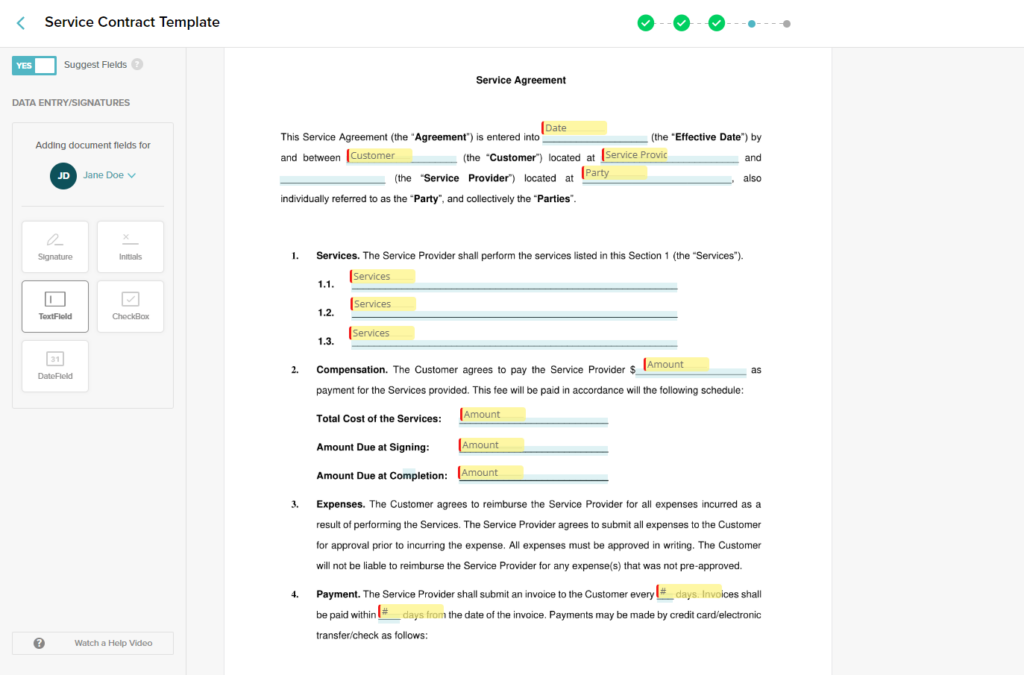
The bottom line? We are experts when it comes to signing documents quickly and securely.
What Is Bulk Signing?
Bulk signing means signing in bulk. This sounds like a simple concept (and for the most part it is), but there are actually two distinct sub-processes here:
- Signing multiple documents at once
- Collecting signatures from multiple signers at once
The second process tends to be the trickier of the two, and that’s where SignWell’s bulk signing feature shines. Our platform allows you to easily collect signatures from multiple signers simultaneously, saving you time and effort in the document signing workflow.
Why Is Bulk Signing Important?
Save Time (and Money)
Unsigned documents are almost always blockers. Whether you’re talking about an internal approval workflow or a customer contract, there’s something down the pipeline that’s waiting on a signature to get things moving.
Bulk signing speeds up your signing workflow by allowing you to get multiple documents signed at once. As a result, you end up saving money in the form of fewer project delays, faster time to revenue, etc.
Streamline Workflows
Bulk signing organizes and tracks documents in a more efficient way. You process multiple documents at once, manage deadlines more effectively, and prioritize urgent contracts easily. It gives you a clear overview of document status, leading to better decisions and more efficient use of resources.
Enhance Collaboration
Bulk signing platforms enable multiple people to work on documents together. Users can review, comment, and sign anywhere. This speeds up complex approvals, improves communication between teams and clients, and helps complete projects and close deals faster.
Common Challenges in Bulk Signing
Technical Issues and Compatibility
Bulk signing often stumbles on technical hurdles. Different signature solutions have unique requirements, making seamless integration tough.
It’s not just software compatibility. It extends to varying file formats, digital certificate standards, and API integrations. When these elements don’t align, it can halt entire business processes, affecting everything from contract closures to internal approvals.
User Adoption and Training
Resistance to new tech is a real (and costly) phenomenon.
It’s not just about teaching people to use a new tool. It’s about changing ingrained habits and workflows. This challenge goes beyond the initial training phase. It requires ongoing support, clear communication of benefits, and often, a cultural shift within the organization.
Failure here doesn’t just slow adoption—it can undermine the entire digital transformation effort.
Security Concerns
While digital signing platforms offer enhanced security, they are not immune to cyber threats. Securing sensitive documents is crucial. Businesses must implement robust security measures, such as encryption, multi-factor authentication, and regular security audits, to protect against data breaches and unauthorized access.
Legal and Regulatory Compliance
Different industries and regions have specific legal and regulatory requirements regarding electronic signatures. Enforcing these regulations can be complex, especially for multinational organizations. It requires staying updated with the latest legal standards and ensuring that the chosen bulk signing solution meets all necessary compliance requirements.
Document Management
Managing large volumes of documents for bulk signing can be overwhelming. Organizing, categorizing, and tracking the status of each document requires efficient document management systems. Without proper management, documents can get lost, misplaced, or left unsigned, defeating the purpose of bulk signing.
How to Bulk Sign Documents with SignWell
1. Find the Bulk Signing Dashboard
Within SignWell, we have a dedicated bulk signing dashboard to help you manage this process. Click “Bulk Sending” in the menu bar to get started, and then click the “New Bulk Sending” button to begin the process.
Note: The ability to create Bulk Sends is not available on Free plans.
2. Create & Choose a Template
SignWell’s bulk signing feature works by personalizing a template with the details of up to 500 recipients at once. So, before you can send out your document, you need to create the actual template.
If you’ve already done this, skip this step. If you haven’t, follow the steps in the video below—it’ll only take a minute!
Once you’re done, select your template from the list.
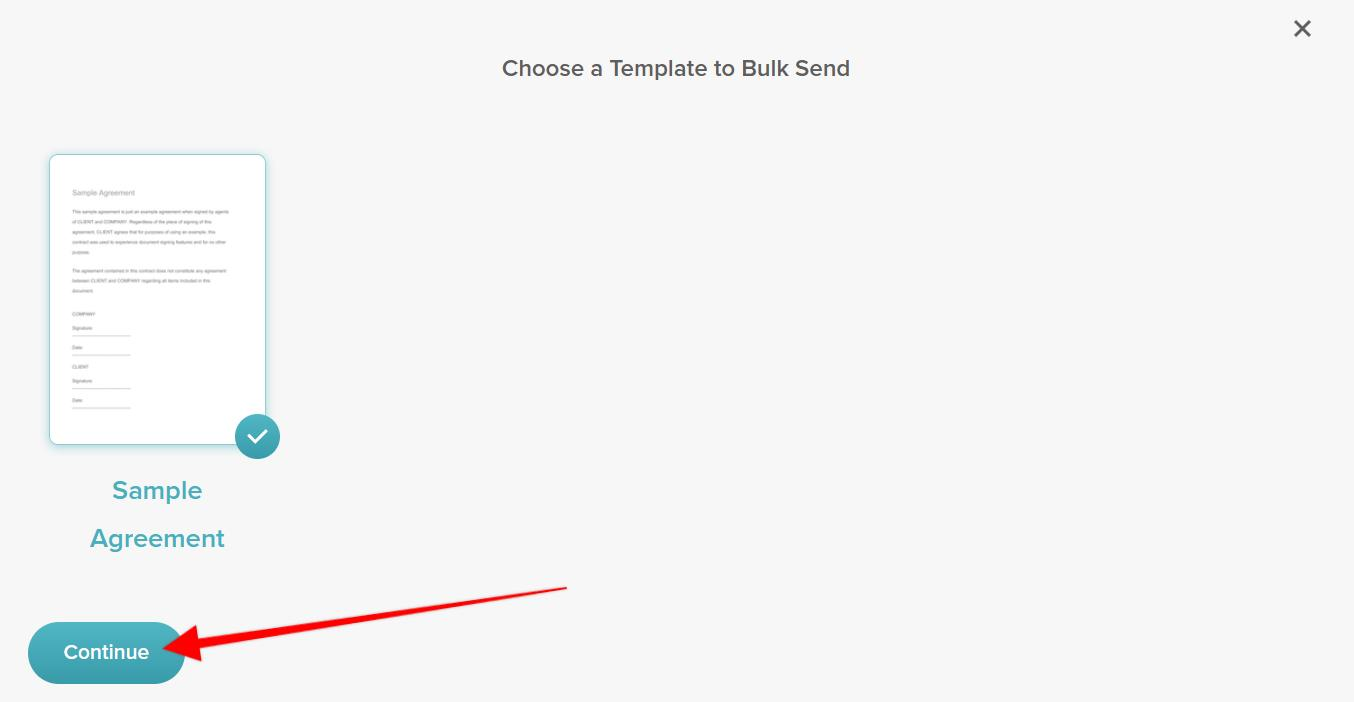
Click “Continue” to move on to the next step.
3. Upload Your CSV File
Once you’ve selected your template, you’ll need to upload a CSV file containing the information for all your recipients. This file should include details such as names, email addresses, and any other custom fields you want to populate in your document.
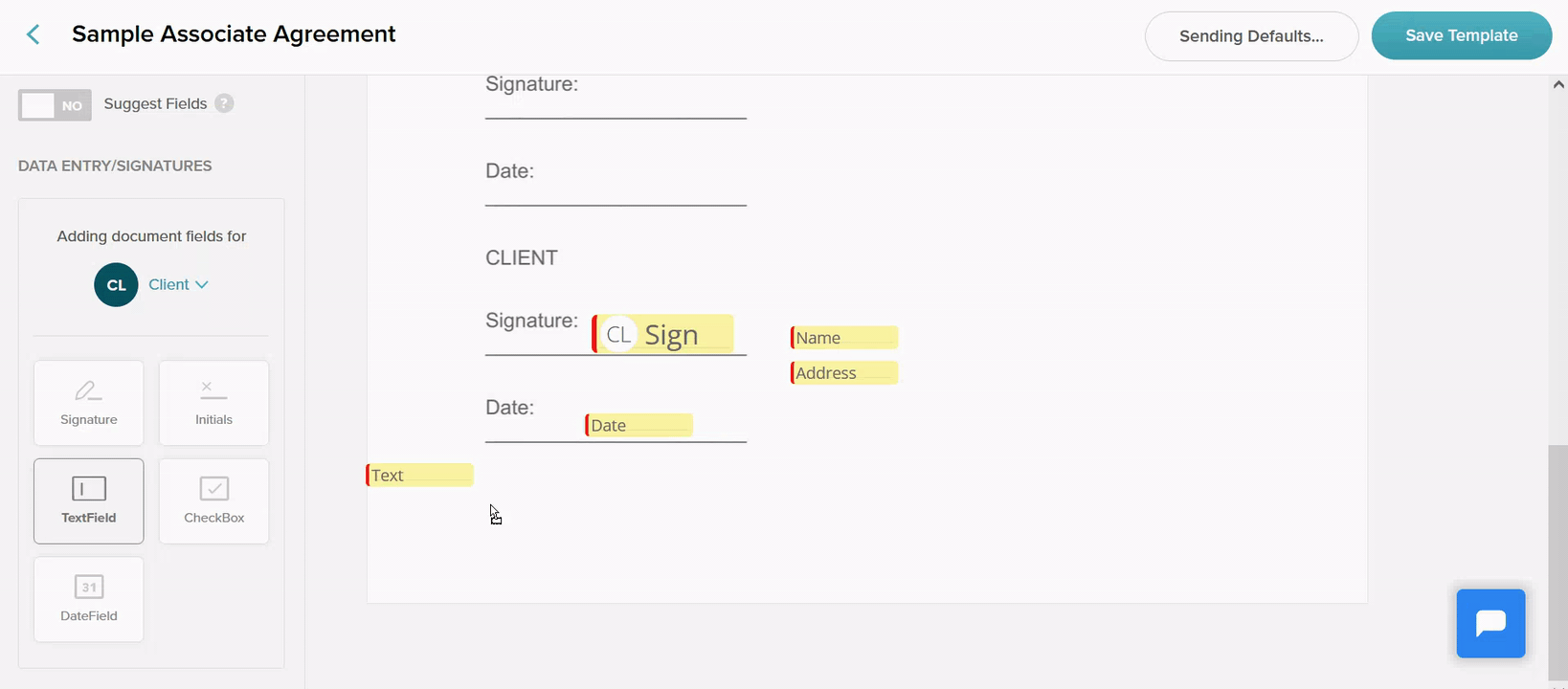
If you’re unsure about the CSV format, SignWell provides an Example CSV Template that you can download. This template includes all available columns, including optional field labels.
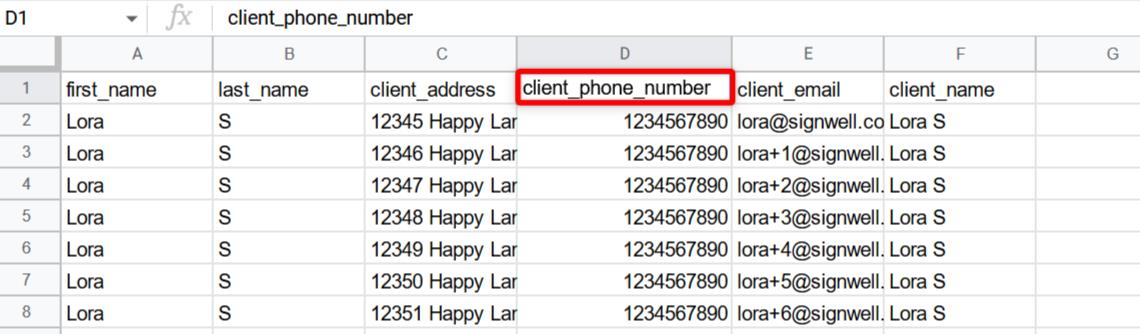
Pro Tip: To populate specific fields in your template (like name, address, or phone number), add labels to these fields in your template first. Then, in your CSV file, use the format [placeholder name]_[label] for the corresponding column headers.
4. Review and Import Recipients
After uploading your CSV file, SignWell will import your recipients’ information. At this stage, you have the option to review the imported data. If you need to make changes, you can re-import your CSV file. Once you’re satisfied with the recipient list, click “Continue” to move forward.
5. Customize Your Message
Before sending your bulk signing request, you can add a custom message. This is optional, but lots of users like to personalize their requests or provide specific instructions related to the document or process.
6. Send Your Bulk Signing Request
With everything in place, you’re ready to send!
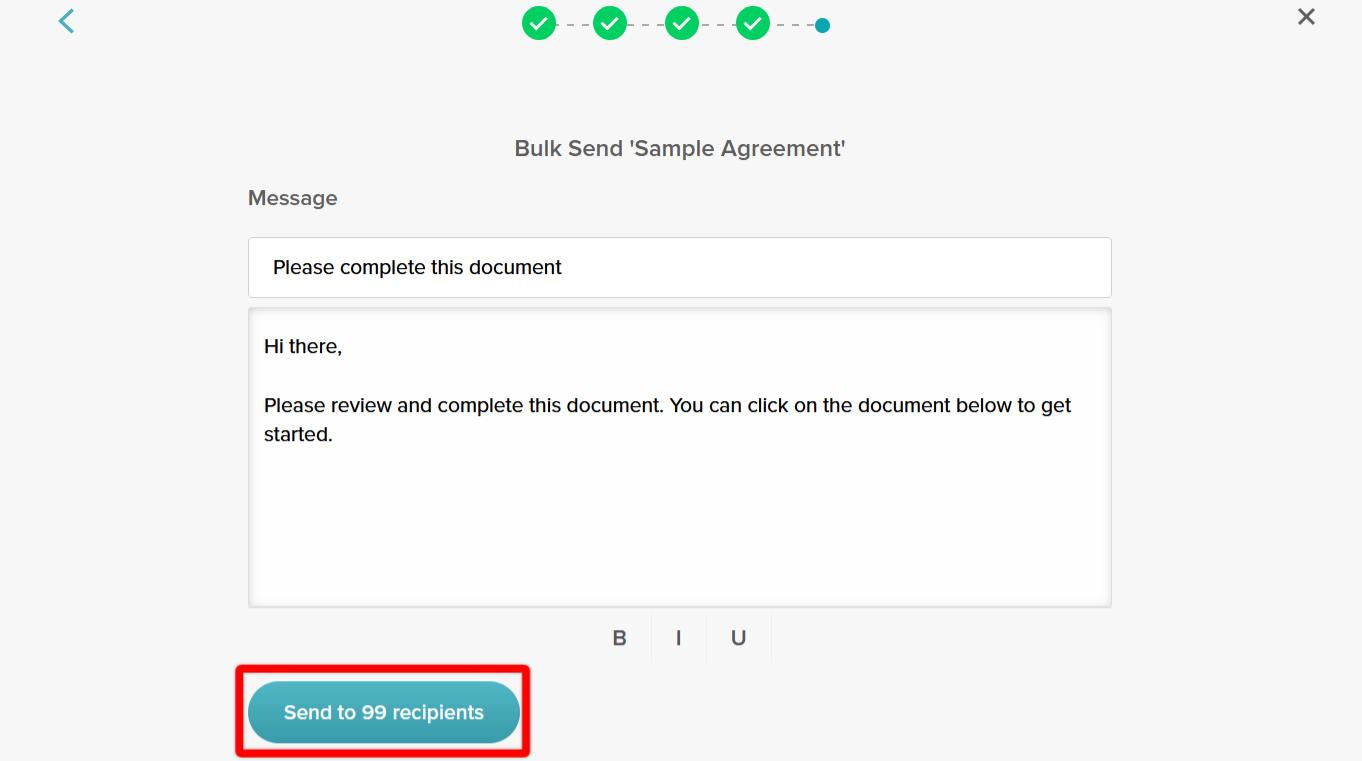
Click “Send to X recipients,” and SignWell will process your bulk signing request, sending out personalized documents to each recipient on your list.
7. Monitor Progress in the Bulk Sending List View
After sending, you can track the progress of your bulk signing request in the Bulk Sending List View. This dashboard provides an overview of your bulk send, including:
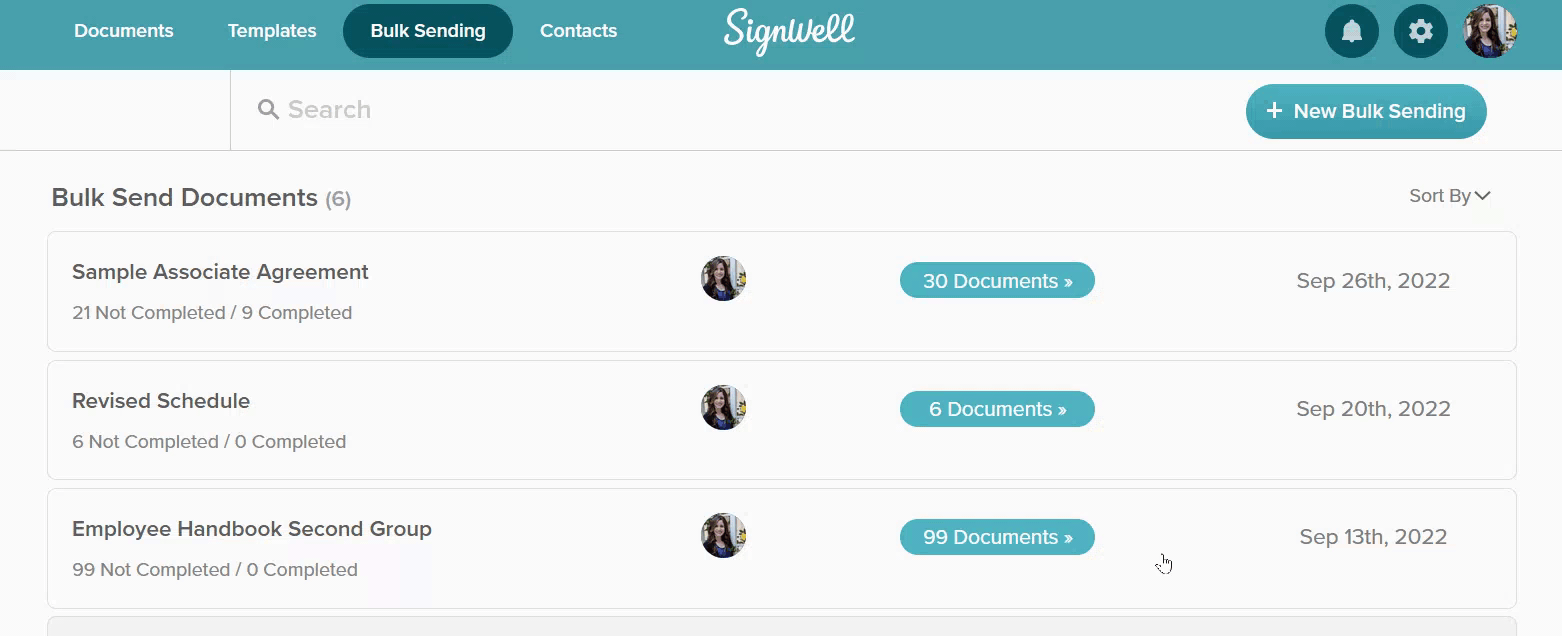
- Total number of documents sent
- Number of documents viewed
- Number of documents completed
- Number of documents not yet completed
You can click any of these categories to view more detailed information about the specific documents and recipients.
8. Managing Your Bulk Send
SignWell offers several options for managing your bulk send after it’s been initiated:
- Remove Recipients: Cancel remaining unsigned documents without affecting those already signed.
- Cancel Bulk Send: Cancel the entire bulk send and delete all associated documents. Use this option carefully.
- Export Data: Export a CSV file with information about the documents and recipients in your bulk send. This includes details like date sent, recipient email, name, sender, document name, and document status.
Conclusion
Bulk signing is a powerful tool for business owners seeking to streamline document management processes. It saves time, enhances accuracy, and ensures compliance. SignWell provides a robust solution to optimize your bulk signing efforts, making it an ideal choice for businesses of all sizes.
By integrating SignWell into your workflow, you can focus more on strategic tasks and less on paperwork. Ready to experience the benefits of bulk signing? Try SignWell for free today and elevate document management for your business.
Sign with a team that knows what you need.
Putting a signature on a document shouldn’t be hard. The SignWell mission? Simplify how documents get signed for millions of people and businesses.
Get Started Todaybusinesses served, so far...
total documents signed
customer support satisfaction