Quick Summary
This guide walks you through the best ways to send signed documents by email, from simple manual methods to fully automated solutions. While you can attach and send files manually, tools like SignWell make the process faster and more professional with automated delivery, real-time tracking, and a polished, branded experience. For more e-signature tips, visit our blog.
Tired of Losing Track of Signed Documents Over Email?
If you’ve ever tried sending a signed document by email, you know how messy it can get. Attach the file, send it off, then wonder if the recipient opened it, signed it, or lost it in a crowded inbox. For professionals managing client contracts, employee documents, or vendor agreements, this lack of visibility can lead to missed deadlines, confusion, and unnecessary follow-ups.
With more businesses shifting to digital workflows, email remains one of the most common ways to share signed documents, but not all methods are secure or efficient.
In this SignWell article, we’ll show you how to send a signed document by email the right way. You’ll learn three simple methods, from basic manual steps to automated e-signature platforms like SignWell, so you can send, track, and manage every document with confidence.
Why Listen to Us
At SignWell, we’ve helped more than 65,000 teams simplify how they send, sign, and manage documents. Our platform has processed millions of legally binding documents, automatically delivered through secure, professional email workflows. This hands-on experience gives us a clear view of what truly works when it comes to email document delivery, and why switching from manual processes to automated solutions can save time, reduce errors, and protect your business.
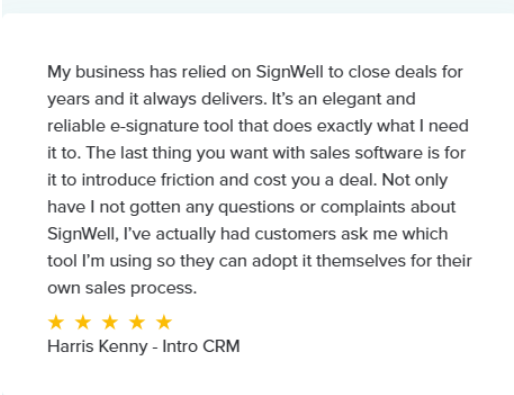
What Does It Mean to Send a Signed Document by Email?
Sending a signed document by email means sharing an executed contract, agreement, or form with the right people through an electronic mail system, like Gmail or an e-signature platform such as SignWell.
You can do this in two ways: the manual way, by attaching a file and sending it yourself, or the automated way, using tools that handle delivery for you, complete with tracking, confirmation, and security features.
How to Send a Signed Document by Email: 3 Methods
Method 1: Using SignWell’s Professional Platform (Recommended)
SignWell makes sending signed documents by email simple and professional. Instead of attaching files manually, you can send them automatically through the platform.
Here’s how it works.
Step 1: Upload and Prepare Your Document
Upload your document to SignWell’s platform, where you can add signature fields, specify recipients, and configure any required signing order. Our platform accepts all common file formats, including PDF, Word, Excel, and image files.
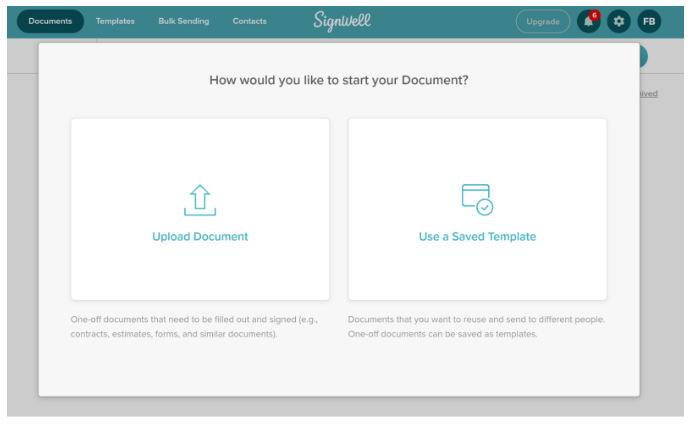
Step 2: Send for Signatures
SignWell automatically sends branded email invitations to your signers with secure links that open on any device. Each recipient gets clear, simple instructions and can sign right away, no downloads or accounts required. You’ll also get notifications when your document is opened, signed, or needs follow-up, so nothing slips through the cracks.
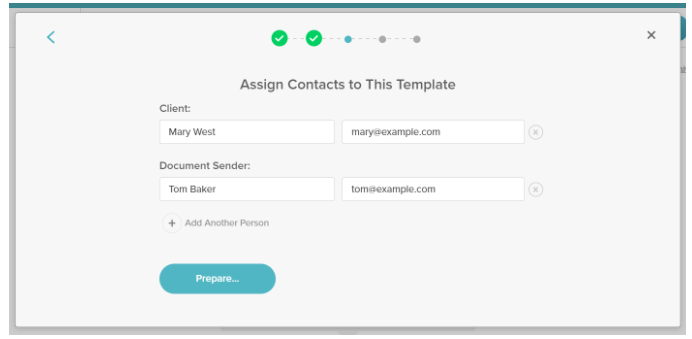
Step 3: Automatic Distribution
When everyone has signed, SignWell automatically emails the final document to all parties. Each message includes a secure download link, a full audit trail, and a properly formatted file that looks professional on any device or email client.
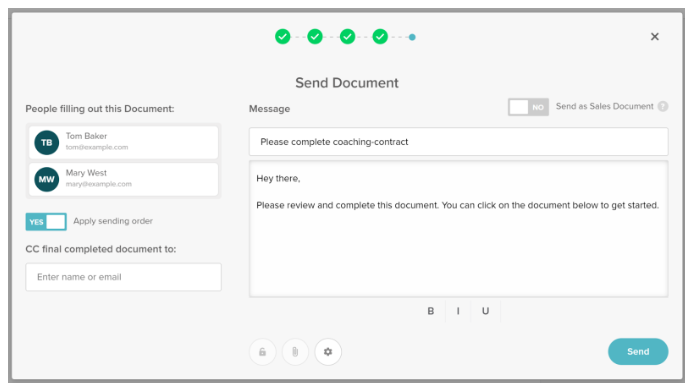
Method 2: Manual Email Attachment Method
The traditional approach involves using an e-signature tool like SignWell to sign documents, downloading the signed documents, and manually attaching them to email messages.
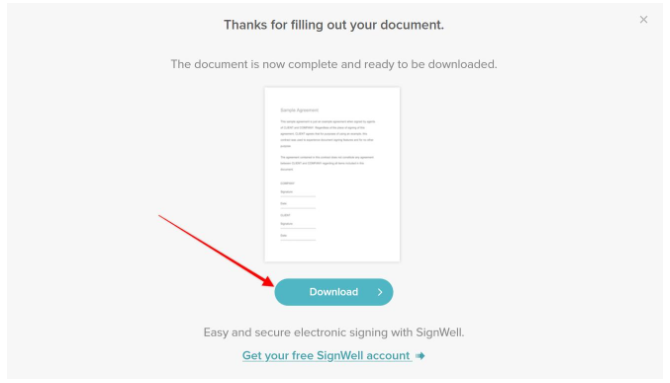
After signing documents with any e-signature platform, download each file, compose individual emails to all relevant parties, attach the correct document versions, and send them manually.
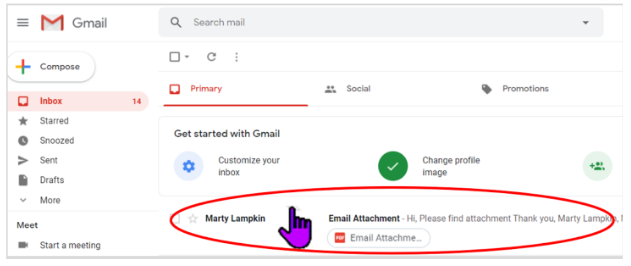
Major limitations include:
- Version control issues when multiple parties need different information
- Security risks from unencrypted email attachments
- Time-consuming manual processes that don’t scale with business growth
- No integration with business tools or automated workflows
Method 3: Basic Print or PDF Email Attachment
This method involves manually signing a document by printing to sign, then scanning or using basic PDF tools for a PDF format, then attaching the signed file to a regular email message.
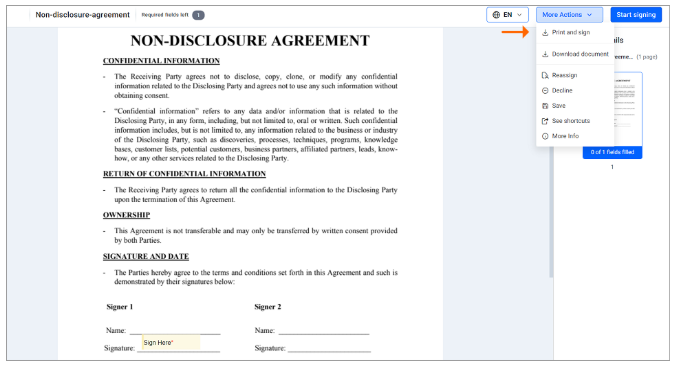
Here’s how it works:
- Sign your document using any available method
- Save or export as a PDF file
- Compose an email and attach the PDF
- Manually send to all required recipients
Limitations:
- No tracking or delivery confirmation
- No mobile optimization
- Time consuming
- Security risks with unencrypted attachments
- Manual process that doesn’t scale
Best Practices for Sending Documents
1. Use Bulk Sending for Efficiency
Instead of sending documents individually, leverage SignWell’s bulk sending feature to distribute the same file to multiple recipients at once. This is ideal for policy rollouts, client contracts, or employment agreements requiring identical signatures.
2. Personalize with Custom Email Templates
Your communication should reflect your brand. Use customizable email templates to design professional, branded invitations that include tailored messaging for different document types or recipient groups.
3. Track and Confirm Secure Delivery
Visibility matters when sending important documents. With SignWell’s delivery confirmations, you can see exactly when a recipient opened an email, viewed the file, and signed, keeping you in full control.
4. Maintain Compliance with Audit Trails
Legal compliance should never be overlooked. SignWell’s audit trails automatically log every step in the signing process, from initial sending through completion, meeting industry and regulatory standards.
Streamline Document Delivery with SignWell
Manually sending signed documents by email can work for a few files, but as your business grows, it becomes harder to track who’s received what, manage approvals, and maintain a professional image. Missing attachments, version mix-ups, and delays can slow down your entire workflow.
SignWell simplifies the process by automating email delivery. With branded email invitations, real-time tracking, and automatic reminders, every document reaches the right person: fast, accurate, and fully compliant.
Skip the manual steps and move to a smarter solution. Try SignWell for free today, no credit card required.
Get documents signed in minutes.
Simple, secure, affordable eSignatures
by  .
.
Get Started Today
businesses served
customer support satisfaction
documents signed