Quick Summary
This article provides a detailed review of the Zoho Sign API, highlighting key features, pricing, strengths, and limitations. Understanding these aspects is crucial for businesses seeking efficient e-signature solutions. Readers are guided to compare Zoho Sign with SignWell API for a more flexible, developer-friendly option. Explore SignWell’s resources to simplify integration, streamline workflows, and optimize document signing processes.
Understanding the Zoho Sign API and Its Capabilities
The Zoho Sign API allows businesses to integrate seamless e-signature capabilities into their applications, simplifying document workflows. With secure, legally binding signatures, this API empowers users to streamline document management processes efficiently.
But not all e-signature solutions are equal.
While Zoho Sign API provides developers with the tools to automate workflows and create embedded signing experiences, it has its weak areas.
In this SignWell article, we review the Zoho Sign API, looking at its key features, limitations, and pricing. Then we compare it with SignWell, a better alternative.
Why Listen to Us?
SignWell is a trusted e-signature provider, serving over 65,000 businesses globally. Our API offers seamless integration, enabling users to embed legally binding signatures directly into their applications.
Customers appreciate our straightforward interface and responsive support team, noting how it makes e-signature integration and usage much simpler.
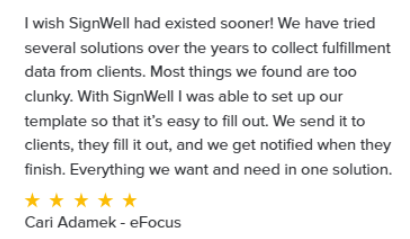
What Is Zoho Sign API?
The Zoho Sign API is a developer-focused platform that enables businesses to embed e-signature functionality directly into their applications. It supports automated workflows, conditional logic, and multi-step approvals, allowing teams to manage documents programmatically.
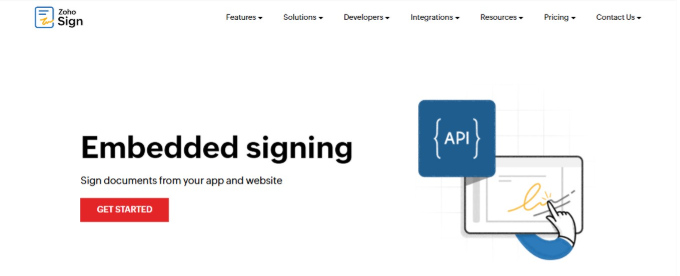
Beyond basic signing, the API includes advanced features like recipient authentication, audit trails, and webhooks for real-time notifications. Developers can customize document templates, apply dynamic fields, and integrate with other Zoho or third-party applications, ensuring compliance while maintaining a seamless user experience.
Key Features of Zoho Sign API
- Document Management: Upload, organize, and programmatically manage documents across multiple file types and folder structures, ensuring efficient handling, easy retrieval, and streamlined workflows for all business operations.
- Recipient Workflows: Define signer roles, establish signing orders, and apply recipient-specific actions such as signing, approving, or viewing, enabling tailored workflows that improve document processing efficiency.
- Field Assignment: Assign fields to recipients using coordinates or text tags, ensuring accurate and precise data collection within documents while reducing errors and streamlining form completion.
- Authentication Methods: Implement multiple recipient verification methods, including email, SMS OTP, and offline codes, providing secure access to documents and protecting sensitive information during digital workflows.
- Audit Trails: Generate comprehensive logs of document activities, including timestamps, signer actions, and updates, to maintain compliance, track progress, and ensure accountability across all transactions.
- Webhooks: Receive real-time notifications whenever document statuses change, allowing immediate responses, automated actions, and seamless integration with other systems for faster workflow execution.
- Template Management: Create, update, and manage reusable templates to standardize document formatting, accelerate repetitive tasks, and maintain consistency across all organizational documents efficiently.
- Integration Capabilities: Seamlessly connect Zoho Sign with other Zoho apps and third-party tools, enhancing automation, improving workflow efficiency, and centralizing data across platforms.
- Embedded Signing: Integrate signing interfaces directly into your application, allowing users to sign documents seamlessly within your platform without needing to redirect to external sites.
- Custom Branding: Customize the signing interface with your company’s logos, colors, and styles to maintain a consistent brand identity while providing a professional user experience.
Pricing
Zoho Sign provides a simple, pay-as-you-go API plan with no monthly or annual commitments. Users purchase credits in bulk, and each document signature request consumes a set number of credits. Additional services such as SMS delivery, recipient authentication, and digital timestamping also require credits, with rates varying depending on the service used.
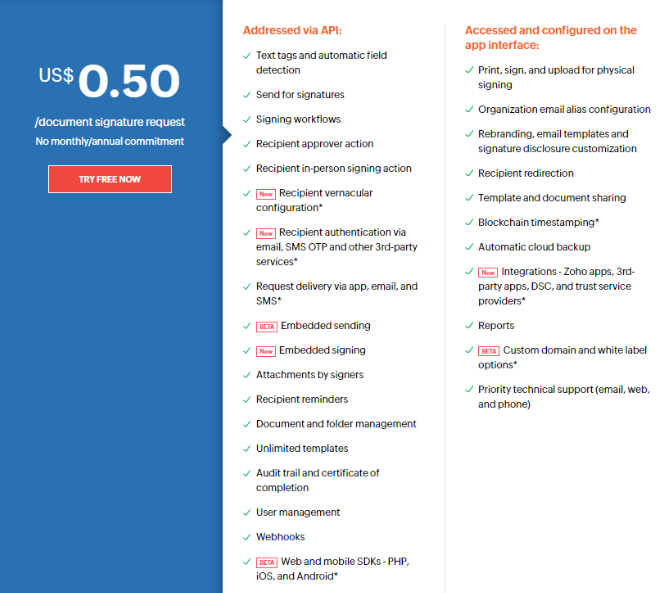
For developers, Zoho Sign provides a 14-day free trial of the Enterprise plan, allowing up to 10 users and 50 envelopes (with limitations on recipients per envelope). These trial documents carry a watermark and are not legally binding.
For high-volume or customized needs, Zoho offers OEM/ISV pricing and custom quotes. Users can contact Zoho directly to discuss tailored solutions.
What We Like
- Seamless Integration: It integrates effortlessly with other Zoho applications, streamlining workflows and reducing the need for manual data entry.
- Cost-Effective: The pay-as-you-go pricing model offers flexibility, making it an affordable choice for businesses with varying document signing needs.
- Recipient Authentication Options: Offers flexible authentication methods like OTP, government ID, and KBA, ensuring secure document signing.
- Standard Security Features: Zoho Sign provides secure authentication methods and maintains detailed audit trails, ensuring compliance with legal standards.
What We Don’t Like
- Limited Customization: Advanced customization options, such as complex signing sequences or intricate branding, are somewhat restricted compared to other platforms.
- Mobile Experience: Some users have reported that the mobile interface could be more streamlined for better usability.
- Support Challenges: There have been instances where users experienced delays or difficulties in obtaining timely support.
- Feature Limitations: Certain advanced features, like bulk sending or compliance-related functionalities, may incur additional costs or require higher-tier plans.
- Integration Restrictions: Some users find that connecting with specific third-party apps can be limited or less seamless than expected.
- Reporting and Analytics: The platform’s reporting tools can be basic, making it harder for teams to gain deep insights into document workflows and usage trends.
Meet SignWell API, A Better Alternative to Zoho Sign API
SignWell API addresses common limitations found in other e-signature solutions by offering a straightforward, developer-friendly platform. We emphasize simplicity, affordability, and seamless integration, making us suitable for businesses seeking efficient document signing workflows.
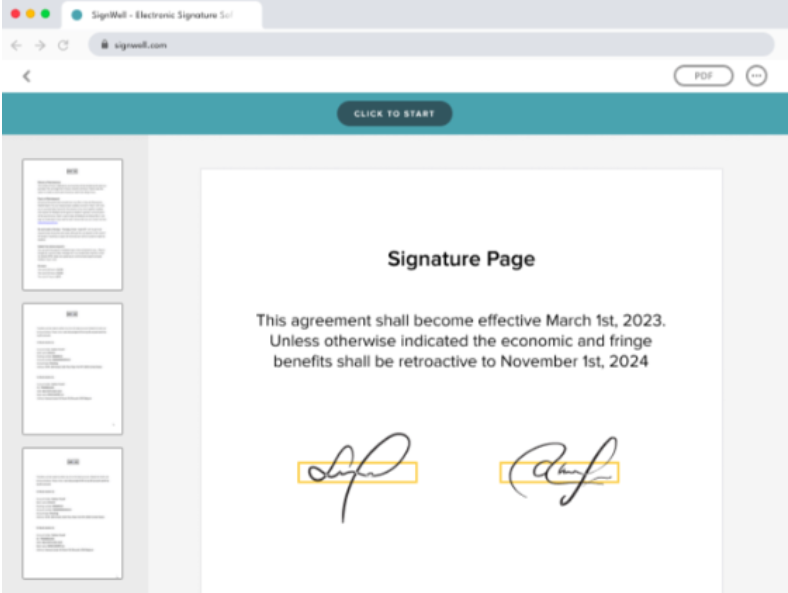
Designed with developers in mind, SignWell provides clear and concise documentation, facilitating quick integration into existing applications. Our API supports embedded signing, allowing users to complete documents directly within your platform, enhancing user experience and reducing friction.
Security and compliance are prioritized, with our API adhering to U.S. and international e-signature laws, ensuring legally binding signatures.
Whether you’re a small business or a large enterprise, SignWell API provides a scalable solution to streamline your document signing processes. Our focus on usability, flexibility, and cost-effectiveness makes us a compelling choice for organizations looking to enhance their digital workflows.
Key Features
SignWell’s e-signature API offers a range of features designed to integrate digital signing capabilities into applications and websites efficiently.
- Real-Time Notifications: Receive instant alerts for document status changes, including views, signatures, and completions, enabling timely follow-ups and improved workflow management.
- Template Library: Store, manage, and reuse document templates with dynamic fields, reducing setup time and ensuring consistency across frequently used forms.
- Multi-Signer Support: Facilitate documents requiring multiple signers with defined signing orders and conditional workflows, making complex approvals simple and automated.
- Role-Based Access Controls: Assign permissions to team members and collaborators, ensuring that only authorized users can view, edit, or sign documents.
- Customizable Signing Experience: Tailor the signing interface with colors, logos, and instructions to match your brand while maintaining clarity and usability.
- Webhook Support: Automatically trigger external workflows or integrations when key events occur, enabling seamless connection with internal systems.
- Document Storage & Versioning: Maintain organized records of all signed documents with version control, providing easy retrieval and audit readiness.
- Multi-Device Compatibility: Users can sign and interact with documents on desktops, tablets, and mobile devices without losing functionality or security.
- Advanced Security Features: Protect sensitive information with encryption, two-factor authentication, and secure data transfer, ensuring compliance with global security standards.
Pricing
SignWell offers a pay-as-you-go pricing model for its API, ensuring you only pay for the signature requests you use. The first 25 API documents each month are free, with subsequent documents priced at $0.75 each. Billing occurs monthly, 30 days after usage, based on your volume. A 10% discount is available for annual payments.
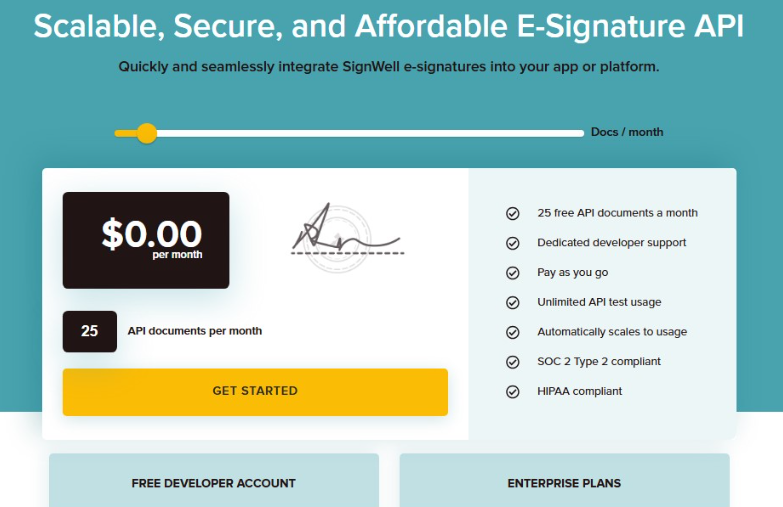
For developers, a free account provides unlimited API test usage and up to 3 documents per month. This allows for thorough testing and integration without immediate costs.
Enterprise plans are available for high-volume users, offering customized solutions to meet specific needs. Pricing for these plans is tailored based on usage and requirements.
Overall, SignWell’s API pricing is designed to be flexible and scalable, accommodating businesses of various sizes and usage patterns.
Zoho Sign API vs SignWell API: Side-by-Side Comparison
| Feature | Zoho Sign API | SignWell API |
| Pricing Model | Pay-per-use with Zoho Sign credits | Pay-as-you-go; first 25 documents free monthly |
| Embedded Signing | Supported via iFrame | Native iFrame support for seamless integration |
| API Documentation | Comprehensive with sample code | Clear, concise, and developer-focused |
| Template Management | Create, update, and use templates | Create and use templates with ease |
| Custom Branding | Limited to API responses | Full white-labeling options available |
| Workflow Automation | Supports signing, approval, and manager workflows | Automate signing orders, reminders, and notifications |
| Recipient Authentication | OTP, government ID, KBA, and trust services | Email-based authentication |
| Audit Trails | Detailed logs with timestamps | Comprehensive audit logs |
| Integration Capabilities | Integrates with Zoho and third-party applications | Integrates with over 5,000 apps via Zapier |
| Support | 24/5 technical support excluding public holidays | Dedicated developer support available |
| Compliance | Complies with ESIGN, UETA, and eIDAS | Complies with ESIGN, UETA, eIDAS, HIPAA, SOC 2 Type II, GDPR |
| Rating | Capterra: 4.5/5 G2: 4.5/5 |
Capterra: 4.9/5 G2: 4.8/5 |
Why Choose SignWell API Over Zoho Sign API?
Here are five reasons why businesses choose SignWell over Zoho Sign API:
-
Transparent Pay-As-You-Go Pricing
SignWell’s API operates on a straightforward pay-per-use model, charging $0.75 per document after the first 25 free API documents each month. This approach eliminates the need for monthly or annual subscriptions, making it cost-effective for businesses with varying document signing needs.
-
Seamless Embedded Signing
SignWell allows users to sign documents directly within your application or website, reducing friction and enhancing user experience. This embedded signing feature streamlines workflows and minimizes the risk of losing users due to multi-step processes.
-
Developer-Friendly API
The SignWell API is designed with developers in mind, offering clear and concise documentation, RESTful architecture, and comprehensive SDKs. This developer-centric approach facilitates quick integration and customization, catering to various business requirements.
-
Comprehensive Workflow Automation
SignWell’s API supports the creation of reusable templates, automated reminders, and real-time status tracking. These features enable businesses to automate document signing processes, improving efficiency and reducing manual intervention.
-
Security and Compliance
SignWell ensures the security and legality of signed documents by complying with U.S. and international e-signature laws, including ESIGN and eIDAS. The platform provides tamper-proof audit trails and end-to-end encryption, safeguarding sensitive information.
Make the Right Choice with SignWell API
Zoho Sign API offers strong features for businesses looking to integrate eSignatures, but SignWell provides a more flexible and developer-friendly alternative. With transparent pricing, seamless integration, and robust security features, SignWell stands out as an ideal choice for businesses seeking efficient, cost-effective e-signature solutions.
SignWell API simplifies the document signing process by offering features such as embedded signing, automated workflows, and easy scalability, making it a preferred choice for organizations of all sizes. The pay-as-you-go pricing model further enhances its appeal for businesses with fluctuating document signing needs.
Ready to streamline your document signing? Start using SignWell today to simplify workflows with a flexible, secure, and developer-friendly API.
Get documents signed in minutes.
Simple, secure, affordable eSignatures
by  .
.
Get Started Today
businesses served
customer support satisfaction
documents signed