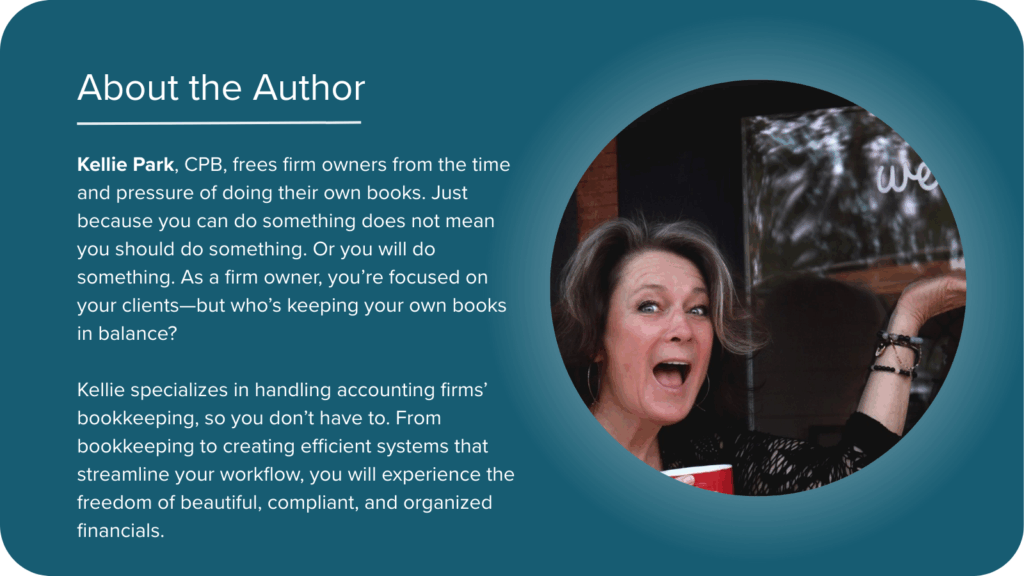By Kellie Parks, CPB
For many accounting professionals, client onboarding can feel like a time-consuming administrative burden—one that happens over and over again, every time a new client walks in the door. But what if onboarding wasn’t a bottleneck? What if it were one of the most seamless parts of your process?
That’s exactly what cloud-based workflows enable. And the best part? You don’t need an enterprise IT budget or a dozen tools to make it happen. With a few thoughtful systems in place—and the right technology—you can build a scalable, repeatable onboarding process that saves time, improves the client experience, and positions your firm as modern and professional from day one.
Why Onboarding Matters More Than You Think
Client onboarding isn’t just about collecting forms and signatures—it sets the tone for the entire relationship. It’s your first opportunity to demonstrate how you work, how organized you are, and how much you value the client’s time.
A slow or clunky onboarding experience—one that involves printing PDFs, back-and-forth emails, or missing documents—can shake client confidence before you’ve even delivered your first piece of advice.
74% of potential customers will switch to a competitor if the onboarding process is too complicated.
On the flip side, a streamlined onboarding experience shows clients that you run an efficient, well-structured firm. It makes them feel like they’re in good hands.
50% of customers are more likely to remain loyal to a company with an effective onboarding process.
The Problem with Manual Onboarding
Many accounting firms still rely on manual onboarding processes. That might include:
- Asking them to print, sign, scan, and return files
- Emailing PDF documents to new clients
- Following up (again and again) to get forms completed
- Manually tracking what’s been sent, what’s been received, and what’s still pending
Not only is this a drain on your time, but it also introduces room for error. Documents get lost in inboxes. Fields go unfilled. Deadlines are missed.
Manual onboarding also makes it harder to delegate and scale. As your firm grows, these inefficiencies multiply.
A Better Way: Cloud-Based Client Onboarding
Cloud-based workflows solve this by automating and organizing the entire process. Instead of managing everything by hand, you set up a standardized onboarding workflow once—and use it again and again.
Here’s what that might look like:
- Intake Form
Use a tool like Typeform, Jotform, or Google Forms to collect client details in a structured way. Embed it on your website or send a direct link. - Welcome Email with Checklist
Set up an automated email (via your CRM or client management system) that welcomes the client and provides a simple list of next steps: documents to sign, info to provide, and meetings to book. - Engagement Letter + E-Signature
Instead of sending a PDF and asking the client to print and scan, use an e-signature tool like SignWell to send a legally binding document for signature. It’s secure, audit-ready, and incredibly easy for the client to complete—on desktop or mobile. Best of all, SignWell is one of the most affordable options available, which makes it a practical fit for firms of any size. - Secure File Collection
Instead of having clients email documents, use a secure file upload service like SmartVault, a practice management app or a shared cloud folder with defined permissions. It keeps everything in one place and protects sensitive data. - Kickoff Meeting
Once all documents are received and signed, you can automatically trigger a scheduling link (using tools like Calendly or Acuity) to book a welcome meeting. - Task Management for Your Team
Finally, create a task template in your project management system (like Asana, Financial Cents or Karbon) to ensure internal consistency—so no step is missed, even during the busy season.
The Benefits of Systematizing Onboarding
When you take the time to build a cloud-based onboarding system, you unlock some serious advantages:
- Better client experience – Everything feels fast, modern, and easy.
- Fewer errors – Structured forms and checklists reduce the chance of missing information.
- Professionalism – You present your firm as organized and forward-thinking.
- Scalability – You can onboard more clients without hiring more staff.
- Time savings – No more chasing signatures or digging through email threads.
Tips to Get Started
If you’re just beginning to systematize your onboarding, don’t overcomplicate it. Start small:
- Write out your current onboarding steps on paper.
- Identify what tasks are repeated for every new client.
- Choose one part of the process to automate—like collecting signatures.
- Test your process with a single client before rolling it out widely.
- Ask for feedback, then iterate.
If you already have some systems in place, look for weak spots. Where are things slowing down? Where are clients getting stuck? Often, the biggest gains come from tightening up handoffs and making things easier for the client to complete on their end.
Don’t Forget the Signature
Of all the steps in client onboarding, getting documents signed is one of the easiest to improve—and one of the most frustrating when it’s handled manually.
That’s why using a tool like SignWell is a smart early win. You’ll remove friction from the process, give your clients a better experience, and protect your firm with legally binding, audit-ready documentation. And because SignWell is reasonably priced (with a free plan available), it’s an easy add to your tech stack—no long contracts or complex setup required.
Final Thoughts
Client onboarding doesn’t have to be chaotic. With a few thoughtful tools and a cloud-based workflow, you can turn a stressful, manual process into one that runs quietly in the background, so you and your team can focus on what really matters: serving your clients.
Get documents signed in minutes.
Simple, secure, affordable eSignatures
by  .
.
Get Started Today
businesses served
customer support satisfaction
documents signed