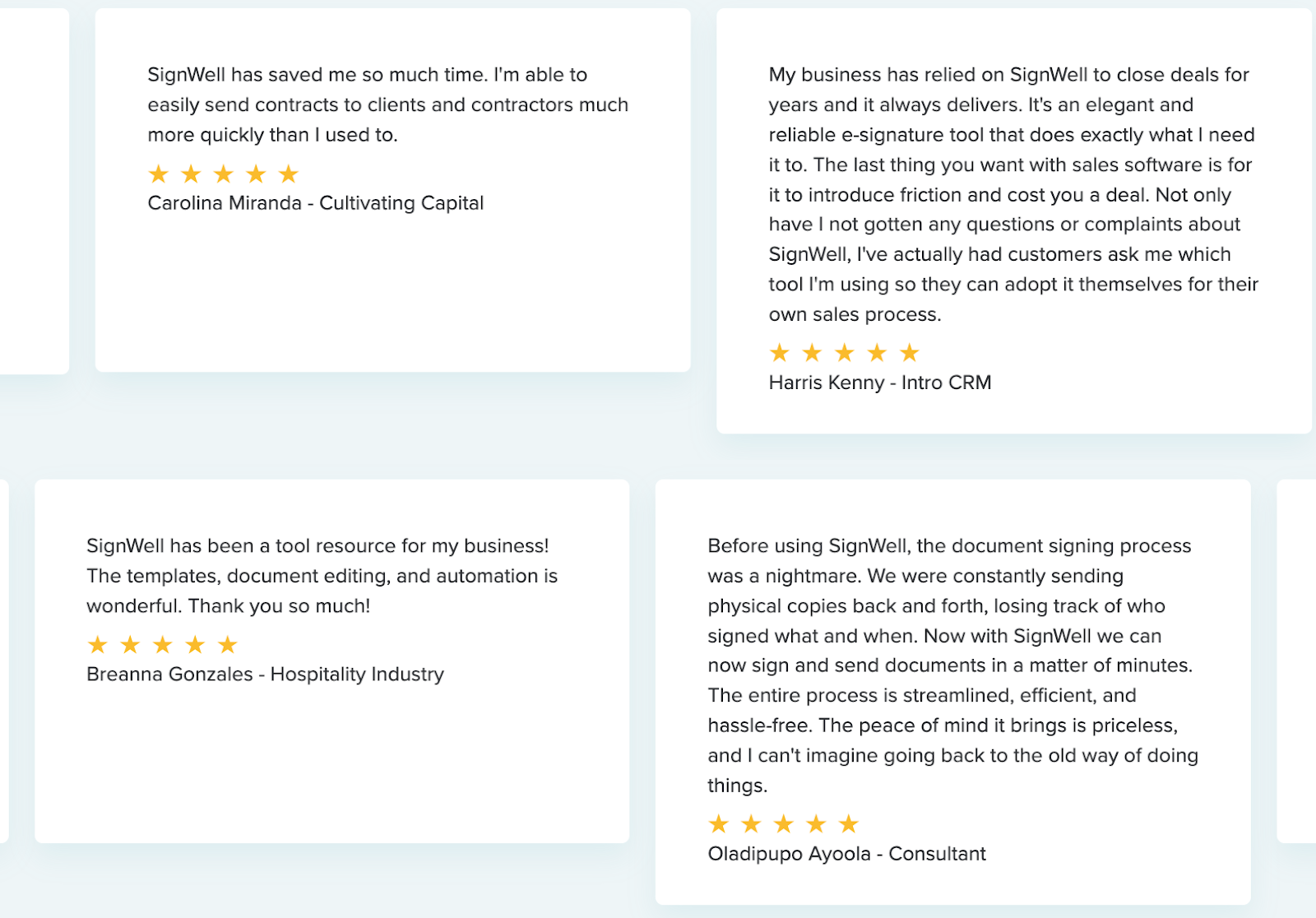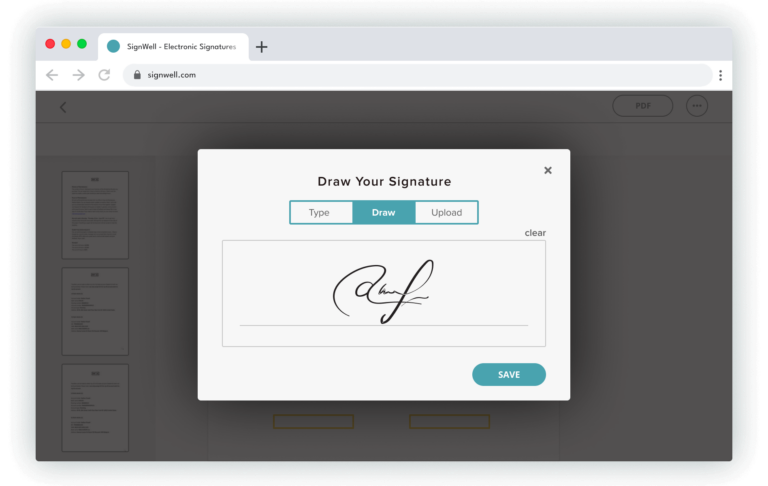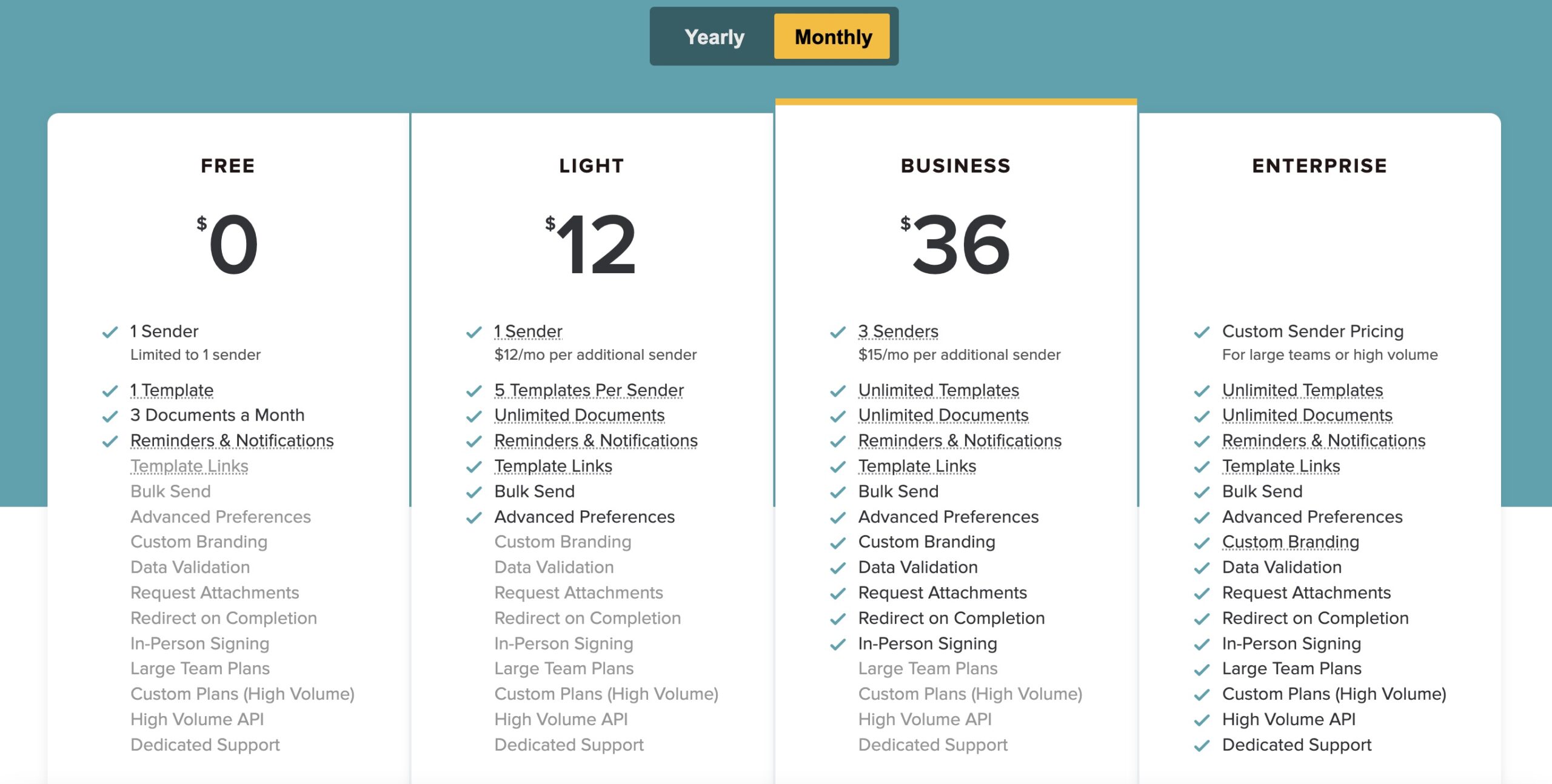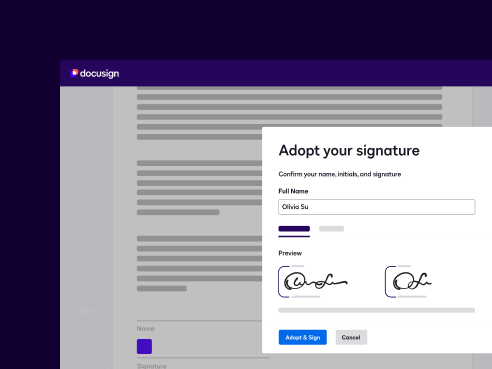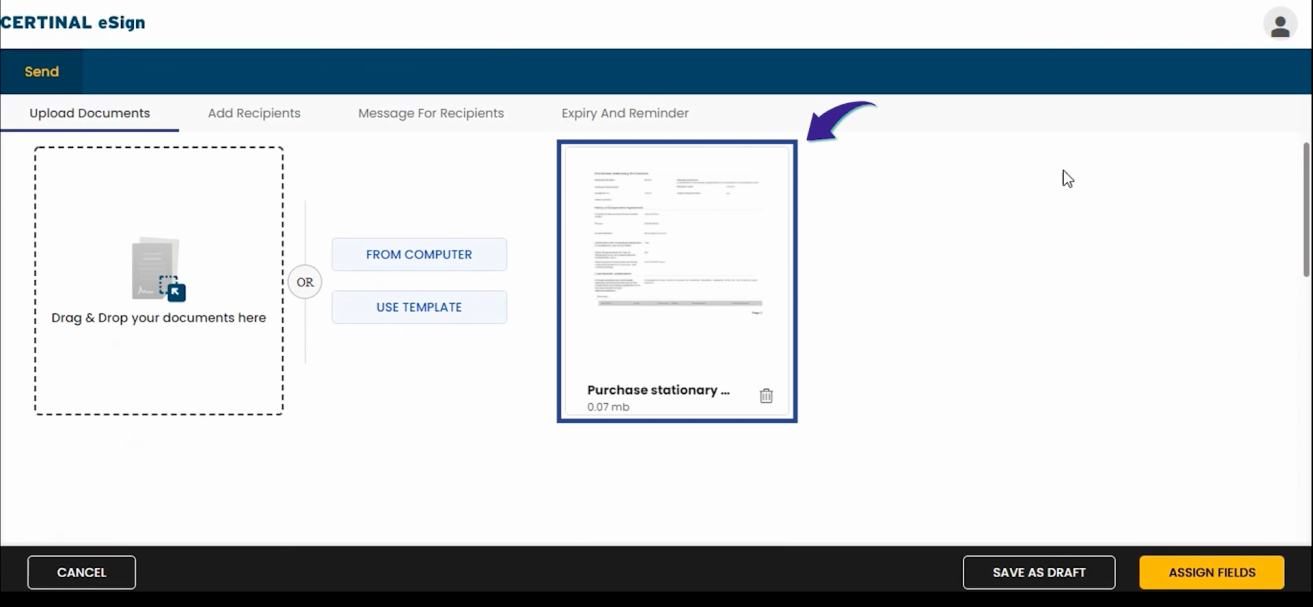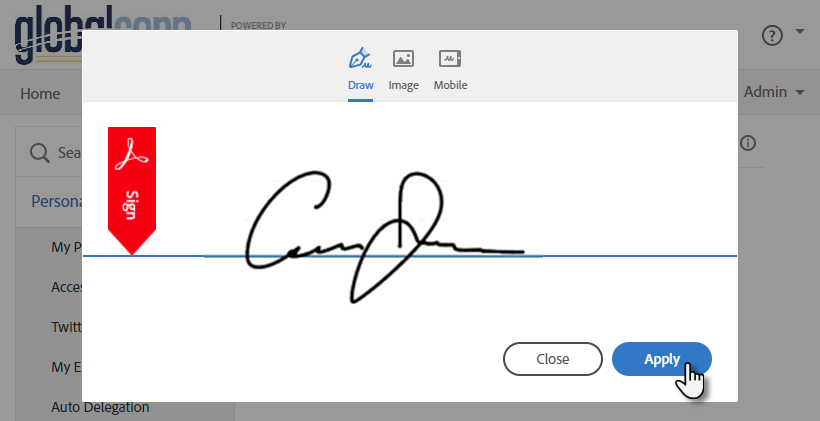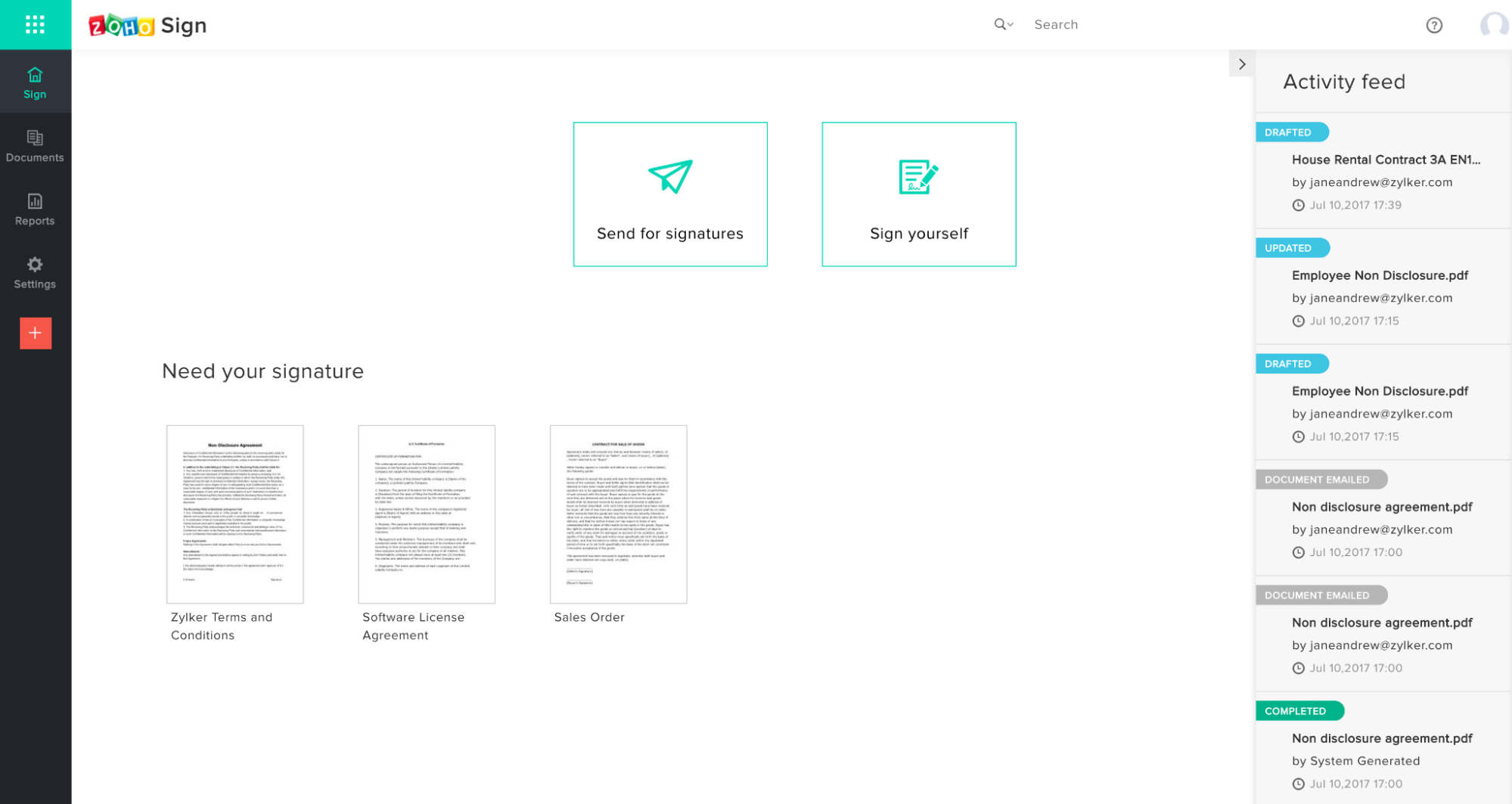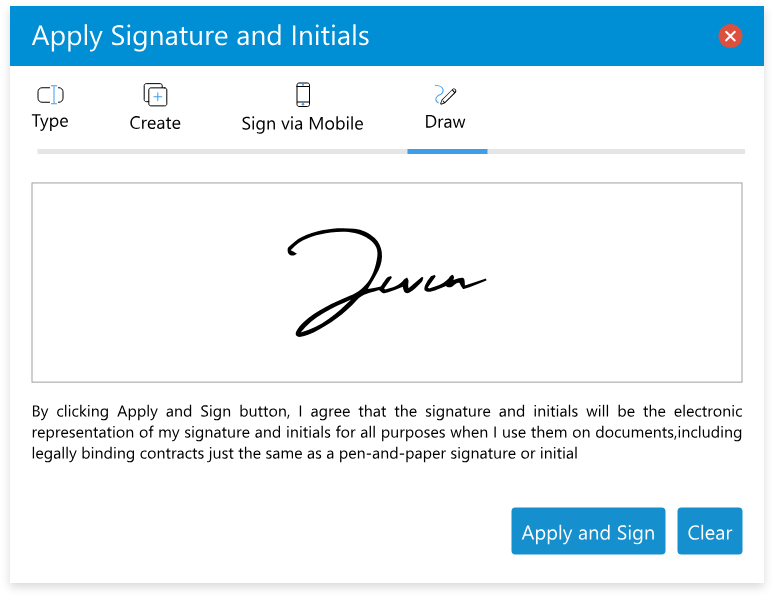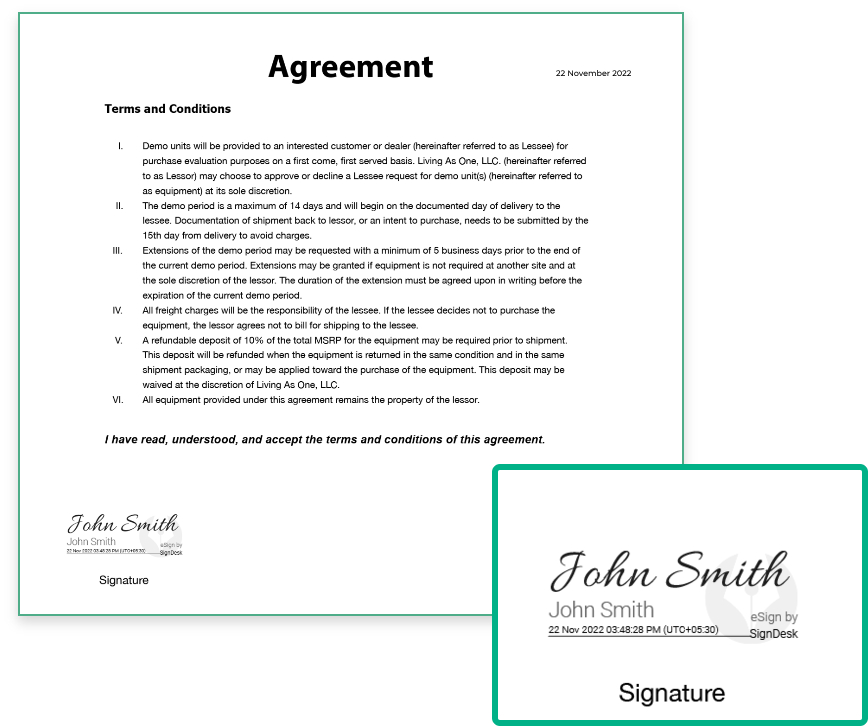Quick Summary
Educational institutions need reliable e-signature tools to streamline their administrative processes.
This article reviews seven leading solutions, including SignWell, DocuSign, and Adobe Acrobat Sign, evaluating them for compliance, security, and usability. These tools help schools and universities digitize paperwork, improve workflows, and create a better experience for students, parents, and staff.
Need an E-Signature Solution to Simplify Administrative Processes?
Schools and universities juggle a multitude of forms and approvals, ranging from admissions and financial aid to HR documentation.
E-signature solutions help simplify these processes, making it easy for students, parents, faculty, and staff to complete and process documents without printing and scanning.
In this SignWell guide, we’ll explore seven leading e-signature tools tailored for education, focusing on options that support security, compliance, and accessibility.
But first…
Why Listen to Us?
SignWell powers e-signature workflows for over 65,000 organizations, including many educational institutions. We specialize in secure, compliant digital signing that helps schools manage everything from student enrollment to faculty agreements.
Why Use an E-Signature Solution in Education?
E-signature solutions enable students, parents, faculty, and staff to sign and process documents digitally. They streamline form completion, approvals, administrative workflows… essentially anything that involves documents and approvals.
Key benefits include:
- Convenience: Students and staff can sign documents from anywhere, at any time, without coming to campus.
- Security: Digital systems keep sensitive information safe and meet FERPA requirements to protect student privacy.
- Efficiency: Less time spent on paperwork means your staff can focus on teaching and supporting students.
- Cost Savings: Cutting paper and printing costs helps your budget and the environment at the same time.
7 Best E-Signature Solutions for Education
- SignWell
- DocuSign
- Certinal
- Adobe Acrobat Sign
- Zoho Sign
- SutiSign
- SignDesk
1. SignWell
SignWell is a versatile e-signature solution designed to streamline document workflows for a wide range of users, including educational institutions. Our secure, user-friendly platform helps manage processes such as student enrollment and faculty agreements, enabling schools and universities to handle essential documents efficiently.
Key Features
- Audit Trails: Provides detailed, time-stamped records for each document, enhancing accountability and security.
- Reusable Templates: Quickly reuse and resend popular documents by turning them into templates for easy access and a guided recipient experience.
- Data Security and Compliance: Supports industry-standard encryption and compliance with regulations like HIPAA & SOC 2 for secure document management.
- Electronic Signature API: Automate your document workflows, embed e-signing into your app or website, and integrate with any tool in your stack.
- Document Workflows: Set signing orders, track pending signatures, and keep processes moving with automatic notifications
Pricing
SignWell has a free plan that includes 1 sender, 1 template, and 3 documents per month, with basic features like reminders and notifications.
Beyond that, we have 3 paid plans:
Light ($12/month, billed monthly):
- 1 sender ($12/month per additional sender)
- 5 templates
- Unlimited documents
- All free features plus template links, bulk send, and advanced preferences.
Business ($36/month, billed monthly):
- 3 senders ($15/month per additional sender)
- Unlimited templates and documents
- All Light features plus custom branding, data validation, in-person signing, and more.
Enterprise (custom):
- Custom sender pricing
- Unlimited templates and documents
- All Business features plus large team plans, high volume API, and dedicated support.
Pros
- Comprehensive audit trail tracking
- Intuitive, mobile-friendly interface
- Customizable templates for common forms
- Strong data security and compliance support
- Affordable and scalable pricing
Cons
- Limited branding options on lower-tier plans
2. DocuSign
DocuSign is a widely recognized e-signature solution that simplifies document management, making it especially beneficial for educational institutions. With DocuSign eSignature, schools, colleges, and universities can streamline workflows, reduce paperwork, and speed up essential processes such as admissions, financial aid applications, student services, and faculty agreements.
Key Features
- Seamless Integrations: DocuSign eSignature integrates with over 900 applications, including widely used platforms in education like Google, Microsoft, and Zoom.
- Customizable Workflows: DocuSign allows educational institutions to create configurable workflows, making it easy to route documents for signatures, approvals, and processing.
- Enhanced Security and Compliance: Built with enterprise-grade security, DocuSign eSignature offers advanced features like multi-factor authentication, encrypted data storage, and a digital audit trail.
- Remote Signing Accessibility: With DocuSign, students, parents, and staff can sign documents on any device, from anywhere.
Pricing
- A 30-day free trial is available
- Paid plans start at $10/month, billed annually, for up to 5 envelopes.
Pros
- Compliance with educational data regulations
- Secure, audit-tracked document handling
- Mobile-friendly for remote signing
- Pre-built workflows for recurring documents
Cons
- Issues with the system’s ability to organize incoming documents efficiently
- Insufficient technical support when trying to address specific issues
3. Certinal
Certinal is an AI-powered e-signature solution designed to streamline document workflows for educational institutions, providing a seamless and efficient signing experience across various processes.
With Certinal eSign, schools and universities can automate and digitize key paperwork, such as admissions forms, student consent forms, and faculty contracts, accelerating turnaround times and minimizing administrative burdens.
Key Features
- Bulk Send and Pre-Fill Options: Allows users to send documents to multiple recipients simultaneously and automate common fields, saving time on repetitive tasks.
- Detailed Audit Trails for Non-Repudiation: Certinal captures a comprehensive audit trail, including data fields, attachments, and timestamps for all document interactions.
- Comprehensive Security and Compliance: Certinal eSign meets global security standards, including ISO 27001, SOC I, and SOC II, ensuring a secure experience for students, faculty, and administrators.
- AI-Powered Document Management: Certinal’s AI-driven features help educational institutions process documents faster.
Pricing
- Pricing is not publicly available online.
Pros
- Supports bulk send for high-volume document handling
- Secure encryption with tamper-evident technology
- Audit trail provides a transparent record of document activity
- Compliance with ISO 27001, SOC I, and SOC II for data protection
Cons
- Limited template customization options
- Issues with handling 100+ contracts at the same time
4. Adobe Acrobat Sign
Adobe Acrobat Sign offers a powerful and versatile e-signature solution for educational institutions, providing a streamlined approach to handling essential documents and signatures.
Designed for ease of use and integrated with the well-known Adobe Acrobat PDF tools, Acrobat Sign helps schools and universities reduce paperwork, increase efficiency, and ensure compliance with educational standards like FERPA and HIPAA.
Key Features
- Comprehensive Document Management for Education Needs: Acrobat Sign enables schools to digitize a wide range of essential documents, such as IEPs, 504 plans, parent permission slips, and health records.
- Real-Time Tracking and Management: Adobe Acrobat Sign provides real-time tracking for all documents out for signature, allowing educators and administrators to know when a document has been received, opened, signed, or completed.
- Seamless Integration with Educational Platforms: Integrates with popular tools like Microsoft Word, Teams, Salesforce, and Workday, ensuring that educators and administrative staff can send, manage, and sign documents without switching between platforms.
- Customizable Branding for Professional Communications: Schools and universities can add logos, taglines, and custom messages to email requests for signatures, making the e-signature process feel more professional and aligned with the institution’s identity.
Pricing
- Acrobat Sign comes bundled with an Adobe Acrobat Plan, which starts at $12.99/month, billed annually.
Pros
- FERPA and HIPAA compliance for secure document handling
- Accessible on mobile devices, supporting offline signing
- Integration with widely-used platforms like Microsoft 365
- Real-time notifications keep stakeholders informed, minimizing delays
Cons
- Managing different types of accounts (personal, educational, business) can be tricky
- The mapping process is complicated when integrating Acrobat Sign with Salesforce
5. Zoho Sign
Zoho Sign is a digital signature solution tailored for educational institutions, helping streamline administrative processes and digitize paperwork for students, parents, and staff. It ensures secure, legally compliant signatures and simplifies document workflows, making it easier to manage forms, permissions, and approvals.
Key Features
- Mobile Accessibility: Enables signing and document management via mobile devices, offering convenience for students, parents, and staff.
- Pre-Built Templates: Supports templates for commonly used documents, minimizing time spent on repetitive document creation.
- Legally Compliant Signatures: Meets global compliance standards like ESIGN (US) and eIDAS (EU), ensuring documents are legally binding.
- API and Integration Options: Works seamlessly with popular applications such as Zoho CRM, Google Drive, and Office 365, making it easier to integrate into existing workflows.
Pricing
- Free version available. Includes 5 envelopes per month
- Paid plans start at $10 per user per month, billed annually. Includes 25 envelopes per user per month
Pros
- Cost-effective and scalable for institutions
- Supports integrations with widely used apps
- Mobile-friendly for on-the-go access
- Provides signer authentication via email and SMS
Cons
- Some advanced features might have a learning curve
- Requires setup for optimal integration with non-Zoho applications
6. SutiSign
SutiSign is an e-signature solution by SutiSoft, designed to simplify paperwork in educational institutions. It helps schools and universities accelerate administrative tasks by providing a secure and compliant way to digitally sign documents. SutiSign is ideal for handling enrollment forms, agreements, and progress reports while reducing paper use and enhancing efficiency.
Key Features
- Mobile and Web Accessibility: Users can sign documents on mobile and desktop, providing convenience and accessibility for students, faculty, and staff.
- Secure Document Storage: Integrated storage with audit trails and multi-factor authentication for enhanced data security.
- Robust Compliance: Ensures legally binding signatures that comply with ESIGN, UETA, and other global regulations.
- Customizable Templates and Branding: Create reusable templates with school logos for a consistent and professional look on documents.
Pricing
- Free trial is available
- Paid plans cost 1.50 USD/Request
Pros
- Supports batch processing for repetitive tasks
- Compliant with most data regulations laws
- Accessible on both mobile and web platforms
- Flexible workflow allows users to create a document template or custom fields
Cons
- Customer support can be unhelpful
7. SignDesk
SignDesk is a contract lifecycle management (CLM) and e-signature platform that simplifies contract handling and digital signing. It’s designed to streamline contract creation, approval, and tracking, making it a valuable tool for educational institutions managing contracts for vendors, staff, and compliance.
Key Features
- Automated Contract Creation: Access a library of customizable templates and clauses, enabling fast, compliant contract drafting.
- Digital Collaboration for Negotiation: Stakeholders can negotiate terms online, adding comments directly on documents to streamline the approval process.
- eSign Integration: Speed up contract execution by inviting signers and managing e-signature workflows through an intuitive dashboard.
- Centralized Contract Repository: Securely store and manage contracts in a searchable repository for easy access and performance tracking.
Pricing
- Paid plans start at $30/month per user (billed annually)
Pros
- Efficient multi-party signing for complex workflows
- Automation tools for handling high document volumes
- Strong data security and compliance features
- User-Friendly Interface
Cons
- Slow and Inadequate Customer Support
- Insufficient Document Retention Period
Simplify Educational Document Signing With SignWell
E-signature tools are essential for educational institutions, streamlining everything from enrollment to faculty agreements. Solutions like SignWell stand out by offering legally compliant, user-friendly signing workflows that help educational organizations save time, reduce paperwork, and provide a seamless experience for students, parents, and staff alike.
With a range of customizable templates, secure audit trails, and easy integrations, SignWell makes document management efficient and accessible for everyone involved.
Ready to simplify your educational document workflows? Sign up for SignWell today – It’s Free.
Get documents signed in minutes.
Simple, secure, affordable eSignatures
by  .
.
Get Started Today
businesses served
customer support satisfaction
documents signed